
4 Ways to Get Samsung Unlock Codes for Free
Oct 13, 2025 • Filed to: Screen Lock Removal • Proven solutions
Getting the right and free Samsung unlock codes to unlock the Samsung Galaxy phone should be every Samsung user's priority. This can be attributed to the fact that a high number of code-generating programs are not as friendly as you may think or expect. With the urgency to unlock Samsung Galaxy phones hitting an all-time high, a majority of online unlock platforms have sprouted with every platform claiming to generate and issue free Samsung unlock codes to its users and followers.
A point to note and always remember is the fact that not all of these platforms are genuine. Some may issue free Samsung unlock codes at a price while others may issue them for free. Whether you bought them at a price or for free, some of them don't work. Some have even gone to the extent of damaging your phone and deleting your data. Before you get involved with any of these code-generating methods, always make sure that you have done extensive research and gained right-hand information concerning these programs. I believe you don’t want to be in a position where you have unlocked your phone, but you have paid the ultimate price of losing your valuable data in the process.
This article is going to look at some of the most simplified methods on how you can get a valid free to unlock code for Samsung as well as how you can retrieve data that may end up lost after unlocking your Samsung Galaxy phone.
Method 1: Get Samsung Unlock Codes for FREE via Samsung Live Chat
Regardless of how you want to unlock the Samsung Galaxy phone, a variety of ways how you can get these important codes are available. The following are some of the most used methods of acquiring free Samsung unlock codes.
- Step 1: Obtain your phone's IMEI by accessing the dial pad and entering *#06#, rather than using the one on the back of your device.
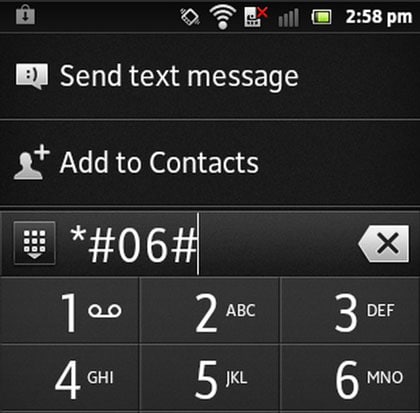
- Step 2: Access Samsung's live chat feature by navigating to their Contact Page and selecting the first option. If available, a chat window will appear to start your conversation.
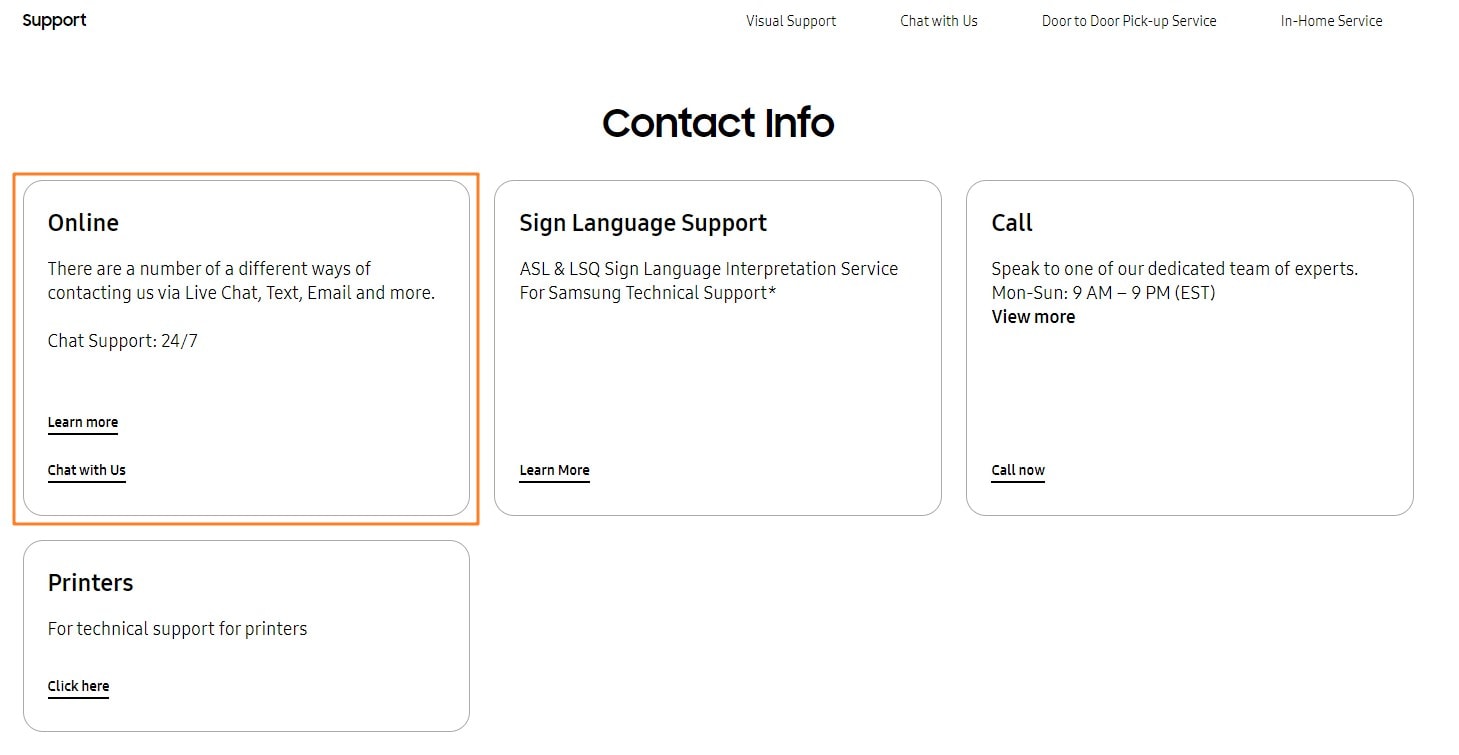
- Step 3: Request an unlock code for your device by informing the representative that you purchased it from the Samsung website. Provide the requested IMEI, carrier information, device model, and email address. Even if you didn't purchase from the website, the unlock code should still work. Samsung is currently distributing unlock codes readily.
- Step 4: Unlock your device by bringing up the lock screen and inputting the provided code. This method requires a SIM card from a different provider. Ensure you carefully enter the Samsung-provided code and double-check it before submitting. If unsuccessful on the first try, attempt once more, but avoid a third try as ten failed attempts will render the phone unusable.
To install your SIM card, turn off your phone and insert it. Turn on your phone, wait for the boot-up process to complete, and the unlock window will appear. Enter and submit the code to unlock your Samsung Galaxy device. No Bell unlock code generator or questionable software download is necessary.
Method 2: Get Samsung Unlock Codes for FREE by Using Your Network Provider
This is one of the simplest and guaranteed ways of getting genuine Samsung to unlock codes. However, this process comes with a catch. In most cases, before your network provider issues you with an unlocking code, you must have used the phone and SIM card in question for a particular period. Some network providers require up to 2 years of service while others require as little as six months. Depending on your network provider, getting free unlock codes for Samsung should be your only priority. Don’t go out dishing your hard-earned money for something you could have gotten for free. The following is a simplified process on how to get these codes from your network provider.
- Step 1: Dial *#06# on your phone to get the unique IMEI number.
- Step 2:Write down the model of your phone on a piece of paper. You require this number when calling your network provider.
- Step 3: Have with you a signed and expired contract.
Tip: If you still have an active contract, make sure that you have contacted your provider beforehand as some may decline to give you the code with an active contract.
- Step 4: Contact your network provider by phone, email, or go to them physically.
- Step 5: The time required to generate the code will depend on the network provider's terms and conditions. Some providers may take hours while others may take days. Always make sure that you have the right time frame to avoid disappointments.
Method 3: Get Samsung Unlock Codes for FREE by Using Unlock Code Generators
Using unlock code generators happens to be the most commonly used method by many Samsung Galaxy users. Most of these code generators can be downloaded online for free while others require no downloads at all. Regardless of which unlocking method, you choose to use, always make sure that you understand what the unlocking process entails. The following is a simplified process of getting the codes using the WorldUnlock Code Calculator.
N.B.: You can choose from a wide variety of code-generating programs. The method explained below is just an example.
- Step 1: Dial *#06# to get your IMEI number.
- Step 2: Log into WorldUnlock Codes Calculator and input the model of your phone, your IMEI number, and your location. Press “calculate” and wait for the unique codes to be generated by the program. This generating process will take a few minutes.
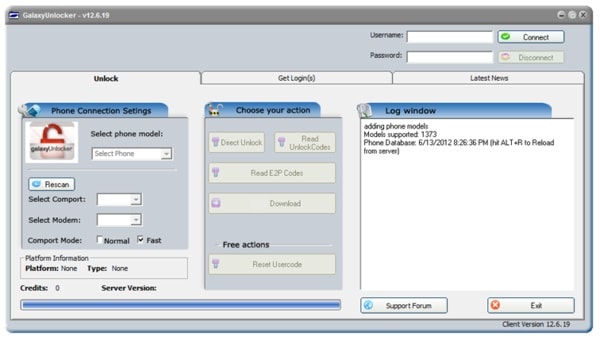
- Step 3: Take note of the generated code and use it to unlock your Samsung Galaxy phone.
Method 4: Searching for the Codes Online
Though not common, this code-generating method only applies to a certain number of phones that have been on the market for quite some time. A good number of social network platforms usually have a list of codes for some Samsung Galaxy models. Though cheap and easy to use, this method can have severe and adverse effects on your phone. Some users have complained about the fact that the codes they used were laced up with Trojan viruses which corrupted their phones and deleted their data and private information. When using this method, always ensure that you are dealing with a trusted online platform. You can also decide to consult a few friends of yours who may have used some online platforms to unlock their Samsung Galaxy phones.
Bonus Tip: Unlock Samsung without Codes in 10 Minutes
As we said the Samsung Codes are very helpful if used right. An increasing number of people are using them in daily life; you can also use them too. However, always be careful as the codes from a specific brand won't work on the other and it will definitely damage the device, including the configurations. Simply just double-check before applying any such codes.
In case, those codes don't work, and your Android device has got locked, then you can use Dr.Fone – Screen Unlock (Android) to bypass locked screens.

Dr.Fone - Screen Unlock (Android)
Get into Locked Samsung Phones without Codes in Minutes
- Work perfectly to unlock your screen lock without a password.
- Bypass Google FRP on Samsung without pin code or Google accounts.
- It is helpful even though you don't know the OS version of your Samsung.
- Remove all Android screen locks (PIN/pattern/fingerprints/face ID) in minutes.
- Provide specific removal solutions to promise good success rate.
Unlocking your Samsung without codes is a breeze with Dr.Fone – Screen Unlock. Here's a step-by-step guide to regaining access to your smartphone:
- Step 1. Install Dr.Fone on your computer and launch the program. You will be presented with a choice of functions; for this purpose, select ‘Screen Unlock’.
- Step 2. Connect your Samsung phone to your computer using a USB cable. Once connected, the software will recognize your device.
- Step 3. Proceed to select Unlock Android Screen out of the two options on the next screen.

- Step 4. Select Your Samsung Model and choose Remove without Data Loss.


- Step 5. Dr.Fone will pinpoint the model of your Samsung device automatically. Confirm this information and proceed to download the recovery package. This package is essential to begin the unlocking process and to ensure a smooth experience.
- Step 6. This step may take a few minutes, depending on your internet speed. Once the recovery package is downloaded and verified, the program will begin unlocking your Samsung phone.

Unlocking a Samsung without codes was once a difficult task, but with Dr.Fone - Screen Unlock (Android), it’s never been simpler. By following these straightforward steps, you can be sure that you can always quickly unlock your Samsung without hassle. Ensure to keep your password in a safe and memorable place or use biometric authentication to avoid this issue in the future.
Samsung Unlock
- Samsung Code
- 1. Samsung Unlock Code List
- 2. Samsung Reset Code List
- 3. Samsung Secret Code List
- 4. Check Screen Using Secret Codes
- 5. Samsung Unlock Code Generators
- 6. Free Samsung Unlock Code
- 7. Free Samsung Unlock Code Generators
- 8. Samsung Galaxy S2 Unlock Code
- Samsung A Series FRP Bypass
- 1. Samsung A01 FRP Bypass
- 2. Samsung A01 Core FRP Bypass
- 3. Samsung A02/A02s FRP Bypass
- 4. Samsung A2 Core FRP Bypass
- 5. Samsung A10/A10s FRP Bypass
- 6. Samsung A11 FRP Bypass
- 7. Samsung A12 FRP Bypass
- 8. Samsung A20/A20S FRP Bypass
- 9. Samsung A14 FRP Bypass
- 10. Samsung A30/30s FRP Bypass
- 11. Samsung A50 FRP Bypass
- 12. Samsung A51 FRP Bypass
- Samsung J Series FRP Bypass
- 1. Samsung J2 FRP Bypass
- 2. Samsung J4 FRP Bypass
- 3. Samsung J5 Prime FRP Bypass
- 4. Samsung J6 FRP Bypass
- 5. Samsung J7 FRP Bypass
- 6. Samsung J7 Prime FRP Bypass
- 7. Samsung J250 FRP Bypass
- Samsung S Series FRP Bypass
- 1. Samsung S7 FRP Bypass
- 2. Samsung S22 FRP Bypass
- 3. Bypass Samsung S24 FRP Lock
- 4. Samsung S25 FRP Bypass
- Samsung FRP Bypass for Others
- 1. Samsung M01 FRP Bypass
- 2. Samsung M11 FRP Bypass
- 3. Samsung G532F FRP Bypass
- 4. Samsung G531F/G531H FRP Bypass
- 5. Samsung Google Verification Bypass
- 6. HushSMS APK FRP Unlock
- 7. Samsung Android 11 FRP Bypass
- 8. Samsung FRP Bypass Without PC
- Samsung Factory/Hard Reset
- 1. Reboot Samsung
- 2. Hard Reset Samsung
- 3. Reset Locked Samsung Phone
- 4. Reset Samsung Tablet
- 5. Reset Samsung Without Password
- 6. Reset Samsung Account Password
- 7. Reset Samsung Galaxy S3
- 8. Reset Samsung Galaxy S4
- 9. Reset Samsung Galaxy S5
- 10. Reset Samsung Galaxy S9/S10
- 11. Reset Samsung Galaxy J5/J7
- 12. Reset Samsung A12
- 13. Factory Reset Samsung Tablet
- Samsung S Series Screen Unlock
- 1. Samsung S2 Screen Unlock
- 2. Samsung S3 Screen Unlock
- 3. Samsung S4 Screen Unlock
- 4. Samsung S5 Screen Unlock
- 5. Samsung S6 Screen Unlock
- 6. Samsung S7/S8 Screen Unlock
- 7. Samsung S20 Screen Unlock
- 8. Samsung S22 Ultra Screen Unlock
- 9. Unlock Samsung S25
- Samsung Screen Unlock
- 1. Best Samsung Unlock Software
- 2. Forgot Samsung Galaxy Password
- 3. Bypass Samsung Lock Screen PIN
- 4. Unlock Samsung Galaxy Phones
- 5. Unlock Bootloader on Samsung
- 6. Unlock Home Screen Layout
- 7. Unlock Samsung Password
- 8. Remove Google Account
- 9. MDM Remove Tools
- 10. Remove Samsung MDM Lock
- 11. Samsung Reactivation Lock
- Samsung SIM Unlock
- ● Manage/transfer/recover data
- ● Unlock screen/activate/FRP lock
- ● Fix most iOS and Android issues
- Unlock Now Unlock Now Unlock Now

















Selena Lee
chief Editor