
Tips To Play The AR Game-Anomaly
Aug 27, 2025 • Filed to: Virtual Location Solutions • Proven solutions
Are you crazy about AR games and want to know about tips to play Anomaly?
If yes, then here are some tips and rules to play Anomaly for you.
Part 1: What is an Anomaly – The Game?

This is an action-strategy game that supports Windows, Linux, iOS, and Android operating systems. It means you can play it on your PC as well as on your iPod, iPhone, or on an android cell phone. There are two groups in this game one is humans, and the other is aliens.
Basically, you need to build towers as alien or defend towers as humans to keep enemy hordes at bay. Anomaly game has four collections which are as follow:
- Anomaly: Warzone Earth
- Anomaly Korea
- Anomaly 2
- Anomaly Defenders
1.1 Anomaly: Warzone Earth
Anomaly: Warzone Earth is a brilliant AR game with a perfect mixture of action and strategy. The reversed tower defense formula makes it a more interesting game for players. It is about saving the earth from an alien onslaught.
There are invaders who have captured the world's major buildings, towers and destroy everything in their path. Being an earth saver as a player, you need to make a strategy to lead an armor squad through the streets of big cities like Baghdad and Tokyo.
1.2 Anomaly Korea

Anomaly Korea is an expanded version of Anomaly Warzone Earth. In this game, the aliens have got Korea in their control. You need to lead a squad into fierce fire-fights to free the Korea cities from aliens. Use new units and tools to plan routes carefully and to do war against the new enemy threat. Isn't it is interesting!
1.3 Anomaly 2
Anomaly 2 is basically a sequel of Anomaly Warzone Earth. Along with core elements of the game, anomaly 2 has new features, which put your gaming skills to test new experiences. It has the multiplayer tower offense mode.
1.4 Anomaly Defenders
Anomaly Defenders is the closing installment of the complete AR Anomaly series. Now, in this segment of the game, the tables have turned. The homeland of the alien is under threat of human attack. Defending the planet from the human scum is the final play.

Wondershare Dr.Fone
All Solutions in One Toolkit
- Dr.Fone offers a comprehensive solution to tackle all your phone management issues in one go.
- Effortlessly manage and unlock your device, repair system glitches, recover data, transfer files, and much more.
- Take care of 19+ phone data all at once, hassle-free.
- Manage, transfer, and mirror your phone whenever you need. Wireless, worry less.
- Experience the power of Dr.Fone combined with AI technology, making the impossible possible.
Part 2: Rules to Play Anomaly Game

The gameplay of Anolmay or Anolmy 2 is all about reverse tower defense, attack on towers, and tower offense. There are defensive towers which you need to destroy for an alien invasion. Initially, it was available for Windows, but now you can play it on Mac, Linux, iOS, and Android platforms.
Here are some rules to play Anomaly on PC, Android, and iOS.
Rule 1: You cannot control the vehicles directly in convoy. First, you need to set paths for the convoy to follow the city and towns.
Rule 2: At each round, you have to construct a convoy and find a path for it to take it to the next level.

Rule 3: You will need to think both tactically and strategically to win the game. Also, you should choose the right squad and the best route for each mission.
Rule 4: In order to survive till the end, you need to purchase extra units and create a convoy of armored tanks as well as guns. Create convoy according to the location, including Korea, Tokyo, Baghdad, and another city.
Rule 5: Deploy powerful abilities like health generators and decoys to help your units in the battle against the enemy.
Rule 6: The tanks and missiles will automatically launch fire at the various gun emplacements when an enemy passes. So, keep them working, you will need to repair them from time to time.
Rule 7: it is a single-player game, you can either play as alien or as a human, and the choice is all yours. If you play as an alien, you will need to focus on building protective towers, and if you play as a human you need to defend towers.
Rule 8: The points on both sides depend on the number of hits, kills, and structures you build. If either side cs go anomaly reaches 1,000 points, the game is over.
Keep in mind all the rules and play to win!
Part 3:Tips To Level Up Fast In Anomaly
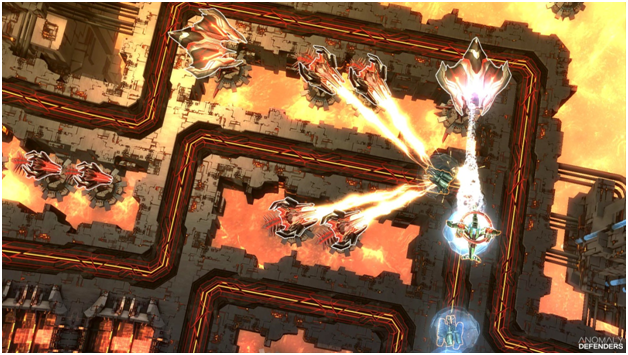
Tip 1: The way to level up fast Anomaly is to gain more anomaly cs go points. You will need to work smartly and hard to earn more points as these points will help you with a fast level up in the game.
You can grow your XP points in the following ways:
- By killing more in less time
- Kill a player with a high level
- More number of wins than loses
- Defending more towers in less time
- Creating convoy faster to reach the final point
Tip 2: To win more points, plan strategically, and play the game with smart tactics. Initially, you're just defending the towers, but later you have to plan a route to reach the point and to gain points faster.
Tip 3: Also, you need to choose weapons carefully that fire more often when an enemy passes to kill more enemies before the deadline.
Final Words
So, now you know the tips to play Anomaly, you can enjoy playing it on your phone or system. This AR game gives you the best real experience of gaming. It's totally fun in freeing earth from aliens. Enjoy!
Play AR Games
- Pokemon GO Spoofing Tips
- 1. Teleport in Pokémon GO
- 2. Play Pokémon Go Without Moving
- 3. Best Pokemon Go Spoofers
- 4. Pokemon Go Hack Android
- 5. Fake Pokémon Go Location on iPhone
- 6. Hatch Eggs Without Walking
- 7. Best Pokemon Go Joysticks
- 8. Play Pokemon Go With Joystick
- 9. Pokémon Go Joystick Android
- 10. Safest Pokémon GO Joystick
- 11. Modified Apps for Pokemon GO
- 12. Pokémon GO scanner
- 13. Go-tcha Classic for Pokémon Go
- 14. iSpoofer Alternatives
- 15. Cydia Impactor Alternatives
- 16. iPogo for Pokemon Go
- 17. FGL Pro on Pokemon Go
- 18. Silph Road Pokemon GO Alternatives
- Pokémon GO Guides
- 1. Pokemon Related Discord Servers
- 2. Play Pokemon Go on PC
- 3. CP Calculator Tips
- 4. Pokémon Go Community Day
- 5. Top Pokemon in Pokémon Go
- 6. Special Trade Tips
- 7. Level-up Tips
- 8. PLucky Trade Tips
- 9. Get Pokemon GO Incubators
- 10. Transferring Tips
- 11. Trade Distance Guide
- 12. Spotlight Hour Guide
- 13. Get More Pokeballs
- 14. Get More Rare Candies
- 15. Get 100 IV Pokemons
- 16. Unable to Authenticate
- 17. Pokémon Go Black Screen Error
- 18. GPS Location Spoofer
- 19. Pokemon GO Error 12
- 20. Pokemon Evolving With Calculator
- Fake GPS on Games
- 1. Top Games like Pokémon Go
- 2. Best GPS Games To Play Outdoors
- 3. Must-Have Apps for Harry Potter
- 4. Tips To Play The AR Game-Anomaly
- 5. Fake GPS on Mobile Legends
- 6. Tips To Play Ingress Prime
- 7. Ingress vs. Ingress Prime
- 8. Spoof Ingress Prime Location
- 9. Spoof Location on Jurassic World Alive
- 10. Tips for Captain Tsubasa
- 11. Captain Tsubasa Dream Team Player
- ● Teleport GPS location to anywhere
- ● Play AR games without moving
- ● Spoof Location on the popular Apps
- Manage Now Manage Now Manage Now



















Alice MJ
staff Editor