
The Ultimate Pokémon Go CP Calculator You Can't Miss
Aug 27, 2025 • Filed to: Virtual Location Solutions • Proven solutions
Those who play Pokémon are fully aware that it’s the best moment you can finally evolve your Pokémon after having enough candies. So people are interested to know how they can calculate the CP of the next stage before taking a move. "I am a freak for Pokémon, but I still can't make a good choice out of two equally strong Pokémon," a user shares his problem.
With the help of the Pokémon Go CP Calculator and Pokémon Go Evolution Calculator, you can calculate your future CP and know the strength of the evolved Pokémon, respectively. To fully command the readers on this topic, we will be explaining the following points:
Part 1: Secret About Pokémon Go CP Calculator
The first question that arises is – What is the Pokémon Go CP Calculator? It is used for calculating the next stage CP of the user's Pokémon. It is a must-have tool to determine the evolved Pokémon’s CP. Before you devote all the stardust and candies, the tool will give you an impression of how strongly the Pokémon will evolve.
1.1 Why Do We Use the Pokémon Go CP Calculator?
The Pokémon Go CP calculator is a helpful tool that delivers many benefits. For example, the Battle League is a feature of Pokémon Go that assists the players in fighting with other opponents in the world in online Trainer Battles. With the Pokémon Go CP calculator, users can evolve a higher CP Pokémon in the battle league.
If you want to estimate your Pokémon's future CP quickly, the Pokémon Go CP calculator is the fastest way available. The finest benefit of this calculator is that it provides accurate calculations. So you can trust the CP calculator, intelligently spend stardust and candies, and grow the best Pokémon.
1.2 How to Use Pokémon Go CP Calculator?
If you are interested in using the Pokémon CP calculator to calculate how strong your Pokémon will evolve, follow the given steps below:
Step 1: You can perform these steps on any web browser, from your computer to mobile phone. Firstly, head over to the Pokémon Go Info CP Calculator and select the Pokémon mentioned in the drop-down list.
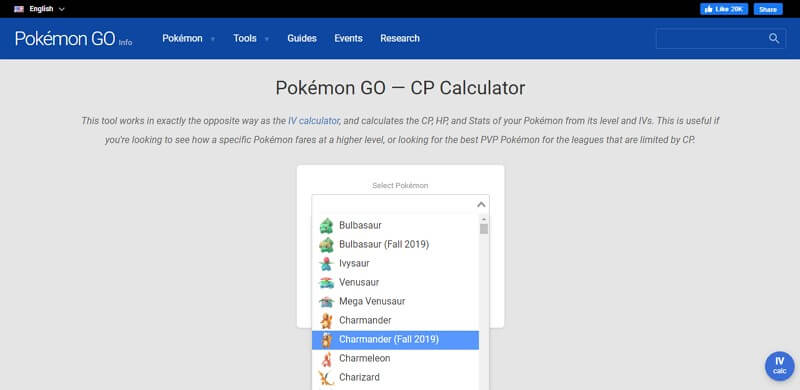
Step 2: From levels 1-40, choose your level. You should know the basic information that a hatched Pokémon from an egg has level 20. The levels keep increasing by 0.5 with time, and the maximum limit they can reach is 40.
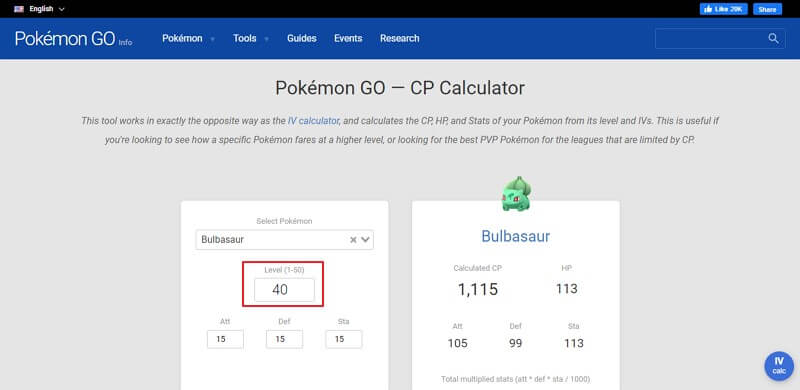
Step 3: Now, you can check the statistics of your Pokémon from the right dialogue. It will display all the other information, such as HP, Attack, Defense, Stamina, and the Calculated CP.

Part 2: What Should We Know About the Pokémon Go Evolution Calculator?
With the Pokémon Go evolution calculator, you can calculate how robust the evolved Pokémon will be. This is a helpful tool that calculates the efficiency of the future Pokémon by requiring the current Pokémon and its CP. With this information, the Pokémon Go evolution calculator will calculate the CP of evolved Pokémon quickly.
Both Pokémon Go CP and Pokémon Go evolution calculator have a major difference. The Pokémon Go CP calculator calculates the CP of the next stage, while the evolution calculator defines how strong the evolved Pokémon will be, based on its status.
2.1 Why Do We Use the Pokémon Go Evolution Calculator?
It is required to spend enough candies and stardust to evolve the Pokémon. It is a tough task, and while evolving the Pokémon, people don't know the next CP level after their move. So, when you use the Pokémon Go evolution CP calculator, you will know which Pokémon will help you make a good decision.
The calculation will save your resources and time from spending on a relatively lower CP evolved Pokémon. So, even if you have two Pokémon with the same strength, you can make a wise decision. With the Pokémon Go evolution calculator, you can easily know the new move set and CP.
2.2 How to Use Pokémon Go Evolution Calculator?
The Pokémon Go evolution calculator is free-to-use and easily accessible. Abide by the given steps to calculate how strong your evolved Pokémon will be:
Step 1: The first step demands you to visit the Pokémon Go Info Evolution Calculator page from a web browser.
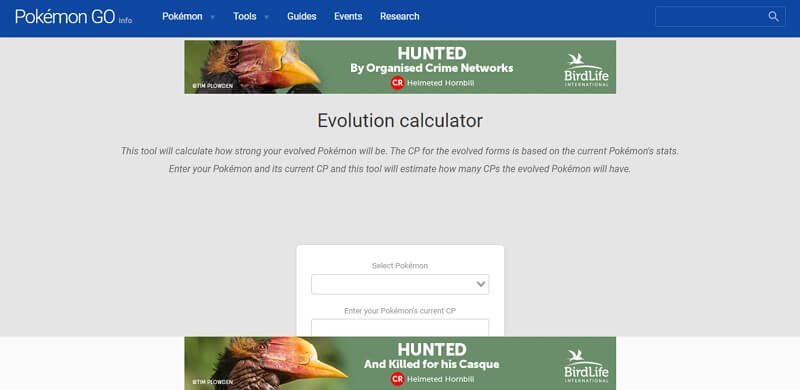
Step 2: A calculator tool will be in the middle of the interface showing a drop-down and a field. Now, choose the Pokémon and give the current CP of your Pokémon. Now, click on "Calculate," The tool will show you accurate and trustworthy results.
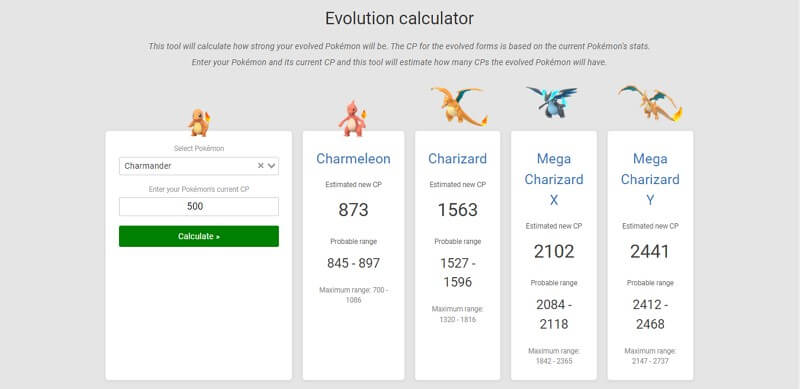
Conclusion
The article has concluded with a solution on how one can calculate the CP of the next stage and the power of the evolved Pokémon. For this purpose, we have a Pokémon Go CP Calculator, and Pokémon Go Evolution Calculator.
If you have other problems, welcome to explorer in Dr.Fone. You could always find a solution in Dr. Fone.

Wondershare Dr.Fone
All Solutions in One Toolkit
- Dr.Fone offers a comprehensive solution to tackle all your phone management issues in one go.
- Effortlessly manage and unlock your device, repair system errors, and recover data.
- Take care of 19+ phone data all at once, hassle-free.
- Manage, transfer, and mirror your phone whenever you need. Wireless, worry less.
- Experience the power of Dr.Fone combined with AI technology, making the impossible possible.
Virtual Location
- Change iOS Location
- 1. Best iOS Location Changers
- 2. Fake iPhone GPS Location
- 3. Change iPhone Home Address
- 4. Change iPad Weather Location
- 5. Track a Cell Phone Location
- 6. iPhone GPS not Working
- 7. iPhone “No Location Found”
- 8. iPhone “Location Not Available”
- 9. iTools Alternatives
- 10. DoPokeGo++ Alternatives
- 11. 3uTools Alternatives
- 12. Foneazy MockGo Alternatives
- 13. "No Location Found" Vs."Location Not Available"
- Change Android Location
- 1. Best Android Fake GPS Apps
- 2. Free Android Location Spoofers
- 3. Fake Android GPS Location
- 4. Android Location Settings
- 5. Fake GPS No Root
- 6. Fake GPS on Huawei
- 7. Fake GPS without Mock Location
- Hide GPS Location
- 1. Stop Sharing Location without Notifying
- 2. Fake Location on Find My Friends
- 3. Stop Google Tracking Your Location
- 4. Fake Location on Google Maps
- 5. Spoof Location on Life360
- 6. Turn Off Life 360 Without Knowing
- 7. Stop Life360 from Tracking You
- 8. Life360 Circle: Tips & Tricks
- 9. Track Location by Mobile Number
- 10. How Do I Know If My Phone Is Being Monitored
- 11. Can Life360 Track You When Your Phone is Off
- Fake GPS on Games
- 1. Play Pokémon Go Without Moving
- 2. Celebrate National Pokémon Day
- 3. Fake GPS on Mobile Legends
- 4. Spoof Ingress Prime Location
- 5. Spoof Location on Jurassic World Alive
- Fake Location on Social Apps
- 1. Fake Location on Whatsapp
- 2. Fake Location on Facebook
- 3. Fake Location on Telegram
- 4. Fake Location on Tiktok
- 5. Fake Location on YikYak
- 6. Fake Location on Snapchat
- 7. Add Location Filters on Snapchat
- 8. Change Location on Twitter
- 9. Change Instagram Business Location
- 10. Change Instagram Region/Country
- 11. Stop mSpy from Spying You
- 12. Change Location On Linkedin
- Fake Location on Dating Apps
- 1. Fake Hinge GPS
- 2. Top Funny Hinge Prompts
- 3. Apps Like Tinder
- 4. Enjoy Tinder Gold
- 5. Fake Tinder GPS
- 6.Tinder Keeps Crashing
- 7. Find People on Tinder
- 8. Use Grindr on a PC
- 9. Grindr Web app explained
- 10. Fake Grindr GPS
- 11. Grindr Unable to Refresh
- 12. Fake Bumble GPS
- 13. Bumble Snooze Mode Guide
- 14. Tinder vs Bumble vs Hinge
- Get Around Geo-blocking
- 1. Hola Fake GPS Alternative
- 2. Change Netflix Location
- 3. Bypass MLB TV
- 4. Change Location on YouTube TV
- 5. Change Play Store Country
- 6. Change Facebook Marketplace Location
- Followers & Unfollowers Trackers
- Location & Social Apps Tips
- 1. Locate a Phone Number on Google Maps
- 2. Best Mobile Number Tracker
- 3. Best Private IG Viewer Tools
- 4. View a Private Instagram Account
- 5. Screenshot on Instagram Without Them Knowing
- 6. Does Instagram Notify When You Screenshot
- 7. Find Out If Someone Screenshots Your Instagram Story
- 8. Does Instagram Notify When You Screen Record
- 9. Fix iPhone Location Not Updating
- 10. Does Snapchat Show Who Viewed Your Profile



















Selena Lee
chief Editor