How to Transfer Photos from iPad to USB Flash Drive
Oct 24, 2025 • Filed to: Device Data Management • Proven solutions
Dr.Fone Basic:
Better Control for Your Phone
Manage, transfer, back up, restore, and mirror your device
Still tearing your hair out for trying to transfer photos from iPad to USB Flash Drive? It's known that you can directly export photos in iPad Camera Roll to USB Flash Drive by plugging into a USB cable to the PC. However, there is no available way to transfer photos from iPad Photo Library. In this case, it's good to try a professional third-party tool, like Dr.Fone - Phone Manager (iOS) for both Windows and Mac. With this nice iPad Transfer tool, you can easily transfer photos from both iPad Camera Roll and iPad Photo Library to the USB Flash Drive easily.
Part I: Transfer Photos from iPad to USB Flash Drive without iTunes Easliy
Dr.Fone - Phone Manager (iOS) does not only support iPad users transferring photos but also music, videos, books. It achieves the purpose of transferring files as well as the varies transferring destinations. With this iPad transfer tool, you can manage your files between iPad and iTunes,iPad and PC, iDevice to iDevice.

Dr.Fone - Phone Manager (iOS)
Transfer iPod/iPhone/iPad Photos to USB Flash Drive
- Transfer, manage, export/import your music, photos, videos, contacts, SMS, Apps etc.
- Backup your music, photos, videos, contacts, SMS, Apps etc. to computer and restore them easily.
- Transfer music, photos, videos, contacts, messages, etc from one smartphone to another.
- Transfer media files between iOS devices and iTunes.
- Fully compatible with iOS 7, iOS 8, iOS 9, iOS 10, iOS 11 and iPod.
Note: Both Windows version and Mac versions are fully compatible with the iPad Pro, iPad Air 2, iPad Air 1, iPad mini 4, iPad mini 3, iPad mini 2, iPad mini running iOS 11, iOS 10.3, iOS9, iOS8 &all the iOS systems. In this article, we'll try the Windows version, that is, Dr.Fone - Phone Manager (iOS).
Step 1 Download and install Dr.Fone - Phone Manager (iOS)The first thing you should do is to install the iPad Transfer tool on your computer. Run it and select "Phone Manager" from the primary window on the computer screen. Then, connect the USB Flash Drive to the computer with a USB cable. After it's detected, you should open the flash drive disk on the computer.

Step 2 Connect your iPad to the computer
Then, a USB cable should be used to connect your iPad with the computer. The iPad Transfer tool will detect your iPad at once, and then show it in the primary window. At the top of the primary window, you can view Music, Videos, Photos, Information etc. on your iPad.
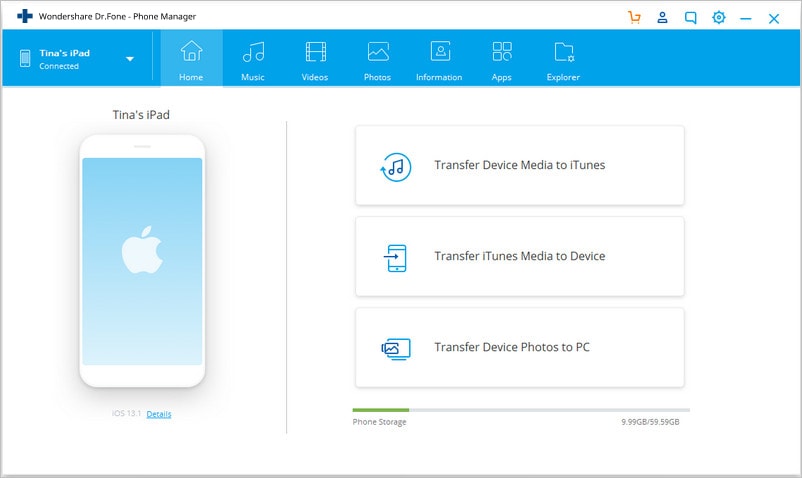
Step 3. Copy photos from iPad to USB Flash Drive
And then,users should click "Photos" at the top of the main interface. The photo types will be shown in the left sidabar: Camera Roll, Photo Library, Photo Stream, Photo Shared. Select one of the types you want, and the related photos will be shown on the right pane. In this step you can choose the photos that you want to transfer from iPad to USB flash drive, and then drag and drop the photos to the disk flash drive. You can also choose the photos and then click Export > Export to PC, another window will pop up.
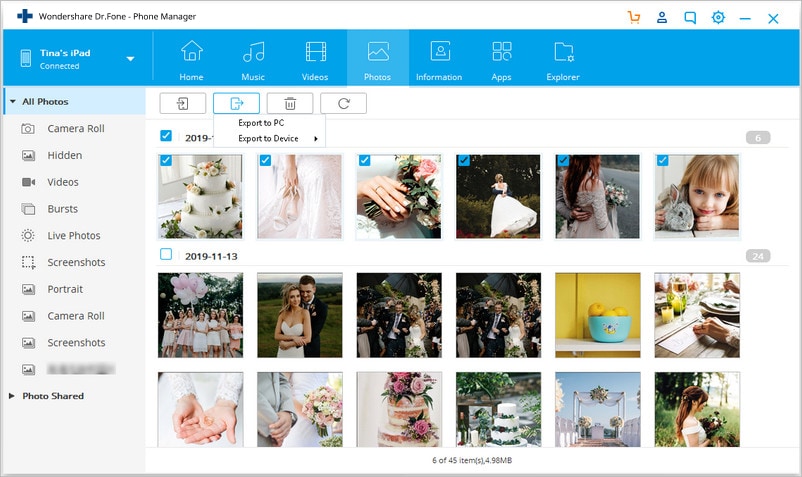
In the pop-up file browser window, you need to find the USB Flash Drive disk. And then, click "OK" to transfer photos from iPad to USB flash drive.
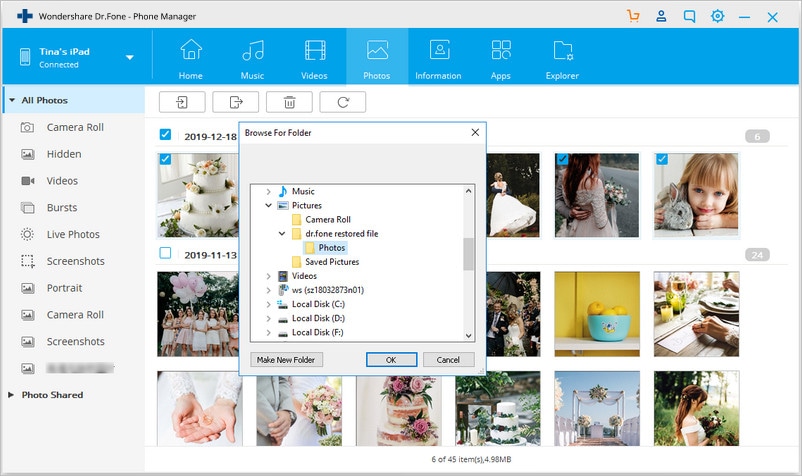
To export photos, you can open the Camera Roll or Photo Library, and select your targeted photos, then export them to USB Flash Drive.
Note: The albums under Photo Library category can also be exported to USB Flash Drive.
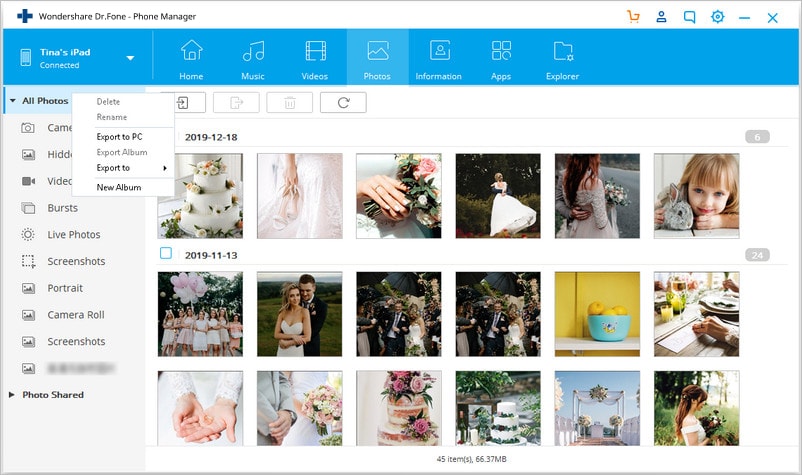
Well done! Now you can manage to transfer photos from iPad to USB flash drive. Actually, besides photos, Dr.Fone - Phone Manager (iOS) empowers you to move music files, videos, contacts and SMS to the flash drive for backup. So, download Dr.Fone - Phone Manager (iOS) now to export photos to USB Flash Drive all in one click.
Part II: Transfer Photos from iPad to PC and then from PC to USB Flash Drive
There are two solutions to transfer photos to USB Flash Drive manually diredtly via computer:
Finally transfer the photos to Flash Drive from PC which it's almost the same with transferring " transfer photos from iPhone to USB Flash Drive". So here we can refer to this Guide: How to Photos from iPhone to PC and Then from PC to USB Flash Drive.
If this guide helps, don't forget to share it with your friends.
Dr.Fone Basic:
Better Control for Your Phone
Manage, transfer, back up, restore, and mirror your device
iPad Tips & Tricks
- Make Use of iPad
- iPad Tips and Tricks
- Smart Keyboard Folio VS. Magic Keyboard
- iPad Photo Transfer
- Transfer Music from iPad to iTunes
- Transfer Purchased Items from iPad to iTunes
- Delete iPad Duplicate Photos
- Download Music on iPad
- Use iPad as External Drive
- Transfer Data to iPad
- Transfer Photos from Computer to iPad
- Transfer MP4 to iPad
- Transfer Files from PC to iPad
- Transfer Photos from Mac to iPad
- Transfer Apps from iPad to iPad/iPhone
- Transfer Videos to iPad without iTunes
- Transfer Notes from iPhone to iPad
- Transfer Photos from Android to iPad
- Transfer iPad Data to PC/Mac
- Transfer Photos from iPad to Mac
- Transfer Photos from iPad to PC
- Transfer Books from iPad to Computer
- Transfer Apps from iPad to Computer
- Transfer Music from iPad to Computer
- Transfer PDF from iPad to PC
- Transfer Notes from iPad to Computer
- Transfer Files from iPad to PC
- Transfer Videos from iPad to Mac
- Transfer Videos from iPad to PC
- Sync iPad to New Computer
- Transfer iPad Data to External Storage



















Daisy Raines
staff Editor