
Unlock Apple Watch: Remove Activation Lock Easily
Dec 08, 2025 • Filed to: Screen Lock Removal • Proven solutions
If your Apple Watch shows that this Apple Watch is connected to an Apple ID, that implies the Find My feature is enabled on it. Therefore, the activation lock can be enabled eventually. This guide lets you know how to remove activation lock without previous owner Apple Watch.
If your Apple Watch doesn't appear to move beyond the activation lock screen, your Watch is locked. You may be astounded to see this kind of lock on your device. However, there isn't much you want to stress over as you can unlock it with different techniques.
This post portrays what the activation lock on an Apple Watch means and shows a portion of the strategies you can use to remove the lock from your Apple Watch. Whether you have unlocked the activation lock previously or you have not, you will, in any case, find the techniques to be not difficult to follow.
Part 1: What is Activation Lock on Apple Watch?
Before you attempt and eliminate the activation Lock on your Apple Watch, you need to know what this lock is and why it got actuated on your Apple Watch. Without knowing this fundamental data, you cannot comprehend how to remove Apple ID from Apple Watch without password.

An activation lock is a lock that safeguards your Apple gadgets from being utilized by unapproved clients. This lock becomes effective when the Find My feature is turned on on your Apple Watch and your Watch is reset to the default settings.
However long this lock stays dynamic on your Apple Watch, you can't utilize any of the features of the Watch. The lock won't allow you to move past the primary screen. It forestalls your Apple Watch's data from being seen by any unwanted individuals.
If you enable the Find My feature, the activation lock possibly gets enabled on your Apple Watch. If you didn't utilize the Find My feature, your Watch wouldn't have that lock regardless of whether you reset it.
If your Apple Watch gets stolen or you lose it somewhere, and somebody resets it, they will have a dead Watch to play with, and none of its functions will be open. That is only possible if they don't have the foggiest idea about the password.
Part 2: How to Remove Apple Watch Activation Lock without Previous Owner?
You can attempt an internet-based service to eliminate the Activation Lock on Apple Watch. You can open one of these services for your Apple Watch, and they will unlock your Watch for you. In any case, you ought to be familiar with a couple of things about these services.
If your phone is stolen, these probably won't work for you. Likewise, such services charge a lot of cash to unlock the Watch. These services expect you to pay before you can unlock your Watch.
The following steps show how to remove activation lock without previous owner Apple Watch using an internet-based service like Apple iPhone Unlock:
Step 1. Open the site in one of the programs on your PC.
Step 2. Find the serial number composed by looking into your Apple Watch and note it down.
Step 3. Enter the serial number on the site you have opened. Select your Apple Watch from the menu, and click Remove Activation Lock.

Step 4. Continue further, make a payment, and place your request.
In a couple of days, you will get an email saying that your Apple Watch is unlocked and you can utilize it.
Part 3: The Way to Remove Apple Watch Activation Lock from Previous Owner
To dispose of Activation Lock on Apple Watch with a past user, you can:
Step 1. Go to your internet browser and access the iCloud site. Sign in to your iCloud account.
Step 2. You ought to now see different choices on your screen. Click the choice that says Find iPhone to view and access the settings for the locked Apple Watch.
Step 3. Click on All Devices at the top and pick your Apple Watch from the rundown.

Step 4. Click the Erase Apple Watch choice on the following screen and Remove from Account.
Your Apple Watch will be cleared off and taken out from the first user's record. It can then be related to your own Apple ID.
Bonus Tip: How to Easily Unlock Other iOS Devices, like iPhone or iPad?
This section focuses on how you can unlock an iPhone or iPad using an expert recovery tool. Here, we will introduce you to Wondershare Dr.Fone - Screen Unlock (iOS). This powerful tool is your best friend when it comes to removing activation locks, screen locks, and any other lock from your iOS device. It even fully supports the latest iPhone 17 Pro Max and iOS 26. Say goodbye to the frustration of being locked out and hello to quick, effective unlocks with Dr.Fone. Download it now and follow our easy steps to freedom:

Dr.Fone - Screen Unlock
Bypass iPhone/iPad iCloud Activation Lock Without Hassle!
- Simple, click-through, process.
- Unlock screen passwords from all iPhones and iPads or bypass the activation lock.
- No tech knowledge is required, everybody can handle it.
- Support most iPhone/iPad/iPod Touch and most iOS versions fully!

- Full System Support – Compatible with all iOS/iPadOS versions from 17.0.1 to 26.1
- No Jailbreak Required – Simple, beginner-friendly process anyone can follow
- Instant Unlock – No waiting, fast local processing
- Safe & Secure – Local unlock ensures your data privacy
- Step 1. Launch Dr.Fone and Select Unlock Feature
Download and install Wondershare Dr.Fone on your computer. Navigate to Toolbox > Screen Unlock > iOS, then select iCloud Activation Lock Removal.

- Step 2. Connect Device and Verify Information
Click Start, then connect your iPhone/iPad to the computer. Once the tool diagnoses your device and displays its information, confirm the details are correct and click Unlock Now.
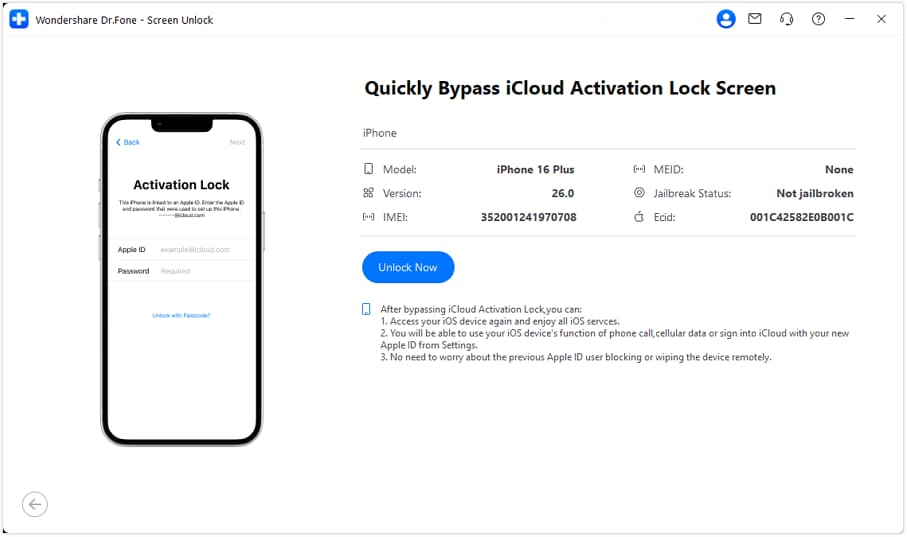
- Step 3. Accept Agreement and Install Driver
Read the warning prompt carefully, check I have read and agree to the agreement, and click Got It!. The tool will automatically download and install the necessary driver for your device.
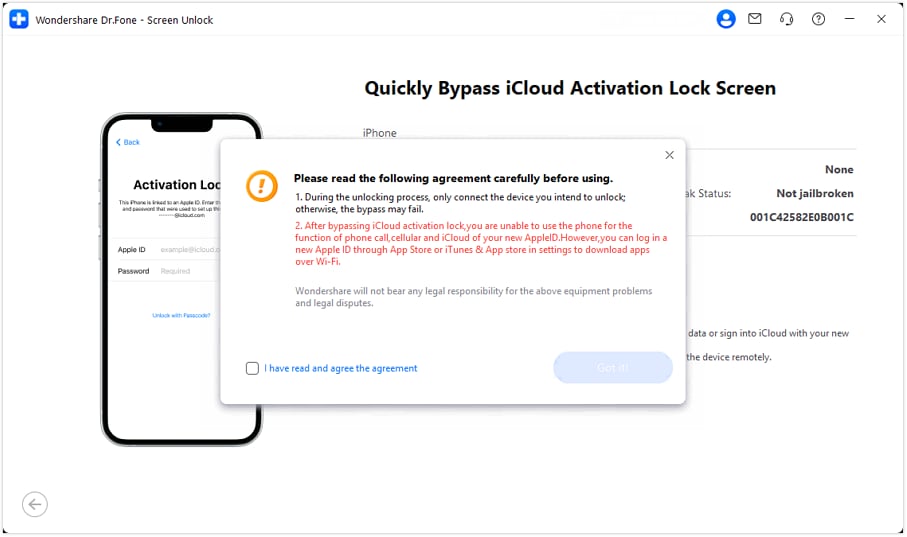
- Step 4. Wait for Bypass Process to Complete
Monitor the real-time progress on screen. Keep your device connected and do not operate it during the bypass. Your device will reboot several times—this is normal.
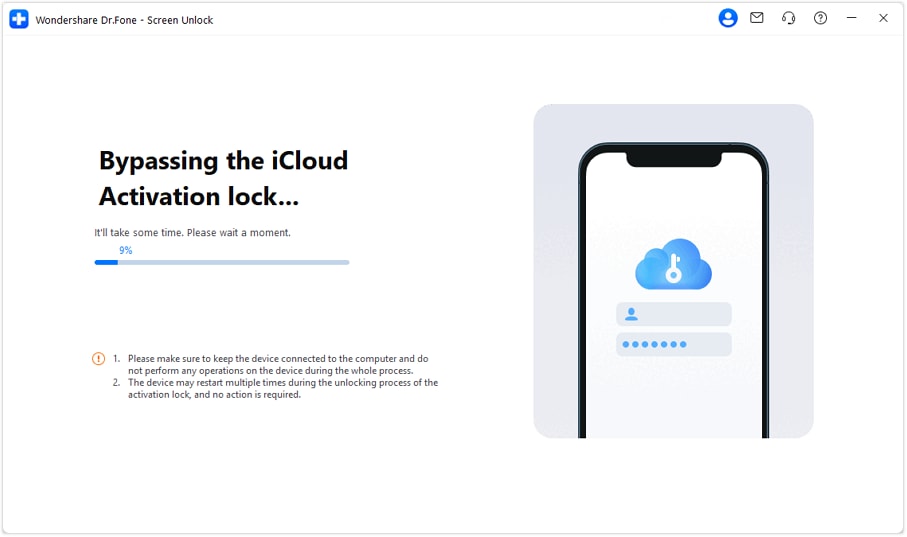
Note: Multiple reboots are part of the normal process. Do not disconnect your device.
- Step 5. Unlock Complete – Enjoy Your Device!
When the success message appears and your device completes its final reboot, the Activation Lock has been removed. You can now access your device normally—no technical skills required, completed in minutes on your local computer with complete security.
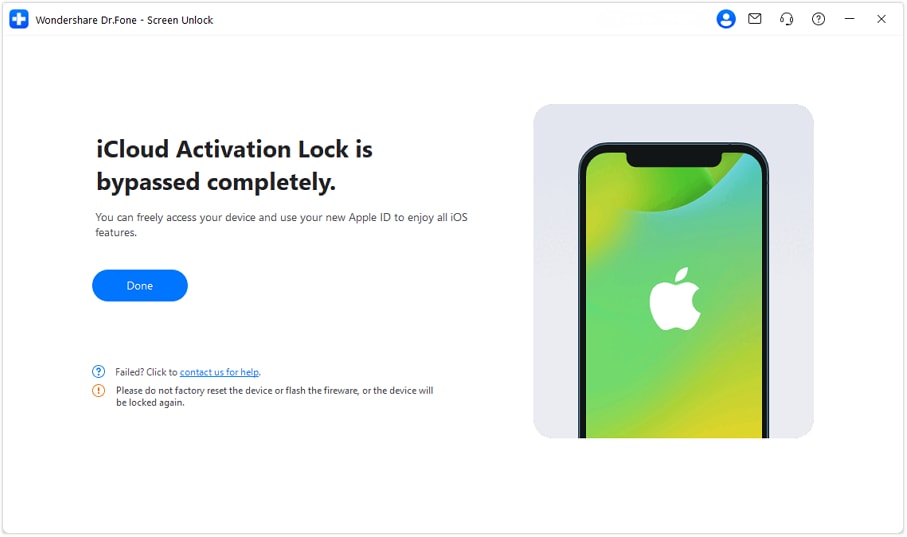
Conclusion
Bypassing the Apple Watch activation lock could appear to be unthinkable at first. However, there are strategies to bypass this lock on your Watch. We trust the above strategies will unlock your Watch, and you can utilize it with your Apple account. If you want to remove the activation lock on your iPhone or iPad, free download Dr.Fone - Screen Unlock (iOS) to have an attempt.
iCloud Unlock
- Remove Apple/iCloud Account
- 1. Remove iCloud Account
- 2. Remove iCloud from iPhone
- 3. Use This iPhone To Reset Apple ID
- 4. Unlock Apple Watch iCloud/Apple ID
- 5. Unlock iCloud Lock on iPhone/iPad
- 6. Unlock iCloud Account No Password
- 7. Reset Apple ID and Apple Password
- 8. Delete iCloud Account No Password
- 9. Does Factory Reset Remove the iCloud Activation Lock
- 10. Does Find My iPhone Work When Phone Is Dead
- Bypass Activation Lock (Specific)
- 1. Bypass iCloud Lock on iPhone 4/4S
- 2. Bypass iCloud Lock on iPhone 5/5S/5C
- 3. Bypass iCloud Lock on iPhone 6/6S/7
- 4. Bypass iCloud Lock on iPhone SE
- 5. Bypass iCloud Lock on iPhone 8
- 6. Bypass iCloud Lock on iPhone XS/XR/X
- 7. Bypass iCloud Lock on iPhone 11/12
- 8. Bypass iCloud Lock on iPhone 13
- 9. Bypass iCloud Lock on iPhone 14
- 10. Bypass iCloud Lock on iPad 2/3
- 11. Bypass iCloud Lock on iPad 4/Mini
- 12. Bypass Activation Lock in iOS 9.3
- 13. Bypass Activation Lock iOS 14
- 14. Remove Activation Lock iOS 15
- 15. Bypass Activation Lock iOS 16
- 16. Bypass iCloud Activation Lock iOS 18
- Bypass Activation Lock (General)
- 1. Unlock iCloud Activation Lock
- 2. Unlock Activation Lock Online
- 3. Remove iCloud Activation Lock
- 4. Bypass Activation Lock on iPhone
- 5. Bypass Activation Lock on iPod
- 6. Bypass Activation Lock on iPad
- 7. Bypass Activation Lock on Mac
- 8. Bypass iCloud Lock on Apple Watch
- 9. Remove iCloud Lock With IMEI
- 10. Remove Without Previous Owner
- Activation Lock Bypass Tools
- 1. iCloud DNS Bypass Guide
- 2. Top 7 iCloud Bypass Tools
- 3. Bypass iCloud By Checkra1n
- 4. iCloud Bypass Tool Version 1.4
- 5. Top 10 Apps to Unlock Your iCloud
- 6. iCloud Unlocker Download
- 7. iCloud Unlock Deluxe Software
- 8. DarkRa1n iCloud Bypass Tool
- 9. Mina Activator Review
- 10. iUnlocker Check iCloud
- Recover iCloud Password
- iCloud Unlock Tips
- 1. Check iCloud Activation Lock Status
- 2. Fix iCloud Lock on iPhone and iPad
- 3. Jailbreak iCloud Locked iPhone
- 4. Can You Sell Locked iPhones
- 5. iPad Stuck On Activation Lock
- 6. This iPad is Linked to an Apple ID Problem
- 7. Fix iPhone Locked After Update
- Turn Off Camera Sound
- ● Manage/transfer/recover data
- ● Unlock screen/activate/FRP lock
- ● Fix most iOS and Android issues
- Unlock Now Unlock Now Unlock Now



















James Davis
staff Editor