
Best Keylogger Detector for Windows to Try Right Now
Feb 27, 2026 • Filed to: Data Wipe Solutions • Proven solutions

Have you ever felt uneasy, like someone might be spying on your online activities? In this modern world where we use technology a lot, this feeling is real, not just in your head. Keyloggers are like secret computer spies, might be on your device. They keep track of every button you press. But don't worry too much.
There's a way to fight back against these sneaky tools. If you have the right information and use certain programs, you can find and get rid of keyloggers, keeping your private information safe. This guide will teach you all about keyloggers. We will cover how to detect keyloggers, and will also suggest the best keylogger detector tools if you use Windows.
After reading this, you'll know how to keep these digital spies away from your personal stuff with the help of an anti keylogger tool.
- Part 1: What is a Keylogger?
- Part 2: How to Detect Keylogger
- Part 3: Best Keylogger Detector for Windows to Try Right Now
- Part 4: Permanently Erase Everything on Android: Wondershare Dr. Fone

Part 1: What is a Keylogger?
A keylogger is a special kind of software that watches what you type on a computer or phone. It can see all the letters, numbers, and symbols you press, like secret codes, money card details, and private notes. Some people use keyloggers for good reasons, like keeping an eye on kids or workers, but bad people also use them to take important information.
Knowing what a keylogger does and how it works helps you learn how to spot it and keep your information safe from being stolen.
Part 2: How to Detect Keylogger
Detecting a keylogger on your system can be challenging, as these programs are designed to operate stealthily.
However, there are several signs and methods you can use to identify potential keylogger infections:
- Unusual system behavior: The computer is running slower than usual. Is it freezing frequently, or showing unexpected error messages, it could be a sign of a keylogger or other malware.
- Increased disk activity: Keyloggers often write captured data to your hard drive. If you notice your disk is constantly active even when you're not using your computer, it might indicate the presence of a keylogger.
- Unexpected network activity: Some keyloggers send captured data over the internet. Monitor your network traffic for any suspicious outgoing connections.
- Use anti-keystroke software: Specialized anti-keylogger tools can scan your system keylogger threats.
- Check running processes: Look for unfamiliar processes in your Task Manager. Research any suspicious entries to determine if they're legitimate or potential threats.
- Use antivirus software: Keep your antivirus up-to-date. Perform regular scans to detect keylogger and other malware threats.
- Monitor your firewall: Check your firewall logs for any unauthorized attempts to access the internet.
- Use a virtual keyboard: Consider using an on-screen virtual keyboard. It can bypass traditional keyloggers.
- Stay alert to phishing attempts: Many keyloggers are installed through phishing emails. Be cautious when opening attachments or clicking links from unknown sources.
By using these detection techniques and being watchful, you can get rid of keyloggers on your computer. Having trustworthy keystroke recorders or anti-keylogger software offers extra security against such dangers.
Part 3: Best Keylogger Detector for Windows to Try Right Now
Now that we understand how to detect keylogger threats. Let's explore some of the best keylogger detector tools available for Windows users. Each of these programs offers unique features to help you identify and remove keyloggers from your system.
#1 Keylogger Pro

iMonitor Keylogger Pro is a comprehensive anti-keylogger solution. It provides real-time protection against various types of keyloggers and other malware. This powerful tool not only prevents new keyloggers from being installed on your system.
Key Features:
- Real-time keystroke protection
- Advanced scanning technology to detect hidden keyloggers
- Automatic updates to stay ahead of new threats
- User-friendly interface for easy navigation
- Compatible with most antivirus software
Pros:
- Offers comprehensive protection against multiple types of keyloggers
- Includes additional security features like screenshot protection and clipboard monitoring
- Minimal impact on system performance
Cons:
- The premium version can be relatively expensive compared to some competitors
iMonitor stands out as one of the best keylogger detector options for Windows users. It is for those who want robust protection without compromising system performance. Its ability to detect keylogger threats in real time makes it an excellent choice for both personal and business use.
#2 Spy Shelter

Spy Shelter is an all-in-one security solution that includes powerful anti-keylogger capabilities. This versatile tool is designed to protect your system from various types of spyware. Like keyloggers, screen captures, and webcam hijackers.
Key Features:
- Multi-layered protection against keyloggers and other spyware
- Customizable security levels to suit your needs
- Active protection for sensitive applications like banking software
- Regular updates to combat new threats
- Lightweight design for minimal system impact
Pros:
- Offers comprehensive protection beyond just keyloggers
- User-friendly interface with easy-to-understand security levels
- Affordable pricing for the features offered
Cons:
- Some users report occasional false positives
- Advanced features may overwhelm casual users
Spy Shelter's approach to security makes it an excellent choice for users looking for a keystroke tracker detector. It also provides broader protection against various types of spyware. Its customizable security levels allow users to tailor the protection to their specific needs.
#3 Zemana Anti Keylogger

Zemana Anti Keylogger is a specialized tool focused on protecting your system from keylogger threats. This dedicated approach allows Zemana to offer highly effective protection against keyloggers.
Key Features:
- Advanced keystroke encryption to prevent logging
- Protection for specific applications like web browsers and email clients
- Real-time threat detection and prevention
- Regular database updates to combat new keylogger variants
- Compatibility with most antivirus software
Pros:
- Highly effective at detecting and preventing keylogger threats
- Minimal system resource usage
- Simple, user-friendly interface
Cons:
- Focused solely on keyloggers, lacking broader malware protection
- Some users report occasional conflicts with other security software
Zemana Anti Keylogger is an excellent choice for users who want a dedicated solution to detect keylogger threats. Its specialized focus allows it to excel in its primary function of keylogger protection.
#4 KL Detector

KL Detector is a lightweight yet powerful tool. It is designed specifically to detect and remove keyloggers from Windows systems. This free software offers a straightforward approach to keylogger detection.
Key Features:
- Quick and deep scanning options for thorough system checks
- Detection of both known and potential keyloggers
- Ability to remove detected threats
- Regular updates to identify new keylogger signatures
Pros:
- Free to use, making it accessible to all users
- Simple, intuitive interface
- Minimal system resource usage
Cons:
- Lacks real-time protection features
- May not detect the most sophisticated keyloggers
KL Detector is an excellent option. Especially for users looking for a free solution. It helps to detect keylogger threats on their Windows system. While it may not offer the advanced features of paid solutions. But it provides a solid foundation for keylogger detection and removal.
#5 Ghostpress

Ghostpress takes a unique approach to keylogger protection. It focuses on preventing keystrokes from being logged in the first place. This innovative tool uses advanced encryption techniques. It helps in masking your keystrokes, making them unreadable to keyloggers.
Key Features:
- Real-time keystroke encryption
- Customizable protection for specific applications
- Low system resource usage
- Regular updates to improve encryption methods
- Compatible with most antivirus and anti-malware software
Pros:
- Proactive approach to keylogger protection
- Works even against unknown or zero-day keyloggers
- Minimal impact on typing experience
Cons:
- Doesn't detect or remove existing keyloggers
Ghostpress offers a unique solution for users who want to prevent keylogger threats rather than detect them after the fact. Its innovative approach makes it an excellent anti-keylogger tool. It provides an additional layer of protection against sophisticated threats.
Part 4: Permanently Erase Everything on Android: Wondershare Dr. Fone
While our focus has been on Windows keylogger detection, mobile devices are also vulnerable to keylogger threats. For Android users looking to ensure their data is completely erased, Wondershare Dr. Fone offers a powerful solution.
Wondershare Dr. Fone is a tool that helps manage data on mobile devices like Android and iOS phones and tablets. It has a special feature that can delete all data from Android devices forever. The great thing about this tool is that it doesn't just do a basic reset like when you return a phone to its original settings. Instead, it uses special methods to cover up all the data so it can't be found again.
Although Wondershare Dr. Fone isn't made to stop keyloggers entirely. But its data-erasing feature can help get rid of any keyloggers or other harmful software on your Android device. By deleting all the data completely, you make sure that no bad software, including keyloggers, stays on your device.

Dr.Fone - Data Eraser
Fully Erase Everything on Android and Protect Your Privacy
- Simple, click-through process.
- Wipe your Android completely and permanently.
- Erase photos, contacts, messages, call logs, and all private data.
- Supports all Android devices available in the market.
Here are the simple steps to use Wondershare Dr. Fone Data Eraser feature:
Step 1: Visit the official Wondershare website and download the Dr.Fone software suitable for your computer's operating system. Install the program following the on-screen instructions. With a USB lightning cable. connect your Android phone to your PC. Launch Dr.Fone and select the "Data Eraser" option from the main interface.

Step 2: As a new window launches for the particular tool, hit the “Start” button.

Step 3: To erase all data, you have to confirm the process by typing in the code that will be used to execute the process. On typing the code, click Erase Now.

Step 4: The next screen displays the entire completion process, which updates as it concludes a portion of the process. If you wish to hold off the process, click Stop.
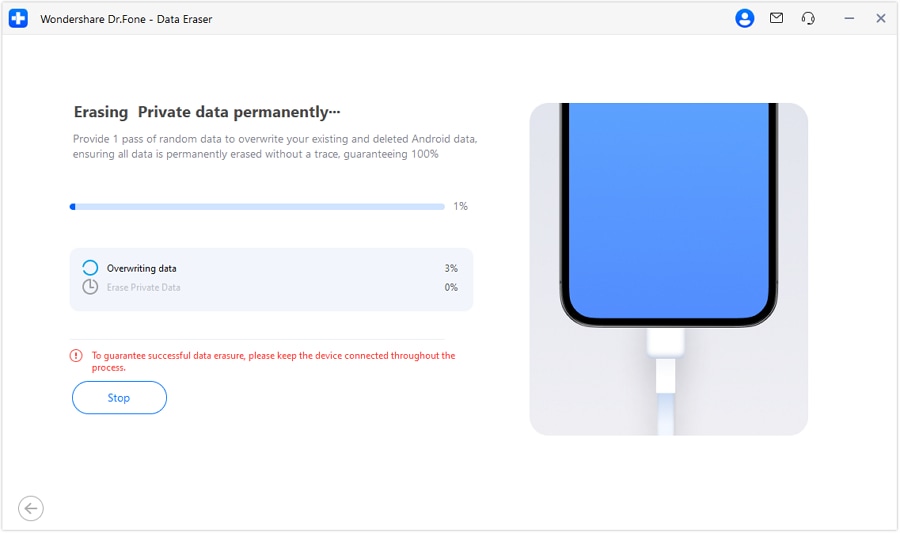
Step 5: Once the data is erased, the window appears with the appropriate message. Click Erasure Report to check what data types have been erased.
NOTE: Remember to back up any important data before using this tool, as the erasure process is irreversible. It is strongly recommended that you use Dr.Fone Phone Backup to back up your important data in advance.
Hence, always ensure you have backed up any important data before using such a tool, or the Data Eraser feature.
Conclusion
In today's world where everything is online, keeping our personal details safe is important. Knowing how to spot keylogger programs and what to do about them can help you keep your privacy safe and avoid online crime. To wrap up we talked about - iMonitor KeyLogger Pro, Spy Shelter, Zemana Anti Keylogger, KL Detector, and Ghostpress. All help protect against keyloggers in different ways, so you can choose the one that works best for you.
Make sure to keep your software up to date. Be careful with the links you click on and the files you download, consider using a virtual keyboard when typing important information, and use Wondershare Dr.Fone Data Eraser to wipe the data of your Android device when necessary.
By staying vigilant and using the right tools, you can significantly reduce your risk of falling victim.
FAQs
Android Erase
- Android Diagnostics
- 1. Fix Android Microphone Issues
- 2. Test NFC on Android Device
- 3. Check Android Device in Minutes
- 4. Apps For Sensor Check Android
- 5. Apps for Testing Device's Hardware
- 6. Tools for Conducting Screen Tests
- 7. Ways to Check Phone's Vibrations
- 8. Check Mobile Signal Strength
- 9.Realme Touch Screen Test Codes
- 10.Android Codes To Test Touch Screen
- 11.Phone Processor Speed Tests
- Erase Android
- 1. Delete Browsing History on Android
- 2. Clear App Data and Cache on Android
- 3. Delete Photos from Android
- 4. Wipe Android When It's Lost
- 5. Wipe Cache Partition on Android
- 6. Delete Text Messages on Android
- 7. Delete WhatsApp Backup
- 8. Wipe Data or Factory Reset
- 9. Erase Android Data Before Selling
- 10. Delete Contacts on Android
- 11.Delete Multiple Contacts on Android
- 12.Wipe Android Phone before Selling
- 13.Delete Photos on Android
- 14.Remove Pre-installed Apps
- 15.Delete Apps on Android
- 16. Access Trash on Android
- Android Reset
- 1. Restart Phone without Power Button
- 2. Reset Phone without Volume Buttons
- 3. Factory Reset Android Phone
- 4. Hard Reset Android Phone Using PC
- 5. Hard Reset Locked Infinix Phone
- 6. Factory Reset Lenovo Phone
- 7. Factory Reset Android Tablets
- 8. Factory Reset Lenovo Tablets
- 9. Format Your Android Phone
- 10. Hard Reset Android Phones
- 11.Reset Android Without Home Button
- 12.Restart Your Android Phone
- 13.Soft Reset Android Devices
- 14.Reset Android without Losing Data
- 15.Ways to Hard Reset Tecno Spark
- 16.Updated Android Factory Reset Code
- Data Erase Apps
- 1. Speed Booster for Android
- 2. Android Cleaners to Boost Device
- 3. Data Erase Apps to Protect Privacy
- 4. Data Eraser Apps to Wipe Android
- 5. 15 Best Cleaning Apps for Android
- Sell Old Android



















James Davis
staff Editor