
The 8 Best Tools to Bypass iCloud Activation Lock in 2026 | Easy & Effective Solutions
Dec 31, 2025 • Filed to: Screen Lock Removal • Proven solutions
iCloud is an online cloud storage service built across every Apple device. Using iCloud requires entering your user ID as well as your password to use it. If you forget your iCloud credentials, you only have a number of tries before your phone is locked.
Fortunately for you, we've curated 8 of the best iCloud Activation Lock removal tools available today for you to have access to your phone. We'll review each tool and compare them based on their price, pros and cons, user reviews, and more. So stick around to learn more.

Part 1: What Is iCloud Activation Lock? And How Does It Work?
Apple's iCloud Activation Lock feature is designed to prevent anyone from using your iOS device if your iPhone, iPad, or iPod Touch gets lost or stolen. This feature automatically turns on when you activate Find My on your device.
Even as you erase your information remotely, iCloud Activation Lock improves your chances of recovering your lost iOS device by keeping your Find My turned on. This feature deters anyone from reactivating your device without your permission.
Part 2: The Best iCloud Activation Lock Bypass Tools You Can Use
If you forget your iCloud password for some reason, you will need to use a special program to bypass your iOS device. While using an activation app is not illegal, it's only recommended for people who need to get access to their iOS device when they've forgotten their iCloud ID and password.
Here is a list of iCloud activation lock tools and services that are highly talked about today, and we will help you make a better choice through the next analysis.
| Product Name | Rating | Supported Devices | Supported OS | Platform |
1. Dr.Fone - Screen Unlock (iOS) |
4.8 out of 5 |
iPhone 5s to iPhone 17 Pro Max |
iOS 12 to 26.1 | Windows and Mac |
| 2. XgRiNdA Activation Bypass Software | 3.9 out of 5 | iPhone 6 to iPhone 11 Pro Max | iOS 12 to 14.8.1 | Windows Vista, 7 to 10 |
| 3. UltFone Activation Unlock | 4.3 out of 5 | iPhone 5s to iPhone X | iOS12 to iOS 14.8 | Windows |
| 4. UkeySoft iOS Unlocker | 4.8 out of 5 | iPhone 5s to iPhone 11 | iOS 13 or earlier | Windows |
| 5. iRemove iCloud Unlock Toolkit | 4.9 out of 5 | iPhone 5s to iPhone X | iOS 12.3 to iOS 16.2 | Windows and Mac |
| 6. iMyFone iBypasser | 4.8 out of 5 | iPhone 5s to iPhone SE 1 | iOS 12 to iOS 14.8 | Windows |
| 7. CheckM8 Software | 4.8 out of 5 | iPhone 5s to iPhone X | iOS 12 to iOS 16.1.1 | Windows 7 - 11 / macOS 10.11 or later |
| 8. iMobie AnyUnlock | 4.4 out of 5 | iPhone 3G to iPhone 14 Pro Max | iOS 5 to iOS 16 | Windows 7 - 11 / macOS Ventura and up |
If you're undecided on the best tool for your needs, here's a quick breakdown of each product with pros and cons, as well as some user reviews.
1. Dr.Fone - Screen Unlock (iOS)
Special programs like Dr.Fone can help you recover your iOS device if you forget your iCloud password.
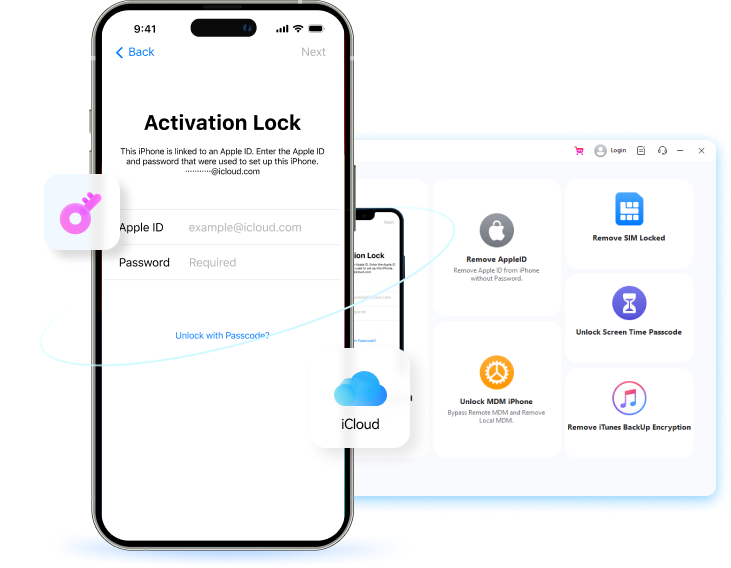
Dr.Fone - Screen Unlock (iOS)
Effortlessly remove iCloud activation lock
- Unlock Face ID, Touch ID, Apple ID without password.
- Bypass the iCloud activation lock without hassle.

- Remove iPhone carrier restrictions for unlimited usage.
- No tech knowledge required, Simple, click-through, process.
Here's a quick guide to removing iCloud Activation Lock using Dr.Fone.
- Step 1: Download Dr.Fone - Screen Unlock (iOS) and install it on your computer. Connect your iOS device and launch the app.
- Step 2: Click Screen Unlockon the main program window. On the next screen, click iOS > iCloud Activation Lock Removal, then click Get Start. This will initiate the process of jailbreaking your iOS device.

Follow this guide to learn how to jailbreak your iPhone on a Windows computer.
- Step 3: Click Start to start the iCloud Activation Lock removal. Simply wait for the process to finish and safely remove your phone after getting the success prompt.

Note
A warning message will display on Dr.Fone's interface before you finish the jailbreaking process, as it may brick your phone. You should read the following agreement carefully before proceeding.
After step 3, there are two possible outcomes for GSM and CDMA iPhone devices.
- If you own a GSM device, the unlocking will do no harm to your iOS device, and you can enjoy your iPhone as usual.
- If the iPhone is CDMA, you won't be able to use the device for phone calls, cellular data, and iCloud of your new Apple ID.
User Review
Here's a positive and a negative user review of someone who recently used Dr.Fone.


2. Dr.Fone - iCloud Activation Unlocker
Dr.Fone - iCloud Activation Unlocker is your go-to tool for bypassing iCloud activation locks. Whether you’ve forgotten your iCloud password, bought a second-hand device still linked to its previous owner, or received an iPhone or iPad as a gift that’s locked, this tool can help. It’s designed to remove the activation lock, allowing you to set up your own Apple ID and regain full access to your device. The process is secure, straightforward, and doesn’t require technical expertise. With Dr.Fone, you can take control of your iPhone or iPad again quickly and without the hassle.
Dr.Fone - iCloud Activation Unlocker
How Dr.Fone's iCloud unlocker can bypass iCloud activation lock and solve your problems:
- Forgot your password and now your iPhone is iCloud locked?
- Purchased a pre-owned iPad, iPod Touch, or iPhone that's still owner-locked?
- Received a gifted iPhone, iPad, or iPod Touch that’s activation locked?
- Device got lost or stolen and needs to disable the iCloud activation lock?
How to Use Wondershare Dr. Fone - iCloud Activation Unlocker in 3 Steps
- Step 1: Install and Launch
Download the latest version of Wondershare Dr. Fone - iCloud Activation Unlocker on your computer. Install the software and open it to begin.

- Step 2: Connect Your Device and Start the Process
Use a USB cable to connect your iOS device to the computer. Once the connection is established, click Start to proceed with bypassing the iCloud Activation Lock. Carefully review the on-screen instructions and agree to the terms before starting the process.

- Step 3: Bypass and Complete
The software will automatically handle the Activation Lock removal. You can monitor the progress via a status bar. When the process is finished, you’ll see a success message. Click Done to wrap up and regain access to your device.

3. UltFone Activation Unlock
UltFone Activation Unlocker allows you to bypass iCloud Activation Lock even without the iOS device's previous owner.

Here are UltFone Activation Unlock's pros and cons.
User Review
Here's a positive and negative user review of UltFone Activation Unlock from Trustpilot.


Dr.Fone App
Your One-Stop Expert for Screen Unlock, Smart Clean, Data Recovery, Change Location, and Phone Management of Mobile Devices!
- Effortlessly unlock various locks on your device.
- Instantly free up storage space by smart clean.
- Rapidly recover different kinds of lost phone data and information.
- Easily changes GPS location on Android devices.
- Easily manage cluttered and private device content.
4. UkeySoft iOS Unlocker
UkeySoft Unlocker enables you to remove iCloud Activation Lock, screen passcode, or other lock situations so that you can enjoy all the features on your iOS device.

Here are the pros and cons of UltFone Activation Unlock.
User Review
Here's one positive and one negative user review of UkeySoft iOS Unlocker.


5. iRemove Tools
iRemove Tools provides a pretty straightforward solution to solve iCloud Activation Lock issues on your iOS device in a few clicks.

Here are iRemove Tools's pros and cons.
User Review
Here's a positive and a negative user review of iRemove Tools.


6. iMyFone iBypasser
iMyFone iBypasser is designed for you to bypass iCloud Activation Lock specifically. Using the software is easy, as even without technical skills, you'll be able to get full access to your device in minutes.

Here are the pros and cons of using iMyFone iBypasser today.
User Review


7. CheckM8 Software
CheckM8 Software is another reliable tool if you're looking for the best app to bypass iCloud Activation Lock on your iOS device.

Here are the pros and cons of CheckM8 Software.
User Review
Here's a user review of someone who used CheckM8 Software.


8. AnyUnlock - iPhone Password Unlocker
iMobie AnyUnlock completely bypasses various iOS locks with ease. If you encounter iCloud's Activation Lock, AnyUnlock's iCloud Activation unlocker is fast and should bypass your problem in minutes.

Here are iMobie AnyUnlock's pros and cons.
User Review
Here's a positive and negative user review of a customer who recently used iMobie AnyUnlock.


Conclusion
There will be times when you need an iCloud Activation Lock bypass tool to unlock your iOS device. While it's important never to forget your iCloud credentials, this issue arises when you buy a second-hand Apple device, and the previous owner did not remove their Apple ID. Or, you forgot your password.
Whatever your reason, trying out specialized tools such as Dr.Fone should help you remove iCloud activation lock without password in minutes. Feel free to try out other tools and services based on our handy guide above.
iCloud Unlock
- Remove Apple/iCloud Account
- 1. Remove iCloud Account
- 2. Remove iCloud from iPhone
- 3. Use This iPhone To Reset Apple ID
- 4. Unlock Apple Watch iCloud/Apple ID
- 5. Unlock iCloud Lock on iPhone/iPad
- 6. Unlock iCloud Account No Password
- 7. Reset Apple ID and Apple Password
- 8. Delete iCloud Account No Password
- 9. Does Factory Reset Remove the iCloud Activation Lock
- 10. Does Find My iPhone Work When Phone Is Dead
- Bypass Activation Lock (Specific)
- 1. Bypass iCloud Lock on iPhone 4/4S
- 2. Bypass iCloud Lock on iPhone 5/5S/5C
- 3. Bypass iCloud Lock on iPhone 6/6S/7
- 4. Bypass iCloud Lock on iPhone SE
- 5. Bypass iCloud Lock on iPhone 8
- 6. Bypass iCloud Lock on iPhone XS/XR/X
- 7. Bypass iCloud Lock on iPhone 11/12
- 8. Bypass iCloud Lock on iPhone 13
- 9. Bypass iCloud Lock on iPhone 14
- 10. Bypass iCloud Lock on iPad 2/3
- 11. Bypass iCloud Lock on iPad 4/Mini
- 12. Bypass Activation Lock in iOS 9.3
- 13. Bypass Activation Lock iOS 14
- 14. Remove Activation Lock iOS 15
- 15. Bypass Activation Lock iOS 16
- 16. Bypass iCloud Activation Lock iOS 18
- Bypass Activation Lock (General)
- 1. Unlock iCloud Activation Lock
- 2. Unlock Activation Lock Online
- 3. Remove iCloud Activation Lock
- 4. Bypass Activation Lock on iPhone
- 5. Bypass Activation Lock on iPod
- 6. Bypass Activation Lock on iPad
- 7. Bypass Activation Lock on Mac
- 8. Bypass iCloud Lock on Apple Watch
- 9. Remove iCloud Lock With IMEI
- 10. Remove Without Previous Owner
- Activation Lock Bypass Tools
- 1. iCloud DNS Bypass Guide
- 2. Top 7 iCloud Bypass Tools
- 3. Bypass iCloud By Checkra1n
- 4. iCloud Bypass Tool Version 1.4
- 5. Top 10 Apps to Unlock Your iCloud
- 6. iCloud Unlocker Download
- 7. iCloud Unlock Deluxe Software
- 8. DarkRa1n iCloud Bypass Tool
- 9. Mina Activator Review
- 10. iUnlocker Check iCloud
- Recover iCloud Password
- iCloud Unlock Tips
- 1. Check iCloud Activation Lock Status
- 2. Fix iCloud Lock on iPhone and iPad
- 3. Jailbreak iCloud Locked iPhone
- 4. Can You Sell Locked iPhones
- 5. iPad Stuck On Activation Lock
- 6. This iPad is Linked to an Apple ID Problem
- 7. Fix iPhone Locked After Update
- Turn Off Camera Sound
- ● Manage/transfer/recover data
- ● Unlock screen/activate/FRP lock
- ● Fix most iOS and Android issues
- Unlock Now Unlock Now Unlock Now




















James Davis
staff Editor