
How to Delete Duplicate Songs on iPhone, iPad, & in iTunes (4 Easy Methods)
Dec 24, 2025 • Filed to: Device Data Management • Proven solutions
It is not hard to see why many people prefer to listen to music on iOS devices like iPads. One notable reason is that it’s extremely convenient and accessible. In this regard, you are given two options. You may purchase music from iTunes and listen to it on your iPad or stream the music via Apple Music. Don’t worry. Regardless of your choice, both methods can surely give you a nice and warm listening experience. Why so? Simply because Apple is among the best in the world in terms of music service and audio streaming quality.
Evidently, Apple’s digital music platforms are well-regarded and critically acclaimed worldwide. However, we cannot rule out the possibility that something might go wrong on the users’ end. Unexpected difficulties still happen and cause some problems. One of which is the duplicate song. Is it possible to delete duplicate songs on the iPad? Of course, it is You just need to select an ideal method that works best in your current situation.
In this article, we will talk about the main reasons why you need to remove Apple Music's duplicate songs. We will also provide some effective methods on how to do it in easy steps. Continue reading below to learn more.
- Why Do You Have Duplicate Songs?
- Why You Should Remove Duplicate Songs from Your Apple Devices?
- How to Find and Delete Duplicate Songs on iPhone, iPad? (4 Methods)
- Method 1: On Your iPhone or iPad Directly (Manual Deletion)
- Method 2: Using the Music App on Mac / iTunes on a PC
- Method 3: Using a Third-Party Tool for a Quick Clean (Wondershare Dr.Fone)
- Method 4: Deleting Duplicates via iPad Storage Settings
- BONUS TIP: Always Back Up the Music Files on Your iPad & iPhone
- FAQ: Common Questions About Duplicate Songs
Uncovering the Mystery: Why Do You Have Duplicate Songs?
Before you start deleting, it helps to understand why duplicates appear in the first place. This can help you prevent them in the future. Here are the most common culprits:
- iCloud Music Library Sync Errors: The most frequent cause. A temporary glitch while syncing your library across your iPhone, iPad, and Mac can result in duplicated tracks.
- Manual Music Management: If you manually drag and drop music files into your library instead of using the "Add to Library" function, you might accidentally create copies.
- Multiple Imports: You might import a CD or a folder of MP3s more than once over time.
- Album Versions: Often, you'll have a song from its original album and also from a "Greatest Hits" compilation. iTunes may see these as duplicates.
- Restoring from a Backup: Sometimes, restoring your device from an old backup can merge libraries and create duplicates.
Why You Should Remove Duplicate Songs from Your Apple Devices?
As mentioned earlier, Apple’s built-in music player and default streaming service are very convenient and accessible. No need to expose yourself to unnecessary complexities just to get hold of your favorite music playlist. Generally, all you have to do is obtain a subscription and prepare your account. After that, you can now use it anytime and anywhere. Yes. It’s just as simple as that.
However, it’s quite a different case if we’re going to talk about file management. Organizing the music collection on your iPad sometimes becomes a chore, especially when you have large volumes of files. Among the common problems is Apple Music's duplicate songs. Yes. For some reason, certain songs on the user’s playlist sometimes get duplicated. Why does it happen? Well, there is no definite explanation for such unfortunate encounters because the situation varies from one user to another. But in a way, we can safely assume that it’s either a potential error or a deliberate action. Let’s say the producers intentionally release a variety of versions of one particular song. That’s the case most of the time. Another thing, it’s possible that certain irregularities occur while you are importing the songs to your playlist. It can be caused by a minor software glitch or unforeseen misconfigurations that eventually result in Apple Music's duplicate songs.
Is it mandatory to delete duplicate songs on iPads? Well, it actually depends on you. If you’re fine with it, then you can just brush it off and move forward. However, many users highly recommend to delete duplicate songs on iPads. Do you want to know why? Check out the list below to learn more about this matter.
To save space on the internal storage of your iPad.
We all know that music files take up a lot of space on the internal storage of your iPad. Well, that’s fine. There is nothing to worry about. After all, the main purpose of internal storage is to keep your files in a secure place. However, don’t forget that internal storage doesn’t have unlimited capacity. It also runs out of space over time. Therefore, you need to save as much space as possible. How so? It’s very simple. Delete the duplicate songs on your iPad. Believe it or not, doing so can help you a lot in this regard.
To organize your music library.

Aside from music quality and user accessibility, file management is also vital in our general listening experience. It feels a lot more wonderful to listen to music if the files are arranged accordingly on our iPads. For instance, the songs are tidily categorized according to your preferred label. Another thing, the transition between the songs is smooth and continuous. No unnecessary interruptions that get in the way whenever you tune in to your favorite playlist. That’s why you have to organize your music library very well. Try an effective duplicate song remover technique to get rid of the identical song copies in your music library.
To keep the general performance of your iPad at optimum level.
The general performance of your iPad might be affected if its internal storage runs out of space. That’s why you should let it drop to critical levels. Otherwise, the fundamental functions of your iPad will be compromised. How to save space? Start by removing Apple Music’s duplicate songs on your device. It’s the easiest way to get started in file management. After that, you can be sure that the space on your internal storage will be refreshed accordingly.
To maintain a wonderful listening experience.
Lastly, you need to delete duplicate songs on your iPad to avoid unwanted complications while listening to your favorite playlist. If there are no duplicate songs in your library, you don’t need to bother skipping them time after time. You can just relax with headphones on and savor the moment.
How to Find and Delete Duplicate Songs on iPhone, iPad? (4 Methods)
For your own convenience, don’t hesitate to delete duplicate songs on your iPad. As explained earlier, doing so is the ultimate key to a great listening experience. Don’t worry. There are many methods you can try to delete duplicate songs on your iPad. Just choose the best one that perfectly suits your preferences and needs. To get you started, listed below are some of them. Read the description very carefully and follow the indicated steps in the right order.
Method 1: On Your iPhone or iPad Directly (Manual Deletion)
If there are only one or two duplicate songs in your music library, you can just delete them manually. Apple’s default music player allows you to do that in an instant. Do you want to know how? Check out the guide below on how to delete duplicate songs on your iPad or iPhone manually.
For iPad Users:
- Step 1: Run the Music application on your iPad.
- Step 2: Go to the Library section on the left-side panel to access your music library quickly and easily.

- Step 3: Find the Apple Music’s duplicate songs you want to delete.
- Step 4: On the list, tap and drag the song to the left.
- Step 5: Click on the Delete icon.

- Step 6: When a confirmation window is prompted, just click Delete Song to confirm the action.
- Step 7: Do the same series of steps if there are multiple Apple Music duplicate songs you want to delete from your library.
For iPhone Users:
Deleting duplicate songs directly on your iPhone is just as simple. Follow these steps:
- Step 1: Open the **Music** app and tap on the **Library** tab at the bottom.
- Step 2: Find the album or playlist containing the duplicate tracks.
- Step 3: Long-press the duplicate song you wish to remove.
- Step 4: From the pop-up menu, tap **Delete from Library**.
- Step 5: A confirmation prompt will appear. Tap **Delete Song** to finish.
Method 2: Using the Music App on Mac / iTunes on a PC
Let’s say you want to delete several duplicate songs on your iPad or iPhone from the same artist. If that’s the case, it’s much easier to remove them via theSettings app. Don’t worry. It’s just as easy as falling off a log. Do you want to know how? Below is the guide for you. Just follow the indicated steps accordingly.
- Step 1: Go to the Settings application on your iPad.
- Step 2: Click General.
- Step 3: Click iPad Storage.

- Step 4: Scroll down and find Music on the list.
- Step 5: If you want to delete all the songs on your iPad and start all over again, you can simply click the Remove icon next to All Songs.
- Step 6: To individually delete duplicate songs based on artists, click on the Remove icon next to the artist of the duplicate song.

Method 3: Using a Third-Party Tool for a Quick Clean (Wondershare Dr.Fone)
In case you’re unaware, iTunes has a special feature that allows users to view and delete duplicate songs on iPad. Yes. All you have to do is connect your iPad to the computer and set it up via iTunes. It’s just as simple as that. Do you want to try it now? If so, here’s a short guide for you. Follow the indicated steps to successfully delete duplicate songs on your iPad.
- Step 1: Launch the iTunes application on your computer. Once it fully loads up, connect your iPad using a data cable.
- Step 2: Under the On My Device section, click Music.

- Step 3: After that, click File on the top menu bar.
- Step 4: Click Library and then select Show Duplicate Items.

- Step 5: The Apple Music’s duplicate songs on your iPad will be displayed on the computer screen. Press and hold the Control key while clicking on the duplicate song you want to delete.
- Step 6: Tap Delete From Library.
Method 4: Deleting Duplicates via iPad Storage Settings
Aside from iTunes, you can also use third-party mobile solutions software to delete duplicate songs on your iPad. One of which is Wondershare Dr.Fone. Its potent phone manager feature can surely help you sort out your files in easy and simple steps.
Wondershare Dr.Fone
Your Smart iPhone & iPad Transfer and Managing Solution
- Easily manage iPhone/iPad data—import, export, delete, or drag & drop.
- TransferiCloud data directly to an iOS device or computer.
- Sync music, movies, podcasts, and more between iOS and iTunes.
- Transfer data between iOS and computer without iTunes or iCloud.
Do you want to try it now? Here’s a short guide for you. Follow the steps in the right order.
- Step 1: Download Wondershare Dr.Fone from its official website. Right after, install it on your computer.
- Step 2: Launch the newly installed software on your desktop afterward. Once it fully loads up, and the dashboard becomes visible on your computer screen. Connect your iPad using a data cable. Follow the on-screen instructions and perform the indicated steps accordingly to make sure that the connection between the two devices is stable enough to facilitate the succeeding operations.
- Step 3: Go to the left-side panel and then click your iPad device under the My Device section. After that, click Music. Make sure that you give the necessary permissions beforehand in order to access your music files seamlessly.

- Step 4: Then, find and click Deduplicate on the top menu bar. The duplicate songs on your iPad will be then displayed on your computer screen. If you wish to refresh the list, click Rescan.

- Step 5: Tick the checkbox next to the duplicate songs you want to delete. After that, click Delete Duplicates to proceed. When a confirmation window is prompted, simply click Yes.
- Step 6: Wait while Wondershare Dr.Fone is organizing your music files and deleting the duplicate songs on your iPad. Once the process has concluded, check your music library and see if the duplicate files have already been removed.

Which Method is Best for You? A Quick Comparison
| Method | Best For | Time Required | Ease of Use | Notes |
|---|---|---|---|---|
| Manual (on iPhone/iPad) | Deleting a few obvious duplicates | Low | ★★★☆☆ (Easy) | Good for quick cleanups, but tedious for large libraries. |
| iTunes / Music App | Finding exact duplicates in a large library | Medium | ★★☆☆☆ (Moderate) | Powerful built-in feature, but requires a computer and can be confusing. |
| Settings App | Deleting all songs by a specific artist | Low | ★★★☆☆ (Easy) | Effective but less precise; risk of deleting non-duplicates. |
| Wondershare Dr.Fone | Automatically finding and deleting all duplicates in one click | Very Low | ★★★★★ (Easiest) | Safest and fastest option for large libraries. Scans based on multiple criteria. |
4,624,541 people have downloaded it
BONUS TIP: Always Back Up the Music Files on Your iPad & iPhone
Let’s say you successfully delete duplicate songs on your iPad & iPhone. That’s great. Now, what’s next? At this point, you can now enjoy the music on your iPad without unwanted disruptions and interference. However, don’t forget to back up your music files regularly. Data loss might happen all of a sudden and cause problems at times we least expect. Therefore, it’s best to be prepared when the worse comes to worst. Keep your music files in a secure place that can be easily accessed whenever needed. Don’t worry. Wondershare Dr.Fone has made iOS file backup a lot easier for everyone. Do you want to try it now? Here’s a short guide for you.
- Step 1: Launch the Wondershare Dr.Fone application on your computer. Wait until it fully loads up and the dashboard becomes visible on your screen. Then, connect your iPad using a data cable.
- Step 2: Go to the left-side panel and then click My Backup. On the main dashboard, click Back Up Now.

- Step 3: Wait while Wondershare Dr.Fone is backing up your iPad. Refrain from using your device to avoid unwanted delays and unnecessary interruptions.

- Step 4: Once the backup process has concluded, a notification window will appear on your computer screen. From there, click Open in Folder or View Backups to review your files.
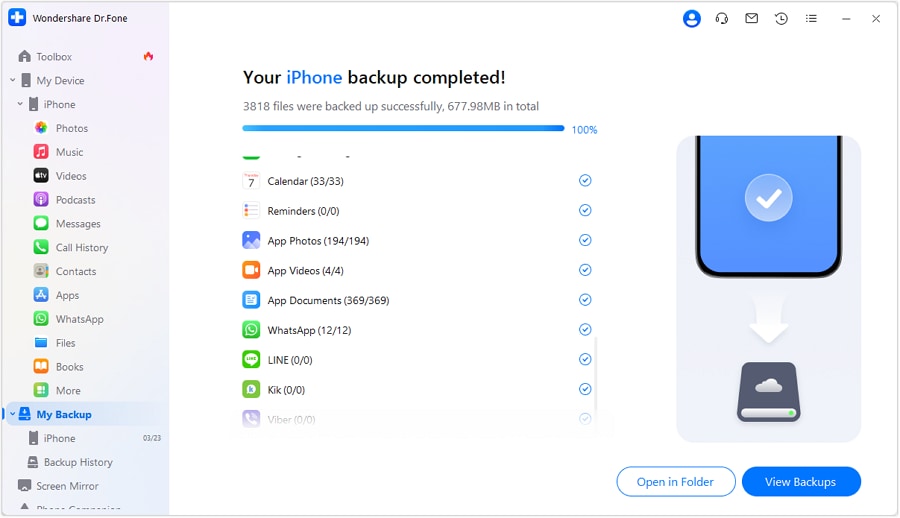
Wondershare Dr.Fone
Back Up & Restore iOS Data Turns Flexible
- Back up iPhone, iPad, and iPod touch automatically and wirelessly.
- Incremental backups save space automatically.
- No data loss during transfer, backup, and restore.
- Preview and selectively restore items from local, iCloud, or iTunes backups.
FAQ: Common Questions About Duplicate Songs
Q1: How can I delete duplicate songs on my iPad?
There are several methods to delete duplicate songs on your iPad. You can manually identify and remove them through the Music app, or utilize third-party software designed to scan and remove duplicates efficiently. The article provides a comprehensive tutorial on these methods.
Q2: Why does iTunes create duplicate songs?
iTunes can create duplicates for several reasons, including sync errors between devices, re-importing music that already exists in your library, or issues with iCloud Music Library settings. Sometimes, different versions of a song (e.g., album version vs. single) are also treated as duplicates.
Q3: Will deleting a song from my iPhone also delete it from my library?
If you use iCloud Music Library, deleting a song from your iPhone will also remove it from all other devices signed in with the same Apple ID. Be careful to only delete true duplicates.
Q4: Is it important to delete duplicate songs from my iPad?
While not strictly mandatory, deleting duplicate songs is highly recommended. It helps save valuable space on your iPad's internal storage, which can be limited. Additionally, removing duplicates contributes to a more organized and enjoyable music library experience.
Conclusion
If you have an iPad, take advantage of its music features. Purchase music from iTunes or stream your favorite artist on Apple Music. For sure, it will give you a wonderful music experience. However, don’t forget to organize your files accordingly because it will surely ruin the moment. Start by deleting Apple Music’s duplicate songs in your library. Don’t worry. It’s indeed a piece of cake. Refer to the guides below on how to delete duplicate songs on your iPad. Choose the best method that works perfectly on your end. For easily accessible mobile assistance, download Wondershare Dr.Fone. It offers a potent phone manager and file backup features that can help you a lot in this kind of situation.
4,624,541 people have downloaded it
iPad Tips
- iPad Manage
- 1. Download Movies on iPad
- 2. Download Music on iPad
- 3. Delete Duplicate Photos on iPad
- 4. Use iPad as An External Hard Drive
- 5. Delete Device Management on iPad
- 6. iPad Remote Management Software
- 7. Send Text Messages from iPad
- 8. Download WhatsApp on iPad
- 9. Change Weather Location on iPad
- iPad Backup
- 1. Ways to Restore iPad Without iTunes
- 2. Restore iPhone from iPad Backup
- 3. Backup iPhone/iPad in DFU Mode
- iPad Erase
- 1. Clear iPad data effectively
- 2. Delete Bookmarks on iPhone/iPad
- 3. Delete Browsing History on iPad
- 4. Ways to Delete Movies from iPad
- 5. Clear Cookies on iPad
- 6. Permanently Delete Emails from iPad
- 7. Wipe your iPad and Erase Everything
- 8. Clear System Data on iPad Storage
- iPad Mirror
- 1. Screen Recorders for iPad
- 2. Mirror iPad to Fire TV Stick
- 3. Screen Share Mac to iPad
- 4. Screen Mirror iPad Display
- 5. Share iPad Screen with PC
- 6. Screen Mirroring iPhone to iPad
- 7. iPad Mirror to PC without Lagging
- 8. Mirror iPad to Mac without Lagging
- iPad Recover
- 1. Recover Deleted Files on iPad
- 2. Recover Data from Broken iPad
- 3. Recover Deleted Safari Bookmarks
- 4. Recover Deleted Notes from iPad
- iPad Reset
- 1. Hard Reset/Factory Reset iPad 2
- 2. Reset iPad Air / Air 2
- 3. 5 Tactics to Reset Your iPad Mini
- 4. Factory Reset Your iPad Air/Pro
- 5. Factory Reset Your iPad 2023
- 6. Reset iPad, iPad Pro, and iPad Mini
- 7. Reset iPad Network Settings
- 8. Factory Reset iPad without Password
- iPad Tricks
- 1. Block People in Facebook on iPad
- 2. 25+ Cool Tips and Tricks on iPad
- 3. Play PC Games on iPad
- 4. Detect Spyware on iPhone
- 5. iPad Mini Jelly Scroll Issue
- 6. Fix Apple Keyboard Trackpad
- 7. iCloud Unlock without Passcode
- 8. Restore iPad from DFU Mode
- 9. Bypass Activation Lock on iPad
- 10. Photo Transfer Apps for iPad
- 11. Remove MDM from iPad Like a Pro
- 12. Reset iPad without Password
- ● Manage/transfer/recover data
- ● Unlock screen/activate/FRP lock
- ● Fix most iOS and Android issues
- Manage Now Manage Now Manage Now Manage Now























James Davis
staff Editor