A Shutterbug's Dream: iPhone 15 Periscope Camera
Oct 24, 2025 • Filed to: Mobile Tips & Tactics • Proven solutions
Dr.Fone Basic:
Better Control for Your Phone
Manage, transfer, back up, restore, and mirror your device
Why are Apple iPhones so popular? A huge part of that is teh smooth user experience that it offers. The icing on the cake is the iPhone's camera features. They are always excellent - certainly among the best cameras on mobile phones. As such, iPhones are always on Shutterbugs' wishlist.
Because iPhone cameras have been consistently great, people are expecting the next one to transcend boundaries. "iPhone 15 periscope camera" is one of the most popular concepts. No smartphone currently has that feature. But given how increasingly advanced iPhones are becoming, it would not be surprising if iPhone 15 is the first one to have it.
Now the question is, will the iPhone 15 really have a periscope camera? Or will it remain in people's dreams only?
Part 1. What We Know So Far About the iPhone 15 Series Camera
These are the speculations on how good the iPhone 15 Series camera will be.
iPhone 15 Pro Max Periscope Camera
Rumor has it that iPhone 15 Pro will have a price hike upon the line's expected launch this year. The latter's more advanced features reportedly justify the price difference between iPhone 15 and iPhone 15 Pro.
According to the rumors, the iPhone 15 Pro Max camera will feature periscope technology. It allows the camera to be able to zoom more than any smartphone has been able to.
iPhone 15 and iPhone 15 Plus
iPhone 15 and iPhone 15 Plus are speculated to have a 48-megapixel rear camera lens. Admittedly, that is the same as the lens on iPhone 14 Pro models. But that is not a bad thing. It is still one of the most impressive smartphone camera lenses out there. This creates high-quality and crisp images.

New Sony Sensor
The sensor is just as important as the lens for creating clear images. Apple also has this covered. The rumors say that Apple has contacted Sony for a brand-new sensor. The sensor is said to debut with iPhone 15 Series's launch.
What do we know about this sensor? It is said to be able to increase the saturation signal levels in each pixel to roughly double what conventional sensors can achieve.
Furthermore, Sony is said to have employed a brand-new semiconductor architecture. It will allow the sensor to add more photodiodes to the dedicated layer.
Sadly, no one can tell if the new sensor will be on every model in the iPhone 15 Series.
USB-C Support
Apple smartphones use Lightning. The problem with this is it is limited to 2.0 speeds. The good news is analysts predict iPhone 15 will support USB-C cables. However, they say that only the high-end models will have that feature. Meaning to say, only iPhone 15 Pro and iPhone 15 Pro Max will get USB-C support.
Why is this important when we are talking about cameras? Well, you can transfer photos to your computer via cable. And support for USB-C, which speed goes past the 2.0 speed of Lightning, means faster data transfer.
Part 2. Is iPhone 15 Camera Expected to Have Better Picture Quality?
The iPhone 14 Pro and Pro Max features a 48-megapixel primary camera. But it does not produce 48-megapixel photos since they would have large file sizes. Instead, the phone relies on pixel burning to turn the photos into 12-megapixel only. This results in crisp images that are not too big for smartphones to handle.
iPhone 15 will inherit this amazing feature. It will no longer be exclusive to Pro users.
On top of that are the rumored periscope camera and new Sony sensor. So it is safe to say that the iPhone 15 series’ camera will offer better picture quality.
Part 3. What to Do First Before Upgrading to iPhone 15?
Based on these rumors, the iPhone 15 series looks promising. As a result, so many people are excited about its release. It is likely that you are one of those awaiting the launch of Apple's next flagship phone. That is understandable.
While waiting, it is best to do the necessary preparations. That way, you don't have to do much after buying the new model. You can quickly jump on exploring iPhone 15's new features.
Here are the things you should do for a smooth transition.
Backup Your Data Using Wondershare Dr.Fone
When you upgrade phones, you move your data to the new one. Backing up your data makes it easy. It would allow you to transfer your files to your iPhone 15.
Using backup creation software is the best way to approach this. The program takes care of everything for you, making the process hassle-free. And one of the best tools to use is Wondershare Dr.Fone.
- Step 1. Download Wondershare Dr.Fone from the official website. Install it on your computer following the instructions.
- Step 2. Launch Wondershare Dr.Fone. Connect your iPhone to your computer using a data cable.
- Step 3. Click My Backup on the left panel.
- Step 4. Click Backup Now on the main dashboard.

- Step 5. Wait for Wondershare Dr.Fone to finish creating the backup. Once done, review your files by clicking Open in Folder or View Backups.
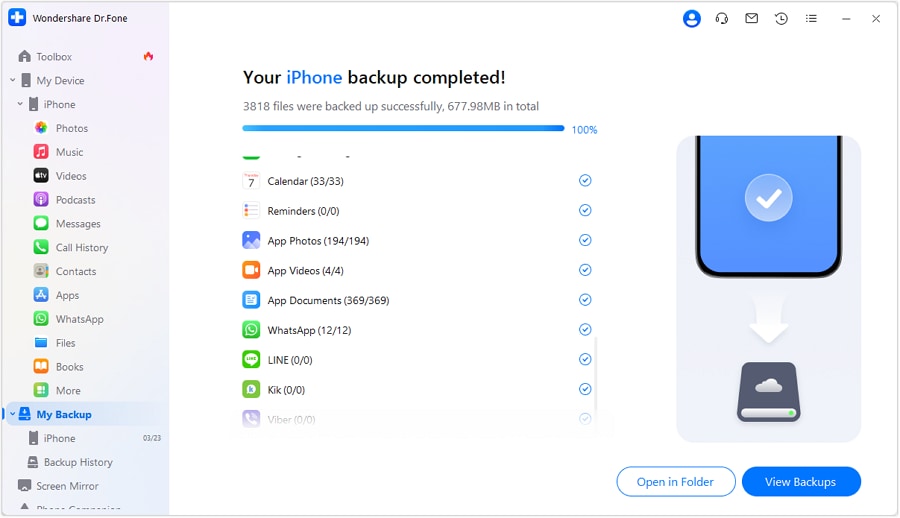
Reset Your Phone to Factory Settings
You want to clear your data from your old iPhone before giving it to someone or selling it. It is essential for your data privacy and security. Thus, we recommend that you factory reset your iPhone before upgrading to iPhone 15.
Please note that you should only do this after you have backed up your data.
Here is a guide on how to factory reset your iPhone.
- Step 1. Go to the Settings app on your old iPhone.
- Step 2. Select General.

- Step 3. Tap Transfer or Reset iPhone.
- Step 4. Choose Erase All Content and Settings.

- Step 5. A dialogue box will appear. Tap Continue.
- Step 6. Type in your password if you are asked to.
Conclusion
We don't know for sure if the rumors about the iPhone 15 Series' camera are true. But one thing is certain. Apple's next flagship phone will be remarkable. So far, no iPhone Series has missed the mark. Every model has been exceptional. But if the rumors are true, then we already have an idea of how fantastic the iPhone 15 will be.
While waiting for the launch of the iPhone 15, you can focus your attention elsewhere. For example, you can install Wondershare Dr.Fone now to start backing up your data. It will let you have a smooth transition once the iPhone 15 has hit the market.
Dr.Fone Basic:
Better Control for Your Phone
Manage, transfer, back up, restore, and mirror your device
You Might Also Like
iPhone Issues
- iPhone Storage Full
- 1. Stuck on Apple Logo Storage Full
- 2. Erase Content Settings not Working
- 3. iPhone Lagging
- 4. iPhone Running Slow
- iPhone Update Problems
- 1. Stuck on Updating iCloud Settings
- 2. iPhone Frozen During iOS Update
- 3. iPhone Checking for Update Stuck
- 4. iPhone Cellular Update Failed
- 5. iPhone Software Update Failed
- 6. iPhone Stuck on Update Requested
- 7. iPhone Update Error 1110
- 8. iPhone Stuck On Verifying Update
- 9. iPhone Won't Update
- 10. Update Server Couldn't Be Contacted
- 8. iPhone & iPad Security Updates
- 9. Update iPhone with/without iTunes
- 10. Can't Download or Update Apps
- iPhone Media Problems
- 1. Apple Music Song Not Available
- 2. iPhone Not Ringing
- 3. iPhone Echo Problem
- 4. iPhone Ringer Problems
- 5. iPhone Plays Music by Itself
- 6. Ringer Volume Changes by Itself
- 7. Music Won't Play on iPhone
- 8. Blurry Photos & Videos on iPhone
- 9. iPhone Volume Problems
- iPhone Sound Problems
- 1. YouTube no Sound
- 2. iPhone Microphone Problem
- 3. Test iPhone Microphone
- 4. Headphones No Sound from iPhone
- 5. No Sound on iPhone Game
- 6. iPhone Sound Not Working
- 7. iPhone Screen Recording no Sound
- iPhone Calling Problems
- 1. iPhone No Sound on Calls
- 2. Screen Goes Black During Call
- 3. iPhone Recent Calls Not Showing
- 4. iPhone Dropping Calls Issue
- 5. iPhone Calling Problem
- iPhone Camera Problems
- 1. iPhone Camera Black
- 2. iPhone Camera Blurry
- 3. iPhone Camera Not Working
- 4. iPhone Front Camera Not Working
- 5. TrueDepth Camera Not Working
- 6.Out-of-Focus Photos on iPhone 15
- iPhone Network Problems
- 1. Airpods Won't Connect to iPhone
- 2. iPhone Disabled Connect to iTunes
- 3. iPhone Not Syncing Problems
- 4. iPhone Internet Not Working
- 5. iPhone Keep Disconnecting from Wifi
- 6. iPhone WIFI Not Working
- 7. PC Not Recognizing iPhone
- 8. iPhone Stuck on Connect to iTunes
- 9. iPhone Not Showing up in iTunes
- 10. iTunes Not Detecting Your iPhone
- 11. iPhone Bluetooth Disconnect
- 12.Apple CarPlay Keeps Disconnecting
- Other iPhone Problems














Daisy Raines
staff Editor