How to Delete History on iPhone
Jul 12, 2024 • Filed to: Data Wipe Solutions • Proven solutions
Why it's important to delete history on iPhone?
Deleting the history of your iPhone is important if you are someone who really cares about your privacy. If you are the type that gives people your iPhone often and don't want them to see the history of your usage, then deleting the history on your iPhone should be even more important to you. Another reason could be if you want to sell your iPhone or give it away or maybe donate it to someone, then as well you would want to clear all the history of your iPhone to protect your privacy or just to empty the data of your iPhone.
One click to clear browser history and other history on iPhone
Even if you completely erase the browser history or other history on your iPhone, there are still traces of it that can be recovered using certain software. These types of software will deep-search your iPhone and recover lost data. The best way to completely clear the browser history and other history on your iPhone is to use Dr.Fone - Data Eraser (iOS) instead.
Dr.Fone - Data Eraser (iOS) is the number one privacy protection tool for your iPhone and other iOS devices. It is a great tool to wipe out everything from iPhone and other iOS devices with just one click. After using Dr.Fone - iOS Private Data Eraser to erase your data on your iPhone, no other software or technology will be able to recover the data deleted. It makes your iPhone behave as if it is brand new.

Dr.Fone - Data Eraser (iOS)
Easily Wipe Your Personal Data from Your Device
- Simple, click-through, process.
- You select which data you want to erase.
- Your data is permanently deleted.
- Nobody can ever recover and view your private data.
- Supports user data from contacts, messages, photos, videos, apps, account info, passwords and other personal data.
- Helpful in completely erasing the data on your iOS device to prevent identity theft when selling your device or donating.
How to use this iOS Private Data Eraser to clear all history on your iPhone
There are different histories available on the iPhone. The major ones are the browser history, call history and messages. Regardless of the history type, Dr.Fone - Data Eraser (iOS) erases all of them without leaving any trace.
Step 1: Download and install Dr.Fone - Data Eraser (iOS).
Step 2: Connect your iPhone and start the program.
Step 3: Choose "Data Eraser" and then "iOS Private Data Eraser".

Step 4: Click "Start Scan" to let the program scan your iPhone first. It will scan out all your private data and display them for your preview and selection.
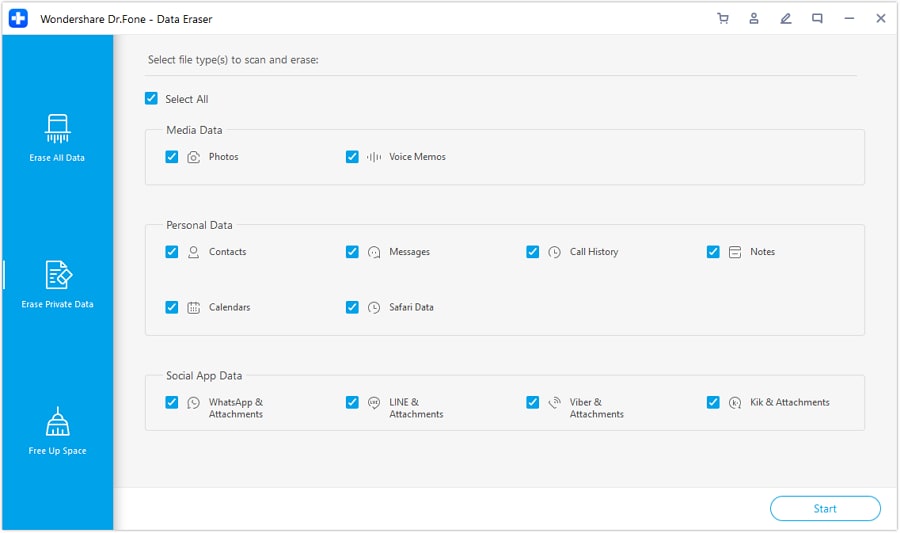
Step 5: Wait for the Dr.Fone - Data Eraser (iOS) to automatically analyze and scan the data present on your device.
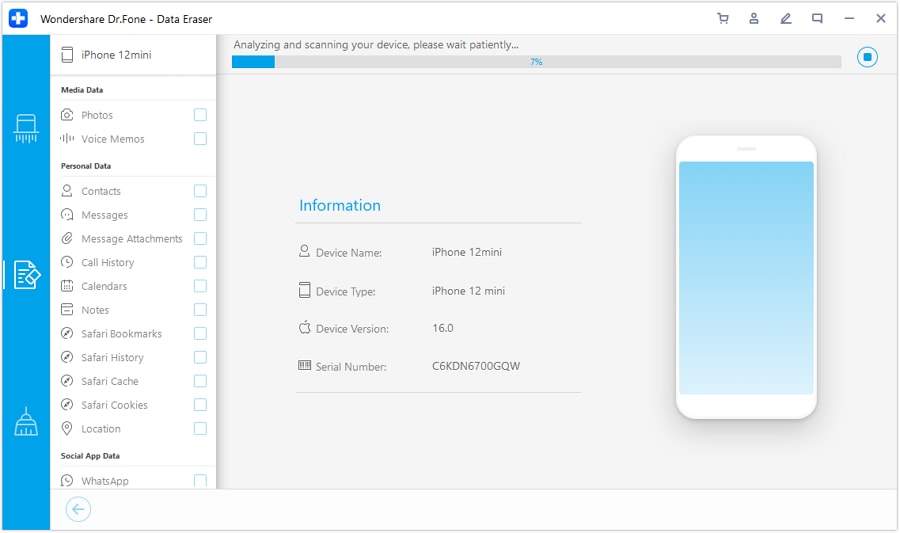
Step 5: After the scanning is complete, your private data will be listed towards the left side of the program's window by categories. Check the "Safari Bookmark" and click the "Erase from the Device" button at the bottom of the window to permanently delete your Safari traces.
In the next window, you will be prompted to type the word "delete" to permanently delete the selected data from your iPhone. Type delete and click the "Erase Now" button to delete permanently and erase your call history fully.
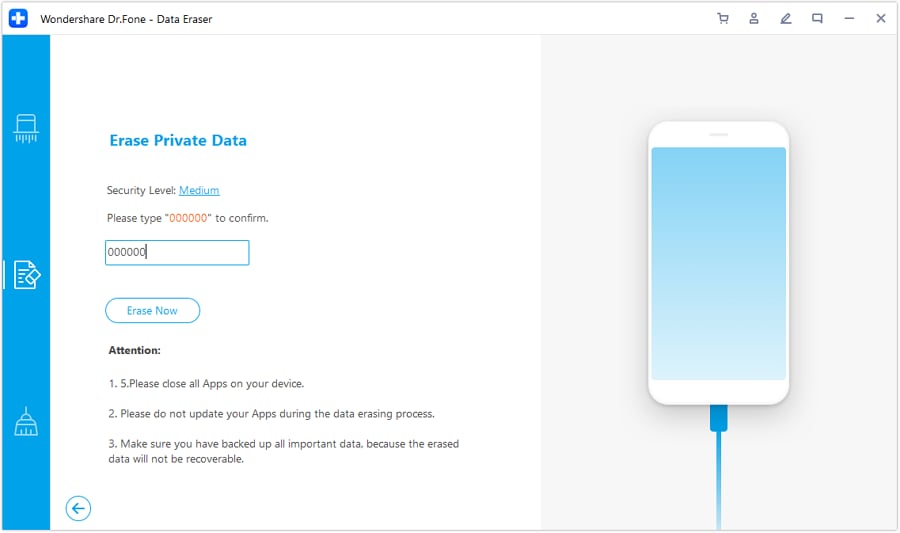
After the browser history has been deleted, you will get a "Erase Completed!" message as seen in the picture below.
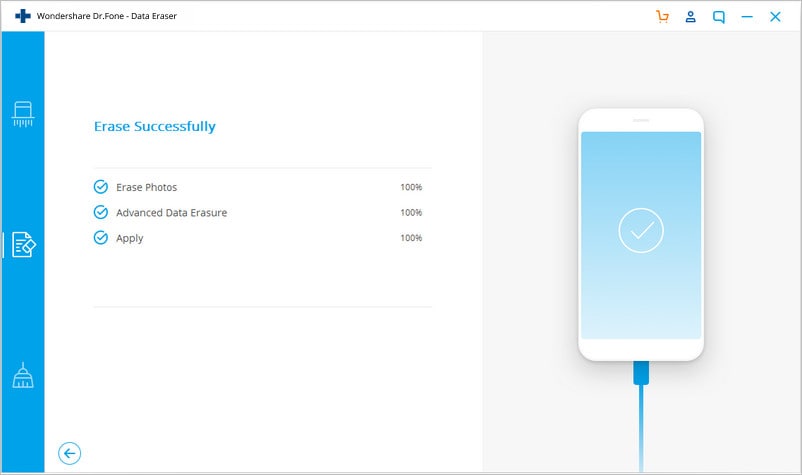
To erase other histories like the call history, messages, etc., simply select the call history tab or messages tab at the left side of the window instead of Safari history this time and click the erase button to erase them.
After the history has been successfully erased, it will be permanently deleted from your phone and can never be recovered.
iPhone Erase
- Clear iPhone
- Delete iPhone
- 1. Delete Albums on iPhone
- 2. Delete Apps from iPhone
- 3. Delete Calendar Event on iPhone
- 4. Delete Documents on iPhone
- 5. Delete Email Account on iPhone
- 6. Delete Visited Sites on iPhone
- 7. Delete Music from iPhone
- 8. Delete Snapchat Messages on iPhone
- 9. Delete Songs from iCloud
- 10. Delete Voicemail on iPhone
- 11. Delete WhatsApp Message for Everyone
- 12. Delete WhatsApp Message Permanently
- 13. Delete Downloads on iPhone
- 14. Delete Calendars from iPhone
- 15. Delete History on iPhone
- 16. Delete Snapchat Story/History
- 17. Delete Call History on iPhone
- 18. Delete Kik on iPhone
- 19. WhatsApp Delete Message Tips
- 20. Anti Spyware for iPhone
- 21. Get Rid of Virus on iPhone
- 22. Delete Other Data on iPhone/iPad
- 23. Remove Subscribed Calendar iPhone
- Erase iPhone
- 1. Erase an iPhone without Apple ID
- 2. iPhone Data Erase Softwares
- 3. Remove Cydia from iPhone/iPad
- 4. Erase All Content and Settings
- 5. Erase Old iPhone
- 6. Erase iPhone 13 Data
- 7. Erase Data Old Device
- 8. Erase iPhone without Apple ID
- 9. Empty Trash on iPhone
- 10. Sell My Old iPhone
- 11. Sell A Used Phone
- 12. Safely Sell Used Phones
- 13. Apple Trade in Program
- iPhone Storage Full
- 1. iPhone Cleaners to Clean iPhone
- 2. Clean Master for iPhone
- 3. Clean Up iPhone
- 4. Free Up Storage on iPhone
- 5. Make iPhone Faster
- 6. Speed Up iPhone/iPad
- Wipe iPhone
- Sell Old iPhone







Alice MJ
staff Editor