A Complete Guide to Easy Flashing FRP Bypass 8.0 APK
Feb 10, 2026 • Filed to: Screen Lock Removal • Proven solutions
Locked out of your Android phone after a reset? Need to bypass the FRP lock screen? FRP is a security feature designed to prevent unauthorized access, protecting your data. We have a solution for you!
However, it can also be troublesome for users who have a habit of forgetting their passwords. So, this article will explore how to unlock your phone using Easy Flashing FRP Bypass 8.0 APK. Let's get started!
- Part 1. Easy Flashing FRP Bypass 8.0 APK: 2026 Full Review
- 1-1. What is Flashing FRP Bypass 8.0 APK?
- 1-2. Main features of Flashing FRP Bypass 8.0 APK
- 1-3. How to free download Flashing FRP Bypass 8.0 APK?
- 1-4. How to use Flashing FRP Bypass 8.0 APK?
- 1-5. Pros and Cons of Flashing FRP Bypass 8.0 APK
- Part 2. Easy Flashing FRP Bypass 8.0 APK Best Alternative - Dr.Fone (100% FRP Removal)

Part 1. Easy Flashing FRP Bypass 8.0 APK: 2026 Full Review
In this section, we’ll explore the features and benefits of the Easy Flashing Bypass 8.0 APK. From the basics to advanced functionality, we’ll provide a comprehensive overview to help you understand how this powerful tool can assist with bypassing FRP locks and more.
1-1. What is Flashing FRP Bypass 8.0 APK?
Easy Flashing FRP 8.0 APK is a tool developed to bypass the FRP lock screen without a Google account. For additional options, explore our frp bypass apk download collection. Factory Reset Protection (FRP) is a new security feature introduced in Android phones. It gets enabled once you reset your device and require your Google account details.
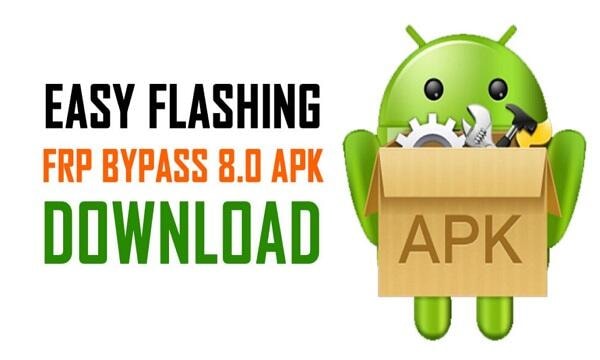
Many users are unaware of the FRP lock feature and get stuck after a hard reset. That’s where Easy Flashing Bypass 8.0 APK comes in. This tool helps users bypass the FRP lock without compromising device security. It temporarily disables Google’s security protocols, allowing access, then reactivates them once unlocked. Note that it’s mobile-only and doesn’t work on desktops or laptops. Let’s explore more features of this powerful tool!
1-2. Main features of Flashing FRP Bypass 8.0 APK
Easy Flashing Bypass APK 8.0 has many features. Some of the key features of this amazing tool are as follows:
- Unlock Capability: This tool can help bypass the FRP lock in just a few minutes.
- Compatibility: It is compatible with a wide range of Android phones and versions.
- Reliability: Users can trust this tool to protect their important information during the process.
- Free and Easy to Use: You can download it for free. No need to be tech-savvy to use this tool.
- Regular Updates: The developers release regular updates to make it more compatible with the latest models.
Now that we know about the features of Flashing APK, let’s see how to download it.
1-3. How to free download Flashing FRP Bypass 8.0 APK?
Downloading the Easy Flashing FRP Bypass 8.0 APK latest version is very easy. The best part is you don’t need to pay for it. Here is how you can download the tool:
- Step 1: Click this download Image name for the latest version of the app.
- Step 2: Once the downloading is completed. Open your phone’s File Manager and navigate to the Download folder.

- Step 3: Find the Easy FRP Bypass 8.0 APK application and click on it.
- Step 4: If you are installing the application for the first time, you may need to enable the Unknown Source toggle.

- Step 5: Once permission is given, your app will be installed right away. Well. The app is successfully installed. Let’s move forward and see how to use it!
1-4. How to use Flashing FRP Bypass 8.0 APK?
To use this tool, you don't need any tech skills. Its user-friendly interface makes it accessible to users with all skill levels. You can follow the steps given below:
- Step 1: First, download the Easy FRP Bypass APK on any other phone or laptop.
- Step 2: Once downloaded, copy the files to the USB.
- Step 3: Turn on your locked Android phone and follow the setup wizard.
- Step 4: Once you see the FRP lock screen, plug in the USB drive with an OTG cable.
- Step 5: You will see the file explorer. Locate and select the Easy Flashing FRP Bypass 8.0.
- Step 6: Now install the APK app on your device. If you see that it is getting blocked, you need to enable the Unknown Source option from the settings.
- Step 7: Once the app is installed, go to your device Settings. Here, choose the Backup and Restore option. Then, click Factory Reset.
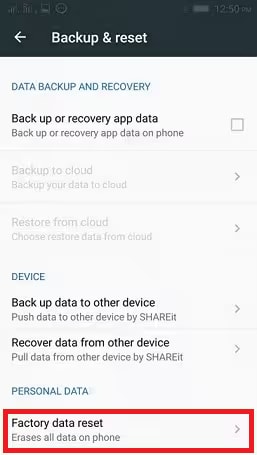
- Step 8: Restart your Android device to complete the process. So, this is how you can bypass the FRP lock using this APK tool. Even though it is efficient, it still has its drawbacks. Let’s explore them together!
1-5. Pros and Cons of Flashing FRP Bypass 8.0 APK
The Pros and Cons of Flashing FRP Bypass 8.0 APK are as follows. You can go through them and see if this tool is suitable for you.
|
Pros |
Cons |
| It is free and offers an easy-to-use interface that is accessible to every user. | Downloading from third-party sources can expose users to malware and other security threats. |
| The regular updates make this tool compatible with all new Android phones. | Naive users may find the process complicated. |
| The developers claim it to be a safe and secure way to bypass the FRP lock. | Some APKs are considered to be illegal in various regions. |
| Hackers can steal your data by manipulating APKs | |
| It may not be able to bypass certain security protocols. |
As you can see the disadvantages are more than the advantages. Plus, you would not like to compromise your personal information. So what to do now? Don't panic, we have an alternative that is way better than this Easy FRP Bypass tool APK. Let's discover it!
Part 2. Easy Flashing FRP Bypass 8.0 APK Best Alternative - Dr.Fone
When seeking an alternative to the Flashing FRP Bypass 8.0 APK, Dr.Fone - Screen Unlock (Android) stands out as a reliable choice. It is the most hassle-free way to remove the FRP lock from your Android phone. You don't need to go through the manual steps to get it done. With Dr.Fone, just a few clicks and the FRP lock will be removed.
In addition to bypassing FRP, Dr.Fone offers a range of features to remove PINs, patterns, passwords, fingerprints, and more. It also includes tools for managing phone data, fixing iTunes errors, repairing system software, and more. While it may seem complex, Dr.Fone is user-friendly and much easier to operate than the Flashing APK, making it a versatile solution for all your Android device management needs.
Dr.Fone - Screen Unlock (Android)
Easy Flashing FRP Bypass 8.0 APK Best Alternative to Solve Your Screen Locks
- Completely unlinked from the previous Google account, it won’t be traced or blocked by it anymore.
- Remove all Android screen locks (PIN/pattern/fingerprints/face ID) in minutes.
- 100% FRP Removal on All Samsung Snapdragon Devices.

- CUnlock major Android brands like Samsung, Xiaomi, OPPO, Vivo, LG, OnePlus, etc.
- No tech skills required—fast, easy, and hassle-free.
Steps to Bypass the FRP Lock Using Dr.Fone
First, make sure to download and install the Dr.Fone app on your PC/laptop. Then, follow the instructions given below:
- Step 1: Launch the Wondershare Dr.Fone app on your computer and navigate to Toolbox > Screen Unlock.
- Step 2: Now, select the type of the mobile phone. We want to remove the lock from Android. So we will click "Android".
- Step 3: After choosing "Android", select "Remove Google FRP Lock" from the two options shown on the screen

- Step 4: Now, you are supposed to choose your Android phone brand. Let's choose "Xiaomi", for instance. Select it and click "Start".

- Step 5: Dr.Fone will start downloading the relevant driver. Once the downloading is completed. You will see the instructions given on Dr.Fone's screen. Follow them.

- Step 6: The process of removing the FRP lock will start. It will take some time to complete. Once it is finished, you will see the interface given below.

Did you see how easy it is to bypass the FRP lock using the Wondershare Dr.Fone tool? There is no need to follow the daunting steps and worry about security risks. Dr.Fone is safe and secure to use.
100% FRP Removal on All Samsung Snapdragon Devices
Tips: Bypass FRP on Samsung Snapdragon devices with 100% success using a quick, secure, and easy process with an EDL cable. Supports popular models like Samsung S24, S23, A52, A71, Note 20, Galaxy Z series, and more, covering Android 15, 14, 13, and earlier versions.
Conclusion
In conclusion, bypassing FRP locks on Android devices is easier with tools like Flashing FRP Bypass 8.0 APK. While we’ve explored various methods, it's crucial to consider potential risks such as security vulnerabilities and legal issues. For a safe and legal solution, Dr.Fone - Screen Unlock (Android) offers a reliable, hassle-free way to bypass FRP. Beyond FRP bypass, Dr.Fone also provides features like data management, recovery, and more, making it a comprehensive tool for Android users.
FAQs
Android Unlock
- Android Password Lock
- 1. Reset Lock Screen Password
- 2. Ways to Unlock Android Phone
- 3. Unlock Wi-Fi Networks
- 4. Reset Gmail Password on Android
- 5. Unlock Android Phone Password
- 6. Unlock Android Without Password
- 7. Emergency Call Bypass
- 8. Enable USB Debugging
- 9. Unlock Asus Phone
- 10. Unlock Asus Bootloader
- Android Pattern Lock
- Android Pin/Fingerprint Lock
- 1. Unlock Android Fingerprint Lock
- 2. Recover a Locked Device
- 3. Remove Screen Lock PIN
- 4. Enable or Disable Screen Lock PIN
- 5. Pixel 7 Fingerprint Not Working
- Android Screen Lock
- 1. Android Lock Screen Wallpapers
- 2. Lock Screen Settings
- 3. Customize Lock Screen Widgets
- 4. Apps to Reinvent Your Android
- 5. Lock Screen Wallpaper on Android
- 6. Unlock Android with Broken Screen
- 7. Unlock Google Find My Device Without Problems
- 8. Forgot Voicemail Password on Android
- 9. Unlock SafeSearch on Google
- Android Screen Unlock
- 1. Android Device Manager Unlock
- 2. Unlocking Android Phone Screen
- 3. Bypass Android Face Lock
- 4. Bypass Android Lock Screen
- 5. Bypass Lock Screen By Emergency Call
- 6. Remove Synced Google Account
- 7. Unlock Android without Data Loss
- 8. Unlock Phone without Google Account
- 9. Unlock Android phone
- 10. Reset a Locked Android Phone
- 11. Unlock Doogee Phones
- 12. Best 10 Unlock Apps For Android
- 13. Remove Gmail Account
- 14. Unlock 30/30 Attempts Remaining
- 15. OEM Unlock Missing
- 16. Change Lock Screen Clock
- 17. OEM Unlocking on Android
- 18.Bypass Knox Enrollment Service
- 19. Unlock Google Pixel 6a, 6 or 7
- 20. Best Alternative to MCT Bypass Tool
- 21. Best Way to Unlock Your ZTE Phone
- Android SIM Unlock
- 1. Easily Unlock Android SIM
- 2. 5 Android Unlock Software
- 3. Carrier Unlock Phone to Use SIM
- 4. Change Android Imei without Root
- 5. How to Change SIM PIN on Android
- 6. Best Unlocked Android Phones
- Android Unlock Code
- 1. Lock Apps to Protect Information
- 2. Unlock Secret Features on Phone
- 3. Android SIM Unlock Code Generator
- 4. Ways to Sim Unlock Phone
- 5. Remove Sim Lock without Code
- 6. Updated Android Factory Reset Code
- Google FRP Bypass
- 1. Bypass Google Account Verification
- 2. Bypass Google FRP Lock On Phones
- 3. Bypass Google Pixel FRP
- 4. Huawei Bypass FRP Tools for PC
- 5. Android 16 FRP Bypass for Samsung S25
- 6. Bypass Samsung S24 FRP Lock
- 7. EDL Cable Unlock FRP
- 8. Unlock OnePlus Nord FRP
- 9. OnePlus Nord N100 FRP
- 10. EFRP ME APK FRP Bypass
- 11. RootJunky FRP Bypass
- 12. What to Do When Locked Out of Google Account
- 13. Android Utility Tool
- 14. Remove Google FRP Using Online Tools
- Unlock Bricked Phone
- 1. Restore Bricked Mobile Phone
- 2. Fix Motorola Bricked Phone
- 3. Fix Bricked Redmi Note
- 4. Unbrick Oneplus Easily
- 5. Unbrick Xiaomi Phone
- 6. Unbrick Huawei Phone
- 7. Unbrick Poco X3
- 8. Software to Unbrick Samsung
- 9. Unbrick 3DS
- 10. Unbrick PSP
- Android Unlock Tools
- 1. Griffin Unlocker Tool Review
- 2. BMB Unlock Tool Review
- 3. Android Multi Tools Review
- 4. Best Bootloader Unlock APKs
- 5. Top 5 Micromax FRP Tools
- 6. Pangu FRP Bypass
- 7. Google Account Manager APK FRP Review
- 8. D&G Password Unlocker Review
- 9. Android Multi Tools Review
- 10. Easy Samsung FRP Tool Review
- 11.Samfw FRP Tool
- Android MDM
- ● Manage/transfer/recover data
- ● Unlock screen/activate/FRP lock
- ● Fix most iOS and Android issues
- Unlock Now Unlock Now Unlock Now




















Daisy Raines
staff Editor