Is Dr.Fone Safe and Legit? Find Answer in This Complete Review
Dec 31, 2025 • Filed to: Mobile Tips & Tactics • Proven solutions
Dr.Fone Basic:
Better Control for Your Phone
Manage, transfer, back up, restore, and mirror your device
In today's digital age, users' lives are intertwined with smartphones and tablets. It means data loss and device malfunction have become all too common. Losing precious photos, contacts, or important files can be a nightmare. That prompts users to seek reliable data recovery and management solutions. One such popular software that claims to address these concerns is Wondershare Dr.Fone.
However, with many software available, it's crucial to discover any application's safety. In this comprehensive review, we delve into the question on the minds of many users: Is Dr.Fone safe and legit? We aim to provide you with an unbiased assessment of this software. The article will examine its features, functionality, user feedback, and reputation.
Part 1: Is Wondershare Dr.Fone Safe and Legit
Mobile devices hold a treasure trove of personal information. That's why ensuring the safety and legitimacy of software applications is crucial. Wondershare Dr.Fone stands at the top in data recovery and device management software. It is only natural to question whether it can be trusted with your valuable data.
Rest assured, Dr.Fone has established itself as a reputable and trustworthy software. We will comprehensively examine its features, security measures, and user feedback. By this, we aim to address any concerns and give you the confidence to use Wondershare Dr.Fone's latest version without any worries.
Robust Security Measures
Wondershare, the company behind Dr.Fone, prioritizes the security of its users' data. The software implements stringent security protocols to safeguard your information. During the recovery and management processes, no one will collect your data. Dr.Fone utilizes industry-standard encryption techniques to protect your data.
Positive User Feedback
User feedback is one of the most reliable software safety and legitimacy indicators. Dr.Fone has garnered a large, satisfied user base with countless positive reviews. These reviews highlight its effectiveness and reliability. Users have reported successful data recoveries and seamless device management. They also praised the prompt customer support, further bolstering Dr.Fone's credibility.
Trusted Industry Reputation
Wondershare is a renowned software development company. It has been operating in the industry for many years. This company has a proven track record of delivering innovative and reliable solutions. By doing that, it has gained users' and industry experts' trust and respect. Their commitment to user satisfaction and continuous improvement makes them reputable and trustworthy.
Regular Updates and Support
Dr.Fone benefits from regular updates and improvements. That's why it stays up-to-date with the latest technological advancements. It helps them address potential vulnerabilities. Additionally, Wondershare provides dedicated customer support. They offer help and guidance to users whenever needed.
Part 2: A Brief Overview of Wondershare Dr.Fone
Wondershare Dr.Fone is a comprehensive tool for smartphones. With it, you can easily resolve hundreds of types of problems on your smartphone. Before we dive into the details of Wondershare Dr.Fone safe, let's briefly overview the software. Given below are key aspects of Dr.Fone to help you familiarize yourself with it:
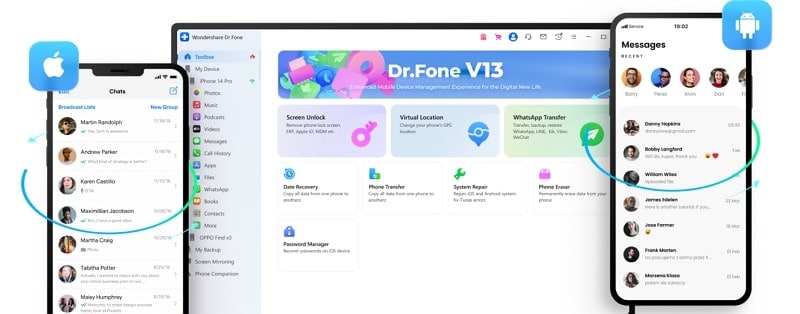
User Rating
It enjoys high popularity among users, with a rating of 4.92/5.
Dr.Fone Installer and Application Size
The Dr.Fone installer has a size of 2.19 MB. After installation, it takes around 950 MB of space if you install the complete toolkit.
Supported OS
Wondershare Dr.Fone is available for Windows and Mac. It supports Windows 7 and higher, while for Mac, it is available for macOS X 10.8 and later. It works for all versions of iOS and for Android; you can use it for devices with Android 2.1 and higher.
Ease of Use
This software is extremely simple and straightforward to use. It comes with a dynamic and color full interface, and all the options are located appropriately. Users don’t face any difficulty in understanding the function or running different procedures.
Pricing Plan of Wondershare Dr.Fone
Windows
| Package | Price |
| Dr.Fone - Full Toolkit | $99.95 |
| Dr.Fone Basic | $39.95 |
| Dr.Fone - Data Recovery | $39.95 |
| Dr.Fone - Screen Unlock | $39.95 |
| Dr.Fone - WhatsApp Transfer | $21.95 |
| Dr.Fone - System Repair | $19.95 |
| Dr.Fone - Phone Transfer | $29.95 |
| Dr.Fone - Data Eraser | $14.95 |
| Dr.Fone - iTunes Repair | $19.95 |
| Password Manager (iOS) | $14.99 |
| Virtual Location | $9.95 |
| Package | Price |
| Dr.Fone - Full Toolkit | $149.95 |
| Dr.Fone - iOS Toolkit | $139.95 |
| Dr.Fone - Android Toolkity | $59.95 |
| Dr.Fone - Data Recovery | $69.95 |
| Dr.Fone - Screen Unlock | $39.95 |
| Dr.Fone - WhatsApp Transfer | $29.95 |
| Dr.Fone - Phone Manager | $39.95 |
| Dr.Fone - System Repair | $69.95 |
| Dr.Fone - Phone Backup | $19.95 |
| Dr.Fone - Phone Transfer | $35.00 |
| Dr.Fone - Data Eraser | $14.95 |
| Virtual Location | $12.95 |
| Password Manager (iOS) | $15.99 |
Users Comments
“I keep forgetting to review this as I have used them twice over the last 3 years or so. First time I was apprehensive that is was some kind of scam and it wouldn't works but it completely fixed my phone. The second time round my phone was stuck in a reboot loop, software didn't fix it, they arranged for a tech colleague to call me and they try it from their end, unfortunately this didn't work. While it didn't work second time I was still satisfied with the service as 1. They tried many times for me 2. You can't fix the unfixable and 3. They gave me a full refund due to their refund guarantee policy.” - Emily
“Great software! They got my iPhone back! My iPhone has inexplicably become a black screen and unusable. But then I found their website. I bought it with trepidation, because I had no other way, I didn't want to buy an iPhone again! At first, I didn't succeed because my data was not backed up, but I chose the iPhone between the data and the iPhone. But fortunately, they lived up to my expectations. Although my data was gone, I got my iPhone back without a hitch. Their customers have been helping me solve problems, and I'm really happy. If you have a problem with the iPhone not working properly, then I recommend you to use their products, and I am the beneficiary of their products.” - Si springer
Part 3: Introduction to Wondershare Dr.Fone’s Features
When it comes to features, Wondershare Dr.Fone encompasses a wide range of features and tools designed to cater to various data recovery and device management needs. Explained below are the different modules within Wondershare Dr.Fone's latest version and their key capabilities:
1. Dr.Fone Basic
It includes the essential functions you need to run your smartphone optimally. It consists of a device manager for Android and iOS devices. Using it, you are able to manage, organize, and transfer data on your device from your computer screen. The basic functionality included in Dr.Fone Basic is backup and restore. With this, you can easily create backups of your device on your computer.
Furthermore, it also includes a screen mirror feature that lets you share your smartphone screen on your system. Moreover, you can mirror your screen using a USB cable or wirelessly.

Pros
- For iOS devices, Dr.Fone supports an auto-backup function where you can schedule an automatic backup process.
- This tool allows you to restore iCloud backups to any Android or iOS device with ease.
Con
- The auto-backup feature is not available for Android devices.
2. Data Recovery
You get a powerful data recovery feature with Dr.Fone that is able to recover data from Android and iOS devices. It can recover data such as photos, videos, contacts, messages, call logs, and more. Whether you accidentally deleted data, experienced a system crash, or encountered a software malfunction, this feature helps recover valuable information.
During the data recovery process, you are able to preview the recovered files. Moreover, it also lets you restore the data selectively. For iOS devices, you can store the recovered data either directly on the device or on your system.

Pros
- Apart from iOS devices, Dr.Fone is also able to recover data from iCloud and iTunes with ease.
- When it comes to recovering data on Android devices, it can recover files from Google Drive and broken Samsung devices.
Con
- Unlike iOS data recovery, you don’t get the option to store data directly on devices when dealing with Android devices.
3. System Repair
The System Repair feature within Dr.Fone is designed to fix common system-related problems on both iOS and Android devices. It provides solutions for issues such as devices stuck in recovery mode, black/white screen, boot loop, frozen devices, and more. This tool is also able to fix bricked Android devices and can repair most OS bugs in smartphones.
For iOS users, this tool allows them to upgrade their device OS or downgrade it without jailbreaking the phone. It offers two powerful mode system repairs called Standard Repair and Advanced Repair.

Pros
- Using the Standard Repair feature of Dr.Fone, you can resolve almost all types of issues without any data on your iOS devices.
- It lets you upgrade your iOS device to the latest beta version if you are interested in testing new features.
Con
- When you use the Advanced Repair feature, you lose your iOS device data.
4. WhatsApp Transfer
With Dr.Fone - WhatsApp Transfer, you can seamlessly transfer your WhatsApp data, including chats, attachments, call logs, and more, between different devices. Whether switching to a new phone or upgrading your device, this feature ensures you can easily migrate your WhatsApp data without hassle. It can also transfer WhatsApp chats and attachments between iOS and Android devices.
Moreover, you can also create and restore backups of your WhatsApp with Dr.Fone. Apart from WhatsApp, it also provides full support for chats and other data transfers of WhatsApp Business.
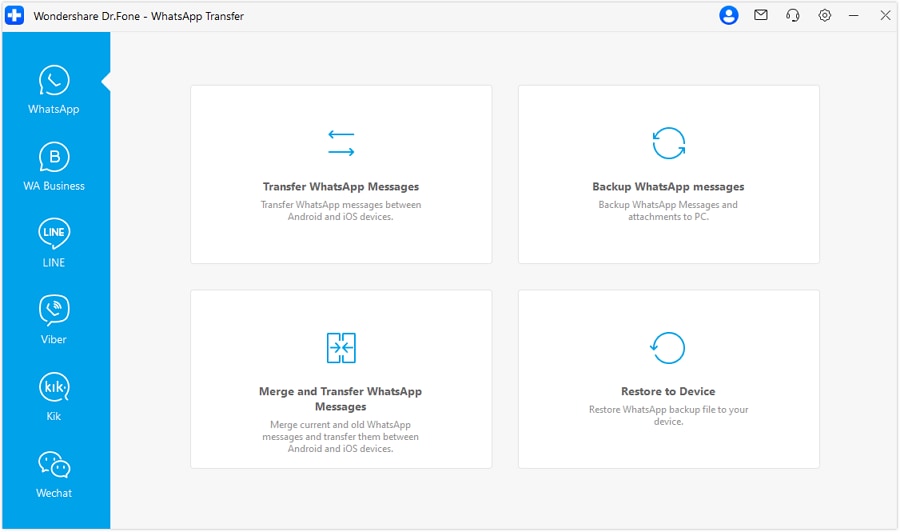
Pros
- It lets you selectively transfer specific chats or entire WhatsApp conversations.
- Using this feature, you can also back up other chatting apps like Kik, Viber, LINE, WeChat, etc.
Con
- This feature is not supported on devices that are equipped with MDM.
5. Phone Transfer
Phone Transfer allows you to transfer data between different smartphones with ease. This feature is designed to simplify the process of migrating data from one device to another, regardless of the operating systems involved. It enables users to transfer various types of data, including contacts, messages, call logs, photos, videos, music, and more, between different smartphones.
This feature ensures a seamless transfer process, whether upgrading to a new phone or switching between iOS and Android devices. With it, you can migrate data from an old phone to a new one without losing any data.

Pros
- This feature works for over 8000 smartphone devices across all platforms and brands.
- It can transfer over 12 types of data between smartphones with ease.
Con
- When transferring data, call logs are not supported on iOS 13.
6. Data Eraser
Whether you're planning to sell, donate, or dispose of your smartphone, the Data Eraser feature helps you protect your privacy by erasing all sensitive information. The Data Eraser feature in Dr.Fone ensures that your personal data, including contacts, messages, call logs, photos, videos, browsing history, and other sensitive information, is permanently deleted from your device.
It utilizes advanced algorithms to overwrite the data, making it virtually impossible to recover. You can also use this feature to securely remove the third-party apps' data from your Android and iOS devices. It supports all the Android devices currently available on the market for secure data erasing.
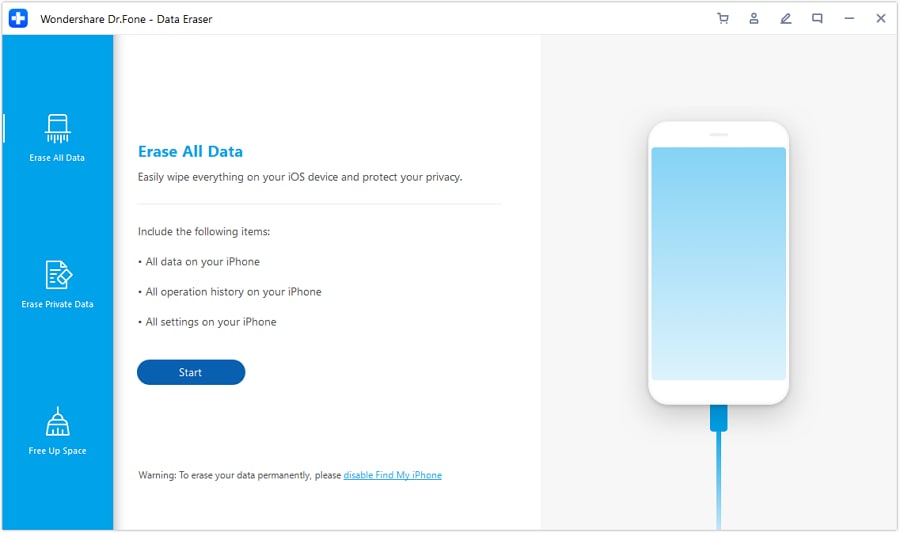
Pros
- It provides a professional report after data erasing, which you can use to enhance the device's resale value.
- You can use this feature to remove junk files and speed up your iOS devices.
Con
- The junk remover and data cleaner features are only available for iOS devices, not Android devices.
7. Screen Unlock
Designed to assist users in unlocking their devices, Screen Unlock is among the most powerful Dr.Fone features. Your device screen can be locked or inaccessible due to various reasons. Whether you've forgotten your device passcode, entered the wrong passcode multiple times, or encountered a malfunctioning screen, the Screen Unlock feature provides a solution.
This tool helps you bypass the lock screen and gain access to your device without entering the passcode. It supports the removal of various lock types, such as PIN, pattern, password, fingerprint, or Face ID.

Pros
- In the case of iOS devices, this feature allows you to remove the Apple ID associated with your device.
- For Samsung devices, this method helps you remove the Google account lock (Factory Reset Protection).
Con
- Unlocking a device may result in the loss of data stored on the device.
8. Virtual Location
Virtual Location allows you to simulate your GPS location on iOS and Android devices. This feature is particularly useful for various purposes, including location-based apps, games, and services that require a specific GPS location. The Virtual Location feature in Dr.Fone enables users to change their GPS location on iOS devices without physically moving.
You can set any desired location worldwide by specifying coordinates or searching for a specific address or landmark. This virtual location will be recognized by apps and services that rely on GPS information.

Pros
- It provides a joystick to help you simulate realistic movement when playing location-based AR games.
- You are also able to upload your customized routes onto the Virtual Location to simulate movement.
Con
- The AR game support for movement simulation is only supported on iOS devices.
9. Password Manager
Password Manager module that helps you manage and organize your passwords effectively. With the increasing number of online accounts and the importance of strong, unique passwords, the Password Manager feature provides a convenient solution for storing and accessing your credentials. It also has the ability to recover your lost passwords for iOS devices.
This tool can safely find all of your passwords stored on your iOS device within minutes. It can help you find your Apple ID account while also scanning and finding all mail accounts.
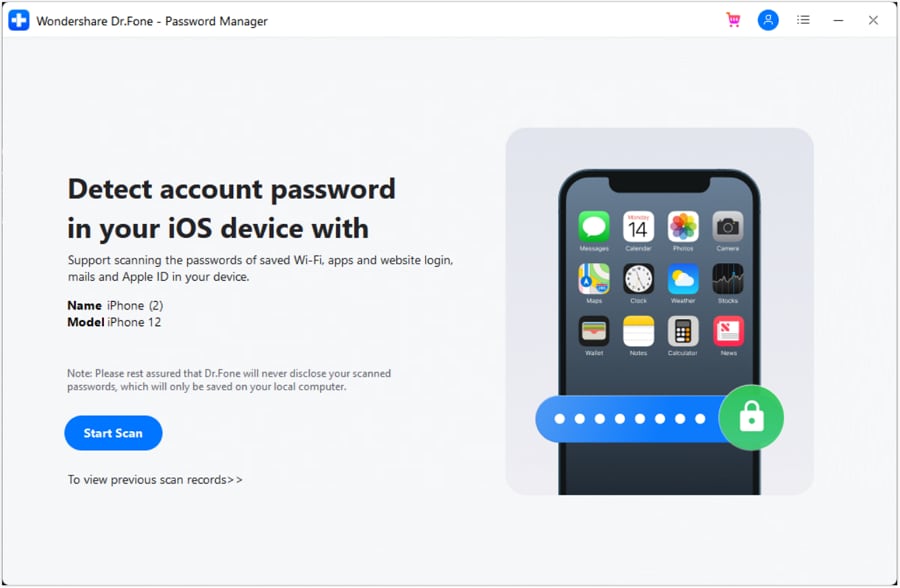
Pros
- Using the Password Manager, you can find and recover website and apps password without any difficulty.
- It is also able to find and recover the Wi-Fi passwords stored on your iOS device.
Con
- This tool is only available for iOS devices and doesn't work for Android devices.
10. Dr.Fone Air
Dr.Fone Air is an online tool that operates through a browser on your computer, allowing you to mirror your Android or iOS device's screen wirelessly. In addition to screen mirroring, Dr.Fone Air also provides data transfer capabilities between your computer and mobile device. It allows you to transfer files, documents, and other content back and forth wirelessly.
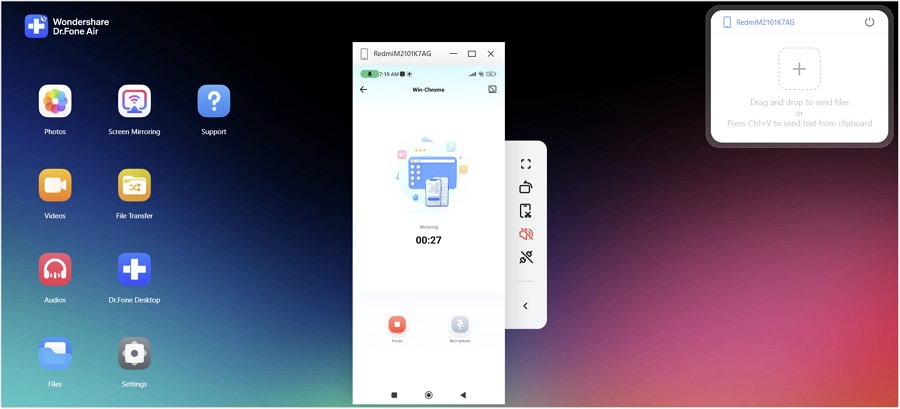
Pros
- Using this tool, you can transfer an unlimited number of files from a smartphone to a computer and vice versa.
- It allows you to quickly mirror your screen to the computer with a coup of steps.
Con
- You need to install the app Dr.Fone Link on the smartphone to use this feature of Dr.Fone.
Conclusion
In conclusion, after conducting a thorough review of Dr.Fone's legit, it is safe to say that it is a legitimate and reliable software suite for various mobile device needs. Throughout this comprehensive review, we have explored its features, discussed user feedback, and evaluated its safety and legitimacy.
Wondershare Dr.Fone offers a wide range of modules and tools designed to assist users in data recovery, device management, system repair, WhatsApp-related tasks, data erasure, screen unlock, virtual location, password management, and more. This software has garnered positive ratings and feedback from users, indicating its effectiveness and usefulness in addressing their needs.
Dr.Fone Basic:
Better Control for Your Phone
Manage, transfer, back up, restore, and mirror your device
iPhone Backup
- iPhone Data Backup
- 1. Back up iPhone in Recovery Mode
- 2. Back Up iPhone With/Without iTunes
- 3. Back up iPhone to Mac
- 4. Back up iPhone/iPad to Computer
- 5. Back up iPhone to Mac Catalina
- 6. Back up Jailbreak Apps And Restore
- 7. iPhone Backup Software
- 8. Back up iPhone/iPad Easily
- 9. Back up iPhone/iPad in DFU Mode
- 10. Back up iPhone Apps and App Data
- 11. Back up Notes on iPhone and iPad
- 12. Back up iOS to External Hard Drive
- 13. Export Notes from iPhone to PC/Mac
- 14.Back up iPhone Photos to Google Photos
- 15. Back Up Your iPhone Voicemails
- 16. Back Up to External Drive
- 17.How to Back Up to NAS
- 18.Back Up iPhone With Broken Screen
- 19.Back Up iPhone to Google Drive
- 20.Buy Used iPhones
- 21.Sell Used Phone for Cash
- 22.Sell Used iPhone for Dollar
- 23.How Much is My iPhone Worth
- iPhone Data Recovery
- 1. Recover iPhone Data Without Backup
- 2. Restore Calendar on iPhone
- 3. Recover Call History on iPhone
- 4. Recover iPhone Lost Data
- 5. Restore iPhone in Recovery Mode
- 6. Undelete iPhone Backup Files
- 7. Recover Deleted iPhone Messages
- iPhone Data Restore
- 1. Restore iPhone from iTunes Backup
- 2. Restore iPhone after Downgrade
- 3. Restore iPhone from Backup
- 4. Restore iPhone from iPad Backup
- 5. Restore iPhone from DFU Mode
- 6. Restore iPhone Deleted Text Message
- iPhone Backup Problems
- 1. Find iPhone Backup Location on Mac
- 2. iPhone Backup Password Never Set
- 3. iPhone Backup Password Forget
- 4. iCloud Backup Taking Forever
- 5. iPhone Won't Backup to iCloud
- 6. iTunes Won't Backup iPhone
- iPhone Restore Problems
- 1. iTunes Stuck on Verifying iPhone
- 2. Not Space to Restore iPhone Backup
- 3. iTunes Backup Not Restoring
- 4. iPhone Won't Restore
- WhatsApp Backup & Restore
- 1. WhatsApp from Google Drive to iOS
- 2. Restore Old WhatsApp Backup
- 3. Restore WhatsApp Chat on iPhone
- 4. Retrieve WhatsApp Chat History
- 5. See Deleted Messages on WhatsApp
- 6. Restore WhatsApp Stuck on iPhone
- 7. iPhone WhatsApp to Google Drive
- 8. Back Up WhatsApp on iPhone
- 9. Backup WhatsApp Data before Changing Number
- iPhone Backup Tips
- 1. Extract Data From iPhone
- 2. Encrypt iPhone Backup
- 3. Reset iPhone Backup Password
- 4. Extract iPhone Backup in Win 10
- 5. How Long take iPhone to Backup
- 6. Find iPhone Backup Location
- 7. iPhone Backup Password
- 8. View iPhone Backup on Computer
- 9. iPhone Backup with iTunes/iCloud
- 10.Check Last Backup on iPhone
- 11.How To Encrypt iPhone Backup
- 12. Best Backup Chargers for iPhone
- 13. Speed Up Your iPhone Backups
- 14. Save Data When iPhone Disabled
- ● Manage/transfer/recover data
- ● Unlock screen/activate/FRP lock
- ● Fix most iOS and Android issues
- Back up Now Back up Now Back up Now

















Daisy Raines
staff Editor