
How To Bypass iCloud Activation Lock on Mac? Best 3 Solution
Jan 29, 2026 • Filed to: Screen Lock Removal • Proven solutions
How to do Mac activation lock bypass?
"iCloud Activation Lock is a robust security feature within the Apple ecosystem, designed to safeguard MacBook, MacBook Pro, MacBook Air, and iMac devices from unauthorized access and potential theft. By linking an Apple device to its owner's Apple ID, iCloud Activation Lock ensures that only the legitimate owner can access and use the device. However, this security measure can sometimes become a hurdle for users who find themselves locked out of their devices due to forgotten passwords or when purchasing second-hand MacBooks without the original owner's Apple ID credentials.
For Mac users struggling with iCloud Activation Lock, finding a reliable and safe method to bypass this security feature is crucial to regain access to their MacBook, MacBook Pro, MacBook Air, or iMac. To address this concern, this comprehensive guide provides in-depth insights and step-by-step instructions on how to bypass activation lock on MacBook Pro, MacBook Air, and other Mac devices, as well as exploring effective MacBook iCloud bypass solutions. By covering various methods, strategies, and best practices for MacBook activation lock removal without Apple ID, this article aims to empower users with the knowledge to safely unlock their Mac devices, while also discussing the importance of maintaining device security and adhering to Apple's terms and conditions.
Part 1. What is Mac Activation Lock?
Mac Activation Lock is a crucial component of Apple's robust security ecosystem, designed to protect MacBook, MacBook Pro, MacBook Air, and iMac devices from unauthorized access by linking them to the owner's Apple ID. This advanced security feature, similar to the one found on iOS devices, provides an additional layer of protection by requiring the owner's Apple ID and password to perform various critical functions, such as disabling Find My Mac, erasing the device, or reactivating it after a factory reset. By doing so, Mac Activation Lock effectively prevents thieves or unauthorized users from accessing or wiping the device, thereby safeguarding sensitive data and personal information.
This feature works hand-in-hand with the 'Find My' app. It ensures your data's safety even if your MacBook is lost or stolen. Only the rightful owner can disable Activation Lock Mac via their Apple ID. Yet, dealing with this security measure might be challenging for genuine users. This is especially true if they face issues like forgotten passwords or when buying a used device.

404

Hot Tutorials
Part 2. How to Bypass iCloud Activation Lock on Mac?
Overcoming the iCloud Activation Lock on a MacBook can be a frustrating and complex process, particularly in legitimate situations such as forgotten Apple ID passwords or when purchasing a pre-owned device that is still locked to the previous owner's account. However, there are several effective methods and techniques available to bypass this robust security feature, allowing users to regain access to their MacBook, MacBook Pro, MacBook Air, or iMac. Whether you're a legitimate owner struggling to recall your login credentials or a buyer of a second-hand device, it's essential to explore the various methods for bypassing iCloud Activation Lock on Mac, which include exploiting DNS vulnerabilities, using third-party tools and services, or contacting Apple support directly.
Fix 1. Retrieve Your Password
Forgetting the Apple ID password can often lead to being locked out of your own device due to the iCloud Activation Lock. Fortunately, Apple provides a streamlined process to reset and retrieve forgotten passwords. This allows users to regain entry to their devices. Apple offers a mechanism to reset forgotten passwords via the Apple ID account recovery process.
Visit the Apple ID account page through a web browser on any device. Choose the option that says, "Forgot password?" and continue by following the instructions shown on the screen. You might need to answer security questions, use two-factor authentication, or receive account recovery instructions. It can happen via email or SMS to reset the password.

Fix 2. Remove Mac Activation Lock from Another Device
When faced with a Mac locked by iCloud Activation Lock, another effective method exists. You can bypass this security measure using another trusted device. That device must be linked to the same Apple ID as the Mac. Employing this method allows you to remove the Activation Lock from the locked Mac through the “Find My” feature. Follow these steps to bypass the Mac Activation Lock:
Step 1. Utilize a different Apple device, like an iPhone, iPad, or another Mac, that is currently signed in with the identical Apple ID. From there, navigate to the iCloud website and sign in using your Apple account credentials.

Step 2. On the iCloud website, tap the grid icon from the top right corner and select "Find My". Here, enter your password and click on "All Devices". Choose the locked Mac from the device and go on to tap "Remove This Device". Now, follow the on-screen prompts to complete the process.

Fix 3. Ask The Previous Owner for Help
Acquiring a second-hand Mac, such as a MacBook, MacBook Pro, or MacBook Air, only to discover that it's locked with iCloud Activation Lock can be a frustrating experience. However, one of the simplest and most effective solutions is to reach out to the previous owner and request their assistance in resolving the issue. By explaining the situation and politely asking them to log in to their iCloud account, they can easily remove the device from their account, thereby disabling the Activation Lock and allowing you to access the Mac. Alternatively, the previous owner can also use the iCloud website to disassociate the device from their account, which will remotely remove the lock, enabling you to set up the Mac as your own.
They can do this by removing the device from their iCloud account or disabling Find My Mac. Seeking help from the previous owner to remove the Activation Lock Mac is often the most straightforward method.
Part 3. FAQs About Activation Lock on Mac
- Is Bypassing Activation Lock Legal?
Bypassing Activation Lock mechanisms frequently fall into a legal gray area. The intention can be to regain access to a locked device legitimately owned by the user. Yet, circumventing security features may violate terms of service. It's important to know that attempting to bypass the Activation Lock might void warranties.
- How Does Activation Lock Work on Mac?
Activation Lock on Mac is part of Apple's security framework designed to deter unauthorized access and protect user data. When enabled, Activation Lock ties the Mac to the owner's Apple ID. It requires the correct credentials to disable Find My Mac, erase the device, or reactivate it after a factory reset. This feature effectively prevents unauthorized users from accessing or using a locked Mac.
- What Are the Risks of Bypassing Activation Lock?
Bypassing Activation Lock might carry the following risks and implications:
- It can expose the device and personal data to potential security threats.
- Unauthorized modifications or bypassing of security measures could void the device's warranty.
- Improper bypass attempts might lead to device malfunction.
Extra Tip. How to Remove Activation Lock on iPhone/iPad/iPod Touch With Mac / Windows PC?

Dr.Fone - Screen Unlock (iOS)
Bypass iCloud Activation Lock on iPhone Without Hassle.
- Simple, click-through, process.
- Bypass iCloud activation lock and Apple ID without password.
- No tech knowledge is required, everybody can handle it.
- Compatible with iPhone 5S to iPhone 17 Pro Max, iPad 3 to iPad 7, and iPod touch 6 to iPod touch 7 running iOS 12.0 to iOS 26.1!

The iCloud Activation Lock conundrum is not exclusive to Mac computers, as Apple devices such as iPhones and iPads also frequently encounter this issue, leaving users locked out and unable to access their devices. If you're facing this predicament on your iPhone or iPad, and can't recall your Apple ID credentials, there's no need to worry. Fortunately, Wondershare Dr.Fone offers a reliable and robust solution to bypass the iCloud Activation Lock on Mac, iPhone, and iPad devices. This user-friendly tool provides a straightforward and efficient method to overcome the Activation Lock, allowing you to regain access to your device and resume normal functionality.
- Full System Support – Compatible with all iOS/iPadOS versions from 17.0.1 to 26.1
- No Jailbreak Required – Simple, beginner-friendly process anyone can follow
- Instant Unlock – No waiting, fast local processing
- Safe & Secure – Local unlock ensures your data privacy
- Step 1. Launch Dr.Fone and Select Unlock Feature
Download and install Wondershare Dr.Fone on your computer. Navigate to Toolbox > Screen Unlock > iOS, then select iCloud Activation Lock Removal.

- Step 2. Connect Device and Verify Information
Click Start, then connect your iPhone/iPad to the computer. Once the tool diagnoses your device and displays its information, confirm the details are correct and click Unlock Now.
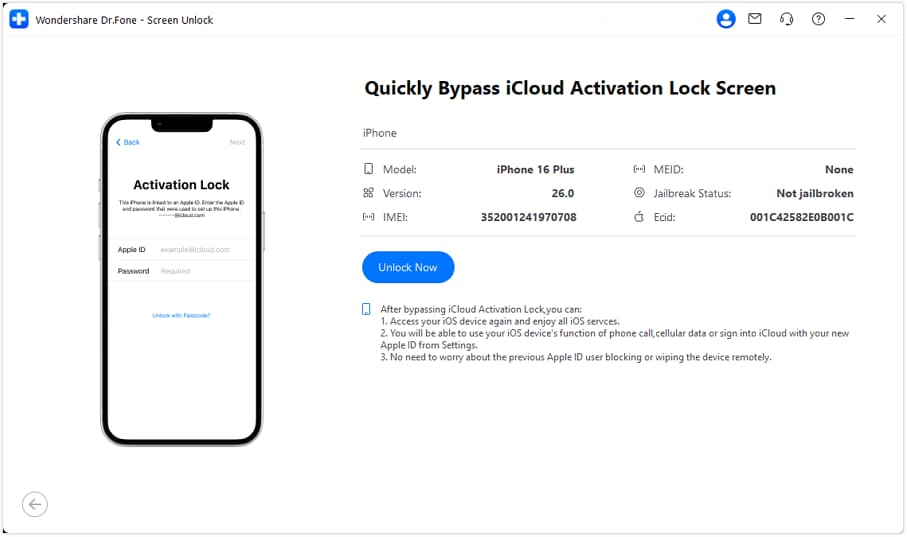
- Step 3. Accept Agreement and Install Driver
Read the warning prompt carefully, check I have read and agree to the agreement, and click Got It!. The tool will automatically download and install the necessary driver for your device.
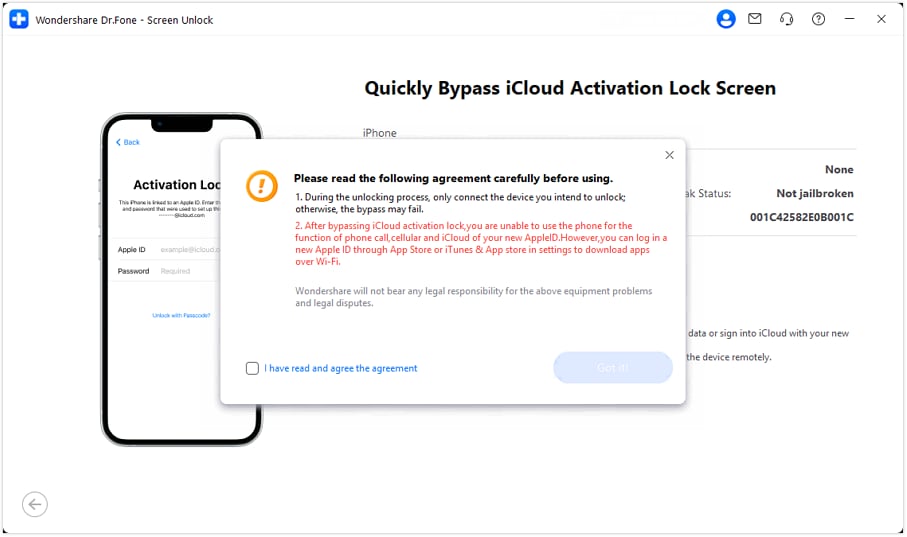
- Step 4. Wait for Bypass Process to Complete
Monitor the real-time progress on screen. Keep your device connected and do not operate it during the bypass. Your device will reboot several times—this is normal.
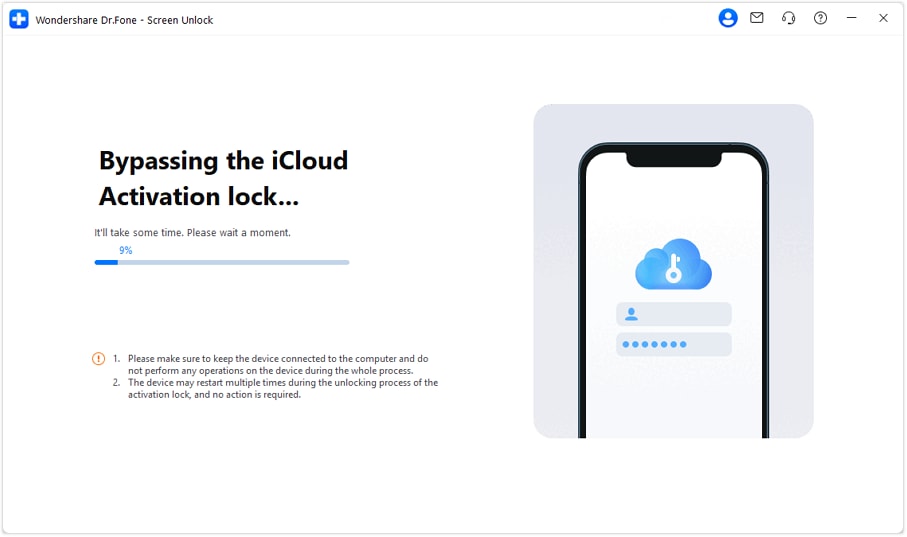
Note: Multiple reboots are part of the normal process. Do not disconnect your device.
- Step 5. Unlock Complete – Enjoy Your Device!
When the success message appears and your device completes its final reboot, the Activation Lock has been removed. You can now access your device normally—no technical skills required, completed in minutes on your local computer with complete security.
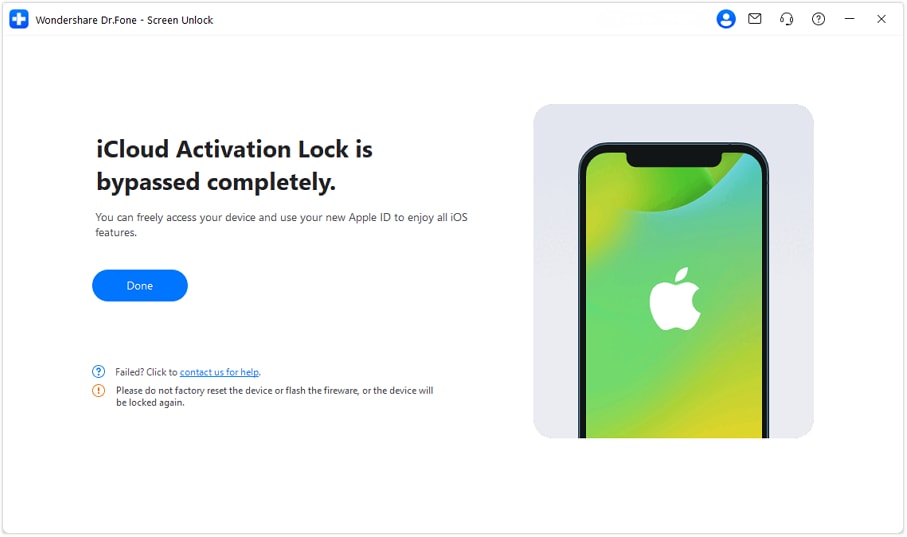
And Wondershare Dr.Fone - iCloud Activation Unlocker is a simple and effective tool to help you regain access to your iPhone or iPad. It’s perfect if you’ve forgotten your iCloud password, purchased a second-hand device still linked to the previous owner’s account, or received a locked device as a gift. This tool removes the iCloud activation lock, letting you set up your own Apple ID and take full control of your device. It’s designed to be user-friendly, so you don’t need to worry about complicated steps or being highly tech-savvy. With Dr.Fone, getting your device working again is quick and hassle-free.
Dr.Fone - iCloud Activation Unlocker
How Dr.Fone's iCloud unlocker can bypass iCloud activation lock and solve your problems:
- Forgot your password and now your iPhone is iCloud locked?
- Purchased a pre-owned iPad, iPod Touch, or iPhone that's still owner-locked?
- Received a gifted iPhone, iPad, or iPod Touch that’s activation locked?
- Device got lost or stolen and needs to disable the iCloud activation lock?
How to Use Wondershare Dr. Fone - iCloud Activation Unlocker in 3 Steps
Step 1: Install and Launch
Download the latest version of Wondershare Dr. Fone - iCloud Activation Unlocker on your computer. Install the software and open it to begin.

Step 2: Connect Your Device and Start the Process
Use a USB cable to connect your iOS device to the computer. Once the connection is established, click Start to proceed with bypassing the iCloud Activation Lock. Carefully review the on-screen instructions and agree to the terms before starting the process.

Step 3: Bypass and Complete
The software will automatically handle the Activation Lock removal. You can monitor the progress via a status bar. When the process is finished, you’ll see a success message. Click Done to wrap up and regain access to your device.

Conclusion
Effectively navigating iCloud Activation Lock on Mac requires a delicate balance between ensuring seamless accessibility and maintaining robust security protocols, underscoring the need for reliable and efficient solutions to unlock devices without compromising safety. This article has provided an in-depth exploration of various fixes, including password retrieval, remote disassociation from the previous owner's account, and collaborative efforts with the device's former owner, empowering users to securely unlock their Mac devices. By following these step-by-step instructions, users can successfully bypass the iCloud Activation Lock and regain access to their MacBook, MacBook Pro, or iMac. However, if you need to bypass iCloud Activation Lock on an iOS device, Dr.Fone comes to the rescue.
iCloud Unlock
- Remove Apple/iCloud Account
- 1. Remove iCloud Account
- 2. Remove iCloud from iPhone
- 3. Use This iPhone To Reset Apple ID
- 4. Unlock Apple Watch iCloud/Apple ID
- 5. Unlock iCloud Lock on iPhone/iPad
- 6. Unlock iCloud Account No Password
- 7. Reset Apple ID and Apple Password
- 8. Delete iCloud Account No Password
- 9. Does Factory Reset Remove the iCloud Activation Lock
- 10. Does Find My iPhone Work When Phone Is Dead
- Bypass Activation Lock (Specific)
- 1. Bypass iCloud Lock on iPhone 4/4S
- 2. Bypass iCloud Lock on iPhone 5/5S/5C
- 3. Bypass iCloud Lock on iPhone 6/6S/7
- 4. Bypass iCloud Lock on iPhone SE
- 5. Bypass iCloud Lock on iPhone 8
- 6. Bypass iCloud Lock on iPhone XS/XR/X
- 7. Bypass iCloud Lock on iPhone 11/12
- 8. Bypass iCloud Lock on iPhone 13
- 9. Bypass iCloud Lock on iPhone 14
- 10. Bypass iCloud Lock on iPad 2/3
- 11. Bypass iCloud Lock on iPad 4/Mini
- 12. Bypass Activation Lock in iOS 9.3
- 13. Bypass Activation Lock iOS 14
- 14. Remove Activation Lock iOS 15
- 15. Bypass Activation Lock iOS 16
- 16. Bypass iCloud Activation Lock iOS 18
- Bypass Activation Lock (General)
- 1. Unlock iCloud Activation Lock
- 2. Unlock Activation Lock Online
- 3. Remove iCloud Activation Lock
- 4. Bypass Activation Lock on iPhone
- 5. Bypass Activation Lock on iPod
- 6. Bypass Activation Lock on iPad
- 7. Bypass Activation Lock on Mac
- 8. Bypass iCloud Lock on Apple Watch
- 9. Remove iCloud Lock With IMEI
- 10. Remove Without Previous Owner
- Activation Lock Bypass Tools
- 1. iCloud DNS Bypass Guide
- 2. Top 7 iCloud Bypass Tools
- 3. Bypass iCloud By Checkra1n
- 4. iCloud Bypass Tool Version 1.4
- 5. Top 10 Apps to Unlock Your iCloud
- 6. iCloud Unlocker Download
- 7. iCloud Unlock Deluxe Software
- 8. DarkRa1n iCloud Bypass Tool
- 9. Mina Activator Review
- 10. iUnlocker Check iCloud
- Recover iCloud Password
- iCloud Unlock Tips
- 1. Check iCloud Activation Lock Status
- 2. Fix iCloud Lock on iPhone and iPad
- 3. Jailbreak iCloud Locked iPhone
- 4. Can You Sell Locked iPhones
- 5. iPad Stuck On Activation Lock
- 6. This iPad is Linked to an Apple ID Problem
- 7. Fix iPhone Locked After Update
- Turn Off Camera Sound
- ● Manage/transfer/recover data
- ● Unlock screen/activate/FRP lock
- ● Fix most iOS and Android issues
- Unlock Now Unlock Now Unlock Now



















James Davis
staff Editor