
iOS 18 Release Date, New Features, Supported Devices & More
iPhone Backup
- iPhone Data Backup
- 1. Back up iPhone in Recovery Mode
- 2. Back Up iPhone With/Without iTunes
- 3. Back up iPhone to Mac
- 4. Back up iPhone/iPad to Computer
- 5. Back up iPhone to Mac Catalina
- 6. Back up Jailbreak Apps And Restore
- 7. iPhone Backup Software
- 8. Back up iPhone/iPad Easily
- 9. Back up iPhone/iPad in DFU Mode
- 10. Back up iPhone Apps and App Data
- 11. Back up Notes on iPhone and iPad
- 12. Back up iOS to External Hard Drive
- 13. Export Notes from iPhone to PC/Mac
- 14.Back up iPhone Photos to Google Photos
- 15. Back Up Your iPhone Voicemails
- 16. Back Up to External Drive
- 17.How to Back Up to NAS
- 18.Back Up iPhone With Broken Screen
- 19.Back Up iPhone to Google Drive
- 20.Buy Used iPhones
- 21.Sell Used Phone for Cash
- 22.Sell Used iPhone for Dollar
- 23.How Much is My iPhone Worth
- iPhone Data Recovery
- 1. Recover iPhone Data Without Backup
- 2. Restore Calendar on iPhone
- 3. Recover Call History on iPhone
- 4. Recover iPhone Lost Data
- 5. Restore iPhone in Recovery Mode
- 6. Undelete iPhone Backup Files
- 7. Recover Deleted iPhone Messages
- iPhone Data Restore
- 1. Restore iPhone from iTunes Backup
- 2. Restore iPhone after Downgrade
- 3. Restore iPhone from Backup
- 4. Restore iPhone from iPad Backup
- 5. Restore iPhone from DFU Mode
- 6. Restore iPhone Deleted Text Message
- iPhone Backup Problems
- 1. Find iPhone Backup Location on Mac
- 2. iPhone Backup Password Never Set
- 3. iPhone Backup Password Forget
- 4. iCloud Backup Taking Forever
- 5. iPhone Won't Backup to iCloud
- 6. iTunes Won't Backup iPhone
- iPhone Restore Problems
- 1. iTunes Stuck on Verifying iPhone
- 2. Not Space to Restore iPhone Backup
- 3. iTunes Backup Not Restoring
- 4. iPhone Won't Restore
- WhatsApp Backup & Restore
- 1. WhatsApp from Google Drive to iOS
- 2. Restore Old WhatsApp Backup
- 3. Restore WhatsApp Chat on iPhone
- 4. Retrieve WhatsApp Chat History
- 5. See Deleted Messages on WhatsApp
- 6. Restore WhatsApp Stuck on iPhone
- 7. iPhone WhatsApp to Google Drive
- 8. Back Up WhatsApp on iPhone
- 9. Backup WhatsApp Data before Changing Number
- iPhone Backup Tips
- 1. Extract Data From iPhone
- 2. Encrypt iPhone Backup
- 3. Reset iPhone Backup Password
- 4. Extract iPhone Backup in Win 10
- 5. How Long take iPhone to Backup
- 6. Find iPhone Backup Location
- 7. iPhone Backup Password
- 8. View iPhone Backup on Computer
- 9. iPhone Backup with iTunes/iCloud
- 10.Check Last Backup on iPhone
- 11.How To Encrypt iPhone Backup
- 12. Best Backup Chargers for iPhone
- 13. Speed Up Your iPhone Backups
- 14. Save Data When iPhone Disabled
- ● Manage/transfer/recover data
- ● Unlock screen/activate/FRP lock
- ● Fix most iOS and Android issues
- Back up Now Back up Now Back up Now
Oct 24, 2025 • Filed to: Mobile Tips & Tactics • Proven solutions
Dr.Fone Basic:
Better Control for Your Phone
Manage, transfer, back up, restore, and mirror your device
Apple’s iOS 18 will be announced at WWDC on June 10, and the bar of expectations is set high. It is rumored to be one of the biggest updates to iOS and will bring many new features. But generative AI will be taking center stage!
This has left many wondering, “When is iOS 18 coming out?”
However, there is no final date for the iOS 18 release yet. What follows in this article is a sum of leaks and predictions. You will also find all the possible features for iOS 18 and a bonus tip to prepare for this groundbreaking update!
- Part 1. iOS 18 Release Date: When Does iOS 18 Come Out?
- Part 2. Which iOS Devices are Supported for iOS 18 Update?
- Part 3. iOS 18 Upcoming Release: What New Features to Expect?
- Part 4. iOS 18 Redesign: A New Look for Apple iPhone Software?

- Part 5. iOS 18 Update Preparations: Backup your Data Before the iOS Update
Part 1. iOS 18 Release Date: When Does iOS 18 Come Out?
So, when is the iOS 18 update coming out? iOS 18 will be introduced on WWDC’24 on June 10. The first developer beta will be released within hours after the event. It will follow a public beta release in late June or at the beginning of July.
Once the testing ends, iOS 18 will be publicly launched in mid-September 2024, right after the arrival of the iPhone 16 in stores.

All of this is predicted based on the launch of earlier iOS versions. Apple has a history of introducing new features and updates on WWDC yearly. It is followed by a beta testing period for the entire summer.
The developer beta release lets developers test the new iOS features and improvements. With the introduction of public beta shortly after, anyone can try the update.
What do the Earlier iOS Releases Say?
So, when does iOS 18 come out? Let’s see what the past iOS launches tell us.
- iOS 17 arrived on September 18, 2023, after the first developer beta was revealed on June 5. The first public beta came nearly a month later, on July 12.
- iOS 16 was publicly released on September 16, 2022. Its first developer beta came on June 6, and the public beta on July 11 of the same year.
- iOS 15 saw a public launch on September 20 of the year 2021. Its developer beta arrived on June 7, while the public beta came on June 30.
- iOS 14 had its official public launch on September 16, 2020, after the release of developer beta on June 22. The public beta came on July 9 of the same year.
- iOS 13 arrived on September 19, 2019. Its first developer beta came on June 3, and public beta on June 24.
This should answer the dilemma, “When does the iOS 18 update come out?” You can wait for a refined public release in September or try its beta version as early as this June.
This should be easy, as you can install beta updates in your phone’s settings. But is your device iOS18 supported? Keep reading to find out.
Part 2. Which iOS Devices are Supported for iOS 18 Update?
Now that you know the answer to “When is iOS 18 coming out?” you must wonder whether your phone is supported.
Apple has not revealed which phones will receive the iOS update officially. However, Apple has the tradition of providing five years of software updates to its devices. Sometimes, it can change. Apple may extend the support to older phones with limited features.
The popular word is that all the iPhones that can run iOS 17 will get the iOS update. This is good news for iPhone XR, XS, and XS Max users, as they will hit the five-year mark.

Here’s a list of all the devices compatible with iOS18.
- All iPhone 15 Models
- All iPhone 14 Models
- All iPhone 13 Models
- All iPhone 12 Models
- All iPhone 11 Models
- iPhone XS, XS Max, XR
- iPhone SE (2nd gen, 3rd gen)
Did you find your device from the list? Let’s see all the new features you can enjoy with the iOS 18 update release!
Part 3. iOS 18 Upcoming Release: What New Features to Expect?
Since the news about the new iOS 18 update spread, various predictions and leaks have shed light on the expected new features. Rumor has it that Apple aims to bring generative AI to iOS devices with the latest update.
Especially, Siri will get a significant upgrade to help users automate complex tasks. Instead of the Open AI’s ChatGPT-like functions, Apple plans to integrate AI within its iOS ecosystem to assist users with everyday tasks.
Here’s a look at some new iOS 18 update features to expect.
Feature 1: Upgraded Siri
Siri is said to be the centerpiece of Apple’s AI efforts. The new Siri will allow users to interact more naturally and conversationally. It can perform complex tasks like extracting information from apps and adding your personal details in responses.
In later updates, you can also use Siri to control media playback from other nearby devices. Apple will also add more AI features to its ecosystem for day-to-day tasks.
Feature 2: More AI Features
Instead of offering a chatbot and being done with it, Apple plans to add seamless AI interactions with the iOS 18 release. You can simplify daily tasks, improve conversations, and consume lengthy content faster.

Here is a breakdown of the AI features based on the recent iOS 18 updates.
Improved Messaging: You can summarize lengthy texts and emails and open apps with a voice command. Furthermore, you can generate playful emojis using text prompts and get more thoughtful suggestions for replying.
AI-Driven Summarization: Do you ever tire of reading lengthy articles to get one answer? iOS18 will bring summarization features to mobile Safari. It will let you condense lengthy text and reduce reading time.
Photo Retouching: iOS18 will introduce several AI photo editing features. You can remove unwanted objects and enhance your photos quickly. A feature reportedly called Generative Playground will let you custom-create images with the app extension.
AI Integration in Apps: Advanced AI features will be available for Apple Music, Xcode, Numbers, Pages, and more. These features will allow you to automate complex tasks that are otherwise done manually using these apps.
Apart from the AI-centered iOS 18 updates, some new accessibility functions are also coming!
Feature 3: Accessibility Features
Apple has hinted that iOS18 will bring about more excellent accessibility features. These will include both new and improved functions for the latest iPhone software. Some essential iOS 18 update features include the following.
Adaptive Voice Shortcuts: This feature will tie a specific voice phrase with a particular accessibility setting. You can customize this feature by adding your own phrase and selecting a particular setting.
Navigation with Eye Tracking: Like the Apple Vision Pro, iOS18 will let users use their phones with eye movements. You can use the front camera to set up this feature quickly.
Custom Font for More Apps: Adjustable text size is another existing feature that will receive an upgrade. IOS 18 will extend its support to more apps, including News, Books, Weather, Stocks, and Tips.
Enhanced LiveSpeech: iOS 18 will improve the LiveSpeech feature by letting you create your own categories. You can organize phrases and customize them with over 20 different icons.
Apart from iOS 18 update features, there is also a redesign for the iPhone that is in the making. Continue below to learn about it!
Part 4. iOS 18 Redesign: A New Look for Apple iPhone Software?
You already know about the Home screen personalization with iOS18. But that’s not the end of it. Reportedly, Apple plans to bring new design elements with the latest system update. Some of these include the following.
Customizable Home Screen
Various reports have suggested that Apple will provide better customization for the home screen. For now, you can only rearrange the app icons without any gaps between them. The iOS 18 update allows users to drag and drop icons anywhere without following the grid.
Personalized App Icons
You can customize the color of app icons, regardless of the color provided by the developer. You can group similar apps under the same color for better organization and access.
VisionOS Inspired Design
Apple may bring some design elements from VisionOS. There may be translucent backgrounds to some parts of the iPhone software. Some built-in apps, including the Settings app, may get revamped for more organized and easy navigation.
While most details still need verification, Apple iOS 18 sounds quite promising. And as you wait for June 10, here is how to prepare for the biggest update to the iPhone system ever!
Part 5. iOS 18 Update Preparations: Backup your Data Before the iOS Update
There’s not much time left till you can try the iOS 18 update on your phone! Before that, creating a backup of your phone’s data is essential. This will help keep your data safe during the update process in case of accidental deletion.
But don’t worry about tedious selective backups! You can use Wondershare Dr.Fone Phone Backup feature for iOS to preserve all of your phone data in a single click.
It is a powerful desktop solution to backup and restore large volumes of data—any type of data! This includes contacts, SMS, text messages, apps, photos, videos, and more.
No technical steps are involved. It is super easy to use and backs up your data in seconds! Let’s see how to use it to back up your iPhone before the iOS 18 update!

Dr.Fone - Phone Backup (iOS)
Backup your Data Before the iOS Update
- One-click to backup the whole iOS device to your computer.
- Allow previewing and selectively export contacts from iPhone to your computer.
- No data loss on devices during the restoration.
- Works for all iOS devices. Compatible with the latest iOS version.

Steps to Backup iOS Data with Dr.Fone
Dr.Fone lets you back up data both manually and automatically. The following steps will show both methods. To start, download and install Dr.Fone on your Mac or Windows. Then, use the instructions below to get started.
Step 1. Open Dr.Fone and select “My Backup” from the left panel. Connect your iPhone and PC to the same WiFi for wireless backup. Then, click “Back Up Now” to begin.

Step 2. Dr.Fone will automatically recognize all file types on your device and start the backup. You can monitor it using the progress bar on your screen.

Step 3. Wait for the backup to complete. A prompt window will show up once it’s done. Click on “View Backups” to see the backup details. Or select “Open in Folder” to go to the backup location.
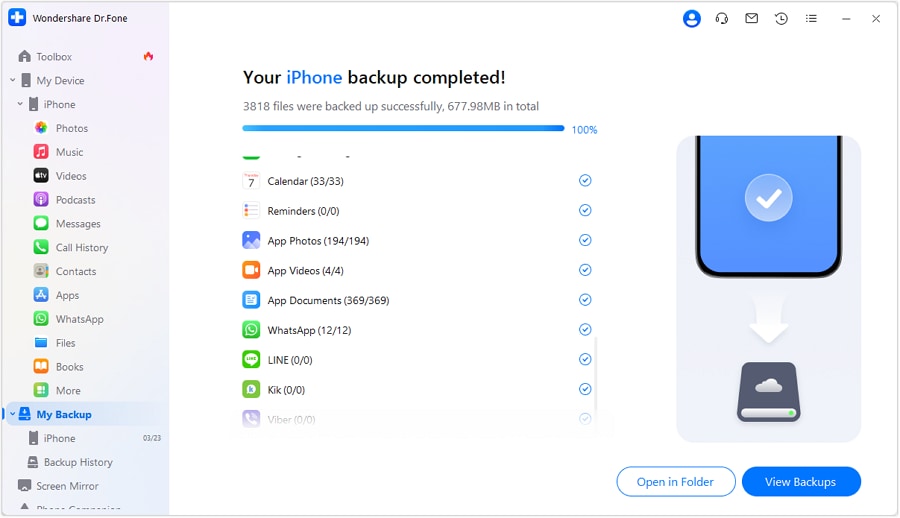
Step 4. You can also back up your iPhone automatically with Dr.Fone. To do this, go to My Devices and select “Backup preferences.” A new window will open up.
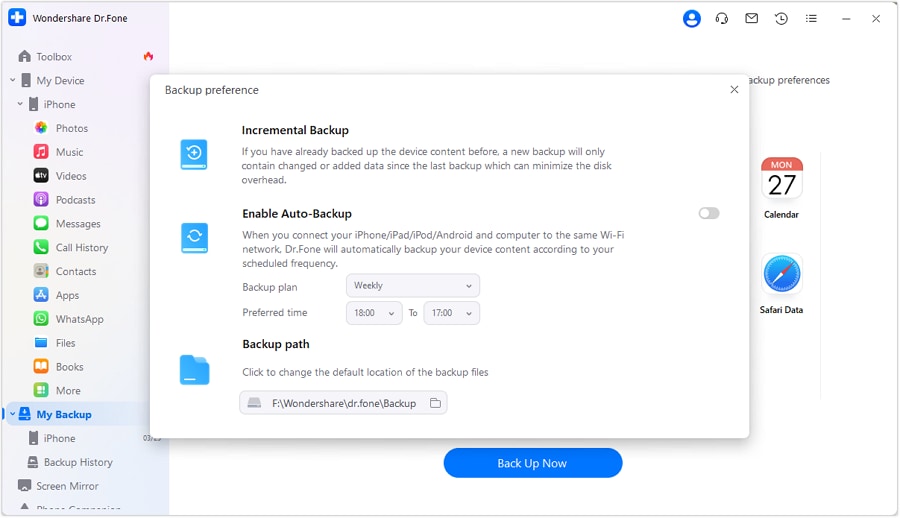
Step 5. Turn on the toggle for “Enable Auto-Backup”. Set the “Backup plan” and “Preferred time” to start the automatic backup.
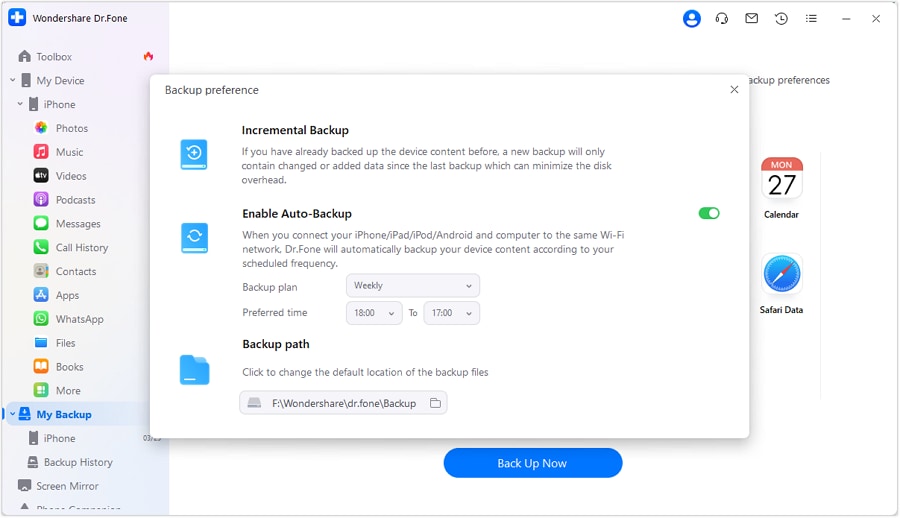
Step 6. Your phone will back up automatically according to your chosen schedule. To check your backups, go to “Backup History” on the left panel. Click “View” to view the backup contents.
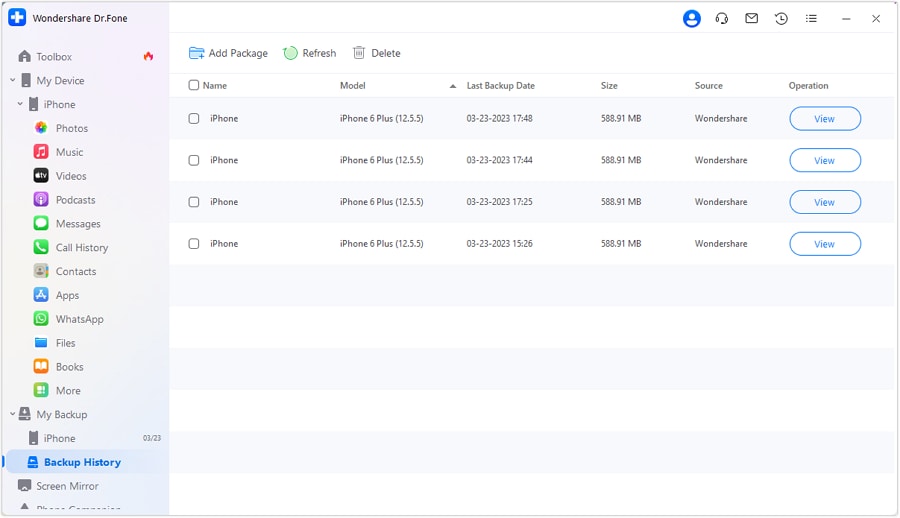
Conclusion
The wait for the iOS 18 release is about to end! Apple will preview iOS18 at its WWDC summit. Soon, you can install the developer beta and taste its powerful features. So far, there are plenty of leaks and predictions from authoritative sources.
Based on these, iOS18 sounds promising in bringing significant updates to the iPhone system. From generative AI to better customization, accessibility, and redesign, there is much to be excited about!
While waiting for the developer beta’s release, keep your phone’s data safe with Wondershare Dr.Fone. Try it for the easiest solution to back up your data before the iOS 18 update.
Dr.Fone Basic:
Better Control for Your Phone
Manage, transfer, back up, restore, and mirror your device
















James Davis
staff Editor