Start Saving Now: Getting to Know the Rumored Price List of iPhone 15 Series
Oct 24, 2025 • Filed to: Mobile Tips & Tactics • Proven solutions
Dr.Fone Basic:
Better Control for Your Phone
Manage, transfer, back up, restore, and mirror your device
We are at the halfway point of 2023. So people are now expecting Apple to announce the next iPhone models anytime soon. Going back, iPhone 13 was released in September 2021. iPhone 14 was consequently released in September of the following year. Given this pattern, you can see where the speculations are leading us. iPhone 15 might be released this year in the same month.
Why are people so eager to hear news about the iPhone 15? Apple iPhones have been consistent with their performance and overall quality. They are really good smartphones that offer an almost perfect user experience. The catch is that iPhones are known to be expensive, especially the newest models. So people want to know how much the Apple iPhone 15 prices will be. It looks like everyone is getting ready to save some dime and penny. Well, who won’t? Another state-of-the-art Apple device is coming out soonest.
In this article, we’ll dig deeper into some information at hand about the price of iPhone 15 series. We will also update you with the latest news about its release and expected specifications. Read on to learn more.
Part 1. What Do We Know So Far About the iPhone 15 Series And Its Prices?
It’s the time of the year again when everyone is waiting for Apple’s official announcement of new iPhone models. If the tech giant follows its usual schedule, the much-anticipated iPhone 15 series will be released in September this year. That’s why everyone now seems so eager to know more details about it.
According to some intel, there will be a total of four models in the series. It’s expected to follow the iPhone 14’s listing that features two standard and two high-end units. The 6.1-inch smartphones will be the iPhone 15 and iPhone 15 Pro. Meanwhile, iPhone 15 Plus and iPhone 15 Pro Max will be 6.7 inches. All of them will likely adapt Dynamic Island, which was first introduced in iPhone 14 Pro units. Furthermore, the Lightning port will be discontinued and replaced with a USB-C connector. But most people are more excited about the camera of these new smartphones. While all models will be equipped with upgraded cameras, periscope lenses will be introduced in the pro units. Some rumors also suggest that Apple initially planned to replace the power and the volume keys with haptic buttons. However, it seems like implementing this change is not yet possible at the moment due to limited resources. That’s how far we know about the specs and design of the upcoming iPhone handsets.

Apple is still maintaining its deafening silence despite rumors roaming freely around. So regarding iPhone 15 prices, it looks like we don’t have much to talk about. All we got by far are mere speculations and some comparative analysis between the prices of the previous models. But don’t worry. We will find some clues from them and try to come up with a solid conclusion.
According to some leads, there’s likely to have a price hike in the new line of iPhones. The reason is still not clear at the moment. But some speculators believe that it is Apple’s strategy to keep up with the expensive cost of the processors. The Apple iPhone 15 Pro Max price is anticipated to soar the highest. Standard units will also increase but not that much.
Part 2. Expected Price List of iPhone 15 Series
The predictions of some experts about the increase in the price of iPhone 15 models will probably happen this year. Some significant hardware upgrades are reportedly embedded in iPhone 15 Pro and iPhone 15 Pro Max. Most of these components cost an arm and leg, like the titanium frame, periscope zoom lens, and A17 Bionic chip. Therefore, Apple will take it into consideration while developing the official pricelist. With regard to the standard models, iPhone 15 and iPhone 15 Plus prices will probably climb too. The reason for the price hike is still unclear as of writing. But chances are these units will also have significant changes and upgrades. Simply put, the price of iPhone 15 series will be much different compared to the previous models. To somehow give you an idea, below is the rumored Apple iPhone 15 price list.

iPhone 15 Rumored Starting Price
- Between $800 and $850 dollars. iPhone 14’s starting price was $799.
iPhone 15 Plus Rumored Starting Price
- Between $900 and $950 dollars. iPhone 14 Plus’s starting price was $899.
iPhone 15 Pro Rumored Prices
- 128 GB version will be available at $1099.
- 256 GB version will be available at $1199.
- 512 GB version will be available at $1399.
- 1 TB version will be available at $1599.
iPhone 15 Pro Max Rumored Prices
- 128 GB version will be available at $1199
- 256 GB version will be available at $1299.
- 512 GB version will be available at $1499.
- 1 TB version will be available at $1699.
Part 3. What to Do First Before Finally Upgrading to iPhone 15 Series?
It looks like the impending iPhone 15 price hike will not stop people from upgrading their smartphones to the new model. Everyone is so excited about the upcoming launch of the new Apple smartphones. That’s great to hear. But we have a few reminders before you finally let go of your old smartphone and migrate to a new one. You should back it up to a secure platform and reset it to factory settings. Is it really necessary? Yes! It’s the least you can do to save yourself from the dangerous threat of data losses and breaches. Don’t worry. You can refer to the short guide below on how to initiate this process on your current iPhone.
Back Up the Data From Your Old iPhone Using Wondershare Dr.Fone
Newer models of iPhone nowadays allow users to transfer their phone data to another iPhone in a snap. It’s fast and convenient, especially if you’re migrating bulks of files and data. But proceeding to this step directly without additional file backup is a little risky. You should always have more than one backup for all your files. Here’s how to back up your iPhone using Wondershare Dr.Fone.
- Step 1: Download Wondershare Dr.Fone from its official website. Install it on your computer.
- Step 2: Launch the Wondershare Dr.Fone application on your desktop. After it fully loads, connect your iPhone to your computer using a data cable.
- Step 3: Access the left panel section. Click and find My Backup.
- Step 4: Hover to the main dashboard. Click Back Up Now to initiate the phone backup process.

- Step 5: Once completed, click View Backups or Open in Folder to review your files.
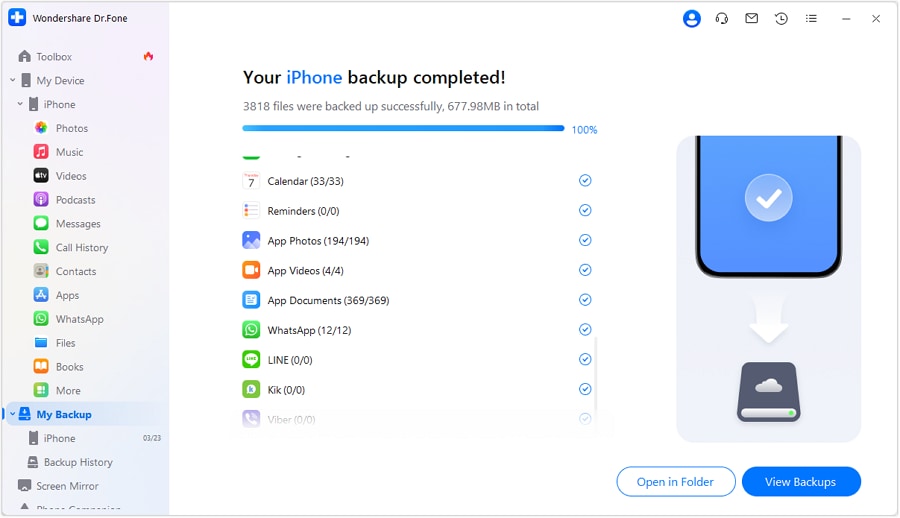
Factory Reset Your Old iPhone
Our mobile phones contain highly sensitive and confidential data. They can be leaked in a snap when an unauthorized person gains access to it. So as a precaution, you should reset it to factory settings after you upgrade to a new smartphone. Doing so lessens the possibility of data breaches on your end. Here’s how to do it.
- Step 1: Go to Settings.
- Step 2: Find and click General.
- Step 3: Click Transfer or Reset iPhone.
- Step 4: Click Erase All Content and Settings.

- Step 5: Confirm the procedure. Click Continue.
- Step 6: To proceed, type in your passcode if necessary.
Conclusion
The price of iPhone 15 series and some other info are now out in the open. You have a few more months left to decide whether you will purchase one or not. But while waiting for Apple’s official announcement, start taking the precautions we discussed earlier. Back up your current mobile device as regularly as you can. Install Wondershare Dr.Fone to assist you. This complete-package mobile solution can help you not only with phone backup but also with system repair and data recovery.
Dr.Fone Basic:
Better Control for Your Phone
Manage, transfer, back up, restore, and mirror your device
You Might Also Like
iPhone Backup
- iPhone Data Backup
- 1. Back up iPhone in Recovery Mode
- 2. Back Up iPhone With/Without iTunes
- 3. Back up iPhone to Mac
- 4. Back up iPhone/iPad to Computer
- 5. Back up iPhone to Mac Catalina
- 6. Back up Jailbreak Apps And Restore
- 7. iPhone Backup Software
- 8. Back up iPhone/iPad Easily
- 9. Back up iPhone/iPad in DFU Mode
- 10. Back up iPhone Apps and App Data
- 11. Back up Notes on iPhone and iPad
- 12. Back up iOS to External Hard Drive
- 13. Export Notes from iPhone to PC/Mac
- 14.Back up iPhone Photos to Google Photos
- 15. Back Up Your iPhone Voicemails
- 16. Back Up to External Drive
- 17.How to Back Up to NAS
- 18.Back Up iPhone With Broken Screen
- 19.Back Up iPhone to Google Drive
- 20.Buy Used iPhones
- 21.Sell Used Phone for Cash
- 22.Sell Used iPhone for Dollar
- 23.How Much is My iPhone Worth
- iPhone Data Recovery
- 1. Recover iPhone Data Without Backup
- 2. Restore Calendar on iPhone
- 3. Recover Call History on iPhone
- 4. Recover iPhone Lost Data
- 5. Restore iPhone in Recovery Mode
- 6. Undelete iPhone Backup Files
- 7. Recover Deleted iPhone Messages
- iPhone Data Restore
- 1. Restore iPhone from iTunes Backup
- 2. Restore iPhone after Downgrade
- 3. Restore iPhone from Backup
- 4. Restore iPhone from iPad Backup
- 5. Restore iPhone from DFU Mode
- 6. Restore iPhone Deleted Text Message
- iPhone Backup Problems
- 1. Find iPhone Backup Location on Mac
- 2. iPhone Backup Password Never Set
- 3. iPhone Backup Password Forget
- 4. iCloud Backup Taking Forever
- 5. iPhone Won't Backup to iCloud
- 6. iTunes Won't Backup iPhone
- iPhone Restore Problems
- 1. iTunes Stuck on Verifying iPhone
- 2. Not Space to Restore iPhone Backup
- 3. iTunes Backup Not Restoring
- 4. iPhone Won't Restore
- WhatsApp Backup & Restore
- 1. WhatsApp from Google Drive to iOS
- 2. Restore Old WhatsApp Backup
- 3. Restore WhatsApp Chat on iPhone
- 4. Retrieve WhatsApp Chat History
- 5. See Deleted Messages on WhatsApp
- 6. Restore WhatsApp Stuck on iPhone
- 7. iPhone WhatsApp to Google Drive
- 8. Back Up WhatsApp on iPhone
- 9. Backup WhatsApp Data before Changing Number
- iPhone Backup Tips
- 1. Extract Data From iPhone
- 2. Encrypt iPhone Backup
- 3. Reset iPhone Backup Password
- 4. Extract iPhone Backup in Win 10
- 5. How Long take iPhone to Backup
- 6. Find iPhone Backup Location
- 7. iPhone Backup Password
- 8. View iPhone Backup on Computer
- 9. iPhone Backup with iTunes/iCloud
- 10.Check Last Backup on iPhone
- 11.How To Encrypt iPhone Backup
- 12. Best Backup Chargers for iPhone
- 13. Speed Up Your iPhone Backups
- 14. Save Data When iPhone Disabled
- ● Manage/transfer/recover data
- ● Unlock screen/activate/FRP lock
- ● Fix most iOS and Android issues
- Back up Now Back up Now Back up Now














James Davis
staff Editor