Mark Your Calendars: When is the Rumored Release Date of iPhone 15 Series?
Oct 24, 2025 • Filed to: Mobile Tips & Tactics • Proven solutions
Dr.Fone Basic:
Better Control for Your Phone
Manage, transfer, back up, restore, and mirror your device
The release of the iPhone 14 series in 2022 knocked everyone’s socks off. The new features and incredible enhancements they introduced made rounds all around the world. Among the freshest additions to its outstanding specifications include car-crash detection, Photonic Engine, and triple-aid water, dust, and splash resistance. Dynamic Island, a software-integrated notch available in the Pro model, is another element that gives iPhone 14 the global spotlight. Indeed, the iPhone 14 series is one of the most successful iPhone models Apple has ever launched.
iPhone 14 sets the bar even higher for Apple’s next line of iPhones. Now that rumors about the iPhone 15 are spreading fast like wildfires, people are expecting a lot from it. Will there be additional cameras? Will there be Dynamic Island across the entire catalog? Questions about features and specs are raining cats and dogs in online forums. But most of them are excited about the iPhone 15 expected release date.
In this article, we’ll share a few information about the iPhone 15 series. We are going to discuss some pointers regarding the design, specs, and the rumored release date of iPhone 15 series. Are you one of the eager and enthusiastic iPhone 15 spectators? Read on to learn more.
Part 1. What Do We Know So Far About the iPhone 15 Series?
Users who are planning to upgrade their iPhones now have their eyes locked on the news about iPhone 15. Many rumors are flying all around. So anticipating how this new iPhone model will look like is not that hard. Although there are no official words from Apple yet, we have gathered some key information about the new iPhone 15. Below are some important details you should know.

iPhone 15 Models and Sizes
It is expected that the iPhone 15 series will introduce four new models. There will be the regular iPhone 15, and its high-end counterpart iPhone 15 Pro. iPhone 15 Plus and iPhone 15 Pro Max are also rumored to be included in the series. On the other hand, the iPhone 15 series is also anticipated to be available in two sizes: 6.1 and 6.7 inches. Like in previous versions, the two 6.1-inch models will be the iPhone 15 and iPhone 15 Pro. iPhone 15 Plus and iPhone 15 Pro Max will be 6.7 inches big.
iPhone 15 Series Design
According to speculators, iPhone 15 is expected to look a lot like iPhone 14. However, the notch will be entirely removed and replaced with Dynamic Island. Yes, you’ve heard it right. All models in the iPhone 15 catalog are rumored to carry a Dynamic Island. There’s not much difference in the overall appearance of the iPhone 15 series aside from they will be thinner. Additionally, iPhone 15 and iPhone 15 Plus will also have a USB-C port as an alternative to the Lightning port.
iPhone 15 Series New Features
Regular iPhone models usually feature a glossy back. The much more durable frosty glass back is only available in Pro models. But there seem to be new developments regarding this matter. According to some unverified rumors, the entire iPhone 15 catalog will have the elusive frosty glass back. Another thing, iPhone 15 models are expected to charge a lot faster than the older versions. They are rumored to be compatible with the MagSafe charging and the Qi2 Standard. Both of them are known agents for fast and safe wireless charging.
After our discussions about its features, most of you are probably now excited about the iPhone 15 expected release date. Well, who won't? To feed your curiosity, we’ll share some information about the release date of iPhone 15 series. Scroll down to the next section to learn more.
Part 2. Expected Release Date of iPhone 15 Series
Aside from leaked information regarding its specifications and features, other rumors about the iPhone 15 launch date are also circulating. Apple users and iPhone 15 speculators are all asking the same question: when is it coming out? Apple is keeping its mouth shut about the iPhone 15. But it doesn’t stop the speculators from analyzing the probabilities and coming up with some information.
The iPhone 15 series is expected to be launched in September this year. Apple has a known history of unveiling and launching new iPhones every fall or 9th month of the year. Thus, the iPhone 15 series will most likely have the same fate as the iPhone 14, 13, 11, and X.

It’s quite difficult to foresee the exact release date of iPhone 15 series. But following Apple’s usual pattern, the new iPhone could be available on September 15 at the soonest. Pre-orders and a possible Cupertino announcement could possibly be on September 6. The release date of iPhone 15 Pro Max, Pro, and Plus is forecasted to be similar or some weeks later. Meanwhile, the iPhone 15 fold release date and its very existence are still an impossibility this year. No rumors or news about Apple veering toward the introduction of foldable smartphones in its iPhone 15 catalog. Similarly, iPhone 15 mini release date is also a mystery. It’s not mentioned in any rumors about the iPhone 15 series. Just like in the iPhone 14 models, Apple will likely not release a mini version this year or possibly ever.
Well, these are the only pieces of information we have about the expected release date for iPhone 15 series. So anticipate that a new line of iPhone will be unveiled in September 2023. Keep that in mind until someone from Apple provides us with a definite iPhone 15 release date and price.
Part 3. What to Do First Before Upgrading to iPhone 15 Series?
As the rumored release date of iPhone 15 series draws nearer, people are getting more excited than ever. That’s understandable. Apple is great at dropping a bombshell. So it’s a pretty normal situation that everyone seems to be bouncing off the walls. However, you should be aware that letting go of your smartphones and other mobile devices needs to be taken cautiously. You have to consider a few safety measures to avoid data breaches and losses. Below is a quick guide on what to do with your old phone before upgrading to a new one.
Back up the Data From Your Old iPhone Using Wondershare Dr.Fone

Wondershare Dr.Fone
Selectively backup your iPhone contacts in 3 minutes!
- One-click to backup the whole iOS device to your computer.
- Allow previewing and selectively export contacts from iPhone to your computer.
- No data loss on devices during the restoration.
- Works for all iOS devices. Compatible with the latest iOS version.

New iOS now gives users a fast and convenient option to transfer data from an old iPhone to another. That’s indeed a great development. But backing up your phone data to another safe platform remains supreme in protecting your files. It adds another layer of protection against unwanted data loss. So months before the official release date of iPhone 15 series, ensure your old smartphone has been backed up. Here’s how to do it in easy steps using Wondershare Dr.Fone.
- Step 1: Download Wondershare Dr.Fone from its official website. And then install it on your computer.
- Step 2: Launch the newly installed Wondershare Dr.Fone software on your desktop. Wait until it fully loads. Right after, use a data cable to connect your iPhone to your computer.
- Step 3: Access the left panel section. Find and click My Backup.
- Step 4: Consecutively, head over to the main dashboard. Click Back Up Now.

- Step 5: Once completed, click Open in Folder or View Backups to review your files.
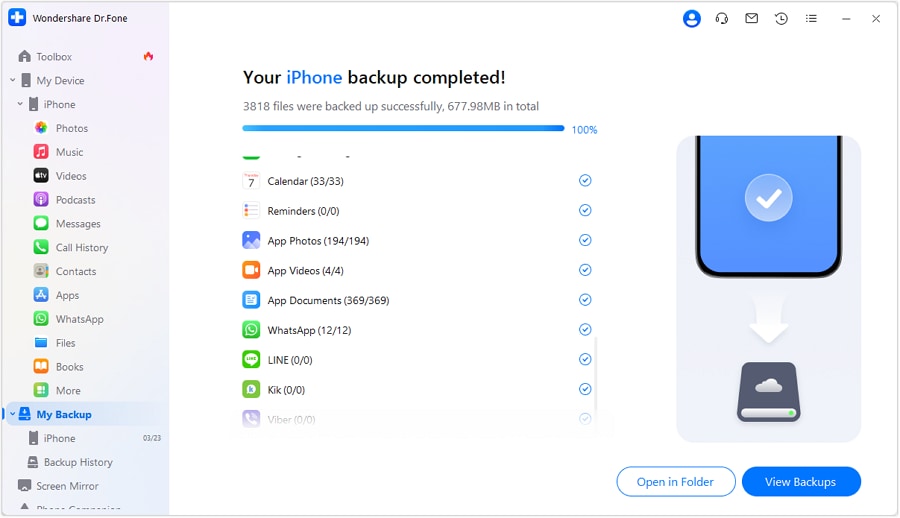
Reset Your iPhone to Factory Settings
Let’s say you have successfully backed up all the data from your old smartphone. Good job. But there’s one more thing you need to do. Before you finally migrate to iPhone 15, you have to factory reset your old iPhone first. It’s one great way to save yourself from problems caused by data breaches. Here’s how to do it in easy steps.
- Step 1: Go to Settings.
- Step 2: Click General.
- Step 3: Click Transfer or Reset iPhone.
- Step 4: Click Erase All Content and Settings.
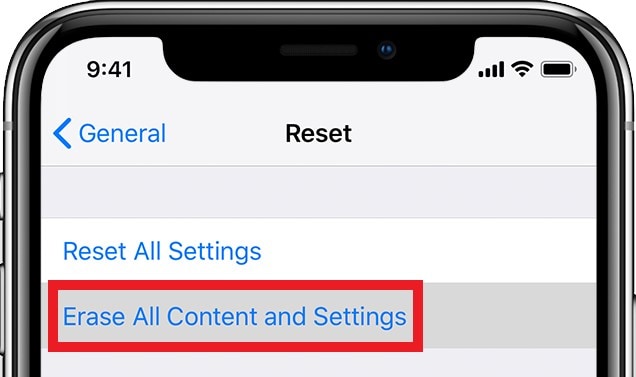
- Step 5: Click Continue to confirm the procedure.
- Step 6: Type in your passcode if necessary.
Conclusion
September is fast approaching. The rumored iPhone 15 release date in the USA and other parts of the world is becoming clearer and clearer. It’s about time now to proceed with the safety measures we discussed above. Install Wondershare Dr.Fone on your computer to help you with phone backup, data recovery, system repair, and many more. After that, you may now go back to your couch and relax. The expected release date of iPhone 15 series is already around the corner. So don’t put your guard down. Stay updated with the latest developments.
Dr.Fone Basic:
Better Control for Your Phone
Manage, transfer, back up, restore, and mirror your device
You Might Also Like
iPhone Backup
- iPhone Data Backup
- 1. Back up iPhone in Recovery Mode
- 2. Back Up iPhone With/Without iTunes
- 3. Back up iPhone to Mac
- 4. Back up iPhone/iPad to Computer
- 5. Back up iPhone to Mac Catalina
- 6. Back up Jailbreak Apps And Restore
- 7. iPhone Backup Software
- 8. Back up iPhone/iPad Easily
- 9. Back up iPhone/iPad in DFU Mode
- 10. Back up iPhone Apps and App Data
- 11. Back up Notes on iPhone and iPad
- 12. Back up iOS to External Hard Drive
- 13. Export Notes from iPhone to PC/Mac
- 14.Back up iPhone Photos to Google Photos
- 15. Back Up Your iPhone Voicemails
- 16. Back Up to External Drive
- 17.How to Back Up to NAS
- 18.Back Up iPhone With Broken Screen
- 19.Back Up iPhone to Google Drive
- 20.Buy Used iPhones
- 21.Sell Used Phone for Cash
- 22.Sell Used iPhone for Dollar
- 23.How Much is My iPhone Worth
- iPhone Data Recovery
- 1. Recover iPhone Data Without Backup
- 2. Restore Calendar on iPhone
- 3. Recover Call History on iPhone
- 4. Recover iPhone Lost Data
- 5. Restore iPhone in Recovery Mode
- 6. Undelete iPhone Backup Files
- 7. Recover Deleted iPhone Messages
- iPhone Data Restore
- 1. Restore iPhone from iTunes Backup
- 2. Restore iPhone after Downgrade
- 3. Restore iPhone from Backup
- 4. Restore iPhone from iPad Backup
- 5. Restore iPhone from DFU Mode
- 6. Restore iPhone Deleted Text Message
- iPhone Backup Problems
- 1. Find iPhone Backup Location on Mac
- 2. iPhone Backup Password Never Set
- 3. iPhone Backup Password Forget
- 4. iCloud Backup Taking Forever
- 5. iPhone Won't Backup to iCloud
- 6. iTunes Won't Backup iPhone
- iPhone Restore Problems
- 1. iTunes Stuck on Verifying iPhone
- 2. Not Space to Restore iPhone Backup
- 3. iTunes Backup Not Restoring
- 4. iPhone Won't Restore
- WhatsApp Backup & Restore
- 1. WhatsApp from Google Drive to iOS
- 2. Restore Old WhatsApp Backup
- 3. Restore WhatsApp Chat on iPhone
- 4. Retrieve WhatsApp Chat History
- 5. See Deleted Messages on WhatsApp
- 6. Restore WhatsApp Stuck on iPhone
- 7. iPhone WhatsApp to Google Drive
- 8. Back Up WhatsApp on iPhone
- 9. Backup WhatsApp Data before Changing Number
- iPhone Backup Tips
- 1. Extract Data From iPhone
- 2. Encrypt iPhone Backup
- 3. Reset iPhone Backup Password
- 4. Extract iPhone Backup in Win 10
- 5. How Long take iPhone to Backup
- 6. Find iPhone Backup Location
- 7. iPhone Backup Password
- 8. View iPhone Backup on Computer
- 9. iPhone Backup with iTunes/iCloud
- 10.Check Last Backup on iPhone
- 11.How To Encrypt iPhone Backup
- 12. Best Backup Chargers for iPhone
- 13. Speed Up Your iPhone Backups
- 14. Save Data When iPhone Disabled
- ● Manage/transfer/recover data
- ● Unlock screen/activate/FRP lock
- ● Fix most iOS and Android issues
- Back up Now Back up Now Back up Now
















James Davis
staff Editor