Easy Guide on How to Retrieve Deleted Contacts on Android
Aug 27, 2025 • Filed to: Data Recovery Solutions • Proven solutions
There is no doubt that communication by means of phone calls and SMS remains the easiest way to reach people. You can get in touch with anyone and drop a line anytime and anywhere. That’s why it’s no surprise that many of us still keep a list of phone numbers on our Android smartphones. In case we need to contact someone on another end, it’ll be convenient since the phonebook is at our disposal. Are you one of those who does the same thing? If so, then you’re absolutely making a wise decision.
Despite the continuous development of technology and the internet, modern smartphones are still equipped with powerful text and call functions. You can still send messages and make phone calls quickly and easily, just like before. However, we cannot rule out the possibility that something unexpected might suddenly get in the way. Let’s say you accidentally delete the contact numbers stored on your Android mobile device. Of course, it’s going to be a huge problem in this regard. But don’t worry. There are many techniques you can try to recover deleted contacts on your Android smartphone. Just choose the best method that perfectly suits your current situation.
In this article, we’ll discuss the common reasons why phone numbers disappear from Android smartphones. We will also provide some tutorials on how to retrieve deleted phone numbers on Android mobile devices. Continue reading below to learn more.
- Part 1. Are Deleted Contacts Gone Forever?
- Part 2. How to Retrieve Deleted Phone Numbers on Android Smartphones?
- Part 3. BONUS TIP: Back Up Your Contacts Regularly
Part 1. Are Deleted Contacts Gone Forever?
Android smartphones are all equipped with strong security and privacy features. They are frequently updated by the developers to ensure reliability and efficacy for a long period of time. Hence, you can be sure that storing contact numbers on your mobile device is indeed safe. So long as you have enough space in your memory, it’s very unlikely to get you into trouble.
However, it’s quite a different story if you accidentally delete the contact numbers on your Android smartphones. Yes. It happens all the time to many users all around the world. But don’t worry. Deleted phone numbers are not really gone permanently. You can still recover deleted contacts on your Android smartphone, especially if you act quickly.
Are there any other instances that may result in this kind of problem? Unfortunately, yes. User’s deliberate action is just one of the reasons why contact numbers vanish into thin air. Aside from that, there are other potential causes. Do you want to know what those are? If so, check out the list provided below.
Contacts Syncing Problems
Some Contacts apps on Android smartphones sync the data to the Cloud servers. It’s a normal protocol nowadays to make the list accessible across multiple devices and accounts. However, unexpected problems might occur if the phone numbers are not synced properly. It’s possible that your internet connection suddenly becomes unstable during the process. As a result, the app fails to import the contacts online. Don’t worry. It’s not a big deal. There are many relevant solutions that can help you recover deleted phone numbers on your Android smartphone. Just check out the best one that works best in your current situation.
Storage Settings Misconfiguration
Android mobile devices allow users to choose a specific storage for phone numbers. For instance, you can store them on your SIM card, local device storage, or Google servers. The decision is totally up to you. However, you need to make sure that the settings related to this matter are properly configured. Otherwise, the phone numbers might not show up on your contact list. Do you experience the same issue? If that is so, then try to recalibrate your storage settings. That’s the primary solution you can initiate first in this kind of situation. If it doesn’t work, try other available tutorials on how to retrieve deleted phone numbers on Android smartphones. For sure, one of them can help you out.
Software Issues
It’s important to point out that the Contacts app is like any other mobile application that needs regular updates. If you’re experiencing some problems with your contact list, it’s possible that the app is already outdated. Most of the time, it causes no major problems. However, there is still a possibility that it might result in data loss. Nobody wants that. Therefore, always update your Contacts app whenever a new version becomes available. In case you’ve already lost your contact data due to this problem, try a recovery method that suits your ituation. Don’t sweat it. There are many tutorials online on how to retrieve deleted phone numbers on Android smartphones with or without a backup.
Messy Contacts App Settings
It’s possible that there is actually no serious problem at all. Maybe your contact list disappears on your mobile device because it is set to be hidden. Yes. Some Contacts app enables users to display or hide certain contacts through a particular contact setting. If that is the case, there is absolutely nothing to worry about. You just have to adjust a few settings and wait for it to take effect. No need to initiate complex procedures in order to recover deleted phone numbers on your Android smartphone.
Part 2. How to Retrieve Deleted Phone Numbers on Android Smartphones?
It is fair to say that losing contact numbers on your Android smartphone is no longer a big deal. Why so? Simply because there are many solutions out there that can help you recover deleted contacts on your Android device. Yes. You just need to pick the ideal method that works best in your current situation. Are you in need of one at the moment? If so, check out the provided tutorial below on how to retrieve deleted phone numbers on Android via Trash Bin.
Method 1: Recover deleted contacts on Android via the Recently Deleted folder.
Most Contacts apps nowadays have a Trash Bin folder that serves as storage for recently deleted contacts. Do you have one on your mobile device? If so, then you can use it to recover deleted phone numbers on your Android smartphone. Don’t worry. It’s a very easy procedure. Here’s a short guide for you on how to retrieve deleted contacts on Android via Google Contacts.



Method 2: Recover deleted contacts on Android via Google Contacts.
Are you using Google Contacts as your default Contacts app? If so, it will be easier for you to recover the recently deleted contacts from this platform. Do you want to know how? Check out the guide provided below.



Method 3: Recover deleted contacts on Android via Google Backup.
If you’re regularly backing up your Android smartphone to Google, then there is no problem. You can easily recover the deleted contacts on your Android smartphone with just the snap of a finger. Do you want to know how? Check out the provided guide below.



Method 4: Recover deleted contacts on Android by importing the backup vCard.
Let’s say you have luckily secured a duplicate vCard file that contains the deleted phone numbers. If that’s the case, you can just import it to your Contacts app in order to restore the missing contacts. Don’t worry. It’s a piece of cake. Here’s a quick tutorial on how to recover deleted phone numbers on your Android smartphone by importing a backup vCard.


Method 5: Recover deleted contacts on Android using Wondershare Dr.Fone.
What if you don’t have a backup file for your deleted contacts? Is it still possible to recover deleted phone numbers on your Android smartphone? Luckily, it is. Wondershare Dr.Fone can absolutely help you with that. It has a powerful data recovery feature capable of providing effective solutions to you in this kind of situation. Don’t worry. It’s very simple and easy to navigate. Do you want to try it now? If so, here’s how to retrieve deleted contacts on Android without backup.




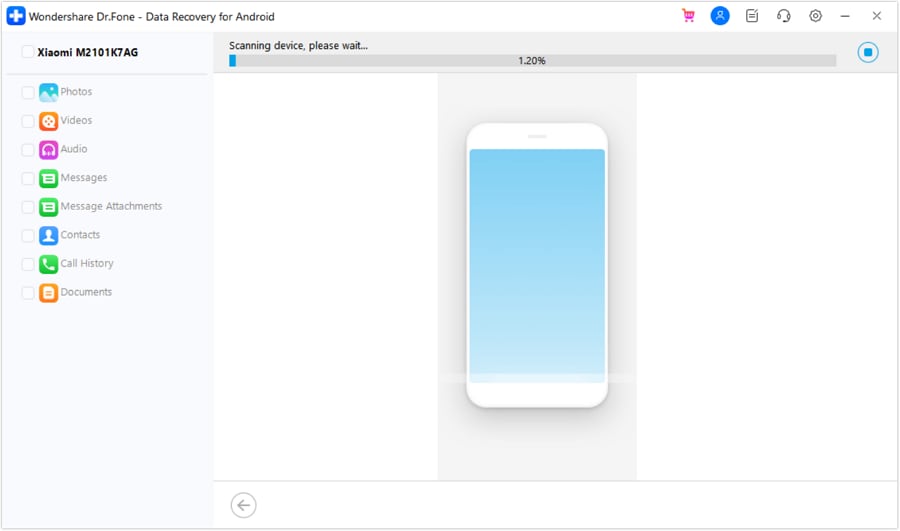


Part 3. BONUS TIP: Back Up Your Contacts Regularly
To a certain degree, it’s true that losing phone numbers on your smartphone is no longer a big deal. Any of the aforementioned tutorials on how to recover deleted contacts on Android can surely help you in this regard. You just need to choose the perfect technique and follow its instructions in the right order. For sure, the missing phone numbers on your mobile device will return in no time. However, we cannot deny that it’s still best to prevent this kind of unfortunate disaster. One way you can do this is to back up your phone numbers regularly. Don’t sweat it. Wondershare Dr.Fone has made it a lot easier for everyone. Do you want to know how and try it on your mobile device? If so, check out the tutorial provided below.

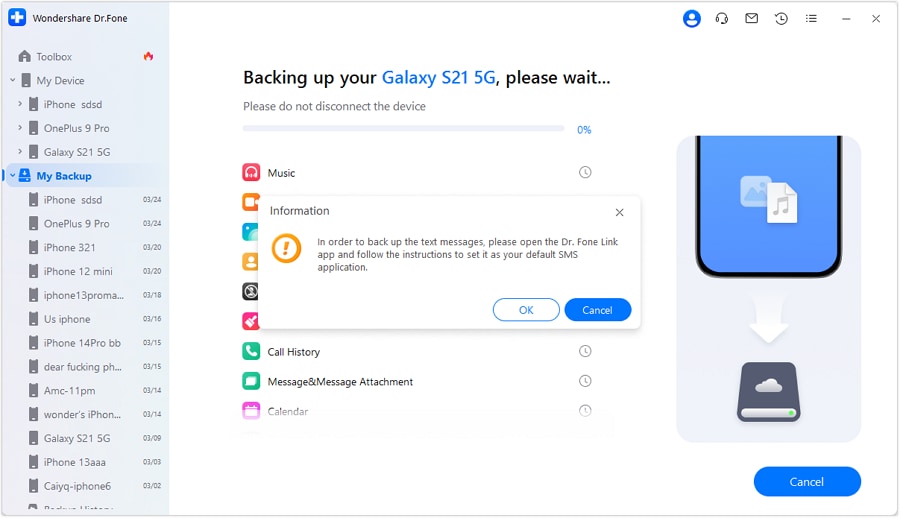


Conclusion
Evidently, contact numbers still have a very important role to play in today’s digital world. Losing them might still cause serious problems for anyone who relies heavily on this type of data. But don’t worry. The abovementioned tutorials on how to retrieve deleted contacts on Android can assist you if you experience the same issue. Just choose one that caters to your needs and preferences. If you want to take a more convenient approach in this regard, you may download Wondershare Dr.Fone. Its potent file backup and data recovery features can be of great help to you in this kind of situation.
Android Recover
- Recover Apps
- 1. Data Recovery Software for Android
- 2. Top 4 Android Data Recovery Tools
- 3. Restore Deleted Files on Android
- 4. Coolmuster Android Data Recovery
- 5. Guide of Disk Drill for Android
- 6. Android Data Recovery Software
- 7. Gihosoft Android Data Recovery
- 8. Jihosoft Android Phone Recovery
- 9. Minitool Android Mobile Recovery
- 10. Recover Android Data from Fucosoft
- 11. Best Mobile Forensics Tools to Recover Data
- 12. PhotoRec Review
- 13. FoneDog Toolkit
- 14. TWRP Recovery
- Contacts Recover
- 1. Recover Contacts from Stolen phone
- 2. Recover Contacts from Android
- 3. Retrieve Contacts Without Backup
- Files Recover
- 1. Recover Files from Internal Memory
- 2. Recover Miscellaneous Files
- 3. Recover Android's Hidden Files
- 4. Recover Deleted Files from Android
- 4. Recover Deleted Files Without Root
- 5. Recover Files from SD Card
- 6. Undelete Files on Android
- Messages Recover
- Music/Videos Recover
- Photos Recover
- 1. DiskDigger Photo Recover Review
- 2. Recover Deleted Photos from Android
- 3. Recover Photo from Internal Storage
- 4. Recover Photos from Lost Phone
- 5. Restore Android Deleted Photos
- Broken Android Recover
- 1. View Files from Broken Phone Screen
- 2. Recover Data from Dead Phone
- 3. Recover Contacts with Broken Screen
- 4. Recover Text Messages from Android
- 5. Recover Data from Internal Memory
- Social Apps Recover
- 1. Recover Facebook Messages
- 2. Recover WhatsApp Messages
- 3. Recover WhatsApp Messages
- 4. Restore Deleted WhatsApp Messages
- Android Recover Tips
- 1. SD Card Recovery Tools
- 2. Fix Recovery Mode Not Working
- 3. Enter Recovery Mode on Android
- 4. Recover Calendar from Android
- 5. Recover Deleted Call Log on Android
- 6. Clear Cache Partition
- 7. Repair a USB Stick
- 8. USB Repair Tools
- Cloud Storage Tips
- ● Manage/transfer/recover data
- ● Unlock screen/activate/FRP lock
- ● Fix most iOS and Android issues
- Recover Now Recover Now Recover Now



















Daisy Raines
staff Editor