Navigating 2026 The Top Compass Apps for Android Unveiled
Dec 31, 2025 • Filed to: Device Data Management • Proven solutions
Dr.Fone Basic:
Better Control for Your Phone
Manage, transfer, back up, restore, and mirror your device
In a world where technology and travel go hand in hand, a reliable compass app is now more crucial than a physical map. Whether you are a seasoned traveler or a casual explorer, a good compass app can guide you through unfamiliar terrain, helping you find your way while also providing useful insights about your surroundings. In 2024, several Android-specific compass apps have emerged, each offering unique features to enhance your navigation experience.
This blog post will introduce the best compass apps for Android in 2024, highlighting their standout features, pros and cons, and real user reviews. By the end, you'll know which app best suits your travel needs.
Part 1. Top Compass Apps in 2024
1-1. Google Maps

Google Maps isn't just for driving; it's also a good compass app for Android. It provides a comprehensive navigation system with detailed street maps, real-time traffic updates, and information on nearby businesses. Plus, you can explore public transportation options, find walking directions, and view satellite imagery for a better understanding of your surroundings. Whether you're planning a road trip or navigating a new city, Google Maps is your go-to companion!
Key Features of Google Maps
- Real-time GPS Navigation: Offers turn-by-turn directions based on live traffic conditions.
- Offline Maps: Allows users to download maps for offline use, ensuring continued navigation without an internet connection.
- Street View: Provides panoramic views of streets, giving travelers a better sense of their surroundings before arriving.
Pros and Cons of Google Maps
|
Pros |
Cons |
| Comprehensive mapping and navigation features. | Requires an active internet connection for some features. |
| Regularly updated with traffic information. | Can drain battery life quickly if used for extended periods. |
| User-friendly interface that integrates smoothly with other Google services. |
User Reviews of Google Maps
- John D: "Google Maps has saved me countless times while traveling. The traffic updates are invaluable!"
- Emily R: "I love the offline maps feature, but it would be great if they could improve battery usage."
1-2. Compass Galaxy
Compass Galaxy is a dedicated compass for Android that offers users a simple and intuitive way to find their bearings. With a clean interface and minimal distractions, it's perfect for anyone looking for straightforward navigation. The app features real-time location tracking and a built-in GPS for accurate readings, ensuring you never lose your way. Plus, you can customize it with different themes to suit your style!

Key Features of Compass Galaxy
- True North and Magnetic North Modes: Switch between true north and magnetic north as needed, based on your location.
- GPS Coordinates Display: Shows your current GPS coordinates alongside the compass heading.
- Map Integration: Offers a basic map view for additional context when navigating.
Pros and Cons of Compass Galaxy
|
Pros |
Cons |
| Simple and easy-to-use interface. | Limited additional features compared to some competitors. |
| Displays GPS coordinates, enhancing usability. | Requires GPS functionality, which may not work well in densely built areas. |
| Offers both true north and magnetic north functionalities. |
User Reviews of Compass Galaxy
- Mark T: "Compass Galaxy does exactly what it promises. No frills, just a solid compass."
- Sophie W: "I wish it offered more features, but for basic navigation, it's perfect."
1-3. Compass 360 Pro
Compass 360 Pro offers a comprehensive set of features for users seeking a more advanced compass on Android phone. With additional tools and customization options, it's ideal for outdoor enthusiasts or professionals in need of precise navigation. The app includes a built-in GPS feature, real-time location sharing, and various compass modes, ensuring you always know your way. Whether you're hiking, sailing, or exploring new terrains, Compass 360 Pro is your reliable navigation companion.

Key Features of Compass 360 Pro
- Multiple Compass Modes: Choose from various modes such as standard, night vision, and telescope to suit your needs.
- Additional Tools: Includes a clinometer, sighting mirror, and bubble level for more accurate measurements and readings.
- Customization Options: Personalize the appearance and settings of the app to your preferences.
Pros and Cons of Compass 360 Pro
|
Pros |
Cons |
| Offers a wide range of compass modes for different use cases. | May be overwhelming or unnecessary for casual users. |
| Includes useful additional tools not found in other compass apps. | Requires additional fees for some advanced features. |
| Highly customizable for a personalized experience. |
User Reviews of Compass 360 Pro
- John D: "As an avid hiker, I love the different modes and tools available. Makes navigation a breeze."
- Samantha M: "I appreciate being able to customize the app to my liking. Worth the extra cost for the premium version."
1-4. Compass Steel
Compass Steel is a simple and straightforward compass app for Android phone, perfect for everyday use. With its intuitive interface and basic features, it's great for those who just need a reliable compass without any extra frills. The app offers real-time location tracking, a user-friendly calibration feature, and allows users to save favorite locations for quick access.

Key Features of Compass Steel
- Easy to Use: The app has a clean and user-friendly design, making it easy for anyone to navigate and use.
- Standard Compass Mode: The default mode provides all the necessary information such as direction and degrees.
- No Additional Fees: All features are included in the free version of the app.
Pros and Cons of Compass Steel
|
Pros |
Cons |
| No additional costs or fees - all features are included in the free version. | Limited use for more specialized navigation needs. |
| Provides accurate direction and degrees readings. | Lacks advanced features and customization options. |
| Simple and easy to use, suitable for all users. |
User Reviews of Compass Steel
- Mark T: "I don't need anything fancy, so this app is perfect for me. Gets the job done without any complications."
- Sarah K: "I appreciate not having to pay extra for additional features. Great for basic navigation."
1-5. KTW Digital Compass
KTW Digital Compass boasts advanced features and customization options, making it ideal for those with specialized navigation needs. From hiking to surveying, this app has all the tools necessary for precise and accurate navigation. Its user-friendly interface ensures that both beginners and experts can easily navigate the great outdoors. Plus, regular updates keep the app at the forefront of technology, enhancing your adventure experience.

Key Features of KTW Digital Compass
- Multiple Modes: With various modes such as military mode and night mode, users can choose the best one for their specific use.
- Customizable Interface: Users can customize the app's interface to their preferred color scheme and layout.
- Advanced Tools: This app offers features like map overlays, coordinates display, and declination adjustment.
Pros and Cons of KTW Digital Compass
|
Pros |
Cons |
| Versatile app with multiple modes for different navigation purposes. | Some advanced features may be overwhelming or unnecessary for casual users. |
| Allows for customization of interface, making it user-friendly. | App comes with a price tag, though free trial is available. |
| Advanced tools for precise and accurate navigation. |
User Reviews of KTW Digital Compass
- Chris M: "As an avid hiker and camper, I find this app extremely useful with its multiple modes and accuracy."
- Emily S: "Definitely worth the money for the customizable interface and advanced tools. Great for my surveying needs."
1-6. Smart Compass
Smart Compass is a simple and straightforward navigation compass app for Android, perfect for everyday use. Its clean interface and basic features make it easy for users of all levels to navigate their surroundings. Whether you're exploring a new city or finding your way in a familiar area, Smart Compass has you covered. With reliable directions and minimal distractions, users can focus on their journey. Plus, it's lightweight and won't bog down your device!

Key Features of Smart Compass
- Compass View: Clear and easy-to-read compass view with accurate directional readings.
- Weather Information: Provides real-time weather information at the user's current location.
- GPS Coordinates: Displays precise GPS coordinates for tracking and sharing with others.
Pros and Cons of Smart Compass
|
Pros |
Cons |
| User-friendly app with a clean interface. | Limited customization options compared to other navigation apps. |
| Accurate compass readings for daily navigation needs. | Lacks advanced tools for precise navigation in unfamiliar areas. |
| Real-time weather updates are handy for outdoor activities. |
User Reviews of Smart Compass
- John R: "I love the simplicity of this app. It's all I need for finding my way around town."
- Sarah B: "Great for checking weather and getting coordinates, but not ideal for hiking or off-road navigation."
1-7. PixelProse Compass
PixelProse Compass is a professional-grade digital compass for Android, featuring advanced tools for precise accuracy. It offers customizable features and detailed mapping to meet the needs of serious navigators and outdoor enthusiasts.

Key Features of PixelProse Compass
- Customizable Interface: Users can choose from a variety of compass designs and themes to personalize their experience.
- Mapping Tools: Detailed maps with various overlays, including topographical, satellite, and street view options.
- Advanced Navigation: Offers multiple modes for different activities such as hiking, sailing, and driving. Also includes features like distance measurement, bearing tracking, and more.
Pros and Cons of PixelProse Compass
|
Pros |
Cons |
| Highly customizable interface allows users to tailor the app to their preferences. | Steep learning curve for new users due to the abundance of features. |
| Advanced navigation tools make it easy to plan and execute outdoor activities. | More expensive compared to other navigation apps. |
User Reviews of PixelProse Compass
- Mark W: "I've been using PixelProse Compass for years now, and it never disappoints. It's a must-have for any serious navigator."
- Emily T: "The customization options are great, but I found the app overwhelming at first. Once I got used to it though, I couldn't navigate without it."
In the following section, let's explore an easy and effective approach to managing data on Android phones as a bonus.
Part 2. Bonus Tip: Wondershare Dr.Fone - Your Go-To Android Phone Manager in 2024
Managing your Android devices can be a daunting task without the right tools. Fortunately, Wondershare Dr.Fone is an invaluable resource for those looking to effectively manage data on Android devices. It simplifies tasks such as transferring files, backing up data, and recovering lost information, ensuring a seamless user experience. With a user-friendly interface, Wondershare Dr.Fone allows users to organize their contacts, photos, and music effortlessly. Its robust features make it an essential companion for anyone looking to optimise their smartphone’s performance and safeguard their data.

Dr.Fone - Phone Manager (Android)
One-Stop Solution to Manage and Transfer Data on Android Phone
- Transfer files between Android and computer, including contacts, photos, music, SMS, and more.
- Manage, export/import your music, photos, videos, contacts, SMS, Apps, etc.
- Transfer iTunes to Android (vice versa).
- Manage your Android device on the computer.
- Fully compatible with the newest Android OS.
This guide will outline how Dr.Fone Android phone manager can assist you in achieving this goal.
The management process for your Android device involves connecting it to your computer via a cable. Alternatively, you can establish a wireless connection by installing the Dr.Fone Link app on your Android device. Simply scan the QR code to successfully link your device to the platform. This can all be accomplished through the My Device section.
Once connected, you can perform a variety of functions to manage your Android device’s data, including:
- Manage Photos
- Manage Videos
- Manage Messages
- Manage Call History
- Manage Files
- Manage Calendar
You can also manage applications on your Android device using Dr.Fone. Simply navigate to the Apps section on the left panel to view a comprehensive list of installed apps. Installing new applications on your Android is a breeze. To uninstall an app, just click the Uninstall button at the top. Additionally, you can export any specific app along with its settings using the Export button.
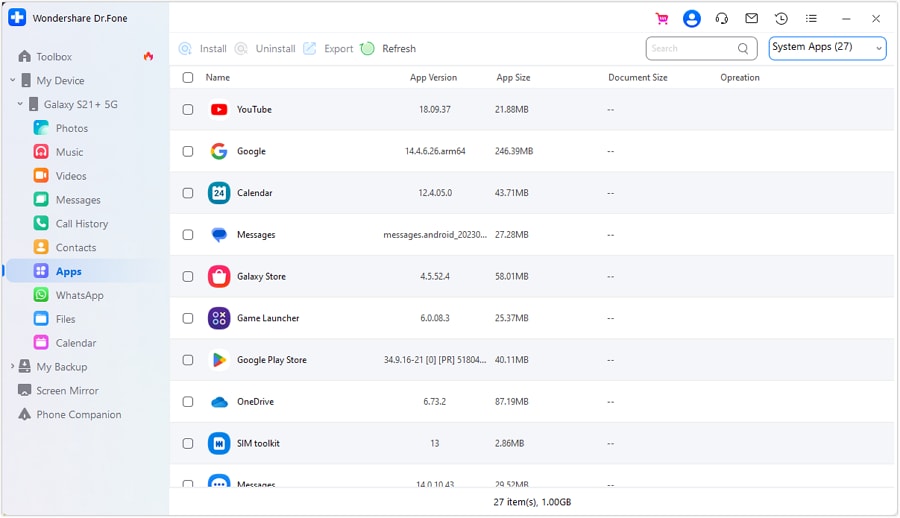
This streamlined approach makes managing your Android device's data efficient and user-friendly.
Conclusion
In conclusion, navigating the vast landscape of Android compass apps reveals a diverse array of tools designed to enhance your outdoor experiences. Whether you're an avid hiker, a casual trekker, or someone who enjoys scenic drives, these apps provide essential functionalities, from straightforward compass readings to advanced topographical mapping.
Among these tools, Wondershare Dr.Fone Phone Manager can also help you organize and manage your device, ensuring that you have access to everything you need for your adventures. By choosing the right app tailored to your needs, you can ensure that you’re well-equipped for any adventure, allowing you to explore with confidence and discover new routes with ease. For those looking to get started, consider a compass app download for Android to embrace the great outdoors, knowing that your trusted compass app is just a tap away.
FAQs
Dr.Fone Basic:
Better Control for Your Phone
Manage, transfer, back up, restore, and mirror your device
Android Manage
- Android to iTunes/iCloud
- Android to Mac
- 1. Transfer Data from Android to Mac
- 2. Transfer Videos from Android to Mac
- 3. Transfer Files from Android to Mac
- 4. Connect Android with Mac
- 5. Transfer Photos from Android to Mac
- 6. Sync Android with Mac OS X
- Android to PC
- 1. Transfer Files Using USB Cable
- 2. Share Apps for Android to PC
- 3. Transfer Photos to Windows 10
- 4. Transfer Contacts to PC
- 5. Transfer Photos from Android
- 6. Transfer Files from Android to PC
- 7. Backup and Transfer SMS
- 8. Transfer Photos from Android to PC
- 9. Transfer Videos from Phone to Computer
- 10. Best MoboRobo Alternative to Manage and Transfer Data
- iCloud to Android
- 1. Tips to Sync Data to Android
- 2. Set Up iCloud Account on Android
- 3. Transfer iCloud Contacts
- 4. Transfer iCloud Photos to Android
- iTunes to Android
- 1. Transfer iTunes Audio Books
- 2. Sync iTunes Music with Google Play
- 3. Copy iTunes Playlists to Hard Drive
- 4. Transfer Music from iTunes
- Mac to Android
- 1. Transfer Files from Mac to Android
- 2. Send Files from Mac to Android
- 3. Transfer Music from Mac
- 4. Transfer Photos from Mac
- PC to Android
- 1. Transfer Files to Android Wi-Fi
- 2. Transfer Pictures from Computer
- 3. Transfer Files from PC to Android
- 4. Transfer data from Acer device
- Manage Tips
- ● Manage/transfer/recover data
- ● Unlock screen/activate/FRP lock
- ● Fix most iOS and Android issues
- Manage Now Manage Now Manage Now



















James Davis
staff Editor