Best 10 YouTube Offline Android Apps in 2026
Dec 31, 2025 • Filed to: Device Data Management • Proven solutions
Dr.Fone Basic:
Better Control for Your Phone
Manage, transfer, back up, restore, and mirror your device
YouTube is an excellent source for entertainment, education, and inspiration. However, streaming videos can be a challenge in areas with poor or no internet connectivity.
Fortunately, there are several apps that allow you to download YouTube videos and watch them offline on your Android device. In this article, we will explore the best YouTube offline apps for Android in 2024, examining their features, pros and cons, and user reviews.
Part 1. Best 10 YouTube Offline Android Apps
1-1. YT3

YT3 is a simple and user-friendly app that allows you to download YouTube videos for offline viewing. This offline YouTube app download for Android supports various video formats and resolutions, enabling you to choose the best one for your device. YT3 also offers a built-in media player, making it easy to watch your downloaded videos without needing another app.
Pros:
- Supports multiple video formats (MP4, FLV, etc.)
- Built-in media player
- Easy-to-use interface
Cons:
- Limited download options compared to other apps
- Ads in the free version
User Review:
"YT3 is a fantastic app for downloading YouTube videos. It's straightforward to use, and the built-in player works great!"
1-2. TubeMate

TubeMate is one of the most popular YouTube offline apps available for Android, allowing you to download YouTube videos offline on Android in various formats and resolutions, including HD. TubeMate also supports background downloads and has a built-in media player for seamless video playback.
Pros:
- Supports HD video downloads
- Background download feature
- Built-in media player
Cons:
- Ads in the free version
- Requires additional steps to install
User Review:
"I've been using TubeMate for years and love it! It always works perfectly, and the HD quality is excellent."
1-3. Snaptube
Snaptube is another popular app for downloading YouTube videos and music, making it a great Android app for YouTube offline use. It supports various video formats and resolutions, allowing you to choose the best quality for your device. Snaptube also has a built-in search feature, making it easy to find and download your favorite videos.

Pros:
- Supports multiple video formats (MP4, AVI, etc.)
- Built-in search feature
- User-friendly interface
Cons:
- Ads in the free version
- Limited download options compared to other apps
User Review:
"Snaptube is a great app for downloading YouTube videos. The search feature is super helpful, and the quality is always excellent!"
1-4. VidMate
VidMate is a powerful YouTube offline app that allows you to save YouTube videos offline on Android in various formats and resolutions. It also supports downloading music from various sources, making it a versatile app for media lovers. VidMate has a built-in media player for seamless video playback.

Pros:
- Supports multiple video formats (MP4, MKV, etc.)
- Downloads music from various sources
- Built-in media player
Cons:
- Ads in the free version
- Requires additional steps to install
User Review:
"VidMate is my go-to app for downloading YouTube videos and music. The download options are fantastic, and the built-in player is great!"
1-5. KeepVid
KeepVid is a simple and effective app for downloading YouTube videos for offline viewing, making it one of the best YouTube offline apps for Android. It allows you to choose the video format and resolution before downloading, ensuring the best quality for your device. KeepVid also has a built-in media player for watching your downloaded videos.

Pros:
- Supports multiple video formats (MP4, FLV, etc.)
- User-friendly interface
- Built-in media player
Cons:
- Limited download options compared to other apps
- Ads in the free version
User Review:
"KeepVid is a straightforward app for downloading YouTube videos. It works well and the built-in player is a nice touch!"
1-6. VideoBuddy
VideoBuddy is a versatile app that allows you to download YouTube videos and music in various formats and resolutions. This app for YouTube offline on Android also offers a built-in web browser for easy navigation and downloading. With a user-friendly interface, VideoBuddy is easy to use for all Android users.

Pros:
- Supports multiple video formats (MP4, AVI, etc.)
- Built-in web browser for easy downloading
- User-friendly interface
Cons:
- Ads in the free version
- Limited download options compared to other apps
User Review:
"VideoBuddy is a great app for downloading YouTube videos. The built-in browser is super convenient, and the quality is always excellent!"
1-7. NewPipe
NewPipe is an open-source alternative to the official YouTube app that allows you to download YouTube videos offline on Android for offline viewing. It supports various resolutions and has a lightweight design that saves battery life. NewPipe also supports background playback, making it a great option for those who want to listen to YouTube videos as audio.

Pros:
- Supports multiple video formats (MP4, FLV, etc.)
- Lightweight design saves battery life
- Supports background playback
Cons:
- Limited download options compared to other apps
- Requires additional steps to install
User Review:
"NewPipe is an excellent alternative to the official YouTube app. It works perfectly for downloading videos, and I love the background playback feature!"
1-8. InsTube
InsTube is a powerful app that allows you to download YouTube videos and music in various formats and resolutions. It offers a built-in media player for seamless playback and supports background downloads. InsTube also has a user-friendly interface, making it easy to use for all Android users.

Pros:
- Supports multiple video formats (MP4, AVI, etc.)
- Built-in media player for seamless playback
- Supports background downloads
- Cons:
- Ads in the free version
- Limited download options compared to other apps
User Review:
"InsTube is my favorite app for downloading YouTube videos. The quality is always excellent, and the built-in player works great!"
1-9. Funimate Video Downloader
Funimate Video Downloader is a simple and effective app for downloading YouTube videos for offline viewing. It allows you to choose the video format and resolution before downloading, ensuring the best quality for your device. Funimate also has a built-in media player for watching your downloaded videos.

Pros:
- Supports multiple video formats (MP4, FLV, etc.)
- User-friendly interface
- Built-in media player
Cons:
- Limited download options compared to other apps
- Ads in the free version
User Review:
"Funimate Video Downloader is a fantastic app for downloading YouTube videos. It works perfectly and the built-in player is a nice touch!"
1-10. Videoder
Videoder is a popular app for downloading videos from YouTube and other websites, making it ideal for YouTube offline Android use. It offers a wide range of download options, including video formats, resolutions, and even audio-only downloads. Videoder also has a built-in ad blocker and a user-friendly interface.

Pros:
- Supports multiple video formats (MP4, MKV, etc.)
- Wide range of download options
- Built-in ad blocker
Cons:
- Some users have reported bugs and crashes
User Review:
"Videoder is my go-to app for downloading YouTube videos. The variety of download options is impressive, and the built-in ad blocker is a huge plus!"
Part 2. Bonus Tip: A Complete Solution to Manage Your Android Device Data
If you're looking for a comprehensive solution to manage your Android device’s data after downloading YouTube videos, consider using Wondershare Dr.Fone. Its Phone Manager feature allows you to efficiently organize, transfer, and back up your media files, as well as manage apps and even mirror your screen onto a larger display. To get started with Dr.Fone Basic, follow these simple steps:
To get started, first download and install Dr.Fone Basic on your computer. Next, connect your Android device to the computer using a USB cable. Once connected, open Dr.Fone Basic and select the Phone Manager feature. This will allow you to view, manage, and transfer your downloaded YouTube videos and other media files as needed.
Once connected, you can perform various functions to manage the data on your Android device. In this section, we'll explore the video management feature.
Step 1: Accessing and Managing Videos
To manage your videos, go to Android Device > Videos in the left panel. Here, you can easily import your selected videos and export them as needed. If there are updates, refresh the video list to view the latest content, and feel free to delete any videos that no longer meet your requirements.
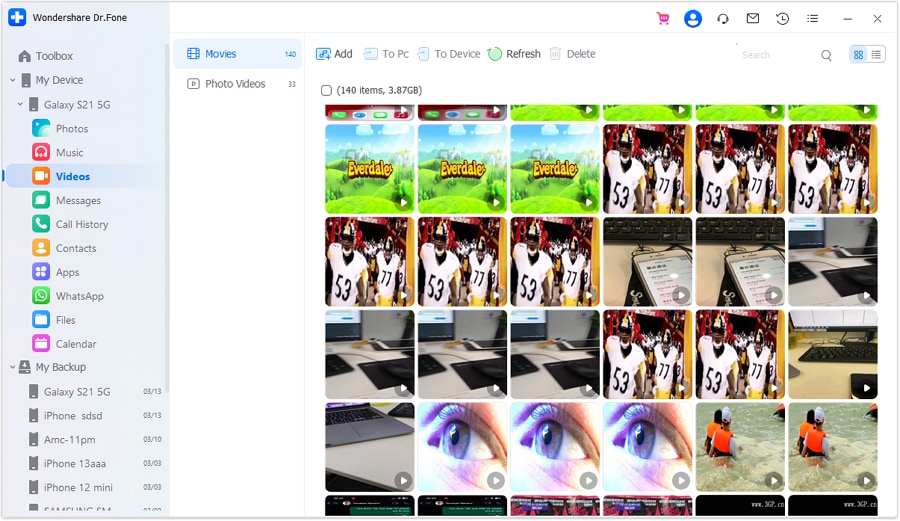
Step 2: Adjust the Viewing Aspect
You can modify the video viewing aspect by using the Album View and List View options located in the top-right corner of the window.

By using Dr.Fone Basic alongside your chosen YouTube offline app, you can ensure optimal performance, organization, and accessibility for your media files.
Conclusion
In conclusion, downloading YouTube videos for offline viewing can be a convenient and useful feature, especially for those with limited access to the internet. However, it is important to use reliable and legal methods to download these videos to avoid any potential consequences. Wondershare Dr.Fone provides a secure and efficient solution for managing your downloaded media files on Android devices. So, consider using this tool if you want a hassle-free experience when managing your YouTube offline Android videos!
Remember to always respect the creators' content by only downloading their videos for personal use and not sharing them without permission. With Dr.Fone Basic, you can enjoy your favorite YouTube content anytime, anywhere without worrying about internet connectivity or data usage
FAQs
Dr.Fone Basic:
Better Control for Your Phone
Manage, transfer, back up, restore, and mirror your device
Android Manage
- Android to iTunes/iCloud
- Android to Mac
- 1. Transfer Data from Android to Mac
- 2. Transfer Videos from Android to Mac
- 3. Transfer Files from Android to Mac
- 4. Connect Android with Mac
- 5. Transfer Photos from Android to Mac
- 6. Sync Android with Mac OS X
- Android to PC
- 1. Transfer Files Using USB Cable
- 2. Share Apps for Android to PC
- 3. Transfer Photos to Windows 10
- 4. Transfer Contacts to PC
- 5. Transfer Photos from Android
- 6. Transfer Files from Android to PC
- 7. Backup and Transfer SMS
- 8. Transfer Photos from Android to PC
- 9. Transfer Videos from Phone to Computer
- 10. Best MoboRobo Alternative to Manage and Transfer Data
- iCloud to Android
- 1. Tips to Sync Data to Android
- 2. Set Up iCloud Account on Android
- 3. Transfer iCloud Contacts
- 4. Transfer iCloud Photos to Android
- iTunes to Android
- 1. Transfer iTunes Audio Books
- 2. Sync iTunes Music with Google Play
- 3. Copy iTunes Playlists to Hard Drive
- 4. Transfer Music from iTunes
- Mac to Android
- 1. Transfer Files from Mac to Android
- 2. Send Files from Mac to Android
- 3. Transfer Music from Mac
- 4. Transfer Photos from Mac
- PC to Android
- 1. Transfer Files to Android Wi-Fi
- 2. Transfer Pictures from Computer
- 3. Transfer Files from PC to Android
- 4. Transfer data from Acer device
- Manage Tips
- ● Manage/transfer/recover data
- ● Unlock screen/activate/FRP lock
- ● Fix most iOS and Android issues
- Manage Now Manage Now Manage Now

















James Davis
staff Editor