
iPhone 16e vs iPhone 16: Key Differences, Features & Performance Comparison
Oct 13, 2025 • Filed to: Mobile Tips & Tactics • Proven solutions
Apple's iPhone lineup has always set benchmarks in the smartphone industry, and with the introduction of the iPhone 16 and iPhone 16e, consumers are presented with choices that cater to diverse needs and budgets. This article delves into the distinctions between these two models, aiding you in making an informed decision.
iPhone 16e vs. iPhone 16: Key Specifications at a Glance

| Specification | iPhone 16 | iPhone 16e |
| Display | 6.1-inch Super Retina XDR OLED 2532 × 1170 resolution, 2000 nits peak brightness |
6.1-inch Super Retina XDR OLED 2532 × 1170 resolution, 1200 nits peak brightness |
| Processor | A18 chip with 6‑core GPU, 5-core GPU 16-core Neural Engine |
A18 chip with 6‑core GPU, 4-core GPU 16-core Neural Engine |
| AI Possibilities | Apple Intelligence | Apple Intelligence |
| Rear Camera | Advanced dual-camera system 48MP Fusion,12MP Ultra Wide Next-generation portraits with Focus and Depth Control macro and spatial photography |
2-in-1 camera system 48MP Fusion |
| Front Camera | 12MP TrueDepth camera | 12MP TrueDepth camera |
| Battery Life | Up to 22 hours video playback | Up to 26 hours video playback |
| Charging Method | MagSafe wireless charging up to 25W with 30W adapter or higher Compatible with MagSafe cases, wallets, wireless chargers, and more |
Qi wireless charging up to 7.5W |
| Storage Options | 128 GB, 256 GB, 512 GB | 128 GB, 256 GB, 512 GB |
| Price | Starting at $799 | Starting at $599 |
Now, let’s dig deeper into the key iPhone 16e specifications and differences compared to the standard iPhone 16 features.
Part 1: Design & Display Comparison
Design Differences
Both the iPhone 16e and iPhone 16 showcase Apple's signature design language, with flat metal sides and rounded corners. The iPhone 16e measures 5.78 by 2.82 by 0.31 inches and weighs 5.88 ounces, making it slightly shorter and lighter than the iPhone 16, which measures 5.81 by 2.82 by 0.31 inches and weighs 6.0 ounces. Both models feature a ceramic shield front and glass back, ensuring durability and a premium fee.
Display Features
Both the iPhone 16 and iPhone 16e feature a 6.1-inch Super Retina XDR OLED display with a resolution of 2532 x 1170 pixels. However, the iPhone 16 boasts a higher peak brightness of 2000 nits compared to the iPhone 16e's 1200 nits, offering better visibility in bright conditions.
For users who binge-watch shows or game, the iPhone 16 offers a superior experience.
Dr.Fone Unlock Online - Free IMEI Check
iPhone 17 Is Here. Is Your Old Phone Ready to Sell?
Quickly check your iPhone or Android device status for free: Verify Blacklist, iCloud, Carrier Lock, and Warranty Status in Seconds. Ad-free, and globally.
Part 2: Performance & Hardware
Processor and RAM
Both models are powered by Apple's A18 Bionic chip, ensuring swift performance and efficiency. While Apple doesn't disclose RAM specifications, both devices handle multitasking and demanding applications proficiently.
Battery Life & Charging
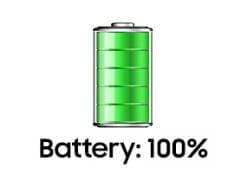
The iPhone 16 offers up to 20 hours of talk time, whereas the iPhone 16e provides up to 18 hours. Both support fast charging and wireless charging, ensuring quick power replenishment.
Part 3: Camera Comparison
Main Camera System
The iPhone 16 features a dual-camera setup: a 48MP Fusion camera and a 12MP ultra-wide camera, enabling macro and spatial photography. In contrast, the iPhone 16e houses a single 48MP Fusion camera without ultra-wide capabilities.
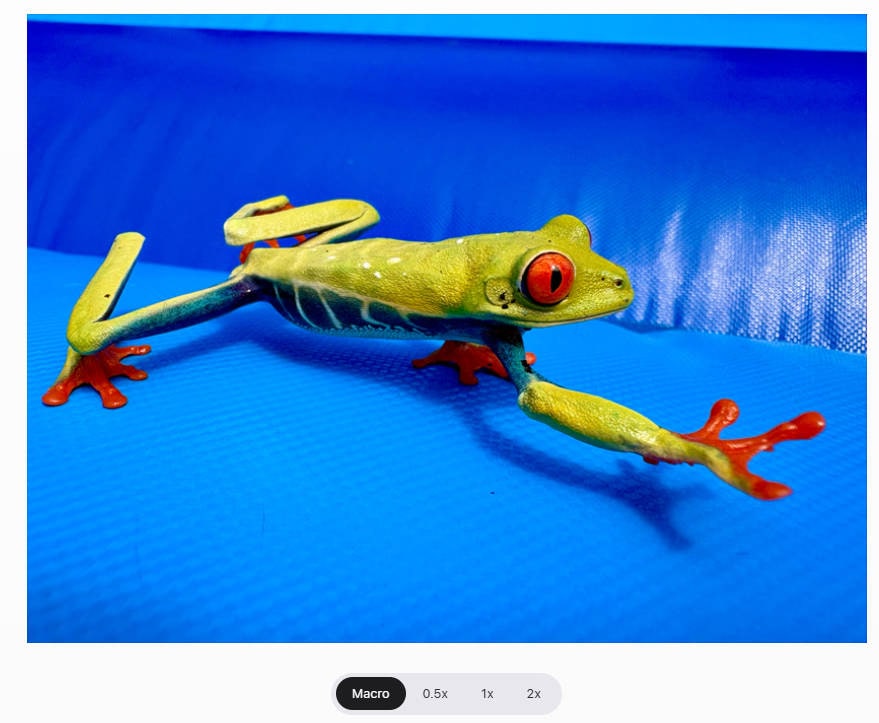
Front Camera & Video Capabilities
Both models are equipped with a 12MP TrueDepth front camera, supporting features like Face ID and high-quality selfies. They also offer 4K video recording with various frame rate options.
Part 4: Software & Features
iOS Version and Exclusive Features
Both devices run on the latest iOS version, ensuring access to Apple's newest features and security updates. However, the iPhone 16 offers exclusive features like macrophotography and spatial photo capture, which are absent in the iPhone 16e.
AI and Smart Features

Both models integrate seamlessly with Apple services such as Siri and iCloud. With Siri, users can choose to access ChatGPT’s expertise without jumping between applications. The A18 chip enhances AI-driven functionalities, offering features like real-time photo processing and intelligent battery management.
Part 5: Storage & Memory Management
Both iPhone 16 and iPhone 16e are available in 128 GB, 256 GB, and 512 GB storage options. Efficient storage management is critical to optimizing device performance.
Freeing Up iPhone Storage with Dr.Fone
Using Dr.Fone Mobile App:
Dr.Fone App - Smart Clean (iOS)
1-Click iPhone Storage Cleanup: Free Up Space Effortlessly
- Smart scan for albums, contacts, and calendars.
- Clean duplicate screenshots, photos/videos, contacts, and expired calendars.
- Choose items to clean freely.
- Fast & user-friendly.
- Deleting Junk Files and Clearing Cache: The Dr.Fone app helps in removing unnecessary files and clearing cache, freeing up valuable storage space.
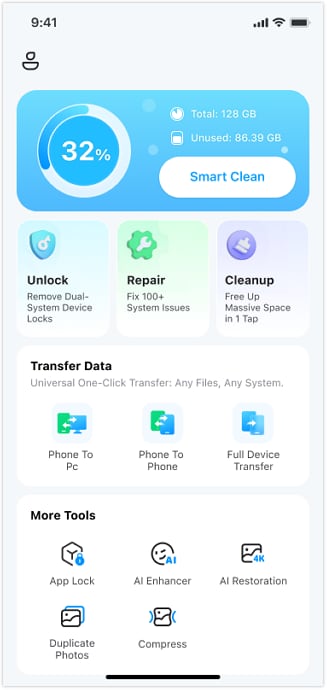
- Managing Large Files and Duplicate Content: It identifies large files and duplicates, allowing users to delete them effortlessly.
Using Dr.Fone Desktop Software - Dr.Fone - Data Eraser (iOS):
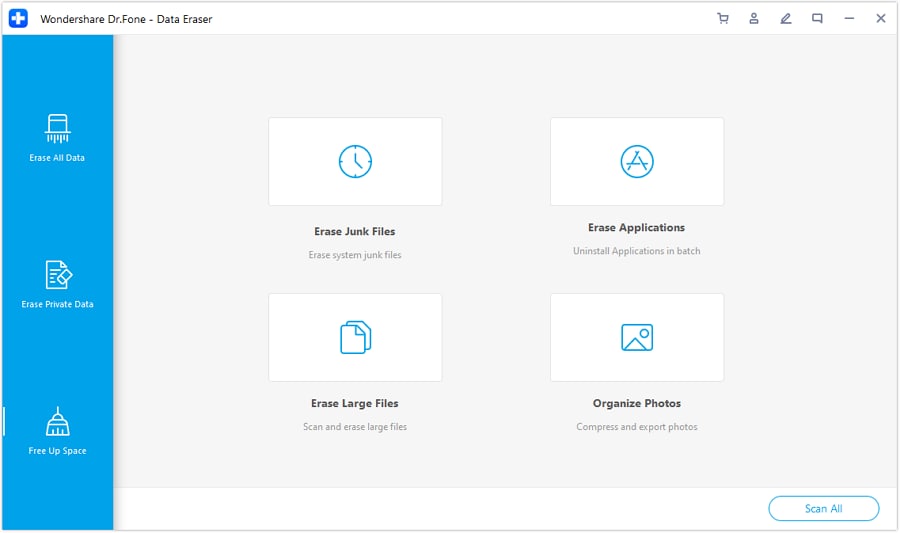
- Erasing Unnecessary System Files Safely: The desktop version offers a comprehensive cleanup, ensuring all redundant system files are securely removed.
- One-Click Solution to Optimize iPhone Storage: With a single click, users can optimize their device's storage, enhancing overall performance.
Links to Dr.Fone Solutions:
Dr.Fone iOS Data Eraser Dr.Fone App for iOSPart 6: Price & Value for Money
The iPhone 16 starts at $799, offering a comprehensive feature set suitable for users seeking advanced capabilities. The iPhone 16e, starting at $599, provides essential features at a more accessible price point, making it an excellent choice for budget-conscious consumers.
Conclusion: Which One Should You Buy?
Choosing between the iPhone 16e and iPhone 16 ultimately depends on your priorities and budget. If you are looking for an affordable iPhone with a solid performance, reliable battery life, and a capable camera, the iPhone 16e is an excellent choice. However, if you need a more premium experience with a brighter display, a dual-camera system, and longer battery life, then the iPhone 16 is the better investment.
Casual users who do not require professional-level photography features or extensive storage options will find the iPhone 16e to be a practical and cost-effective option. On the other hand, users who demand higher performance, superior display quality, and better photography capabilities will benefit from the additional features offered by the iPhone 16.
Frequently Asked Questions (FAQs)
1. Which model is better for gaming?
Both the iPhone 16e and iPhone 16 feature the A16 Bionic chip, ensuring smooth gaming performance. However, the iPhone 16 has a slightly better battery life, making it more suitable for extended gaming sessions.
2. Are there major differences in software updates?
No, both the iPhone 16e and iPhone 16 run on the latest iOS version and will receive regular software updates simultaneously. Users experiencing iOS update problems can find solutions on the Dr.Fone iOS Update Problems page. If necessary, they can also choose to downgrade using the Dr.Fone iOS Downgrade Guide for better compatibility with certain apps or features.
3. How does the camera performance compare in low-light conditions?
The iPhone 16 offers better low-light performance due to its dual-camera setup, particularly with night mode and ultra-wide capabilities. The iPhone 16e, while still impressive, lacks an ultra-wide lens.
4. How to free up iPhone 16e storage efficiently?
Users can optimize their storage by deleting junk files, clearing cache, and managing large files. Dr.Fone iOS Data Eraser and the Dr.Fone App for iOS provide easy solutions for cleaning up storage and maintaining optimal performance.
5. Will the iPhone 16e be a good option for photography enthusiasts?
While the iPhone 16e takes great photos, photography enthusiasts may prefer the iPhone 16 due to its dual-camera setup, offering better ultra-wide shots and improved night mode performance.
iPhone Tips
- iPhone News
- iPhone Activate
- iPhone Data Manage
- 1. Export Notes from iPhone to PC/Mac
- 2. iPhone Notes Duplicate
- 3. Print WhatsApp Messages on iPhone
- iPhone Diagnostics
- 1. Check iPhone Wi-Fi Speed
- 2. Check and Monitor iPhone Temprature
- 3. Put iPhone in Diagnostic Mode
- 4. Test iPhone Screens
- iPhone How-tos
- 1. Force Quit Frozen Apps
- 2. Find Own Phone Number
- 3. Find Blocked Numbers on iPhone
- 4. iPhone Internet Explorer Alternatives
- 5. Sync Thunderbird with iPhone
- 6. Things Can Do with iPhone on Plane
- 7. Tips for Using VLC for iPhone
- 8. iPhone Explorer for Mac and Windows
- 9. Use iPhone as Security Camera
- iPhone Location Tips
- 1. Change iPhone GPS Location
- 2. Hide iPhone/Android Location
- 3. PokeGo++ iPhone
- 4. Change Home Address on iPhone
- 5. See Someone's Location on iPhone
- 6. PGSharp for iPhone
- 7. Change App Store Country
- iPhone Track
- 1. Track iPhone by Phone Number
- 2. Track iPhone without App
- 3. Turn Off Tracking on iPhone
- 4. Spy on iPhone without Jailbreak
- iPhone Tricks
- 1. Unlink iPhones
- 2. Mirror iPhone/iPad to Windows PC
- 3. Turn On iPhone Without Home Button
- 4. Charge iPhone Without Charger
- 5. Free Unlimited Data on Verizon iPhone
- 6. Use iPhone with Broken Home Button
- 7. Use iPhone without Touch Screen
- 8. Remote Control iPhone from PC
- 9. iPhone Stuck on Apple Logo
- 10. DFU Tools for iPhone
- 11. iPhone/iTunes Error 4013
- 12. iPhone Front Camera Not Working
- 13. Download Songs on iPhone/iPod
- 14. Unlock iPhone without Passcode
- 15. Reset iPhone Without Apple ID
- 16. Transfer Photo from Android to iOS
- Find My iPhone Tips




















James Davis
staff Editor