
Everything You Need to Know About the New iPhone 16e
Oct 24, 2025 • Filed to: Device Data Management • Proven solutions
Dr.Fone Basic:
Better Control for Your Phone
Manage, transfer, back up, restore, and mirror your device
The iPhone 16e is here, and it’s making waves in the tech world! From its sleek new design to cutting-edge performance enhancements, Apple's latest release has tech enthusiasts buzzing. Whether you're on the hunt for a smartphone upgrade or are simply curious about what sets this model apart, this guide will cover all the details. Plus, we’ll introduce Dr.Fone, the ultimate tool for managing your iPhone, from seamless data transfer to health diagnostics.

Let's explore everything you need to know about the iPhone 16e!
Part 1: iPhone 16e Overview
1. iPhone 16e Release Date & Availability
Apple officially announced the iPhone 16e on February 19, 2025, positioning it as the most affordable member of the iPhone 16 family. The device became available for pre-order shortly after the announcement and is now widely available through Apple's official channels and authorized retailers. Availability may vary by region, so it's advisable to check local listings for specific release information.
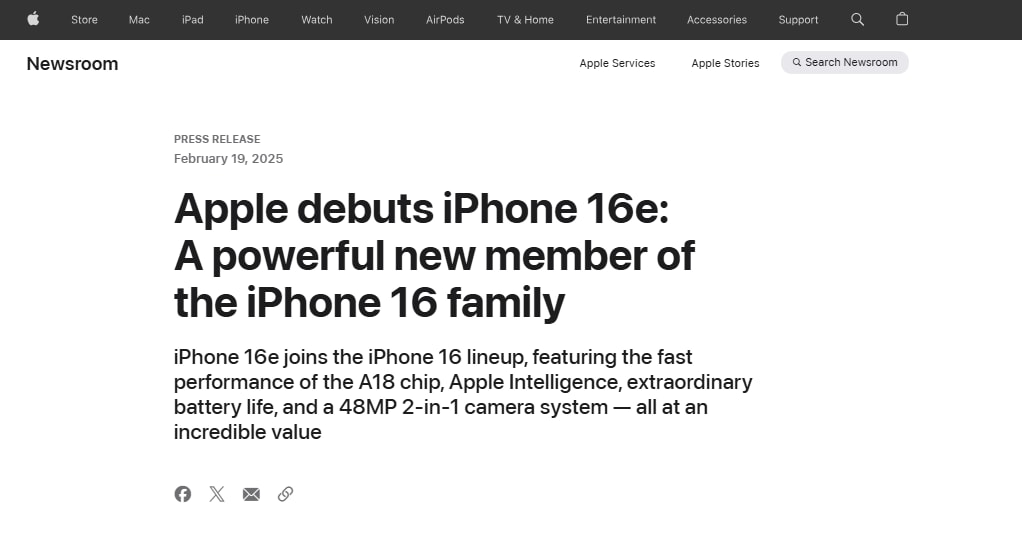
To secure your iPhone 16e, head over to official Apple stores, Apple's website, or authorized retailers. Carrier deals are also a great option, offering installment plans and trade-in discounts.
2. iPhone 16e Price & Variants
Wondering about the Apple iPhone 16e price? The iPhone 16e is priced at $599 in the United States, offering a cost-effective option for those seeking the latest Apple technology without the premium price tag. Pricing may vary in other regions due to taxes and import duties. The device is available in multiple storage configurations, allowing users to choose the variant that best suits their needs.
Pro tip: Check your eligibility for trade-ins or carrier deals to save big!
Dr.Fone Unlock Online - Free IMEI Check
iPhone 17 Is Here. Is Your Old Phone Ready to Sell?
Quickly check your iPhone or Android device status for free: Verify Blacklist, iCloud, Carrier Lock, and Warranty Status in Seconds. Ad-free, and globally.
Part 2: iPhone 16e Specifications & Features
1. Display & Design
The iPhone 16e features a 6.1-inch Super Retina XDR OLED display with a resolution of 2532-by-1170 pixels at 460 ppi, ensuring vibrant colors and sharp visuals. The design maintains Apple's signature aesthetics, featuring an aluminum body available in black or white. While it lacks some high-end features like MagSafe compatibility, the device offers a sleek and modern look.

2. Performance & Hardware
Under the hood, the iPhone 16e is powered by the A18 chip, delivering fast performance and efficient multitasking. The device comes with 8 GB of RAM, ensuring smooth operation even with demanding applications. Battery life is impressive, with reports indicating up to 52 hours of general usage.
3. Camera & Photography Enhancements
Equipped with a 48MP rear camera, the iPhone 16e offers high-quality photography capabilities. While it features a single rear camera setup, it leverages AI-driven photography features to enhance image quality. Compared to previous iPhone models, the 16e provides notable improvements in low-light performance and image processing.

Whether you're into portrait mode selfies, capturing vibrant cityscapes, or shooting 4K videos, the iPhone 16e raises the bar. Compared to the iPhone 15, substantial upgrades in dynamic range and depth perception put this camera in a class of its own.
4. iOS Version & Software Features
The iPhone 16e runs on iOS 18, offering the latest software enhancements and security features. Users can enjoy new functionalities such as enhanced widgets, improved privacy controls, and seamless integration with other Apple devices.
Part 3: How to Set Up and Optimize Your iPhone 16e?
1. Get a Free iPhone Diagnostic Test with Dr.Fone Desktop
Ensuring your iPhone's optimal performance is crucial. With Wondershare Dr.Fone, users can perform a free iPhone diagnostic test to assess the device's health. This comprehensive check helps identify potential issues early, allowing for timely interventions. This is the perfect way to check your device's health, performance, and optimization potential.
Wondershare Dr.Fone
Your Smart iPhone Transfer and Managing Solution
- Get Real-Time Mobile Device Diagnostics
- Manage your data by importing, exporting, deleting, etc.
- Quickly drag and drop files into any target app on iOS.
- Transfer iCloud data to an iOS device/computer directly
- Sync songs between iPhone/iPad/iPod touch and iTunes.
- Transfer various data between iOS and computer without iTunes/iCloud.
Here’s how to do it:
- Step 1. Download and install Dr.Fone on your computer.
- Step 2. Connect your iPhone 16e via USB.

- Step 3. Run the iOS Device Verification Report feature to review key metrics like battery health and storage status.
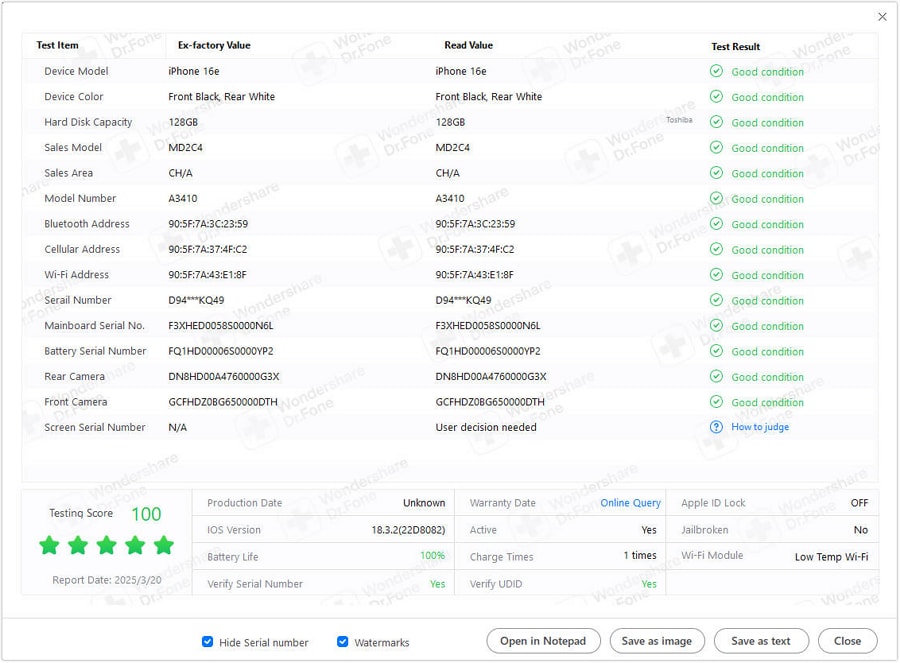
4,624,541 people have downloaded it
2. Transfer Data from Old Phone to iPhone 16e with Dr.Fone App
Migrating data from an old device to the new iPhone 16e is seamless with Dr.Fone. The app supports transferring contacts, messages, photos, and apps effortlessly, ensuring data integrity with a one-click transfer solution. It's compatible with both Android and iOS devices, making the transition smooth regardless of your previous platform. A seamless switch is crucial, and learning how to transfer data to iPhone 16e has never been easier with Dr.Fone App. Whether you're coming from Android or another iPhone, Dr.Fone ensures a secure and smooth data migration process.
Dr.Fone App - Phone to Phone
Wireless Transfer: Cross-Platform Transmission Between iOS and Android Devices
- Supports photos, videos, music, files, and contacts.
- Rapid transfer with visual data display.
- One connection for multiple transfers.
- No mobile data or cables needed.
Steps:
- Step 1. Install the Dr.Fone app on both your current and new phones.
- Step 2. Select "Data Transfer" and choose what you want to move (contacts, photos, videos, apps, etc.).

- Step 3. Hit "Send" and watch your data quickly move over without a hiccup.

3. Free Up Storage & Manage Data with Dr.Fone
Over time, devices accumulate unnecessary files that can hinder performance. Dr.Fone assists in cleaning junk files and managing storage effectively, ensuring your iPhone 16e runs smoothly. Regular maintenance using Dr.Fone can prolong the device's lifespan and enhance user experience. Keep your iPhone 16e running like new by using Dr.Fone’s Data Cleanup tool. It scans for unnecessary files like cache data and duplicates, helping you maintain optimal storage efficiency.
Pro tip: Schedule monthly cleanups to ensure top performance!
Dr.Fone App - Smart Clean (iOS)
1-Click iPhone Storage Cleanup: Free Up Space Effortlessly
- Smart scan for albums, contacts, and calendars.
- Clean duplicate screenshots, photos/videos, contacts, and expired calendars.
- Choose items to clean freely.
- Fast & user-friendly.
Part 4: iPhone 16e Pros & Cons: User Reviews & Expert Opinions
Early reviews of the iPhone 16e highlight its affordability and robust performance as significant advantages. Users appreciate the integration of the latest Apple technology at a more accessible price point. However, some note the absence of features like MagSafe compatibility and the latest Wi-Fi standards as potential drawbacks. Overall, the iPhone 16e is praised for delivering a balanced experience that caters to budget-conscious consumers without compromising essential functionalities.
Conclusion & Final Thoughts
The iPhone 16e stands out as a compelling option for those seeking a blend of performance and affordability. Its integration of the A18 chip, impressive display, and reliable camera system make it a worthy contender in the smartphone market. For users aiming to optimize their iPhone experience, Wondershare Dr.Fone serves as an invaluable tool, offering solutions for data transfer, storage management, and diagnostics. Embracing both the iPhone 16e and Dr.Fone can significantly enhance your mobile experience, ensuring you get the most out of your device.
4,624,541 people have downloaded it
FAQs
1. Is the iPhone 16e compatible with 5G networks?
Yes, the iPhone 16e supports 5G connectivity, allowing users to enjoy faster internet speeds where available.
2. Does the iPhone 16e have Face ID?
Yes, the iPhone 16e features Face ID technology for secure and convenient authentication.
3. Can I expand the storage on the iPhone 16e?
No, the iPhone 16e does not support expandable storage. It's advisable to choose a storage variant that aligns with your usage needs.
4. Is the iPhone 16e better than the iPhone 16?
The iPhone 16e is a great option for users looking for an affordable iPhone with solid performance, while the iPhone 16 offers enhanced camera capabilities, a brighter display, and more color options. The best choice depends on individual needs. For a more in-depth comparison, check out iPhone 16e vs iPhone 16.
Dr.Fone Basic:
Better Control for Your Phone
Manage, transfer, back up, restore, and mirror your device
iPhone Tips
- iPhone News
- iPhone Activate
- iPhone Data Manage
- 1. Export Notes from iPhone to PC/Mac
- 2. iPhone Notes Duplicate
- 3. Print WhatsApp Messages on iPhone
- iPhone Diagnostics
- 1. Check iPhone Wi-Fi Speed
- 2. Check and Monitor iPhone Temprature
- 3. Put iPhone in Diagnostic Mode
- 4. Test iPhone Screens
- iPhone How-tos
- 1. Force Quit Frozen Apps
- 2. Find Own Phone Number
- 3. Find Blocked Numbers on iPhone
- 4. iPhone Internet Explorer Alternatives
- 5. Sync Thunderbird with iPhone
- 6. Things Can Do with iPhone on Plane
- 7. Tips for Using VLC for iPhone
- 8. iPhone Explorer for Mac and Windows
- 9. Use iPhone as Security Camera
- iPhone Location Tips
- 1. Change iPhone GPS Location
- 2. Hide iPhone/Android Location
- 3. PokeGo++ iPhone
- 4. Change Home Address on iPhone
- 5. See Someone's Location on iPhone
- 6. PGSharp for iPhone
- 7. Change App Store Country
- iPhone Track
- 1. Track iPhone by Phone Number
- 2. Track iPhone without App
- 3. Turn Off Tracking on iPhone
- 4. Spy on iPhone without Jailbreak
- iPhone Tricks
- 1. Unlink iPhones
- 2. Mirror iPhone/iPad to Windows PC
- 3. Turn On iPhone Without Home Button
- 4. Charge iPhone Without Charger
- 5. Free Unlimited Data on Verizon iPhone
- 6. Use iPhone with Broken Home Button
- 7. Use iPhone without Touch Screen
- 8. Remote Control iPhone from PC
- 9. iPhone Stuck on Apple Logo
- 10. DFU Tools for iPhone
- 11. iPhone/iTunes Error 4013
- 12. iPhone Front Camera Not Working
- 13. Download Songs on iPhone/iPod
- 14. Unlock iPhone without Passcode
- 15. Reset iPhone Without Apple ID
- 16. Transfer Photo from Android to iOS
- Find My iPhone Tips




















James Davis
staff Editor