Comprehensive Guide on How to Undo Passcode on iPhone 15
iPhone Backup
- iPhone Data Backup
- 1. Back up iPhone in Recovery Mode
- 2. Back Up iPhone With/Without iTunes
- 3. Back up iPhone to Mac
- 4. Back up iPhone/iPad to Computer
- 5. Back up iPhone to Mac Catalina
- 6. Back up Jailbreak Apps And Restore
- 7. iPhone Backup Software
- 8. Back up iPhone/iPad Easily
- 9. Back up iPhone/iPad in DFU Mode
- 10. Back up iPhone Apps and App Data
- 11. Back up Notes on iPhone and iPad
- 12. Back up iOS to External Hard Drive
- 13. Export Notes from iPhone to PC/Mac
- 14.Back up iPhone Photos to Google Photos
- 15. Back Up Your iPhone Voicemails
- 16. Back Up to External Drive
- 17.How to Back Up to NAS
- 18.Back Up iPhone With Broken Screen
- 19.Back Up iPhone to Google Drive
- 20.Buy Used iPhones
- 21.Sell Used Phone for Cash
- 22.Sell Used iPhone for Dollar
- 23.How Much is My iPhone Worth
- iPhone Data Recovery
- 1. Recover iPhone Data Without Backup
- 2. Restore Calendar on iPhone
- 3. Recover Call History on iPhone
- 4. Recover iPhone Lost Data
- 5. Restore iPhone in Recovery Mode
- 6. Undelete iPhone Backup Files
- 7. Recover Deleted iPhone Messages
- iPhone Data Restore
- 1. Restore iPhone from iTunes Backup
- 2. Restore iPhone after Downgrade
- 3. Restore iPhone from Backup
- 4. Restore iPhone from iPad Backup
- 5. Restore iPhone from DFU Mode
- 6. Restore iPhone Deleted Text Message
- iPhone Backup Problems
- 1. Find iPhone Backup Location on Mac
- 2. iPhone Backup Password Never Set
- 3. iPhone Backup Password Forget
- 4. iCloud Backup Taking Forever
- 5. iPhone Won't Backup to iCloud
- 6. iTunes Won't Backup iPhone
- iPhone Restore Problems
- 1. iTunes Stuck on Verifying iPhone
- 2. Not Space to Restore iPhone Backup
- 3. iTunes Backup Not Restoring
- 4. iPhone Won't Restore
- WhatsApp Backup & Restore
- 1. WhatsApp from Google Drive to iOS
- 2. Restore Old WhatsApp Backup
- 3. Restore WhatsApp Chat on iPhone
- 4. Retrieve WhatsApp Chat History
- 5. See Deleted Messages on WhatsApp
- 6. Restore WhatsApp Stuck on iPhone
- 7. iPhone WhatsApp to Google Drive
- 8. Back Up WhatsApp on iPhone
- 9. Backup WhatsApp Data before Changing Number
- iPhone Backup Tips
- 1. Extract Data From iPhone
- 2. Encrypt iPhone Backup
- 3. Reset iPhone Backup Password
- 4. Extract iPhone Backup in Win 10
- 5. How Long take iPhone to Backup
- 6. Find iPhone Backup Location
- 7. iPhone Backup Password
- 8. View iPhone Backup on Computer
- 9. iPhone Backup with iTunes/iCloud
- 10.Check Last Backup on iPhone
- 11.How To Encrypt iPhone Backup
- 12. Best Backup Chargers for iPhone
- 13. Speed Up Your iPhone Backups
- 14. Save Data When iPhone Disabled
- ● Manage/transfer/recover data
- ● Unlock screen/activate/FRP lock
- ● Fix most iOS and Android issues
- Back up Now Back up Now Back up Now
Oct 24, 2025 • Filed to: Backup & Restore Solutions • Proven solutions
Dr.Fone Basic:
Better Control for Your Phone
Manage, transfer, back up, restore, and mirror your device
Aside from communication and entertainment, mobile devices also serve a salient function in terms of storage. Many people nowadays prefer to keep important files on their smartphones for easy accessibility. Well, there is nothing wrong with that. Modern cellular phones like the iPhone 15 are equipped with reliable security features that can help you protect your data. Among the options is the default iPhone passcode that you can easily enable with just a finger snap.
Should you use the built-in iPhone passcode and activate it on your iPhone 15? Of course, you should. It’s a very effective safeguard that allows users to avoid suspicious requests and unauthorized access to their data. However, it sometimes becomes a problem if you forget your own passcode. Yes. It frequently happens to many people out there. Don’t worry. It’s no big deal because there are many tutorials online on undo the passcode on iPhone 15. One of them can surely rescue you in this kind of unfortunate encounter.
In this article, we will talk about the specific functions and amazing security benefits of iPhone passcode. We will also provide some tutorials on how to undo the passcode on iPhone 15. Continue reading below to learn more.
- The Primary Functions of iPhone Passcode
- How to Undo the Passcode on iPhone 15?
- How to Restore iPhone 15’s Lost Data?

The Primary Functions of iPhone Passcode
We all know that the iPhone passcode serves as a digital key that unlocks our mobile devices. By far, it’s fair to say that this particular security feature is indeed effective. Why so? Simply because the iPhone is programmed to remain impenetrable until the right numerical combination is entered. Aside from the lock screen, there are other security aspects that use the iPhone passcode. The same thing goes for them wherein any attempts are hereby discarded unless the iPhone passcode is provided. Do you want to know what those are? Check out the list below for reference.
Updating the iOS to the new version.

When updating the iOS, the iPhone passcode will be asked from the user. The right combination must be entered; otherwise, the installation of the new software will not push through. It’s Apple’s way of verifying the authenticity of the request because iOS updates deal with iCloud and other sensitive elements. No one is entitled to initiate such procedures other than the real owner of a particular Apple. Now, what if you forget your passcode? Then so, you must undo the passcode on your iPhone 15, as you cannot bypass the software update without it. Don’t worry. There are tons of ways to do it in easy steps. Just choose the best method that works perfectly in your current situation.
Performing a factory reset on your iPhone 15.

Factory reset is indeed a major procedure. It’s not a typical setting adjustment that you must trigger on an ordinary day. Unless all potential remedies have been exhausted, factory reset must not be taken into consideration. That’s why Apple requires the iPhone passcode before such requests are accommodated. Without the passcode, you cannot proceed with the factory reset on your mobile device. Don’t worry. If you accidentally forget the combination, try to undo the passcode on your iPhone 15. There are several ways to do that. Just pick one that best suits your preferences and needs.
Reconfiguring the passcode settings.
You can change your passcode anytime. Just head over to the settings and make the necessary calibrations from there. However, you’ll be asked to enter your old passcode in order to save the changes. It will not push unless the numerical combination you’ve previously used is entered correctly. If you cannot remember it, there is no way you can nominate a new one on your mobile device. You might need to first undo the passcode on your iPhone 15. After that, you can try to replace your old iPhone passcode again. Don’t worry. It often works perfectly the second time around.
Enabling certain configuration profiles on your iPhone 15.

You can actually install a specific configuration profile on your iPhone 15 if you want to. It’s a convenient way to set up your mobile device for exclusive networks and functions. However, you cannot facilitate such actions without first entering your iPhone passcode. Yes. It is Apple's authentication effort to make sure that the real owner initiates the procedure and not the others. Don’t worry. In case you forget the combination, there are several ways to undo the passcode on your iPhone 15. Try to find the best fit for your current situation and proceed with the steps provided. For sure, one of them can be of great help to you one way or another.
How to Undo the Passcode on iPhone 15?
It is actually not uncommon that some users forget the exact combination of their iPhone passcode. Many people in different parts of the world experience the same dilemma. But don’t worry. Nowadays, it’s no longer deemed a big deal because there are numerous ways to undo the passcode on iPhone 15. Do you want to know what those are? Check out the list of methods provided below. Read the items very carefully and pick the best option that works best with your current needs.
Method 1: Undo the passcode on your iPhone 15 via Recovery Mode.
Recovery Mode is the primary troubleshooting state of Apple devices. It resolves most issues that users often experience on their mobile devices. Can you undo the passcode on your iPhone 15 using Recovery Mode? The short answer is yes. Don’t worry. It’s a piece of cake. Do you want to try it on your end? If so, here’s a short guide on how to undo the passcode on iPhone 15 via Recovery Mode.


Method 2: Undo the passcode on your iPhone 15 via Forgot Passcode.
Let’s say you’ve been now locked out of your iPhone 15 for attempting several combinations many times. Is there still a way to undo the passcode on your iPhone 15 at this point? Luckily, there is. If you want to try it out on your end, check out the guide provided below.


Method 3: Undo the passcode on your iPhone 15 via the iCloud web.
Are you using the Find My feature on your iPhone 15? If so, you can remotely reset your mobile device via the iCloud web. Just log in to your Apple ID account and initiate the procedure from there. Don’t worry. It’s very easy. Do you want to try it now on your end? Here’s a quick guide on how to undo the passcode on your iPhone 15 via the iCloud web.


How to Restore iPhone 15’s Lost Data?
Clearly, it’s very easy to undo the passcode on iPhone 15. The tutorials above provide us with quick and effective solutions in this regard. However, resetting your mobile device to factory state is apparently a huge part of the entire procedure. You really have to erase the data on your iPhone 15 and start anew. Well, there is no problem with that unless some of your files suddenly vanish into thin air. When that happens, is it still possible to recover them? Gladly, it is. Wondershare Dr.Fone can absolutely be of great help in this kind of scenario. It has a powerful data recovery feature capable of restoring missing data with or without a backup. Do you want to try it on your end? If so, check out the guide provided below and follow the steps accordingly.






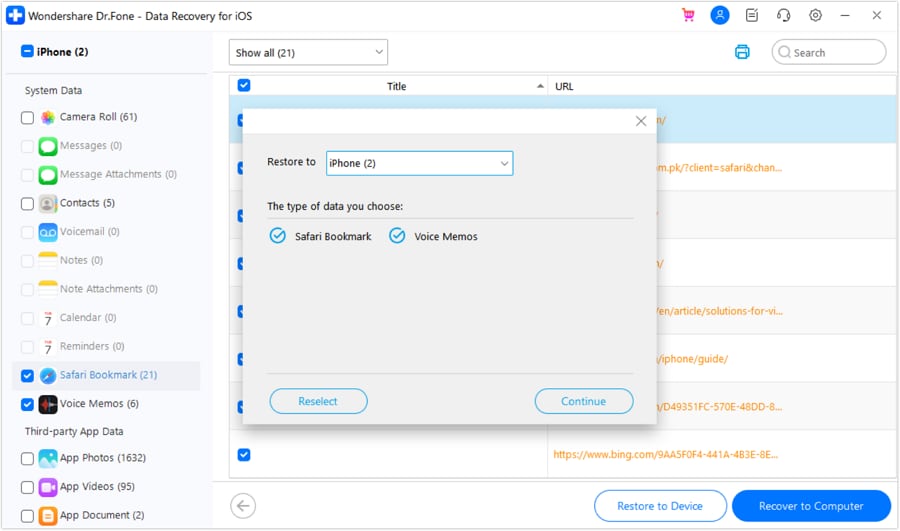
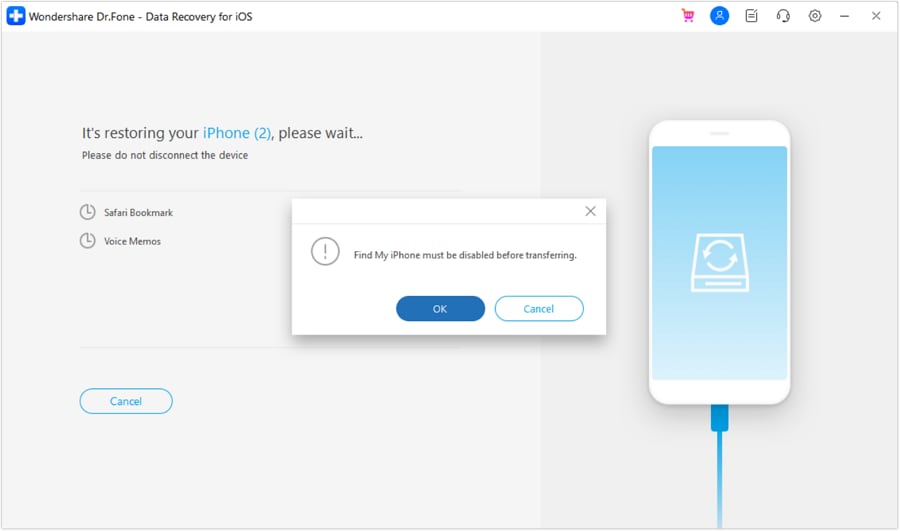
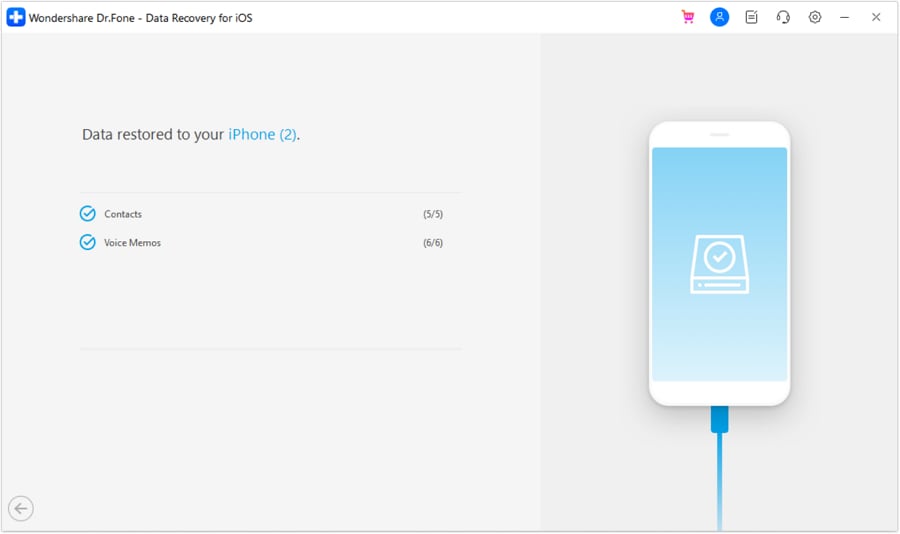
Conclusion
It is highly recommended that you enable the iPhone passcode on your smartphone and make use of its features. One way or another, it will help you avoid any trouble related to data breaches and privacy issues. That’s why nominate a strong combination and lock your iPhone 15 always. Don’t worry about forgetting your iPhone passcode. As you can see from the discussions above, it’s no longer a big deal. In case you experience the same problem, all you have to do is undo the passcode on your iPhone 15. Refer to the tutorials above on how to do it in quick and easy steps. For further assistance, download Wondershare Dr.Fone. Its data backup and recovery features are very useful in this kind of situation.
Dr.Fone Basic:
Better Control for Your Phone
Manage, transfer, back up, restore, and mirror your device

















Daisy Raines
staff Editor