
3 Easy Ways to Transfer MP3 to iPod in 2026 (With & Without iTunes)
Dec 31, 2025 • Filed to: Device Data Management • Proven solutions
Dr.Fone Basic:
Better Control for Your Phone
Manage, transfer, back up, restore, and mirror your device
I have 1500 MP3 songs on my Sansa. For some reason, only 959 songs were transferred to iTunes and only 741 made it to the iPod. How can I do this again and make sure all MP3 songs are transferred to iTunes, and then to my iPod? Also, is there a quicker way to add MP3 to iPod, possibly without iTunes or without dragging 4 at a time?
The iPod remains a favorite music player for those who enjoy listening while working, studying, or traveling. But for many users, figuring out how to transfer MP3 to iPod can be a hassle. iTunes often feels slow, complicated, or even prevents some songs from syncing properly—especially if your library is too large.

Solution 1. Easily Transfer MP3 to iPod without iTunes
The easiest way to handle how to transfer MP3 to iPod without iTunes is by using a reliable iPod transfer tool. Rather than wasting time testing random apps, we recommend Wondershare Dr.Fone —a trusted solution designed specifically for iPod users. With it, you can quickly transfer music and other files between your computer and iPod without the limitations of iTunes.
Supported: iPod Touch, iPod Shuffle, iPod Nano, iPod Classic
Wondershare Dr.Fone
Transfer Music from Computer to iPod/iPhone/iPad without iTunes
- Transfer, manage, export/import your music, photos, videos, contacts, SMS, Apps etc.
- Backup your music, photos, videos, contacts, SMS, Apps etc. to computer and restore them easily.
- Transfer music, photos, videos, contacts, messages, etc from one smartphone to another.
- Transfer media files between iOS devices and iTunes.
- Support all iPhone, iPad, and iPod touch models with any iOS versions.
You can now transer music, videos, playlist and more between iPod and PC/Mac without iTunes.
Steps to transfer MP3 to iPod with Dr.Fone
- Step 1: Install Wondershare Dr.Fone
Download and install the right version of Dr.Fone according to your computer operating system. Use the USB cable to connect your iPod with your computer. When Dr.Fone detects your iPod, it will display your iPod in its main window.

- Step 2: Select Appropriate Transfer Option
Select the option of Export iTunes media to device on the next window since you are to transfer data from iTunes to iPod.
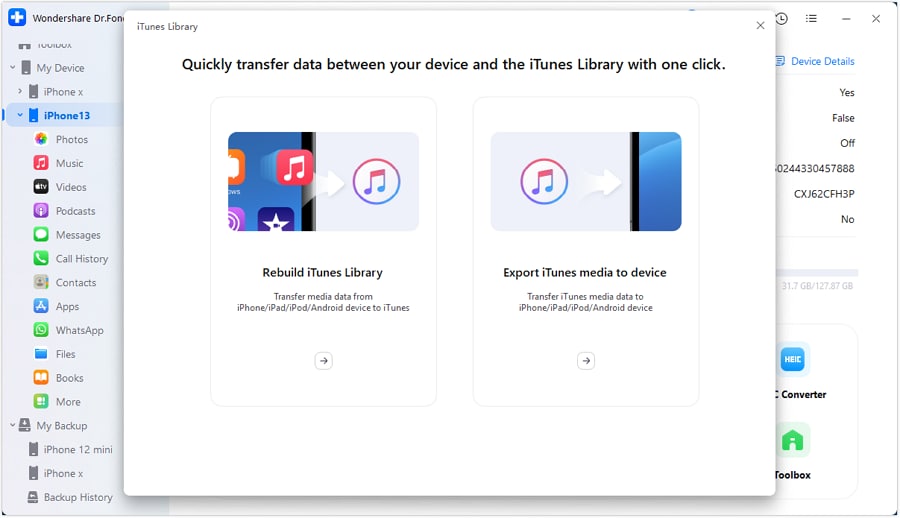
- Step 3: Transfer MP3 to iPod without iTunes
If you've collected all MP3 songs which you're going to put to iPod, by clicking Transfer, all songs will be added to your iPod in a second.
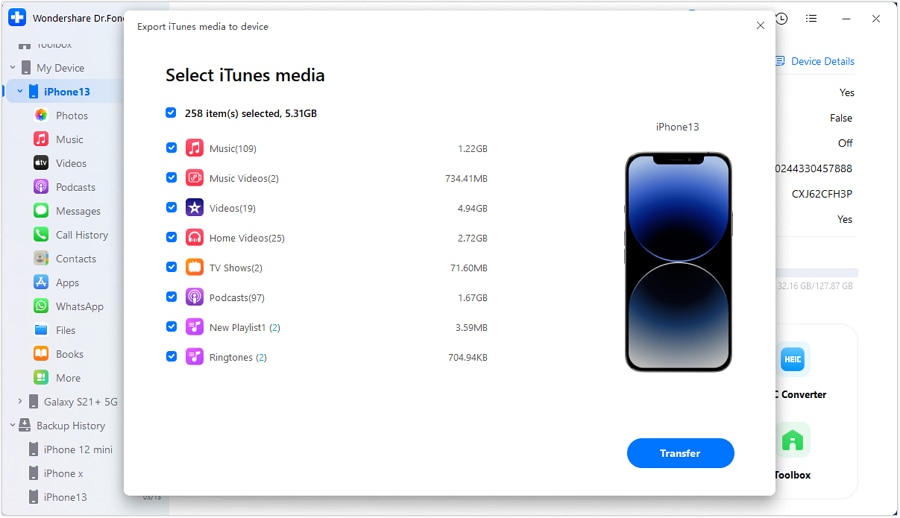
Advantage:
- 1. Simple operation.
- 2. Transfer all music: Dr.Fone can convert the music formats(that iTunes doesn't support) to mp3 (iTunes supports) automatically.
- 3. Fix ID3 tags and Album Arts.
- 4. Transfer Music from iPod to iTunes.
- 5. Transfer MP3 to iPod without iTunes.
Tags: Transfer MP3 to iPod Touch | Transfer MP3 to iPod Shuffle | Transfer MP3 to iPod Nano | Transfer MP3 to iPod Classic
Solution 2. How to Sync MP3 to iPod with iTunes
For users wondering how to transfer MP3 to iPod with iTunes, remember that iTunes is Apple’s official tool for syncing music. Before starting the transfer, make sure your iTunes is updated to the latest version to avoid errors and ensure smooth syncing. You can either check the new version in your iTunes or download the latest version from Apple official site. Next, follow the steps below.
- Step 1: Run iTunes on your computer. Click the File menu in iTunes > select Add File to Library or Add Folder to Library to add your MP3 songs to iTunes Library.

- Step 2: Click the View menuin iTunes > select Show Sidebar. Connect your iPod with your computer via a USB cable. When connected, your iPod will apear in DEVICES in the sidebar.

- Step 3: Click your iPod in the sidebar. Then click Music tab in the right side window. From here, check Sync Music. Next, you should select songs and click Apply to put MP3 to your iPod.

Disadvantages: 1. Complex operation 2. Can't transfer some music formats(iTunes doesn't support some formats)
Solution 3. Copy MP3 to iPod with MediaMonkey (Windows)
Many iPod users prefer alternatives to iTunes for music management, and one of the most popular options is MediaMonkey. Beyond being a powerful media player, MediaMonkey also works as an iPod transfer tool. If you’re looking for how to transfer MP3 to iPod without iTunes, simply connect your iPod to your computer via USB, let MediaMonkey detect your device, then go to Tools > Sync Devices and select your iPod to transfer your MP3 songs. Learn more about MediaMonkey>>

Conclusion
Dr.Fone - Phone Manager (iOS) could help you transfer MP3 music files to iPod Touch, iPod Shuffle, iPod Nano, iPod Classic easily without iTunes. This iPod Transfer tool could also help you transfer music from iTunes to iPod easily. Simply download and have a try! If this guide helps, don't forget to share it with your friends.
Dr.Fone Basic:
Better Control for Your Phone
Manage, transfer, back up, restore, and mirror your device
iPod Transfer
- Transfer from iPod
- 1. Transfer Your Photos from iPod
- 2. Transfer Music to Computer
- 3. Transfer Music to Computer or Mac
- 4. Transfer Music from iPod Classic
- 5. Transfer Music from iPod (Touch)
- 6. Transfer Music from Formatted iPod
- 7. Transfer Music from iPod to Mac
- 8. Sync iPod to New Computer
- 9. Transfer Music Without Losing Data
- 10. Transfer Pod to iTunes or Computer
- 11.Transfer Music to Hard Drive
- 12.Transfer iPod Music to MP3 Player
- 13.Transfer Music to USB Flash Drive
- 14.Transfer Music from Android to iPod
- 15.Upload iPod Music to Google Music
- 16.Transfer Music from iPod to iPad
- 17.Transfer Music to Samsung Galaxy
- Transfer to iPod
- 1. Transfer Music from iPod to iTunes
- 2. Transfer Music from iPod Classic
- 3. Transfer Music from iPod Nano
- 4. Transfer Music from iPod shuffle
- 5.Transfer Music from iTunes
- 6. Put music on iPod shuffle
- 7. Transfer Audiobooks to iPod
- 8. Transfer MP3 to iPod
- 9. Transfer Music From Window
- 10. Add Videos to iPod nano
- 11.Transfer Music from Hard Drive
- 12.Transfer Music from iMac
- 13.Transfer Music from Computer
- 14.Transfer Photos from Computer
- 15.Transfer Music from iPad
- 16.Transfer Music from iPod
- 17.Transfer Music from iPhone
- iPod Useful Tips
- ● Manage/transfer/recover data
- ● Unlock screen/activate/FRP lock
- ● Fix most iOS and Android issues
- Start Transfer Start Transfer Start Transfer

















Daisy Raines
staff Editor