Top 12 iPod Transfers - Pod to iTunes or Computer
Oct 24, 2025 • Filed to: Device Data Management • Proven solutions
Dr.Fone Basic:
Better Control for Your Phone
Manage, transfer, back up, restore, and mirror your device
Being in the market for new software can be incredibly frustrating. Who has the time to mull through the dozens of software possibilities, their reviews and their features, in order to determine which of them boasts the best overall portfolio of efficiency, price and features? In other words, which of them has the best utility to price ratio? When it comes to which programs will fit the bill about transferring iPod content to computers or iTunes, we have taken the liberty of doing the legwork. Here we will introduce top 12 iPod transfers which can transfer iPod to iTunes or transfer iPod to computers easily.
- 1.Best iPod Transfer - Dr.Fone - Phone Manager (iOS)
- 2.Senuti
- 3.CopyTrans
- 4.iPod Rip
- 5.PodTrans
- 6.ImTOO iPod Computer Transfer
- 7.TuneAid
- 8.Phone to PC (formerlly Pod to PC)
- 9.Phone to Mac (formerlly Pod to Mac)
- 10.iRip
- 11. iCopyBot
- 12. TouchCopy
1. Best iPod Transfer - Dr.Fone - Phone Manager (iOS)
This certainly the most robust of the transfer programs, offering countless features and transfer options. It’s beautiful and easy and supports across the entire Apple spectrum. This is a sleek and intuitive program. Just one click to tranfer iPod to iTunes after you connect your iPod to computer.

Dr.Fone - Phone Manager (iOS)
Transfer Music from Computer to iPod/iPhone/iPad without iTunes
- Transfer, manage, export/import your music, photos, videos, contacts, SMS, Apps etc.
- Backup your music, photos, videos, contacts, SMS, Apps etc. to computer and restore them easily.
- Transfer music, photos, videos, contacts, messages, etc from one smartphone to another.
- Transfer media files between iOS devices and iTunes.
- Support all iPhone, iPad, and iPod touch models with any iOS versions.
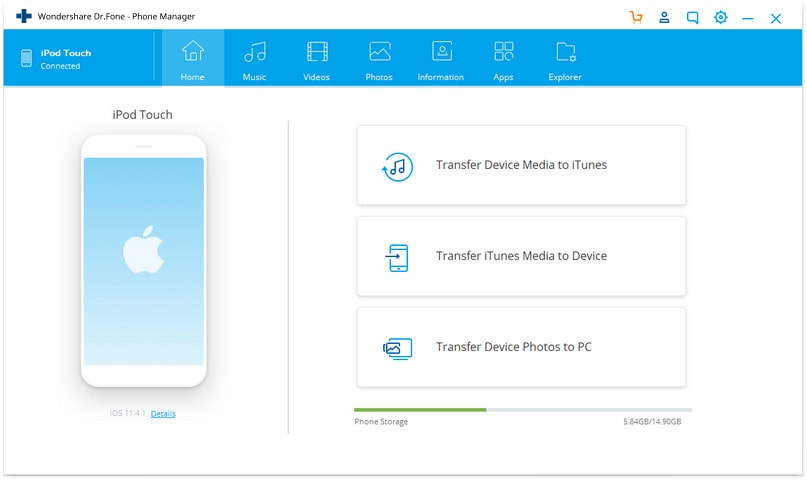
2. Senuti - iPod to iTunes
Senuti is a very easy-to-use application that will transfer songs from an Apple device like iPod or iPhone to an Apple computer. You’ll notice this creative name, “Senuti” is simply iTunes spelled backwards.
Advantages: It is incredibly fast and efficient. Its simple interface says “I’m here for one thing and that is to get stuff done.” You won’t see any flourish or flash, this program is focused on one thing, speed. You will be able to transfer metadata songs, video and podcasts. So this tool is robust and powerful.
Disadvantage: Limited interfacing only for Mac OS systems.
Developer: Softonic
Official URL: Download Here

3.CopyTrans - iPod to iTunes
CopyTrans is very easy to use software to transfer to a desktop PC.
Advantages:CopyTrans is really quite the impressive software. With a full array of tantalizing features, reliable transfers and options for transferring metadata, CopyTrans offers the sort of reliability that one should expect and look for in software for Apple product data transfer. It also comes at a bargain price!
Disadvantage:There really isn’t much by way of iBook support. And while the speed of transfer is quick, there is software on the market that offers faster speed without compromising integrity.
Developer:WindSolution

4. iPod Rip - iPod to iTunes
The interface of iPod Rip is very user-friendly, and it has a sleep design with ready-to-read, easy-to-follow graphics and visuals. The whole process from start to finish is incredibly intuitive.
Advantages:It’s very quick.
Disadvantage:This does not support metadata transfer and does not support apples iPads. If they don’t get more Apple product support this software will quickly fall into obsolescence.
Developer:Xilisoft
Official URL: Download Here

5. PodTrans - iPod to iTunes
It markets itself as simple fast and free. And on this, they are telling the truth. There is something appealing about the simple when all you need or want is simple. But free comes with a price.
Advantages:It is free and it will do basic transfers for music to your PC or Mac from an iPod.
Disadvantage:There are virtually no metadata features and no support for iPads.
Developer: iMobile
Official URL: Download Here

6. ImTOO iPod Computer Transfer
Sitting at $29.95 this an average priced software that delivers with a beatiful interface and quick transfer times.
Advantages:This is one of the few transfer programs that works with iBooks and will support iPads. It will also transfer most metadata features. This is a robust package that will take care of most of your transfer needs.
Disadvantage:While it does support iPads, it has an extra $40 charge just to make that possible. Moreover, it does not transfer play counts of ratings, which is a bummer for the price.
Developer:ImTOO
Official URL: Download Here

7. TuneAid
Do you want to transfer music? Well this is literally the only feature that this software has. If you need the most barebones software to do the simplest transfers, this is it.
Advantages: Transfers music at quality speeds.
Disadvantage:This is really featureless software. It is not robust at all and only does the most basic. If you want any features at all, this is not for you.
Developer:iMazing

8. Phone to PC (formerlly Pod to PC)
It does what it says. It transfers music, video, iBooks and other metadata. With this version specifically designed for the PC, it comes with some problems too.
Advantages:It is robust software with many features and offerings and plenty of continued support. It supports virtually all formats and Apple products.
Disadvantage:It simply does not have an easy to understand interface. It does crash too often for the support it boats and it cannot transfer iBooks.
Developer:Macroplant
Official URL: Download Here

9. Phone to Mac (formerlly Pod to Mac)
It does what it says. It transfers music, video, iBooks and other metadata. With this version specifically designed for the Mac but boasts the same problems, unfortunately, as its PC counterpart.
Advantages:It is robust software with many features and offerings and plenty of continued support. It supports virtually all formats and Apple products.
Disadvantage:It simply does not have an easy to understand interface. It does crash too often for the support it boats and it cannot transfer iBooks.
Developer:Macroplant
Official URL: Download Here

10. iRip
iRip is one of the best software on the market, with great speeds and virtually all the features one would need, this software has the potential to be number one if a few exceptions are taken care of.
Advantages:This is one of the most well rounded software packages on the market. It transfers everything, including the rare-to-find iBooks.
Disadvantage:The only exception is that song ratings do not transfer. If the metadata is fixed to include this, it would be among the most robust software available.
Developer:The little app Factory
Official URL: Download Here

11. iCopyBot
This is basic yet buggy.
Advantages:It does have the advantage of doing iBook transfers and other basic transfers.
Disadvantage:At this point it operates with too many bugs and it does not handle complex issues like multiple iTunes libraries. With a little more support and added features, this could become a number 1 quickly.
Developer:iCopyBot
Official URL: Download Here

12. TouchCopy
This is the jack-of-all-trades when it comes to features. It does literally everything.
Advantages:You will not find software on the market that does more. It transfers text messages, voicemail, metadata and all other things.
Disadvantage:gimmicky interface and totally unnecessary crashing are the hold-ups on this software. Pretty slow transfers too.
Developer:Wide Angel Software
Official URL: Download Here

Dr.Fone Basic:
Better Control for Your Phone
Manage, transfer, back up, restore, and mirror your device
iPod Transfer
- Transfer from iPod
- 1. Transfer Your Photos from iPod
- 2. Transfer Music to Computer
- 3. Transfer Music to Computer or Mac
- 4. Transfer Music from iPod Classic
- 5. Transfer Music from iPod (Touch)
- 6. Transfer Music from Formatted iPod
- 7. Transfer Music from iPod to Mac
- 8. Sync iPod to New Computer
- 9. Transfer Music Without Losing Data
- 10. Transfer Pod to iTunes or Computer
- 11.Transfer Music to Hard Drive
- 12.Transfer iPod Music to MP3 Player
- 13.Transfer Music to USB Flash Drive
- 14.Transfer Music from Android to iPod
- 15.Upload iPod Music to Google Music
- 16.Transfer Music from iPod to iPad
- 17.Transfer Music to Samsung Galaxy
- Transfer to iPod
- 1. Transfer Music from iPod to iTunes
- 2. Transfer Music from iPod Classic
- 3. Transfer Music from iPod Nano
- 4. Transfer Music from iPod shuffle
- 5.Transfer Music from iTunes
- 6. Put music on iPod shuffle
- 7. Transfer Audiobooks to iPod
- 8. Transfer MP3 to iPod
- 9. Transfer Music From Window
- 10. Add Videos to iPod nano
- 11.Transfer Music from Hard Drive
- 12.Transfer Music from iMac
- 13.Transfer Music from Computer
- 14.Transfer Photos from Computer
- 15.Transfer Music from iPad
- 16.Transfer Music from iPod
- 17.Transfer Music from iPhone
- iPod Useful Tips
- ● Manage/transfer/recover data
- ● Unlock screen/activate/FRP lock
- ● Fix most iOS and Android issues
- Start Transfer Start Transfer Start Transfer



















Daisy Raines
staff Editor