
Samsung Flip Front Screen Not Responding? Causes & 5 Easy Fixes [2026 Guide]
Dec 31, 2025 • Filed to: Phone Repair Solutions • Proven solutions
The latest cell phones are so large that they no longer fit comfortably in a typical pocket. Although a larger display is great for multitasking on the go, this design trend has its limits before you need to alter your wardrobe to fit your phone.
Samsung's foldable smartphones, like the Galaxy Z Flip 3 and Galaxy Z Flip 4, have been quite successful with top-notch hardware and software. However, many users have reported issues, such as the cover screen breaking. As one Reddit user mentioned, "Front display stopped working for no apparent reason." If your Samsung Z Flip cover screen is not working , don’t worry—there are solutions to fix it!
- Part 1. What is the Samsung Flip Front Screen?
- Part 2. What Causes Samsung Flip’s Front Screen to Be Unresponsive?
- Part 3. 5 Solutions to Solve Samsung Flip Front Screen Unresponsive
- Solution 1: Force Restart
- Solution 2: Leave the Phone and Let the Battery Drain Completely
- Solution 3: Check for Firmware Updates
- Solution 4: Using Dr.Fone Repair
- Solution 5: Contact Custom Service
- Part 4. How to Avoid Samsung Flip Front Screen Unresponsiveness?
- FAQ: Samsung Flip Front Screen Issues
Part 1. What is the Samsung Flip Front Screen?

Experience the future of smartphones with the Samsung Galaxy Z Flip 3 5G, designed to put you at the center of a seamless digital experience. As we increasingly rely on mobile devices to enhance our daily lives, Samsung has revolutionized the traditional 'chocolate bar' design, introducing a game-changing foldable form factor.
Experience the convenience of the Samsung Galaxy Z Flip 4's Cover Screen, which displays essential information at a glance, including time, date, and battery life, eliminating the need to constantly open your phone. You can also personalize the Cover Screen with your favorite photos. Plus, enabling the always-on display feature allows you to quickly check the time without unlocking your device.
Part 2. What Causes Samsung Flip’s Front Screen to Be Unresponsive?
One of the most significant changes in communication, entertainment, business, and so on has been the rise of the smartphone. Regarding smartphones, Samsung has developed a firm grip on the industry thanks to the company's ubiquitous presence worldwide and the wide range of products it offers.
Samsung Samsung's 'Samsung Galaxy Flip Series' is the company's most recent innovative smartphone offering, including a screen that can fold or flip for usage like the original flip phones of yesteryear. These gadgets are among the best Samsung has to offer. Nevertheless, because of its design, screen-related troubles are more common; many Samsung Galaxy Z Flip 4 owners are already reporting that their devices' touch screens don't work correctly.
- Soft-bricked: When a smartphone enters a soft-bricking condition, it is either unable to start usually or trapped in an endless boot loop. Causes include old firmware, tampered with system data, or failed upgrades. Several customers have complained that after installing an update, their Samsung Flip.
- Equipment is worn out: The functionality of an application may be compromised by a bug. Possible cause of your Samsung Galaxy Z Flip 3's or Galaxy Z Flip 4's malfunctioning cover screen. The likelihood of hardware malfunction is not something we can rule out. Devices may experience significant issues when hardware components break.
- Software modifications: Altering the Android operating system is doable. Things can go awry whenever we attempt to upgrade our gadgets. Either the phone won't power on at all, or it will become stuck or unresponsive.
Part 3. 5 Solutions to Solve Samsung Flip Front Screen Unresponsive
We've already covered some potential reasons for the Samsung Z flip front screen not working. This includes soft-bricked software, hardware difficulties, and touchscreen issues. Although the root causes of an unresponsive screen might be multifaceted, there are a few tried-and-true methods for fixing the problem.
Solution 1: Force Restart

Troubleshooting your Samsung Flip just got easier - start by restarting your device to resolve common issues. But what if your screen is unresponsive? Unlike older smartphones with removable batteries, newer models like the Samsung Flip have fixed batteries, making it more challenging to force a restart.
- Step 1: You may turn off your screen by pressing and holding the Power and Volume down buttons (right edge) until the screen becomes black, which should take around 15 seconds .
- Step 2: The rebooting procedure may take a few seconds.
Solution 2: Leave the Phone and Let the Battery Drain Completely

If your Samsung device's display is unresponsive, yet the charger and charging port are functioning properly, there's a safe way to power it down. To do so, simply disconnect your phone from the charger and let the battery drain completely. The time it takes for the battery to die will vary depending on the remaining power level, ranging from a few minutes to several hours.
A software glitch may sometimes render the tablet's display unusable. These problems may be fixed by emptying the battery and leaving the gadget idle. The problem may be fixed by turning off the device, draining the battery completely , and then charging and turning it back on.
Solution 3: Check for Firmware Updates
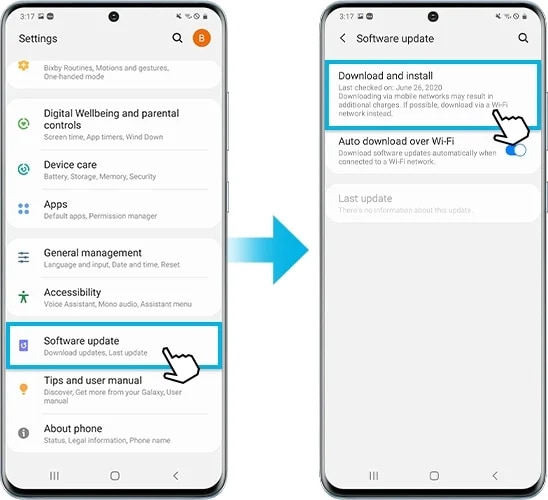
The touch screen may only operate correctly if the device has been updated with the most recent version released. Following these measures will ensure that the gadget is always up-to-date:
- Step 1: Go to ‘ Settings ’ on your Samsung smartphone.
- Step 2: Look for the ‘ Software Update ’ option.
- Step 3: A ‘ Download & Install ’ button will appear in this area whenever there are available updates.
Solution 4: Using Wondershare Dr.Fone

Dr.Fone - System Repair (Android) is a third-party software that can fix various Android phone issues, including screen unresponsiveness. This solution is highly recommended because it can protect your data and files. Using advanced algorithms, Dr.Fone diagnoses and fixes phone issues without the risk of data loss. If you're dealing with an unresponsive screen, you don't have to worry—Dr.Fone has got you covered!
How to Fix Android System Issues: Samsung Support Guide
- Step 1. Download and install Dr.Fone on your computer. Connect your Samsung smartphone to your computer using a USB cable.
- Step 2. Open Dr.Fone and select the "System Repair" option. Choose "Android Repair" from the list of available options. Click " Start " to begin the repair process.
- Step 3. Fill in the required information on the device information screen, such as your device model and name. Click " Next " to proceed. Follow the on-screen instructions to repair your Samsung device touchscreen.
Dr.Fone - System Repair
Get expert help with the best mobile phone tool
- Get your phone back to normal in one-click
- Easily and quickly repair Android issues with the highest success rate
- Feel confident knowing that your device will be fixed with minimal effort
- Repair Android phones stuck at a black screen quickly and conveniently
Solution 5: Contact Custom Service
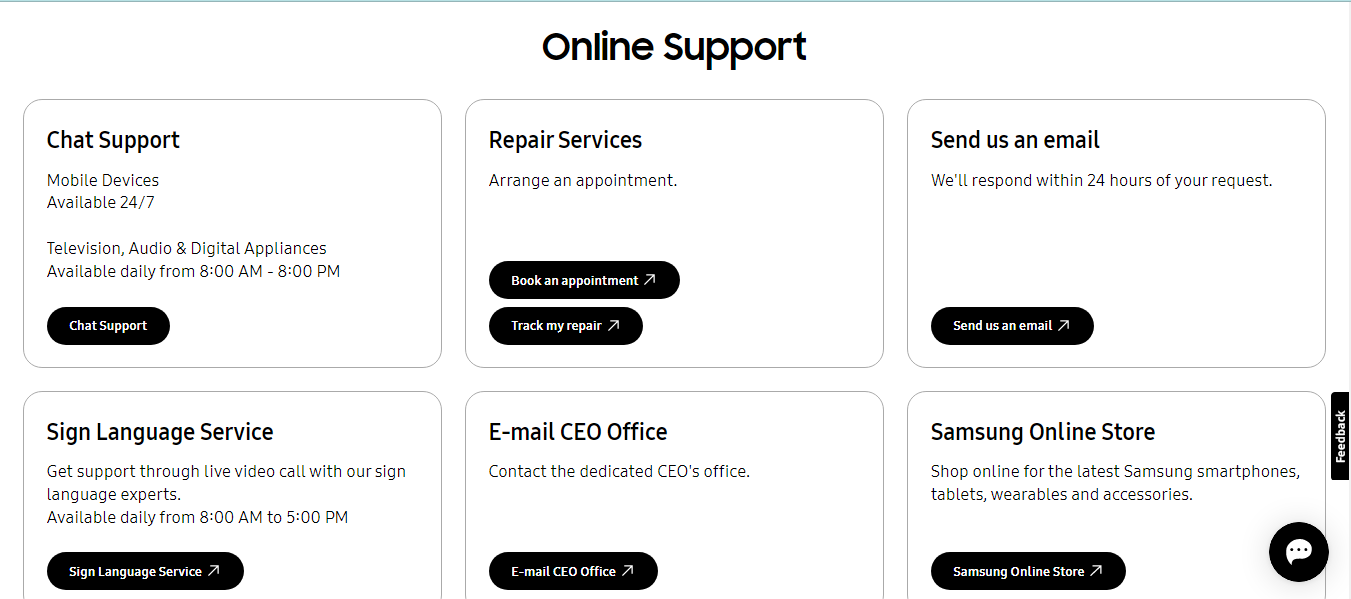
If your Samsung Flip's front screen remains unresponsive after troubleshooting, it may indicate a hardware issue that requires professional attention. In this case, contacting Samsung's customer service department is a viable option. Their after-sales support team, comprised of qualified experts, can provide personalized assistance to diagnose and potentially repair your device.
How to avoid Samsung Flip front screen unresponsiveness?
With frequent daily use, smartphone touchscreens are prone to malfunctioning, particularly given their delicate glass composition. If your Samsung phone's touchscreen suddenly becomes unresponsive, don't assume it's a hardware failure just yet. In many cases, a non-functional touchscreen can be resolved through troubleshooting.
Avoid being harmed by dangerous malware
Our Samsung Flip smartphones have become more cluttered with cached data as we use them regularly. These files are designed to improve a device's performance but may contain malicious software and get corrupted. If removing programs hasn't solved the issue, the phone's cache may need to be cleared.
Update your phone on time
Troubles like a non-responsive touch screen may be avoided by keeping your Samsung device up-to-date with the latest software and security patches. Maintain vigilance for any changes; implement them immediately upon discovery.
Manage your data
Data management may protect your Samsung from failing. By clearing the cache disk, you may get rid of corrupted files and other information that might be causing your phone to crash. As a result of corrupted cache files and improper data management, your phone will not power on.
Use Dr.Fone to repair or manage your data
If your Samsung smartphone's touch screen is malfunctioning or you are experiencing any other issues, Dr. Fone can help. Using Dr.Fone regularly lets you keep your phone looking new and avoid problems that may otherwise make the touchscreen unusable.
FAQ: Samsung Flip Front Screen Issues
Q1. Why is my Samsung Flip front screen not responding to touch?
A1. The issue can be caused by software glitches, outdated firmware, or even temporary freezes. In some cases, hardware damage may also be the reason.
Q2. How do I restart a frozen Samsung Flip front screen?
A2. You can force restart by holding the Power + Volume Down buttons simultaneously for about 10 seconds until the phone reboots.
Q3. Can firmware updates fix Samsung Flip front screen problems?
A3. Yes. Updating to the latest Samsung firmware often resolves touch responsiveness issues caused by software bugs.
Q4. What if the Samsung Flip front screen is physically damaged?
A4. If the screen is cracked or has internal hardware damage, software solutions may not work. In this case, you should contact Samsung support or visit a repair center.
Q5. How can I prevent Samsung Flip front screen from becoming unresponsive again?
A5. Keep your device updated, avoid installing unverified apps, and use a protective case to reduce physical risks.
Conclusion
By following these steps, you should be able to resolve the touchscreen issue on your Samsung Galaxy Z Flip 4. However, due to its innovative folding design, the Galaxy Z Flip 4's touchscreen requires extra care to prevent damage from everyday wear and tear. If the troubleshooting solutions outlined above don't resolve the issue, it's likely that your device has a hardware problem, in which case we recommend reaching out to Samsung Care for further assistance or to request a replacement.
Taking preventative measures is also crucial. Use reliable software like Dr.Fone - System Repair (Android) and keep your device updated. Additionally, avoid accidental drops and other causes of hardware wear and tear to keep your touchscreen functioning smoothly.
Samsung Issue
- Samsung Phone Issues
- 1. Fix Samsung Camera Failed
- 2. Fix Samsung Phone Hang
- 3. Samsung Phone Not Displaying Incoming Calls
- 4.Fix a Bricked Samsung
- 5. Downloading Do Not Turn Off Target
- 6. Fix Samsung Stuck in Download Mode
- 7. Fix Samsung S5 Won't Turn On
- 8. Fix Samsung Pay Not Working
- 9. Samsung ROM Download & Install
- 10. Samsung Firmware Download
- 11. Fix Samsung Sudden Death
- 12. Fix Samsung Stuck on Boot Screen
- 13. Fix Samsung Frozen on Startup
- 14. Full Guide to Fix 'Samsung Galaxy Phone Keeps Restarting'
- 15. Fix Samsung S3 Won't Turn On
- 16. Fix Samsung J7 Problems
- 17. Fix Samsung S10 Gone Dead
- 18. Fix Samsung S10 Won't Turn On
- 19. Fix Samsung Galaxy S7
- Samsung Screen Issues
- 1. Fix Unresponsive Touchscreen
- 2. Fix Black Screen After Dropping
- 3. Resolve Screen Stuck on Boot Issue
- 4. Fix Samsung Fold Screen Issues
- 5. Fix Samsung Black Screen
- 6. Fix Samsung Screen Not Working
- 7. Fix Half of Screen Not Working
- 8. Fix Samsung Stuck on Bootloop
- 9. Fix Samsung Screen Blacked Out
- 10. Fix Screen Blacked During a Call
- 11. Fix Samsung Stuck on the Screen
- 12. Solve Samsung TV Blackout
- 13. Fix Samsung Flip Screen Not Working
- 14. Fix Screen Won't Respond
- Samsung Tablet Issues
- 1. Fix Samsung Tablet Problems
- 2. Fix Samsung Stuck on Logo
- 3. Fix Samsung Tablet Won't Turn On
- 4. Fix Touch Screen Not Working
- Samsung Update
- 1. Flash a Samsung phone
- 2. Samsung Mobile Software Update
- 3. Update Samsung Kies for Mac
- 4. Update Samsung to Android Oreo
- 5. Update Samsung Kies on PC
- 6. Update Android 6.0 for Samsung
- Samsung Useful Tricks
- 1. Remove Google Account Bypass
- 2. Hard/Factory Reset Samsung
- 3. Samsung Root Software
- 4. Transfer Files from Samsung to PC
- 5. Top 5 Samsung Kies Alternatives
- 6. Bypass Samsung Lock Screen Pin
- 7. SIM Network Unlock PIN
- 8. Transfer Whatsapp to iPhone
- 9. Samsung Auto Backup
- 10. Recover File on Samsung



















Daisy Raines
staff Editor
Generally rated4.5(105participated)