1. Guidance on Connecting Your Phone to Kies Mac
Two connection ways are available for you: USB cable connection and WiFi connection. Only phones that have kies via WiFi feature can be connected via WiFi, but it can do more things. By using WiFi connection, you can upgrade firmware and transfer DRM content. Therefore, select one connection way according to your situation.
2. Samsung Kies Mac Not Connecting?
There're some tips you can take when samsung kies Mac doesn't connect your phone.
- Unplug the USB cable and connect your Samsung phone.
- Close samsung kies Mac and run it for the second time.
- Reboot your Samsung phone and reinstall samsung kies Mac.
- Restart your Mac and Samsung phone.
- Check and upgrade samsung kies to the latest version.












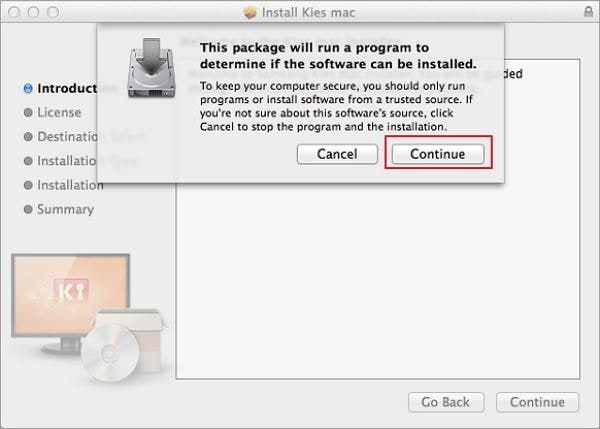

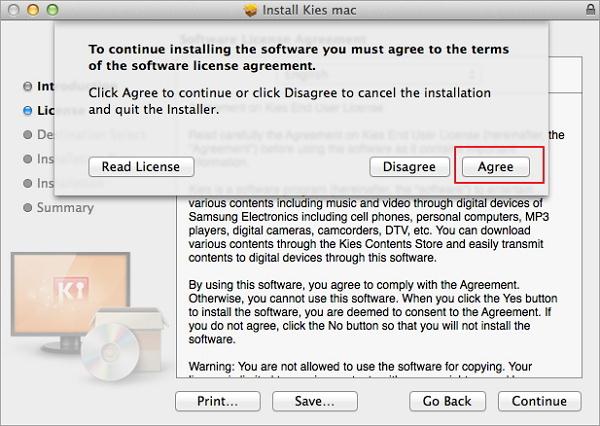
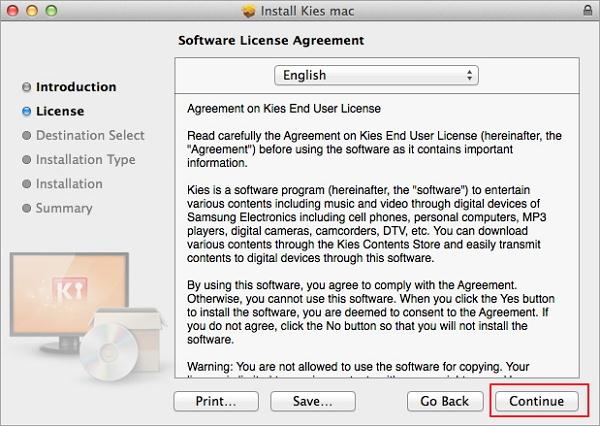
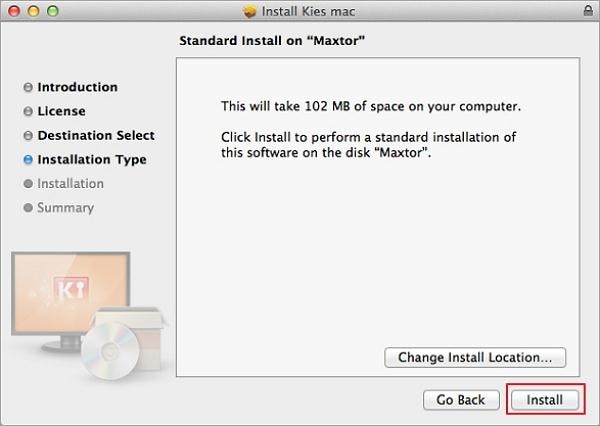
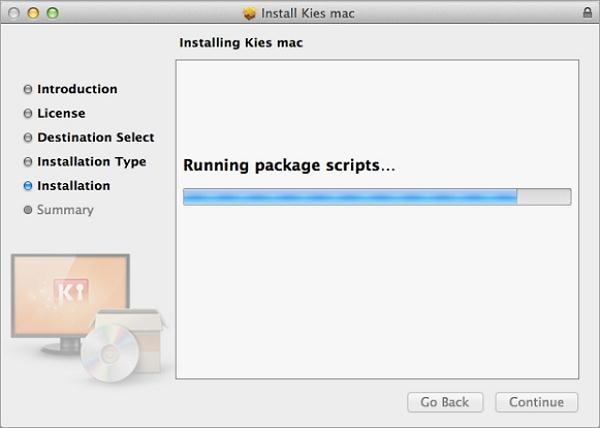

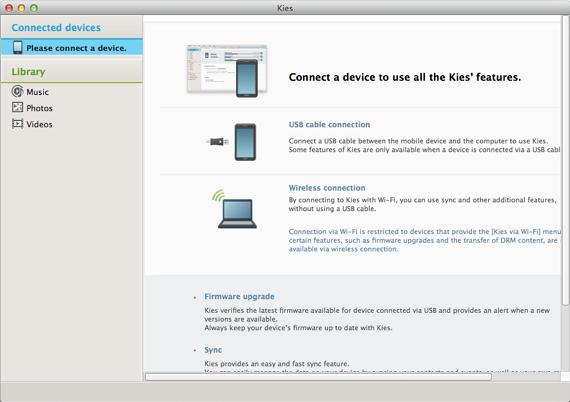
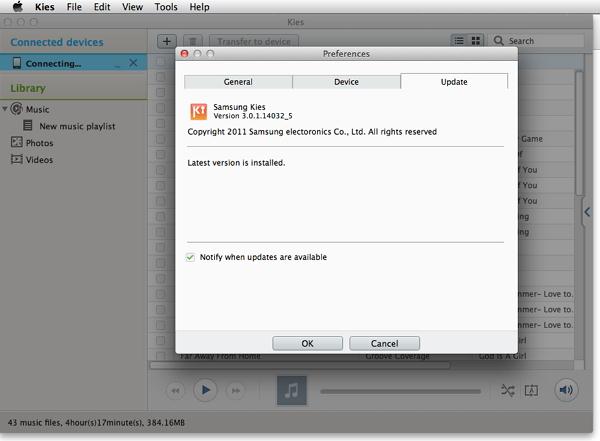
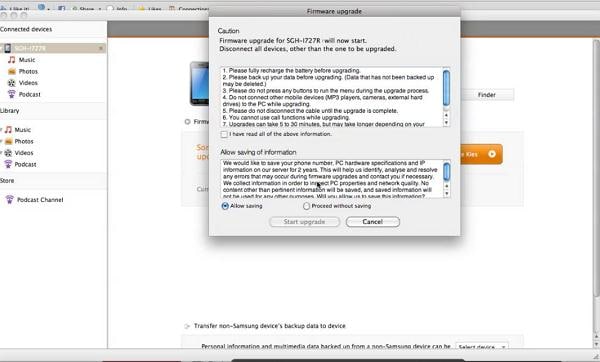








James Davis
staff Editor