
How To Recover Deleted App Data on Android With Ease?
Dec 31, 2025 • Filed to: Data Recovery Solutions • Proven solutions
The many apps on your Android phone have revolutionized how you communicate, work, and entertain yourself. These apps store crucial data like photos, messages, documents, and settings. However, accidents happen—files get deleted by mistake, or updates can disrupt your data. Losing your data can be frustrating, especially when it involves something precious or critical to you.
Don't worry! There are ways to recover your lost data on Android. This guide aims to help you recover deleted app data on Android effortlessly. Even if you're not tech-savvy, we provide simple techniques, tips, and software solutions to show you how to get your lost data back. Our goal is to make the recovery process straightforward and stress-free, so you can regain access to your important data with ease.
Part 1: How To Recover Deleted App Data on Android by Reinstalling Apps?
Deleting an app accidentally on your Android device doesn't imply that all related data is permanently lost. Often, reinstalling the app can help in recovering lost data, particularly if the app's data is synchronized with a cloud service or stored locally on your device.
Additionally, enabling "Automatic Restore" in advance simplifies the recovery process. Use the following steps to recover deleted app data on Android by reinstalling the app:
- Step 1. Access the "Settings" of your Android device and select "Backup & Reset." Confirm that "Automatic Restore" is enabled within this section.

- Step 2. Proceed to the Google Play Store on your device and search for the specific app. Click on "Install" to commence the installation. When prompted to restore backup data, select "Yes."

Part 2: How To Recover Deleted App Data on a New Android Phone?
Transitioning to a new Android device often brings excitement. Yet, it can also lead to concerns about data transfer. The biggest worry is the potential loss of crucial information. Fortunately, several methods can help you retrieve deleted app data. One of the best and recommended methods is using Google's backup service. Here is how to recover deleted app data from Android phones using Google Backup:
- Step 1. Explore the "Settings" of your former Android device and find the section labeled "System" or "Backup." Ensure that your device is set to save data backups to your Google Account automatically.

- Step 2. Remember to use the same Google account on your new Android phone that you used on your previous device during the initial setup. As part of the setup, your new phone might offer to restore data from a prior backup.
- Step 3. Follow the on-screen instructions to restore data, including apps and settings associated with your Google Account. After reinstalling apps on your new device, log in as apps automatically sync data when you log in.

Part 3: The Most Powerful Data Recovery Toolkit To Recover Deleted App Data on Android
If you've accidentally lost app data on your Android, don't worry—Wondershare Dr.Fone - Data Recovery (Android) is here to help you. This user-friendly software is designed specifically for Android data recovery, offering an intuitive interface and powerful features to make the process hassle-free. Whether you've lost photos, videos, messages, or even WhatsApp attachments, Dr.Fone supports the recovery of various data types across more than 6000 Android devices, including brands like Samsung and Huawei.
Getting your lost data back is straightforward with Dr.Fone. Simply connect your device to your computer, and the software guides you through selecting the type of data you wish to recover. Dr.Fone scans your device efficiently, allowing you to preview and choose exactly what to restore. With its comprehensive toolkit, you can not only recover deleted app data on Android but also manage your phone data effortlessly. Let Dr.Fone ease your worries and help you recover your lost data with confidence.

Dr.Fone - Data Recovery (Android)
Recover Deleted Files from Android Without Root
- Recover data from Android devices.
- Supports to recover Contacts, Messages, Call history, Video, Photo, Audio, WhatsApp message & attachments, documents, etc.
- Supports 6000+ Android phones and tablets from brands like Samsung, HTC, Motorola, LG, Sony, Google.
- Highest retrieval rate in the industry.
Steps To Recover Your App Data From Your Android Device via Wondershare Dr.Fone
Wondershare Dr.Fone has made it a breeze to recover data from your Android device. The simple steps you need to perform to get your app data back are given below:
- Step 1: Select Data Recovery in the Toolbox Tab
Start by installing and launching Wondershare Dr.Fone on your computer. Afterward, access the “Toolbox” tab from the left toolbar and click “Data Recovery” from the main menu. Go on to select “Android” as the device type and click “Recover WhatsApp Data.” If you haven’t already, now is the time to connect your smartphone to the computer.
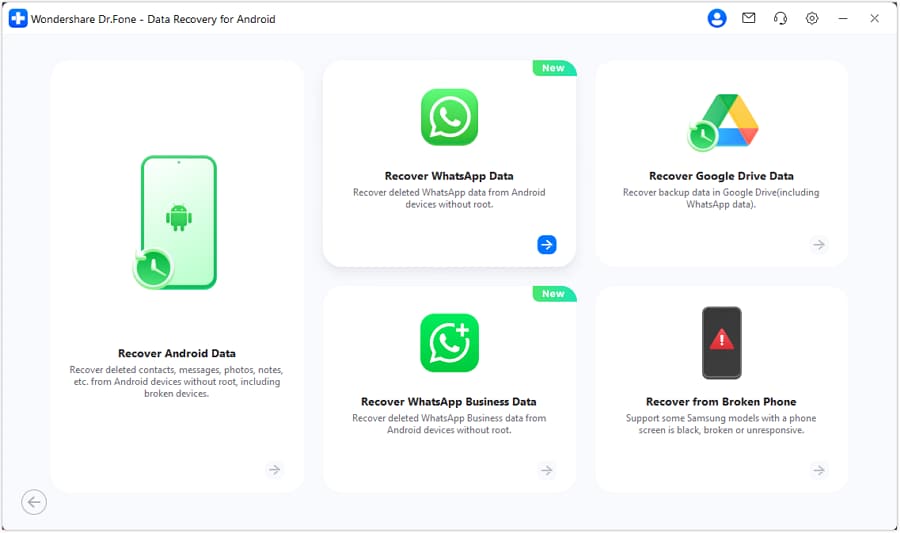
- Step 2: Recover and Store the Lost App Data
After your device is connected and detected by Wondershare Dr.Fone, you will be asked to choose the data types you want to recover. Once you have made the choice, click "Start Scan" to commence the scanning process. As the recovered data appears on the screen, you can use various filters to narrow down your search. After finding and previewing the required data, tap “Recover” and provide the desired location.
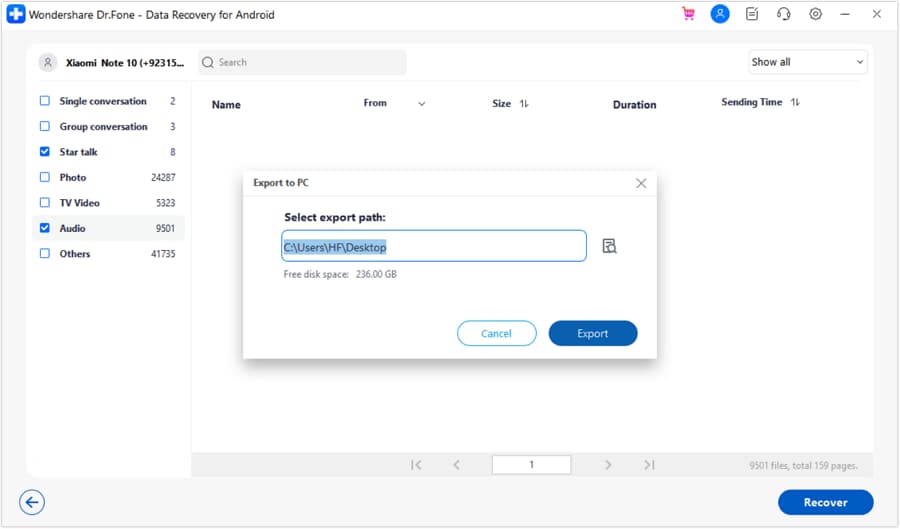
Dr. Fone App-Data Recovery (Android)
Tips: If you're looking to recover data on your Android phone, the Dr. Fone App-Data Recovery (Android) is your go-to solution. This app allows you to retrieve lost files directly from your device without needing a computer, making the recovery process straightforward and hassle-free. Whether you've lost photos, videos, or important documents, Dr. Fone App has you covered.
With just a few taps, you can effortlessly recover a wide range of data types, including audio files, contacts, call logs, messages, WhatsApp content, and even Google Drive files. It's designed to be user-friendly, so you can quickly get back what you've lost. Enjoy the peace of mind that comes with knowing your valuable data is just a step away from being restored.
Bonus Tip: How To Access the App Data on Android Smartphones?
Accessing app data on Android smartphones can be very helpful. It provides insight into how apps store information and allow users to manage or retrieve specific files if necessary. Accessing app data requires a degree of technical knowledge. Yet, following these steps can provide insights into your apps' data storage:
1. Utilize File Manager Apps
Built-in file managers are a common feature in the majority of Android devices. Alternatively, users have the option to acquire third-party file manager applications such as FV File Explorer from the Google Play Store. These file management tools assist users in exploring their device's internal storage, accessing application data, and efficiently organizing files.

2. Navigate to App Data
Using a file manager app, navigate to the internal storage or SD card of your device. Look for a folder named "Android." Inside this folder, you might find subfolders such as "Data" and "obb."
- Data Folder:The "Data" folder contains app data for various applications installed on your device. However, the data within these folders might be stored in a way that's not easily readable. You need to have a proper understanding or a third-party tool for that.
- Obb Folder:The "Obb" folder often stores additional data or expansion files for certain apps that require extra resources.
3. Explore App-Specific Folders
Within the "Data" folder, individual folders are labeled with package names (e.g., com.example.app). These folders contain app-specific data. However, accessing and modifying these folders usually requires a rooted device. Android restricts access to app data for security reasons.

Final Words
In conclusion, losing your app information can be really upsetting. But don't worry, it's not always gone forever. In this helpful guide, we've looked at different ways on how to recover deleted app data on Android phones. Our goal is to help Android users feel more confident when they unexpectedly lose their data. We've discussed a few methods. First, you can try reinstalling your apps or using backups from the cloud.
There's also software like Dr.Fone - Data Recovery (Android), which is great for recovering lost app data. Among the many tools out there, Dr.Fone is user-friendly and effective. It's made to recover data and works well with many Android devices. Moreover, its features and success rate make it a good choice for getting back deleted app data.
Android Recover
- Recover Apps
- 1. Data Recovery Software for Android
- 2. Top 4 Android Data Recovery Tools
- 3. Restore Deleted Files on Android
- 4. Coolmuster Android Data Recovery
- 5. Guide of Disk Drill for Android
- 6. Android Data Recovery Software
- 7. Gihosoft Android Data Recovery
- 8. Jihosoft Android Phone Recovery
- 9. Minitool Android Mobile Recovery
- 10. Recover Android Data from Fucosoft
- 11. Best Mobile Forensics Tools to Recover Data
- 12. PhotoRec Review
- 13. FoneDog Toolkit
- 14. TWRP Recovery
- Contacts Recover
- 1. Recover Contacts from Stolen phone
- 2. Recover Contacts from Android
- 3. Retrieve Contacts Without Backup
- Files Recover
- 1. Recover Files from Internal Memory
- 2. Recover Miscellaneous Files
- 3. Recover Android's Hidden Files
- 4. Recover Deleted Files from Android
- 4. Recover Deleted Files Without Root
- 5. Recover Files from SD Card
- 6. Undelete Files on Android
- Messages Recover
- Music/Videos Recover
- Photos Recover
- 1. DiskDigger Photo Recover Review
- 2. Recover Deleted Photos from Android
- 3. Recover Photo from Internal Storage
- 4. Recover Photos from Lost Phone
- 5. Restore Android Deleted Photos
- Broken Android Recover
- 1. View Files from Broken Phone Screen
- 2. Recover Data from Dead Phone
- 3. Recover Contacts with Broken Screen
- 4. Recover Text Messages from Android
- 5. Recover Data from Internal Memory
- Social Apps Recover
- 1. Recover Facebook Messages
- 2. Recover WhatsApp Messages
- 3. Recover WhatsApp Messages
- 4. Restore Deleted WhatsApp Messages
- Android Recover Tips
- 1. SD Card Recovery Tools
- 2. Fix Recovery Mode Not Working
- 3. Enter Recovery Mode on Android
- 4. Recover Calendar from Android
- 5. Recover Deleted Call Log on Android
- 6. Clear Cache Partition
- 7. Repair a USB Stick
- 8. USB Repair Tools
- Cloud Storage Tips
- ● Manage/transfer/recover data
- ● Unlock screen/activate/FRP lock
- ● Fix most iOS and Android issues
- Recover Now Recover Now Recover Now




















Daisy Raines
staff Editor