
Complete Guide on How to Recover Data on iPhone 16
Oct 13, 2025 • Filed to: Data Recovery Solutions • Proven solutions
Data recovery has become an essential tool for protecting and retrieving valuable information. As users rely more on smartphones and computers, accidental file deletion is common. Mistakenly deleting important photos or losing vital work documents can cause great distress. So can unexpected device crashes.
The new iPhone 16 has advanced features. But it may lose data. Users might accidentally erase crucial files or face software glitches. These can cause data loss. So, effective recovery solutions are now more important than ever.

Dr.Fone - Data Recovery offers a robust and reliable solution for recovering lost data on the new iPhone 16. This software is for various data loss issues. It helps you quickly restore your important files and photos. Continue reading below to learn more.
Part 1: Understanding Data Recovery
Data recovery is the process of retrieving lost, deleted, or inaccessible data from storage devices. This technology is essential for restoring lost or corrupted data. Data recovery restores vital work documents, family photos, and other files. It saves important information after accidental or unexpected data loss.

Why You Might Need Data Recovery Software
Data loss can happen for several reasons, including:
- Accidental Deletion. Files or photos might be mistakenly deleted through user error.
- Formatting Errors. Accidental or intentional formatting of a storage device can lead to data loss.
- System Crashes. Unexpected system failures can make data inaccessible or lead to corruption.
- Virus or Malware Attacks. Malicious software can damage or delete files.
- Software Corruption. Issues with applications or operating systems can result in data loss.
In these situations, data recovery software becomes an invaluable tool. It lets users scan their devices and recover lost files. It is a practical way to fix data loss and restore important information.
Difference Between Software and Professional Data Recovery Services
Data recovery software can fix many data loss issues. But, sometimes, you need professional recovery services. Software solutions are ideal for home users with minor data loss. They offer a cheap, easy way to recover deleted files.
For complex cases, like severe hardware damage or sensitive data, professional services may be needed. These experts use advanced recovery techniques. They fix complex issues that standard software can't. This ensures a thorough and secure data recovery.
Dr.Fone Unlock Online - Free IMEI Check
iPhone 17 Is Here. Is Your Old Phone Ready to Sell?
Quickly check your iPhone or Android device status for free: Verify Blacklist, iCloud, Carrier Lock, and Warranty Status in Seconds. Ad-free, and globally.
Part 2: Dr.Fone as the Ultimate Solution for Data Recovery
For data recovery, a reliable tool is vital. It must efficiently restore lost or deleted information. Dr.Fone - Data Recovery is a top choice. It has a suite of features for various data loss scenarios.

Key Features of Dr.Fone - Data Recovery
- Supports Multiple File Types. Dr.Fone - Data Recovery can recover many files. It includes photos, videos, contacts, messages, and more. This versatility ensures that all your important data can be retrieved, no matter its format.
- Recovers from Various Devices. The software works with iOS and Android devices. It is a versatile solution for cross-platform data recovery. This broad compatibility allows users to address data loss issues on multiple devices efficiently.
- User-Friendly Interface. Dr.Fone has an easy design. It simplifies data recovery for users of all skill levels. The simple interface lets even novices use it with confidence.
- Preview Before Recovery. The software lets users preview recoverable data before restoring it. This ensures that only the necessary files are recovered. This feature better controls the recovery process and limits data restoration.
- High Recovery Success Rate. Dr.Fone's advanced algorithms boost the chances of recovering lost or deleted files. This high success rate means you can recover important data after accidental loss.
Data recovery is crucial for both personal and professional contexts. Whether you’ve lost cherished family photos or critical work documents, having a reliable recovery tool is essential. Dr.Fone - Data Recovery is an excellent solution. It is easy to use. It restores lost data and protects your valuable info.

Dr.Fone - Data Recovery (iOS)
The best tool to recover from any iOS devices!
- Designed with the technology of recovering files from iTunes, iCloud or phone directly.
- Capable of recovering data in serious scenarios like device damage, system crash or accidental deletion of files.
- Fully supports all the popular forms of iOS devices such as iPhone 13/12/11, iPad Air 2, iPod, iPad etc.
- Provision of exporting the files recovered from Dr.Fone - Data Recovery (iOS) to your computer easily.
- Users can speedily recover selective data types without having to load the entire chunk of data altogether.
Step-by-Step Guide
Recovering lost or deleted data using Dr.Fone - Data Recovery is a straightforward process that can be completed in just a few steps. This guide will walk you through the essential actions needed to restore your valuable files and photos efficiently. By following these steps, you can easily recover your data and ensure that nothing important is permanently lost.
Step 1: Launch Dr.Fone and Connect Your iOS Device
Open the Dr.Fone software on your computer and navigate to Toolbox > Data Recovery. Select the iOS option and connect your iOS device to the computer using a USB cable.

Step 2: Select File Types and Start Scanning
Once your iOS device is detected, choose the specific file types you want to recover (e.g., photos, videos). Click Start Scan to allow the software to scan your device for recoverable data.

Step 3: Preview and Select Data to Restore
After the scan completes, preview the recovered data. You can filter the results by selecting whether you want to view all data or only deleted data. Choose the data you wish to recover and proceed by clicking the Restore to Device button.

Step 4: Restore Data to Your Device or Computer
If restoring to your iOS device, select the target device and disable the Find My service if prompted. Alternatively, you can choose to recover the data directly to your computer by selecting the desired files, specifying a save location, and clicking Recover.
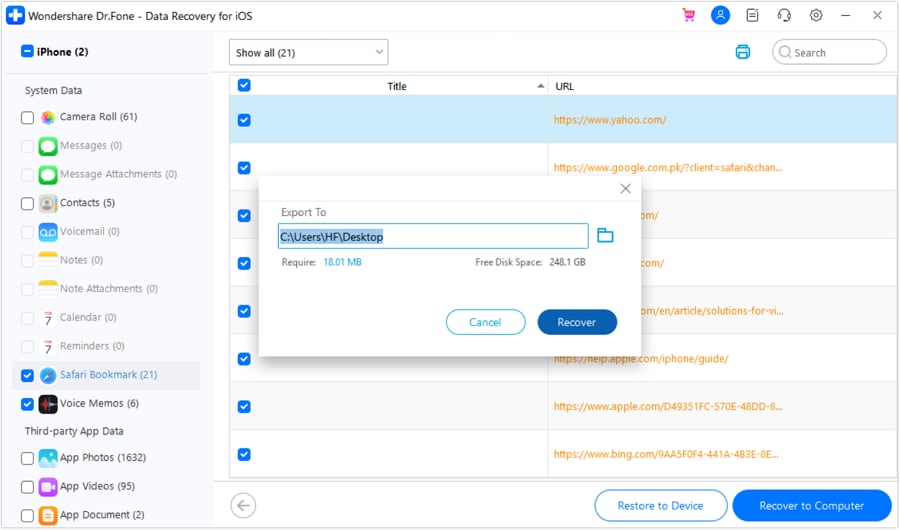
Part 3: Additional Tips for Effective Data Recovery
To maximize your chances of recovering lost data and avoid future data loss, follow these essential tips. These practices will help you manage and protect your data. They will prepare you for any unexpected data loss.

- Regular Backups. Regularly back up your data using cloud services or external storage solutions. This keeps your important files and photos up to date. It reduces data loss and makes recovery easier if an issue arises.
- Avoid Overwriting Data. After experiencing data loss, limit the use of the affected device. Continued use can lead to the overwriting of lost files, which can significantly hinder the recovery process. By minimizing device activity, you help preserve the integrity of the data you wish to recover.
- Choose Reliable Software. Opt for trusted and reliable data recovery software like Dr.Fone. Such software has advanced features and algorithms. They can handle various data loss scenarios. This boosts your chances of retrieving lost files and photos.
- Seek Professional Help if Necessary. If data recovery software fails, consider using a professional data recovery service. Experts can handle complex data loss cases. They use advanced recovery methods that standard software can't.
Conclusion
Having dependable data recovery software is essential to safeguard your important files against accidental loss or deletion. Dr.Fone - Data Recovery for PC provides a comprehensive and user-friendly solution to recover a wide range of data types, ensuring that you can restore your valuable information efficiently.
By choosing Dr.Fone, you benefit from its versatile capabilities and intuitive interface, making data recovery straightforward and effective. Whether you need to recover photos, videos, or other files, Dr.Fone offers the tools necessary to restore your data and maintain its safety.
FAQs
iPhone Recovery
- Deleted Data Recover
- 1. Recover HEIC Photos on iPhone
- 2. Recover Deleted Calendar Event
- 3. Retrieve iPhone Deleted Reminders
- 4. Retrieve iPhone Deleted Voicemail
- 5. Recover iPhone Deleted Photos
- 6. Recover iPhone Deleted Note
- 7. Recover Call History from iPhone
- 8. Recover iPhone Deleted Contacts
- 9. Recover iPhone Voice Memos
- 10. Recover Deleted iOS Files
- iPhone Passwords Recover
- 1. Retrieve iPhone Email Password
- 2. See iPhone Saved Password
- 3. Access iPhone Password
- 4. Get iPhone Password Back
- 5. iPhone Passcode Requriement Pops
- 6. Find iPhone Wi-Fi Password
- iPhone WhatsApp Recover
- 1. Recover WhatsApp Messages Apps
- 2. Recover Deleted WhatsApp Messages
- 3. Recover WhatsApp Messages Online
- 4. Retrieve Deleted WhatsApp
- Recover from Stolen iPhone
- Recover from Broken iPhone
- 1. Recover Data from Broken iPhone
- 2. Fix iPhone Fell in Water
- 3. Water Damaged iPhone Data Recovery
- 4. Recover Data from Dead iPhone
- 5. Recover Photos From Broken iPhone
- iPhone Recovery Tips
- 1. GT Recovery Undelete Restore
- 2. Recover Data from Memory Card
- 3. Recover iPhone Lost Data
- 4. SD Card Recovery for Mac
- 5. Clear Safari History
- 6. Recover from iPhone in DFU Mode
- 7. iTunes Data Recovery
- 8. Recover iPhone Data Without iTunes
- iPhone Recovery Tools
- ● Manage/transfer/recover data
- ● Unlock screen/activate/FRP lock
- ● Fix most iOS and Android issues
- Recover Now Recover Now Recover Now

















James Davis
staff Editor