4 Easy Ways to Forward Calls to Voicemail on iPhone 15
Aug 27, 2025 • Filed to: Data Recovery Solutions • Proven solutions
It is not that hard to see why many people prefer phone calls over any other communication channel. First and foremost, it’s easily accessible anytime and anywhere. You can reach anyone by simply dialing their contact number on your mobile device. Another thing, making calls is much more convenient than typing in long messages. You can just talk as though the receiver is right there with you. However, we cannot be sure that everyone we intend to call is available around the clock. Sometimes, they are too busy to pick up and spare us a few minutes. Yes. That’s probably the most noticeable disadvantage of this medium.
That said, the voicemail technology comes in very handy. It’s basically a special feature that allows you to leave a short message to someone who misses your phone call. Yes. It is absolutely possible. Do you want to enable it too on your iPhone 15? That’s great. It is actually very easy to forward calls to voicemail on iPhone 15. There are many tutorials online that can help you a lot in this regard. Just pick the best method that works perfectly in your current situation.
In this article, we will discuss the functions and benefits of voicemail on mobile devices. We will provide some methods on how to forward calls to voicemail on iPhone 15. Continue reading below to learn more.
- Getting to Know the Importance of the Voicemail Feature
- How to Forward Calls to Voicemail on iPhone 15?
- How to Restore Missing Voicemails on iPhone 15?

Getting to Know the Importance of the Voicemail Feature
In a nutshell, voicemails are electronically recorded messages left by the caller to the intended receiver. If enabled, the caller goes straight to the voicemail if the receiver is out of reach at the moment. Many people use the voicemail feature as a safety net in case they get too busy to attend to a very important call. But aside from that, there are other reasons why voicemails become very useful and beneficial. Do you want to know why people forward calls to voicemail on iPhone 15? If so, check out the list provided below.
It somehow makes you reachable even at times when you’re actually unavailable.

Missing important phone calls is not uncommon. Everyone is sometimes caught in this kind of situation due to fully loaded schedules. If voicemail is enabled on your iPhone 15, then you’re as good as reachable. They can still relay the message to you even though you’re not there to pick it up. That’s why you should forward calls to voicemail on your iPhone 15, especially if you’re caught in a busy situation. Don’t worry. There are many easy ways to do that.
It helps you filter the incoming calls.
Is there a way to filter all the incoming calls and choose what to pick up? Essentially, there is none. But somehow, you can instead forward calls to voicemail on your iPhone 15. After that, review the list and get back to the caller you intend to talk with. Yes. If you’re someone who receives tons of calls daily, this technique essentially works great. You can sort them out through voicemail and attend only to the calls that you think are important.
It’s more handy than typing long messages.

Let’s say the receiver misses your phone calls. Now, what is the most practical way to deal with it? Well, you can instead compose a very long message and send it to the receiver. That’s your first option to relay the message. Another thing, you can reach their voicemail and leave a message there. If they forward the calls to voicemail on their iPhone 15, then it’s the best approach.
It keeps you undisturbed whenever you’re busy.
If you don’t want to be disturbed, then it’s best to forward calls to voicemail on your iPhone 15. Don’t worry. Although you cannot attend to the calls at the moment, they can still leave you a message in your voicemail. It’s a lot better than simply ignoring the calls from your end. Do you want to try it now? If so, there are many tutorials online on how to send a call to voicemail on iPhone 15. One of them can surely be of great help to you in this regard.
How to Forward Calls to Voicemail on iPhone 15?
As previously discussed, the voicemail feature on iPhone 15 is significantly helpful and beneficial. It allows you to manage your time more efficiently if you forward calls to voicemail on your iPhone 15. Do you want to enable this function and try it on your end? If so, there are many ways to do it quickly and easily. Find the tutorials below on how to send a call to voicemail on iPhone 15. Read each item and pick one that best suits your current situation.
Method 1: Enable Do Not Disturb on your iPhone 15.
When Do Not Disturb is activated, notifications and alerts will be disabled temporarily on your smartphone. The screen and sound of your mobile device will not be triggered to catch your attention. What about the phone calls? Well, you don’t have to worry about it. Incoming calls will go straight to voicemail. That’s why you can simply enable it if you wish to forward calls to voicemail on your iPhone 15. Don’t worry. It’s very easy to activate. Here’s a short guide on how to send a call to voicemail on iPhone 15 via Do Not Disturb.
- Step 1: Unlock your iPhone 15 using your passcode or Face ID.
- Step 2: Go to the Control Center afterward.
- Step 3: Find and click the Focus button. It is represented by a crescent moon icon.

- Step 4: Select Do Not Disturb from the given options. Immediately, this feature will be activated on your iPhone 15.

- Step 5: You can edit your Do Not Disturb preferences if you want to. Simply head over to Settings. From there, tap, Do Not Disturb. You’re given options to bypass Do Not Disturb and receive calls from certain people. Just tap Allow Calls From and modify the Favorites list according to your liking.
Method 2: Turn on Airplane Mode on your iPhone 15.
We all know that Airplane Mode cuts off the cellular signals and network connections on mobile devices. Hence, you’re not going to receive calls and messages while this feature is activated. Don’t worry. Incoming phone calls are diverted and go straight to voicemail. Yes. That’s why you can just turn on the Airplane Mode in case you want to forward calls to voicemail on your iPhone 15. Do you want to try out this method? Find the guide provided below on how to forward calls to voicemail on iPhone 15 by enabling Airplane Mode.
- Step 1: Go to Settings on your iPhone 15.
- Step 2: Switch on the radio button next to Airplane Mode. Immediately, Airplane Mode will be activated on your mobile device. A small airplane icon will be displayed somewhere on your status bar, indicating that the network signal is unavailable at the moment.

- Step 3: Alternatively, you can turn on and off the Airplane Mode on your iPhone 15 via the Control Center. Simply tap the Airplane icon from there to activate this feature whenever needed.

Method 3: Switch on Silence Unknown Callers.
Do you want to filter the calls from unknown people before you entertain them? Well, the best way to do that is to forward calls to voicemail on iPhone 15. Don’t worry. Apple users are given the option to silence unknown callers automatically. You just need to enable it on the Settings. Do you want to try it now on your mobile device? Here’s a short guide on how to send a call to voicemail on iPhone 15 via Silence Unknown Callers.
- Step 1: Run the Settings application on your iPhone 15.
- Step 2: Find and click Phone.
- Step 3: Scroll down until you reach the Silence Unknown Callers option. Click on it.
- Step 4: Lastly, toggle on the radio button next to Silence Unknown Callers. It will be immediately activated afterward. All incoming from unregistered contact numbers will be diverted and sent straight to your voicemail.

Method 4: Forward calls to your Voicemail Box’s number.
In case you’re unaware, some carriers assign a separate number for the voicemail box. If you have one, you can simply enable Call Forwarding to divert the incoming calls to your voicemail number. Yes. That’s absolutely possible. Do you want to know how? If so, check out the guide below on how to send a call to voicemail on iPhone 15 via Call Forwarding.
- Step 1: Navigate to the Settings application on your iPhone 15.
- Step 2: Tap Cellular.

- Step 3: After that, click Carrier Services.

- Step 4: Copy the contact number beside Voicemail for your reference.
- Step 5: Go back to the Settings’s main panel and then select Phone.
- Step 6: From there, find and click Call Forwarding under the Calls section.

- Step 7: Switch on the radio button next to Call Forwarding and then click the Forward To option below it.
- Step 8: Lastly, enter your voicemail number into the text field in order to activate this feature.
NOTE: The four methods above can help you send voicemail on iPhone 15. Just ensure the voicemail feature is already set up on your mobile device and properly configured based on your preferences.
How to Restore Missing Voicemails on iPhone 15?
Take note that voicemails are generally stored in the carrier’s online server. But if you wish to, you can save the voicemails to your internal storage and keep it there. Yes. Apple users are given this special option to store the voicemails on their iPhones for easy access. What if things unexpectedly go south, and the downloaded voicemails get deleted? Is there a way to recover them? The short answer is absolutely yes. Wondershare Dr.Fone can absolutely help you a lot in this kind of situation. It has a powerful data recovery feature that can restore the missing voicemails stored on your iPhone 15. Don’t worry. It’s very easy to use. Do you want to know how? If so, here’s a short guide for you.
- Step 1: Download Wondershare Dr.Fone from its official website. Right after, install it on your computer.
- Step 2: Launch the newly installed software on your desktop afterward. Once the dashboard fully loads up and becomes visible on your computer screen, connect your iPhone 15 using a data cable. Follow the on-screen guide and perform the indicated steps accordingly to make sure that the connection between the two devices is stable enough to facilitate the succeeding operations.
- Step 3: Navigate to the left-side panel and then click Toolbox. After that, head over to the main dashboard and then click Data Recovery.

- Step 4: Since you’re trying to recover the missing voicemails on your iPhone 15, select iOS.

- Step 5: Select Recover Data From iOS Device among the given options.

- Step 6: Wondershare Dr.Fone will then display the file types that can be restored from your iPhone 15. Tick the checkbox next to Voicemail. If there are other data you want to include in the data recovery procedure, don’t hesitate to select them, too. Once you’re done, click Start Scan to proceed.

- Step 7: Immediately, the scanning process will then take place. Refrain from using your computer and your smartphone while it is ongoing to avoid unwanted delays and unnecessary disruptions.

- Step 8: After completing the scan, Wondershare Dr.Fone will then list down the recoverable files fetched from your iPhone 15. Select the specific data you want to restore. After that, click Restore to Device.

- Step 9: Specify the model of your iPhone where you want to restore the missing voicemail. Also, check the list of the files that will be recovered in the process. Once confirmed, click Continue.
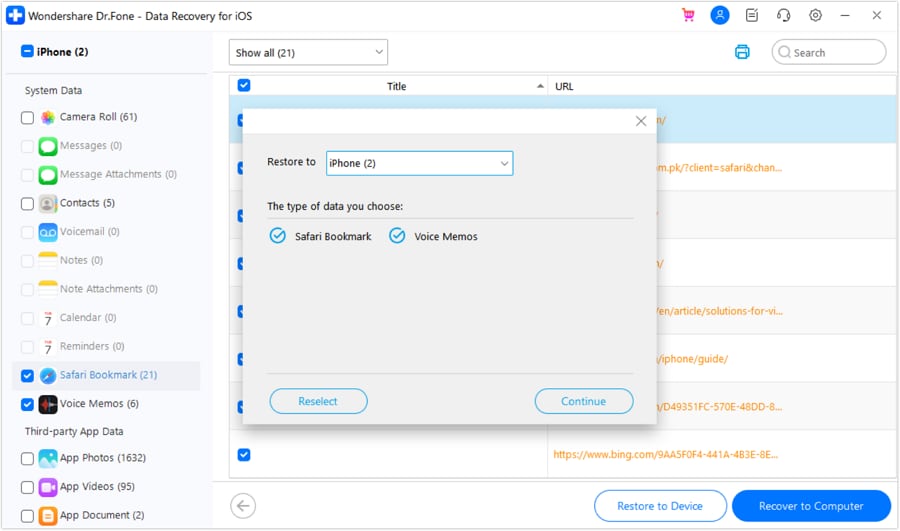
- Step 10: The data recovery process will be halted if the Find My feature is currently enabled on your mobile device. Don’t worry. Just turn it off on your iPhone 15 and then click OK on your computer to resume.
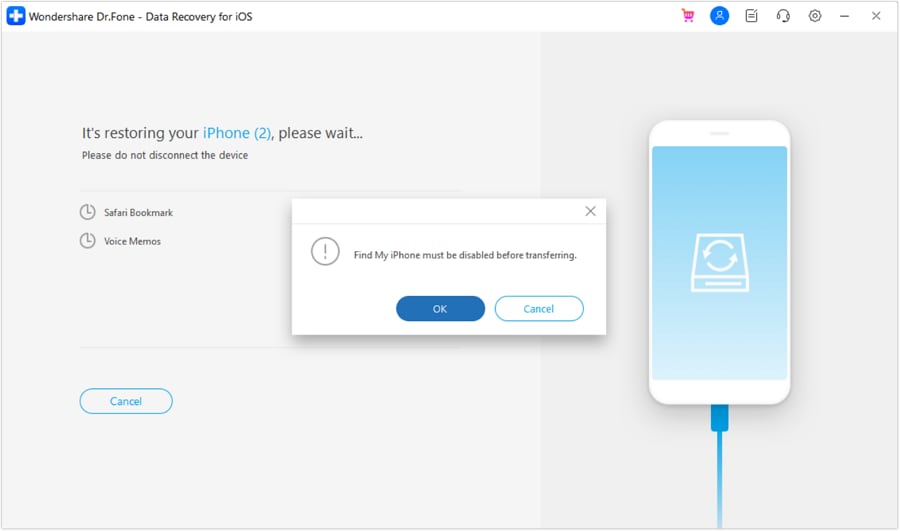
- Step 11: After completing the process, a notice will be prompted on your computer screen. At this point, check the files on your iPhone 15 and find the newly recovered voicemails.
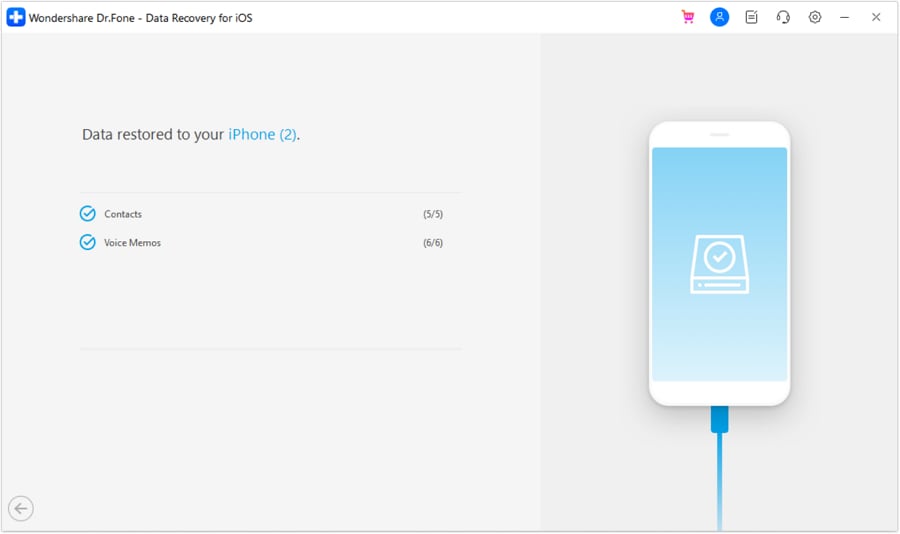
NOTE: It is generally safe to forward calls to voicemail on your iPhone 15 and keep them there. In case of data loss, this aforementioned tutorial can surely help you retrieve these files with just a snap of a finger.
Conclusion
There is no denying that the voicemail feature on iPhone 15 is very useful. As mentioned earlier, it acts as a safety net in case you’re too busy to pick up certain calls. That’s why you should set it up and forward calls to voicemail on your iPhone 15. Don’t worry. It’s a piece of cake. Just refer to the four methods above on how to send a call to voicemail on iPhone 15. One of them can surely be of great help in this regard. On the one hand, downloadWondershare Dr.Foneif you want to access further assistance. It offers a potent data recovery feature that can help you restore missing voicemails and other data on your smartphone.
iPhone Recovery
- Deleted Data Recover
- 1. Recover HEIC Photos on iPhone
- 2. Recover Deleted Calendar Event
- 3. Retrieve iPhone Deleted Reminders
- 4. Retrieve iPhone Deleted Voicemail
- 5. Recover iPhone Deleted Photos
- 6. Recover iPhone Deleted Note
- 7. Recover Call History from iPhone
- 8. Recover iPhone Deleted Contacts
- 9. Recover iPhone Voice Memos
- 10. Recover Deleted iOS Files
- iPhone Passwords Recover
- 1. Retrieve iPhone Email Password
- 2. See iPhone Saved Password
- 3. Access iPhone Password
- 4. Get iPhone Password Back
- 5. iPhone Passcode Requriement Pops
- 6. Find iPhone Wi-Fi Password
- iPhone WhatsApp Recover
- 1. Recover WhatsApp Messages Apps
- 2. Recover Deleted WhatsApp Messages
- 3. Recover WhatsApp Messages Online
- 4. Retrieve Deleted WhatsApp
- Recover from Stolen iPhone
- Recover from Broken iPhone
- 1. Recover Data from Broken iPhone
- 2. Fix iPhone Fell in Water
- 3. Water Damaged iPhone Data Recovery
- 4. Recover Data from Dead iPhone
- 5. Recover Photos From Broken iPhone
- iPhone Recovery Tips
- 1. GT Recovery Undelete Restore
- 2. Recover Data from Memory Card
- 3. Recover iPhone Lost Data
- 4. SD Card Recovery for Mac
- 5. Clear Safari History
- 6. Recover from iPhone in DFU Mode
- 7. iTunes Data Recovery
- 8. Recover iPhone Data Without iTunes
- iPhone Recovery Tools
- ● Manage/transfer/recover data
- ● Unlock screen/activate/FRP lock
- ● Fix most iOS and Android issues
- Recover Now Recover Now Recover Now

















Daisy Raines
staff Editor