
Key Differences Between iPhone 16 and iPhone 15: What You Need to Know
Oct 13, 2025 • Filed to: Data Transfer Solutions • Proven solutions
The iPhone 16 features are almost here, and excitement is growing among Apple fans. Each new iPhone brings fresh features and improvements that people look forward to. This year, the iPhone 16 design promises to offer better design, camera quality, and performance.
Before you decide to upgrade from the iPhone 15 to the iPhone 16, what are the differences between the 15 and iPhone 16? Understanding these changes will help you decide if the new phone is worth it. Whether it's the upgraded camera or faster performance, being informed is key.

To make your switch from the iPhone 15 to the iPhone 16 easier, consider using a tool like Dr.Fone-Phone Transfer. This software helps you move your data, like contacts and photos, to your new phone. It ensures that you won't lose any important information during the upgrade process. In this article, we will explore the difference between iPhone 15 and iPhone 16. We will also provide a guide on how to transfer data to a new phone using Dr.Fone - Phone Transfer. Let the journey begin!
- Part 1: iPhone 16 vs. iPhone 15
- Part 2: Best Features of New iPhone 16
- Part 3: Factors to Consider Before Upgrading to iPhone 16
- BONUS Tips: How to Transfer Data to New iPhone Using Dr.Fone-Phone Transfer

- Conclusion
Part 1: iPhone 16 vs. iPhone 15

The upcoming Apple 16 Pro Max is generating excitement as users compare it to the iPhone 15. This new model is expected to introduce several design changes, camera enhancements, and performance upgrades that could significantly improve the user experience. Below, we will explore these differences in detail.
Design Changes
One of the most noticeable changes in the iPhone 16 design is the new vertical camera arrangement. This design allows for better spatial video capture and improved photo quality. Additionally, the iPhone 16 features an Action Button, replacing the traditional Ring/Silent switch and offering more functionality for users.
Camera Features Comparison

The iPhone 16 will enhance its camera capabilities with several improvements. Below is a comparison table highlighting the camera features of both models:
| Feature | iPhone 15 | iPhone 16 |
| Rear Camera Arrangement | Diagonally arranged | Vertically arranged |
| Ultra Wide Camera Aperture | f/2.4. | f/2.2 (better low-light performance) |
| Macro Photography Support | Yes | Yes |
| Capture Button | Capacitive button | Dedicated Capture Button |
| Spatial Video Capture | Limited to Pro models | Available on all iPhone 16 models |
Performance Upgrades
The iPhone 16 will feature the new A18 chip, providing better performance and efficiency compared to the A16 chip in the iPhone 15 comparison chart. Additionally, the iPhone 16 pro price is expected to increase RAM from 6GB to 8GB, enhancing multitasking and gaming experiences.
Moreover, the iPhone 16 will support Wi-Fi 6E, offering faster internet speeds and improved connectivity in crowded areas.
Summary of Performance Features
| Feature | iPhone 15 | iPhone 16 |
| Chip | A16 Bionic | A18 Bionic |
| RAM | 6GB | 8GB |
| Wi-Fi Support | Wi-Fi 6 | Wi-Fi 6E |
In conclusion, the iPhone 16 presents significant upgrades over the iPhone 15. These enhancements in design, camera features, and performance may make it a worthwhile upgrade for many users.
Dr.Fone Unlock Online - Free IMEI Check
iPhone 17 Is Here. Is Your Old Phone Ready to Sell?
Quickly check your iPhone or Android device status for free: Verify Blacklist, iCloud, Carrier Lock, and Warranty Status in Seconds. Ad-free, and globally.
Part 2: Best Features of New iPhone 16

The new iPhone 16 is packed with innovative features that enhance its overall performance and user experience. With advancements in video technology, artificial intelligence, and user-friendly design, this model aims to set a new standard for smartphones. From the ability to capture immersive 3D videos to improved processing power, the iPhone 16 design offers exciting upgrades. It will cater to both casual users and tech enthusiasts.
Here are some of the standout features of the iPhone 16:
- Spatial Video
- The iPhone 16 introduces the Spatial Video feature, allowing users to capture immersive 3D videos.
- This feature takes advantage of the new vertical camera design, which enhances depth perception and overall video quality.
- Users can create engaging videos that feel more lifelike, making them perfect for special moments and events.
- Enhanced AI Capabilities
- Powered by the new A18 chip, the iPhone 16 boasts enhanced AI capabilities that improve performance significantly.
- This chip enables faster processing speeds, allowing apps to run smoothly and efficiently.
- Users will benefit from smarter suggestions, such as predictive text and personalized app recommendations, enhancing their overall experience.
- Capture Button

- The iPhone 16 features a dedicated Capture Button for quick access to the camera.
- Users can take photos or start recording videos with just one press, making it easy to capture spontaneous moments.
- This convenience ensures that users won't miss important events or memories while fumbling with their devices.
- Action Button
- The new Action Button replaces the traditional mute switch, providing added functionality and customization.
- Users can program this button to activate the flashlight, launch specific apps, or enable Focus modes with a simple press.
- This feature enhances usability by allowing quick access to frequently used functions without navigating through menus.
- Improved Battery Life
- The iPhone 16 is designed with a slightly larger battery, offering improved battery life for everyday use.
- Users can expect longer usage times between charges, which makes it ideal for those on the go.
- Additionally, the phone supports faster charging speeds, ensuring that users can quickly recharge their devices when needed.
Part 3: Factors to Consider Before Upgrading to iPhone 16

Before upgrading to the iPhone 16, think about the iPhone 15 vs 16 differences in terms of feature relevance, budget considerations, and long-term value. Assessing these factors will help you decide if the upgrade is right for you.
Here are the main factors to think about before upgrading:
- Current Device Satisfaction
- Assess whether the iPhone 15 meets your current needs and performance expectations.
- Consider how well it handles daily tasks, apps, and overall usability.
- Feature Relevance
- Identify which new features of the iPhone 16 are most relevant to your usage.
- Think about improvements like camera upgrades or enhanced processing power that may benefit you.
- Budget Considerations
- Evaluate the financial implications of upgrading to the iPhone 16.
- Consider the cost of the new device and any potential trade-in value for your iPhone 15.
- Long-Term Value
- Consider how the iPhone 16 may serve your needs in the coming years.
- Think about factors like software updates and compatibility with future apps.
Overall, if you decide to upgrade to the iPhone 16, we recommend using Dr.Fone - Phone Transfer. This tool makes it easy to transfer your data from your old device to the new one. Keep reading to learn more!
Part 4: BONUS Tips: How to Transfer Data to New iPhone Using Dr.Fone-Phone Transfer
Upgrading to a new iPhone 16 can be an exciting experience for many users. However, transferring data from your old device can be challenging and stressful. Many people worry about losing important information, such as contacts, messages, and photos. This concern is understandable, as losing valuable data can be frustrating and time-consuming. Fortunately, the right tools can make this process simple and hassle-free.
Dr.Fone - Phone Transfer offers a reliable solution to this common problem. This powerful tool allows users to transfer their data quickly and securely. It is designed to simplify the process of moving data between smartphones. Whether you are switching from an Android phone to an iPhone or upgrading to a new iPhone, Dr.Fone makes it easy. With its user-friendly interface, you can complete the transfer efficiently. It ensures that you don't lose any important information during the transition.

Dr.Fone - Phone Transfer
1 Click to Copy One Phone to Another
- Move data between devices with different OSs, i.e. iOS to Android.
- Transfer contacts, SMS, photos, videos, music, and more types.
- Simple, click-through process
- Compatible with Android 14 (Win) and the latest iOS 17.
To transfer your data to your new iPhone 16 using Dr.Fone - Phone Transfer, follow the steps outlined below. For more detailed instructions, you can visit Dr.Fone's official guide.
Step 1: Set Data Transfer Path
Access the Phone Transfer tool and connect your iOS devices. Allow them to load their data on the next screen. Define the Source and Destination of the transfer to specify the direction. To change locations, use the Flip button at the top.
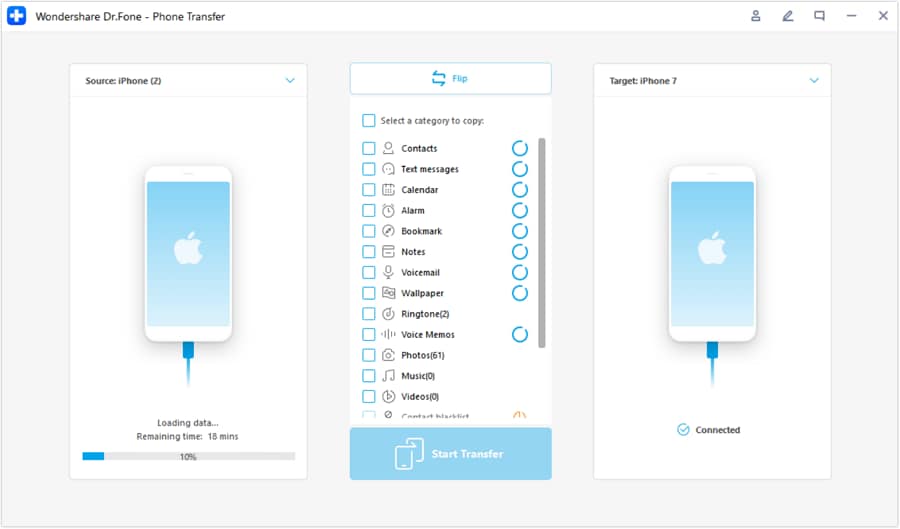
Step 2: Choose Data Types
After determining the source and destination, select the specific data types you want to transfer. Checkmark all the data you wish to move, including photos, music, videos, contacts, and more. Click Start Transfer to proceed with the operation.
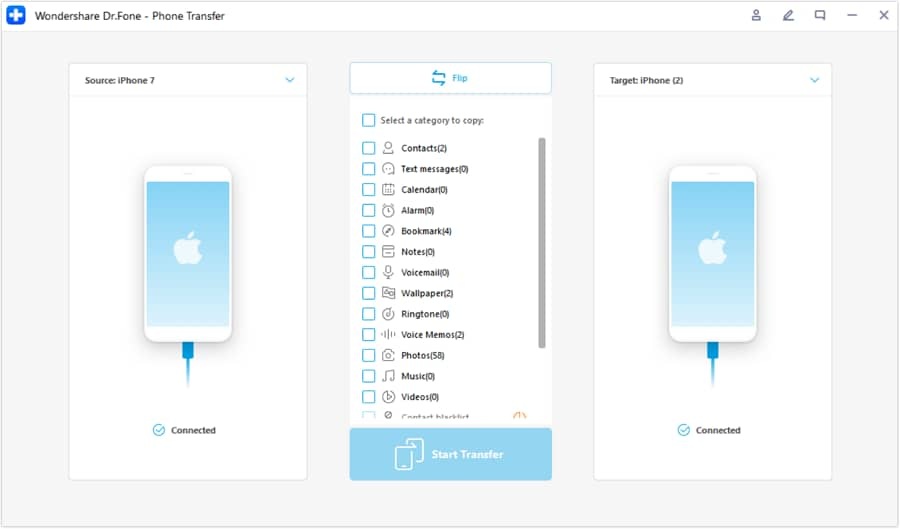
Step 3: Turn Off Find My Feature
A prompt will appear asking you to turn off the Find My feature on your iOS devices. Open the Settings on your iOS device, tap your name at the top, and navigate to iCloud > Find My feature to turn it off. This step ensures a smooth transfer process.
Step 4: Observe Phone Transfer Progress
Once the Find My feature is disabled, the data transfer will start. A progress bar will display the completion status of the transfer process. After the transfer is complete, a window will confirm that the phone transfer is finished.
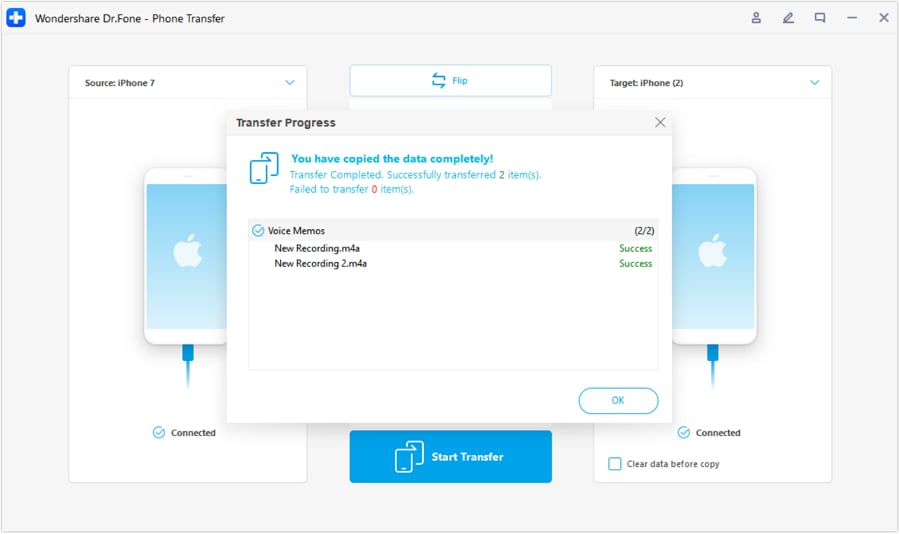
Click OK to conclude the process and ensure all your important data is transferred to your new device.
Conclusion
In this article, we explored the exciting features of the new iPhone 16. We discussed important factors to consider before upgrading your device. Assessing your current satisfaction with your iPhone is essential for making a decision. Identifying relevant new features and evaluating your budget is also crucial. Additionally, we highlighted the long-term value of the iPhone 16 features regarding software updates and compatibility.
For those ready to upgrade, we highly recommend using Dr.Fone - Phone Transfer. This tool simplifies the data transfer process, making it quick and secure.
FAQs
iPhone Transfer
- Data Transfer
- 1. Video from iPhone to External Drive
- 2. Transfer MP4 to iPhone
- 3. Put Wallpapers on iPhone
- 4. Move Photos to SD Card
- 5. Best Apps to Transfer from iPhone to Android
- iPhone to PC
- 1. Transfer Pictures From iPhone to PC
- 2. Transfer From iPhone to Computer
- 3. Transfer Album from iPhone to PC
- 4. Transfer Data from iPhone to PC
- 5. Copy Voice Memo from iPhone to PC
- 6. iPhone Camera Roll to Computer
- 7. Podcasts from iPhone to Computer
- 8. Transfer Notes from iPhone
- 9. Techniques Used in Mobile Phone Forensics
- 10. Facing Please Unlock iPhone Photos Error
- iPhone to Mac
- 1. Voice memos from iPhone to Mac
- 2. Synce Notes from iPhone to Mac
- 3. Export iBooks to PC and Mac
- 4. Transfer Photos from iPhone to Mac
- 5. Transfer Music from iPhone to Mac
- Computer to iPhone
- 1. AirDrop From Mac to iPhone
- 2. Use AirDrop from Mac to iPhone
- 3. Transfer Data from PC to iPhone
- 4. Transfer Videos from PC to iPhone
- 5. Unsync iPhone from Computer
- 6. Sync iPhone with Multiple Computers
- Transfer to iPhone
- 1. Switch Cards Between iPhones
- 2. Facetime for Android to iPhone
- 3. Transfer Data from Motorola to iPhone
- 4. Samsung to iPhone Transfer
- 5. Transfer iPhone Apps to iPhone
- 6. Clone iPhone/iPad to iPhone
- Transfer from iPhone
- 1. Transfer Video from iPhone to Laptop
- 2. Transfer Data from iPhone to Laptop
- 3. Transfer Notes from iPhone to iPad
- 4. Transfer Data from iPhone to Android
- 5. Switch from iPhone to Google Pixel
- 6. Switch from iPhone to Samsung S10
- 7. Switch from iPhone to Samsung
- 8. Transfer from iPhone to Samsung S20
- iPhone Transfer Tips
- 1. Ford Sync iPhone
- 2. Sync iCal with iPhone
- 3. iPhone Calendar Not Syncing
- 4. iPhone Transfer Software
- WhatsApp Transfer
- 1. WhatsApp from iPhone to iPhone
- 2. WhatsApp from iPhone to Android
- 3. WhatsApp from iPhone to Samsung S10
- 4. WhatsApp Messages to iPhone
- 5. WhatsApp from iPhone to Samsung S9
- iTunes Transfer
- ● Manage/transfer/recover data
- ● Unlock screen/activate/FRP lock
- ● Fix most iOS and Android issues
- Transfer Now Transfer Now Transfer Now



















James Davis
staff Editor