
Top 6 Free Ringtones for Android in 2026
Feb 10, 2026 • Filed to: Device Data Management • Proven solutions
Dr.Fone Basic:
Better Control for Your Phone
Manage, transfer, back up, restore, and mirror your device
Are you looking for free ringtones for your Android? It is quite easy with the most trusted apps in 2025, such as Zedge, Z Ringtones, Audiko, Ringtone Maker, Ringo Ringtones, and InShot MP3 Cutter.
They offer free downloads of ringtones and trending videos, and one-tap installation. All these apps have been optimized for Android, Samsung, and Moto devices. You can even turn your favorite song into a custom tone with Dr.Fone Ringtone Maker for a sound that’s completely yours. Find out more below:
Quick Answer
The best free ringtone apps for Android are Zedge, Audiko, Ringtone Maker, Z Ringtones, and InShot. These apps allow fast downloads and offer one-tap install.
- Part 1. Top Free Ringtone Apps for Android to Personalize Your Phone
- 1-1. Zedge is the Top Free App for Endless Ringtone Choices
- 1-2. Z Ringtones Premium for Clean Ringtone Downloads Without Extras
- 1-3. Audiko for Huge Libraries of Music Clips and Funny Sounds
- 1-4. Ringtone Maker for Creating Tones from Your Own Songs
- 1-5. Ringo Ringtones Notifications for Quick Genre-Based Picks
- 1-6. In Shot MP3 Cutter and Ringtone Maker for Advanced Audio Edits
- Part 2. How to Download a Song as a Ringtone on Android?

- Part 3. Bonus: Dr.Fone Ringtone Maker to Customize Ringtone for Your Android
- Conclusion
Part 1. Top Free Ringtone Apps for Android to Personalize Your Phone
We have listed the top 6 free ringtone apps for Android to customize the ringtone of your phone. Have a look at them.
1-1. Zedge is the Top Free App for Endless Ringtone Choices

Zedge stands out as the best free ringtone app for Android. It offers thousands of free ringtones. It is possible to choose tones that appear on calls, alarms, and notifications.
Zedge requires only 20 MB of space. Plus, it runs smoothly on most Android phones. You can preview sounds before you set them. Unlike other free ringtone apps, it lets you save favorites without downloading them first. It also offers free iPhone ringtones.
The ringtone library ranks among the largest available. You can mix curated picks with custom uploads. Zedge makes personalizing simple and fast for everyday use.
Standout Features
- Offers free ringtones and wallpapers.
- Curated collections and trending themes updated daily.
- Save favorites instantly, no need to download first.
- Lightweight install, roughly 20 MB.
- Works smoothly on Android and iPhone.
- Built-in editor to trim or loop your own tones.
Rating:
1-2. Z Ringtones Premium for Clean Ringtone Downloads Without Extras
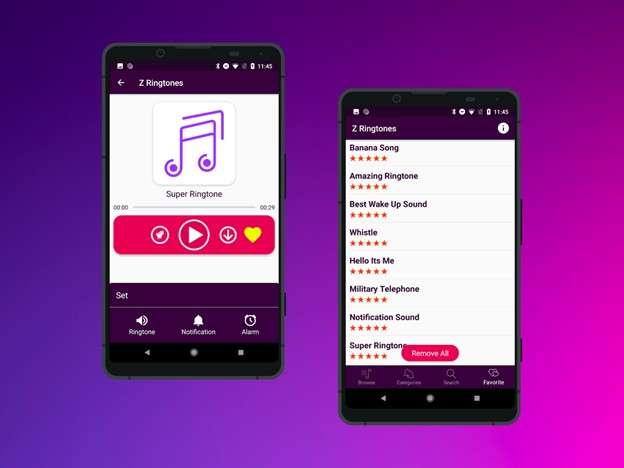
Z Ringtones specializes in trending, short sounds. It emphasizes TikTok videos, memes, and viral audio. You find catchy hooks and short reactions fast. The layout stays simple and immediate. You tap a clip and set it as a ringtone in seconds.
The app values speed over deep customization. You won’t spend time editing long tracks. It suits users who want current, playful tones. It keeps your phone sounding fresh and social. It works well on most Android devices.
The download size stays light. New clips appear often. You can preview sounds before you set them. The app is perfect for someone who likes their ringtone to reflect online trends.
Standout Features
- Curated library of popular, funny, and trending tones.
- Easy preview and one-tap set as a ringtone.
- Updated frequently with new sounds.
- Works without login.
- Compact install size.
- Save favorites for offline access.
Rating:
1-3. Audiko for Huge Libraries of Music Clips and Funny Sounds
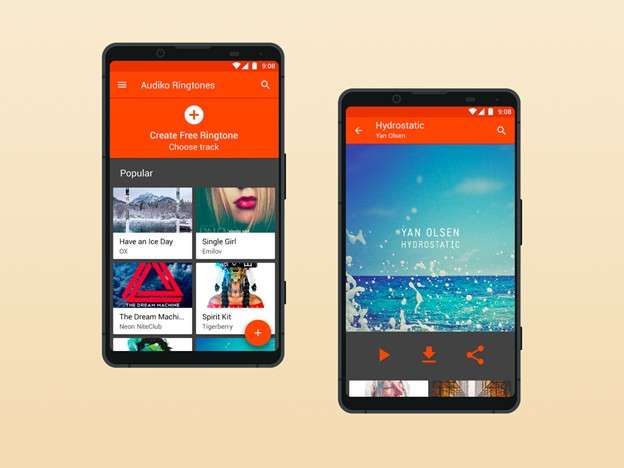
Audiko began as a popular ringtone website. It now lives as one of the best free ringtone apps for Android. You browse curated tones or download free ringtones on your phone. The editor trims tracks with simple controls.
You set quality and fade options in seconds. Sharing ringtones with friends works inside the app. The library is smaller than its large rivals, but it feels tighter and more refined. The interface looks modern and stays easy to use. Audiko suits users who like control without clutter.
Standout Features
- Browse and download popular iPhone and Android ringtones by genre.
- Create custom tones from your own audio files.
- Quick setup for ringtones and notifications.
- Share tones easily with other users.
- Includes trimming and fade tools for precise edits.
- Offers cloud sync for saved ringtones and settings.
Rating:
Available on:
- Android
1-4. Ringtone Maker for Creating Tones from Your Own Songs

Ringtone Maker helps you create free ringtones on your phone reliably. You import any audio file, mark the exact start and end, add fades, and export a tone in seconds. The app lets you set free ringtones to your phone for calls, alarms, or notifications with one tap.
It supports many devices, including free ringtones for Android Samsung, running well on older hardware. The interface stays clean and focused; editing stays fast. Files remain local unless you choose to share. It includes fade and volume tools.
Standout Features
- Cut, fade in/out, and edit MP3, WAV, AAC, AMR files
- Set directly as a ringtone, alarm, or notification
- Zoomable waveform for frame-accurate editing.
- Record new audio directly inside the app.
- Small install size and snappy performance.
- Batch export and organize multiple clips at once.
Rating:
1-5. Ringo Ringtones Notifications for Quick Genre-Based Picks
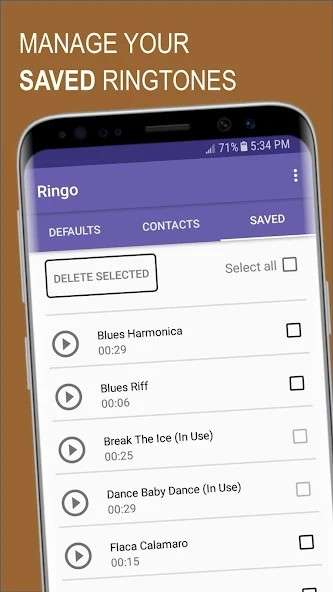
Ringo Ringtones makes finding the best free ringtone download quick and simple. The app shows a neat selection of classic tones and fresh clips. You can preview each sound with one tap. Trimming tools let you cut a clip fast. Setting a tone takes seconds for calls, alarms, or notifications.
The design stays uncluttered. So you don’t get lost. It works well on many devices. If you want free ringtones for an Android phone, this app gives fast access and easy setup. New sounds appear regularly to keep things current.
Standout Features
- Curated mix of classic and trending tones you can preview instantly.
- One-tap set for calls, alarms, and notifications.
- Lightweight app, and it runs smoothly on older phones.
- Simple trim tool for quick edits and precise start/end points.
- Regular content updates that add fresh clips.
Rating:
1-6. In Shot MP3 Cutter and Ringtone Maker for Advanced Audio Edits

The app brings professional audio editing to your Android phone. It comes from a team behind the popular video editor. The app feels smooth and polished. You can trim songs with precision and add fade effects easily. It supports detailed editing without feeling complex.
The layout is clean, so beginners can use it confidently. Advanced users still get full control. You can create custom ringtones, alerts, and short audio clips in seconds. It also helps edit notification tones or sound bites for social posts. Everything runs fast and looks modern on Android devices.
Standout Features
- Set as a ringtone, alarm, or notification directly.
- Apply fade-in or out, volume control, and precise trims.
- Cut and merge MP3s and other audio files
- Record your own audio
- Fast processing and lightweight
Rating:
Part 2. How to Download a Song as a Ringtone on Android?
Make sure the song file is saved on your phone first. The exact labels may vary by brand, but the flow stays the same. Open Settings and follow a few taps to assign your song as the ringtone.
Steps to Set a Song on Your Android
Step 1. Open Settings. Tap Sounds & vibration > Phone ringtone.
Step 2. Choose My Sounds.
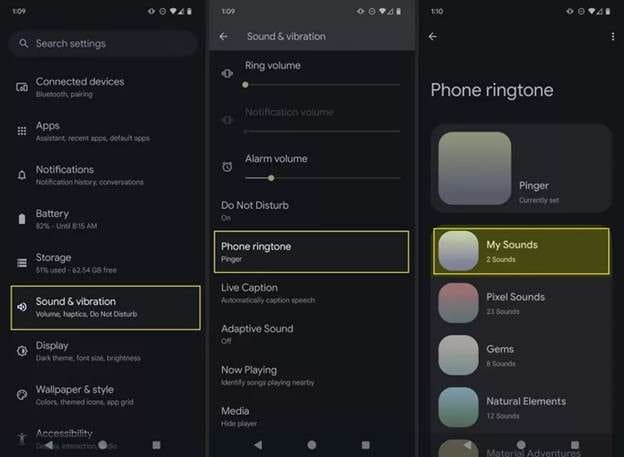
Step 3. Tap the + button at the bottom. Next, select the song from your storage.
Step 4. Tap the track to preview. Click Save at the top of My Sounds.
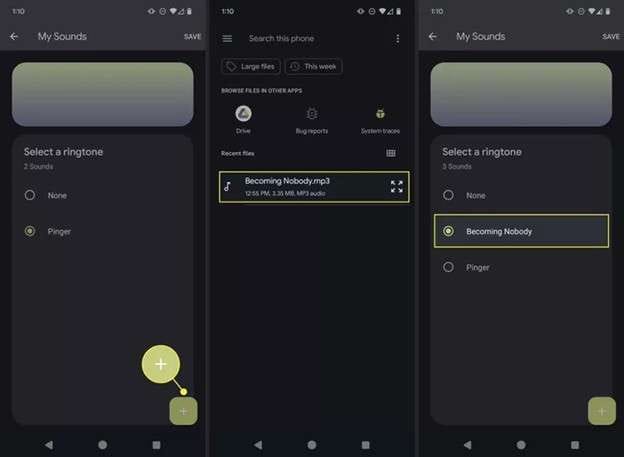
Part 3. Bonus: Dr.Fone Ringtone Maker to Customize Ringtone for Your Android
Want to make the ringtone truly yours? Wondershare Dr.Fone turns any song into a crisp, custom tone in seconds. You trim precisely, add fades, and preview results before saving. The tool supports common audio formats and imports from local files or recordings.
Its interface stays clear and beginner-friendly. Processing runs fast, so edits finish quickly on most Android phones. You can set ringtones directly or export them for later use. The app keeps original files intact while creating new clips.
For fast, reliable, ringtone edits that sound professional, Dr.Fone offers a complete, user-focused solution. Try it free and personalize your phone today.

Wondershare Dr.Fone
Customize Ringtone & Manage Android/iPhone Data
- Transfer files between Android and computer, including contacts, photos, music, SMS, and more.
- Manage, export/import your music, photos, videos, contacts, SMS, Apps, etc.
- Transfer iTunes to Android (vice versa).
- Manage your Android device on the computer.
- Fully compatible with the newest Android OS.
Steps to Customize Ringtone With Dr.Fone Ringtone Maker
Step 1: First, download and install Dr.Fone on your computer. Use a cable to connect your phone to the PC. Once detected, choose Ringtone Maker from the options on the homepage.

Step 2: In the next window, import Local Music from your computer to customize a ringtone. You can also choose Device Music to set a ringtone.
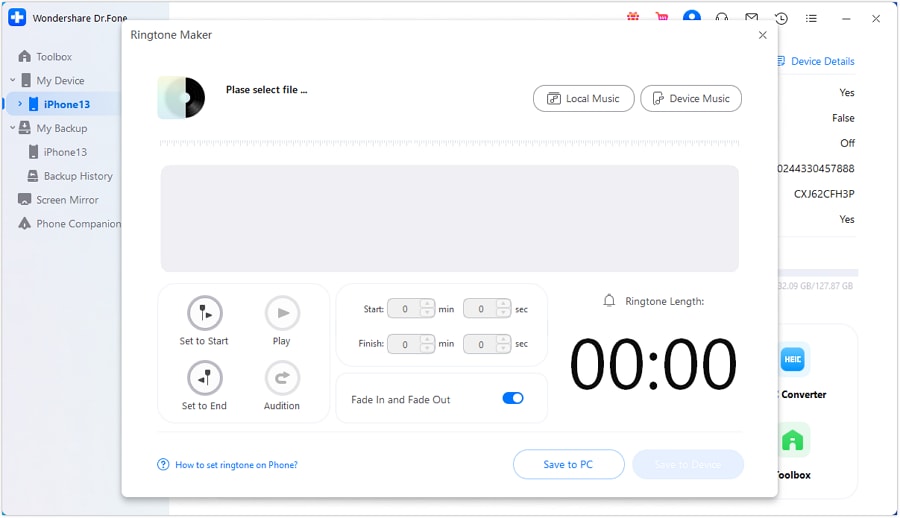
Step 3: Select your preferred music as the ringtone of your device. Click Select to move to the next screen.
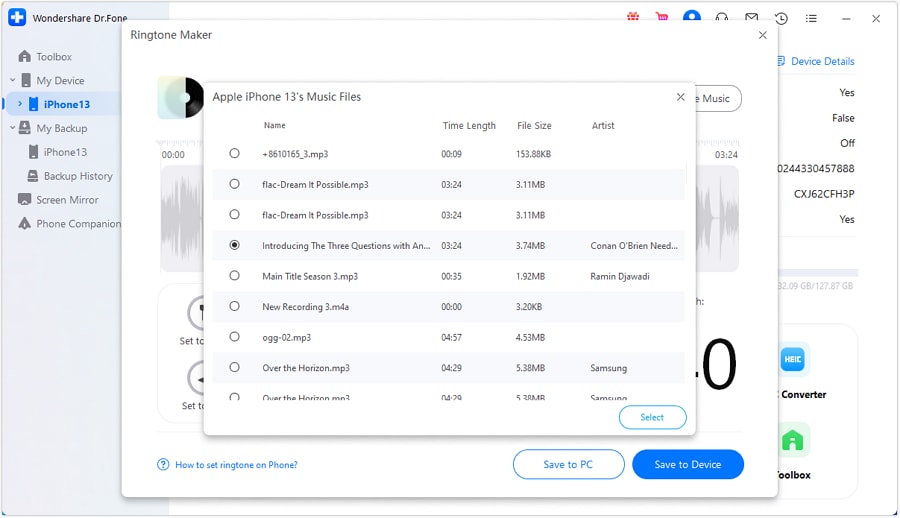
Step 4: Trim the added music to set the ringtone. You can also customize the ringtone with fade-in or fade-out options.
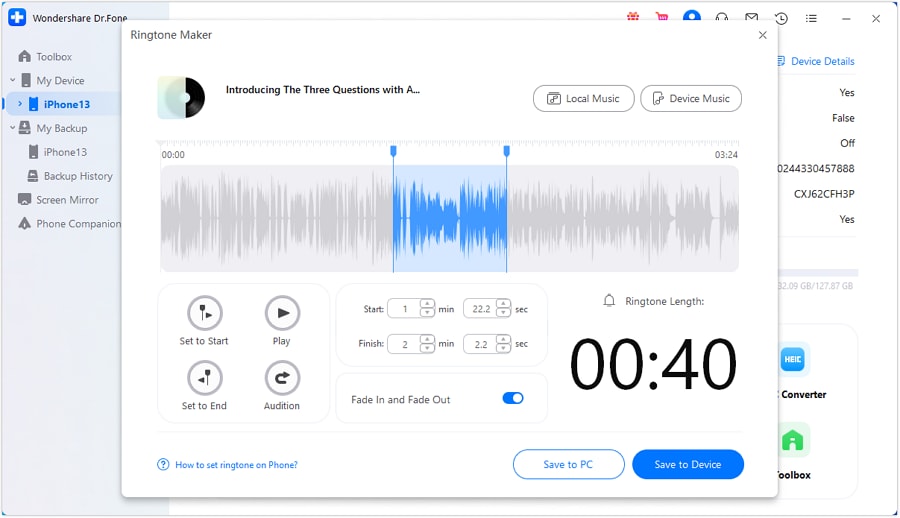
Step 5: Click the "Save to Device" button to save it directly to your device. You can also save it to your computer with the Save to PC option.
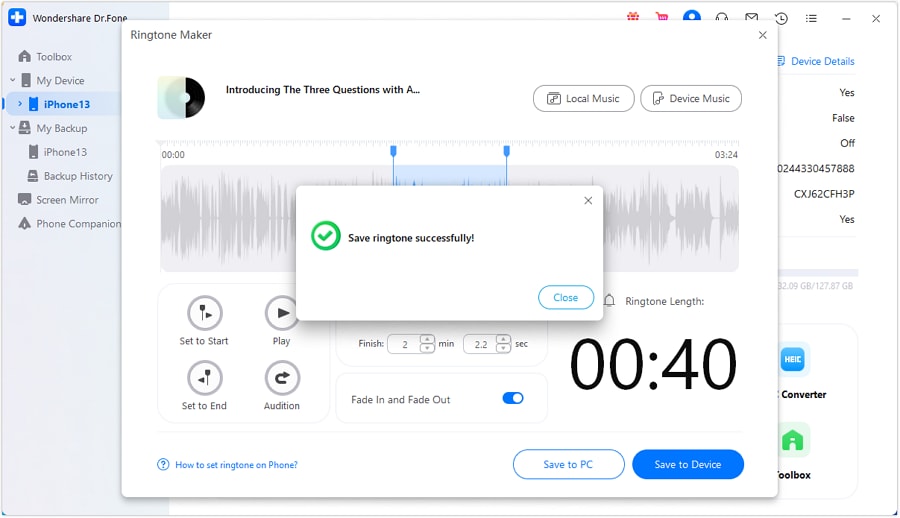
Conclusion
Free ringtones for Android give your phone its own voice. Zedge, Audiko, and Ringtone Maker offer fresh tones for free. In each app, it is simple to set a sound for a call, message, or alarm in a couple of seconds.
If you want something that’s truly yours, Dr.Fone Ringtone Maker is the best pick. It turns any song into a clean, custom ringtone with quick trims and fade effects. The tool works fast, feels simple, and keeps your files safe. Try Dr.Fone today to design a ringtone that matches your mood and style perfectly.
4,624,541 people have downloaded it
Part 4. Frequently Asked Questions About Free Ringtones for Android
FAQs
Dr.Fone Basic:
Better Control for Your Phone
Manage, transfer, back up, restore, and mirror your device
You Might Also Like
Android Manage
- Android to iTunes/iCloud
- Android to Mac
- 1. Transfer Data from Android to Mac
- 2. Transfer Videos from Android to Mac
- 3. Transfer Files from Android to Mac
- 4. Connect Android with Mac
- 5. Transfer Photos from Android to Mac
- 6. Sync Android with Mac OS X
- Android to PC
- 1. Transfer Files Using USB Cable
- 2. Share Apps for Android to PC
- 3. Transfer Photos to Windows 10
- 4. Transfer Contacts to PC
- 5. Transfer Photos from Android
- 6. Transfer Files from Android to PC
- 7. Backup and Transfer SMS
- 8. Transfer Photos from Android to PC
- 9. Transfer Videos from Phone to Computer
- 10. Best MoboRobo Alternative to Manage and Transfer Data
- iCloud to Android
- 1. Tips to Sync Data to Android
- 2. Set Up iCloud Account on Android
- 3. Transfer iCloud Contacts
- 4. Transfer iCloud Photos to Android
- iTunes to Android
- 1. Transfer iTunes Audio Books
- 2. Sync iTunes Music with Google Play
- 3. Copy iTunes Playlists to Hard Drive
- 4. Transfer Music from iTunes
- Mac to Android
- 1. Transfer Files from Mac to Android
- 2. Send Files from Mac to Android
- 3. Transfer Music from Mac
- 4. Transfer Photos from Mac
- PC to Android
- 1. Transfer Files to Android Wi-Fi
- 2. Transfer Pictures from Computer
- 3. Transfer Files from PC to Android
- 4. Transfer data from Acer device
- Manage Tips
- ● Manage/transfer/recover data
- ● Unlock screen/activate/FRP lock
- ● Fix most iOS and Android issues
- Manage Now Manage Now Manage Now

















James Davis
staff Editor