Top iPhone Booth Apps to Try Right Now
Oct 24, 2025 • Filed to: Device Data Management • Proven solutions
Dr.Fone Basic:
Better Control for Your Phone
Manage, transfer, back up, restore, and mirror your device
In the age of taking self-portraits and using social media, apps that turn your phone into a mini photo studio are very popular, especially for people who have iPhones. These apps let you take fun, unusual, and special pictures easily by just tapping the screen a few times. iPhone photo booth apps have many features, like basic filters and borders, as well as more complex options such as spinning photos and moving pictures.
What makes iPhone photo booth apps so appealing is that they make taking everyday photos more exciting and creative. Whether you're at a celebration, traveling, or just spending time with buddies, these apps give you lots of ways to take and share special photos.
As people want more interesting pictures, these apps have improved, offering more advanced tools and effects that can be as good as those in professional photo booths.
Part 1: What is an iPhone Photo Booth App?
An iPhone photo booth app lets you take pictures like you would in a regular photo booth. It uses your iPhone's camera and screen to take photos, add different looks, and put borders around them. You can also share your pictures on social media with these apps.
There are different types of photo booth apps for iOS. Some are easy to use with basic features, while others are more advanced and can take photos from all angles or use multiple cameras, similar to professional photo booths.

Part 2: Easily Export iPhone Photos and Videos to PC: Dr.Fone
When you want to try out new photo booth apps and take lots of creative pictures on your iPhone, it's important to make sure you have enough room on your phone. That's where Dr.Fone's "Export All Data" feature can help. Dr.Fone is a tool that helps iPhone users manage and move their digital stuff around easily.
With Dr.Fone, you can easily move your iPhone photos and videos to your computer, which gives you more space on your phone for new photo booth apps and the pictures they make. The "Export All Data" feature lets you choose what to move from your iPhone to your computer, so you can decide what stays on your phone and what goes on your computer.
This not only helps you manage your phone's space but also makes a backup of your photos and videos, keeping your memories safe.

Dr.Fone - Phone Manager (iOS)
Transfer Photos from Computer to iPod/iPhone/iPad without iTunes
- Transfer, manage, export/import your music, photos, videos, contacts, SMS, Apps, etc.
- Back up your music, photos, videos, contacts, SMS, Apps, etc., to the computer and restore them easily.
- Transfer music, photos, videos, contacts, messages, etc., from one smartphone to another.
- Transfer media files between iOS devices and iTunes.
- Fully compatible with the newest iOS system.
Here are the simple steps to export your iPhone data to a PC using Dr.Fone:
Step 1: Install Dr.Fone on your PC from the official website. Use a USB lighting cable now. This will be used to connect your iPhone to your PC. Dr.Fone will show your device info on the screen. Click "Export all data" to start.

Step 2: Pick the types of files you want to save, like photos, messages, or contacts. Check the boxes next to each type, then click "Export" at the bottom. Choose a location on PC to save your files.
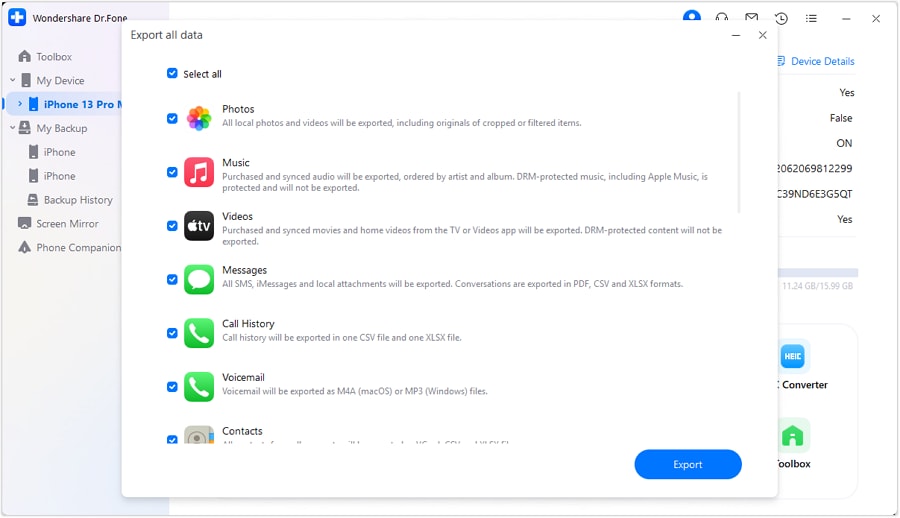
Step 3: Make a password to protect your exported files. Type it in, confirm it, and click "Done".
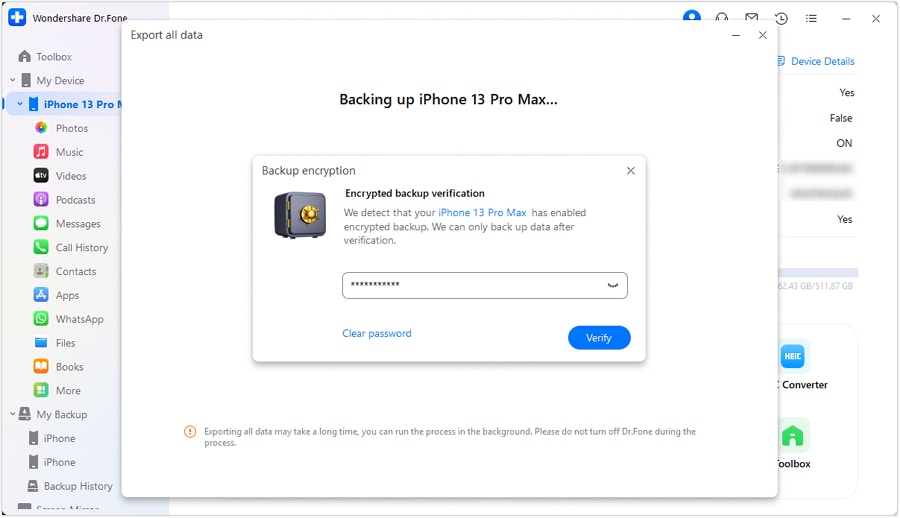
Step 4: Dr.Fone will start moving your files. You'll see a progress bar on the screen.

Step 5: When it's done, you'll get a message. Click "Open" to see your saved files on your computer.
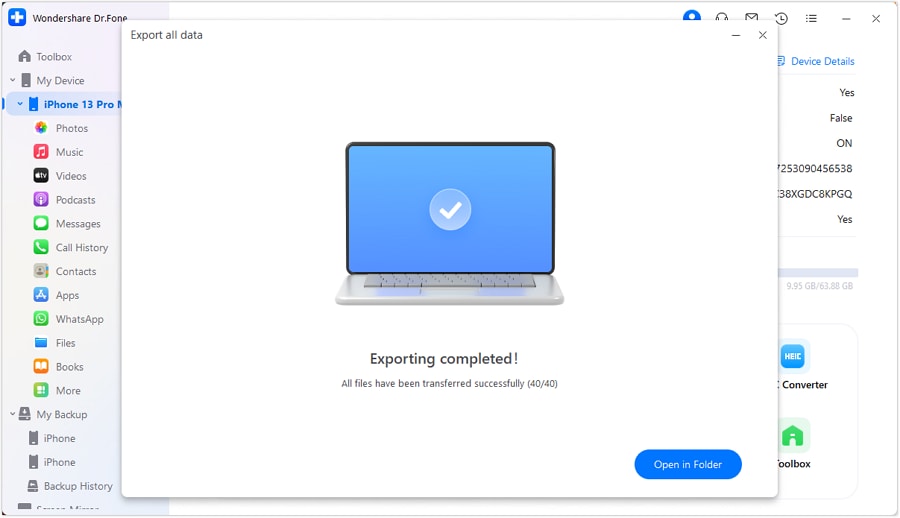
And that’s it! Dr.Fone has a simple interface that makes it easy to export your photos and videos. You can pick which ones to move, and the program neatly arranges them on your computer, so you can find them later without any trouble.
This way, you can free up room on your iPhone for more fun with photo booths, knowing your current photos and videos are securely saved and simple to get to on your PC.
Part 3: Top iPhone Booth Apps to Try Right Now
In this section of our article, we have handpicked 7 photo booth apps for iPhone that you can try right now. Go ahead and pick the best one as per your needs.
#1 FatBooth

FatBooth is a fun app for iPhones that lets people see what they might look like if they gain some weight. It uses special computer vision to make faces in pictures look heavier in a way that seems real, making the results funny and sometimes surprising.
Key Features:
- Advanced facial recognition for accurate transformations
- Option to use photos from your camera roll or take new ones
- Adjustable weight gain levels
- Easy sharing to social media platforms
Pros:
- User-friendly interface
- Realistic and funny results
- Quick processing time
Cons:
- Limited to one specific effect
- May not work well with all face types or angles
#2 LumaBooth

LumaBooth is a flexible photo booth application for iPhones that provides a variety of features suitable for everyday users as well as professional photographers at events. This app is notable for its adjustable designs and high-quality output choices.
Key Features:
- Multiple layout options for photo strips and collages
- Green screen capability for custom backgrounds
- Onsite printing options for events
- Integration with social media and email sharing
Pros:
- Professional-quality output
- Suitable for both personal use and events
- Customizable branding options
Cons:
- Steeper learning curve for advanced features
- Some features require in-app purchases
#3 TouchPix

TouchPix is a user-friendly photo booth app that focuses on simplicity and ease of use. It's designed to quickly capture and enhance photos with minimal fuss, making it ideal for spontaneous photo sessions.
Key Features:
- One-touch photo capture and enhancement
- Built-in filters and effects
- Simple collage creator
- Quick sharing options
Pros:
- Intuitive interface
- Fast photo processing
- Good for quick, casual use
Cons:
- Limited advanced editing options
- Fewer customization features compared to some competitors
#4 Salsa Booth

Salsa Booth brings a unique twist to the photo booth app genre by incorporating dance-inspired filters and effects. This app is perfect for party-goers and dance enthusiasts looking to add some rhythm to their photos.
Key Features:
- Dance-themed filters and overlays
- Animated effects that respond to music
- Integration with popular music streaming services
- Social media sharing with music tags
Pros:
- Unique concept that stands out from other photo booth apps
- Fun for parties and social events
- Regularly updated with new dance trends
Cons:
- Niche appeal may not suit all users
- Requires music for full functionality
#5 Booth Events

Booth Events is a comprehensive 360 photo booth app for iPhone designed for professional event photographers and DIY event hosts. It offers a robust set of features for creating a full photo booth experience using an iPhone.
Key Features:
- Customizable photo layouts and backgrounds
- Support for external cameras and printers
- Guest book and signature capture
- Analytics and data collection for events
Pros:
- Professional-grade features
- Scalable for different event sizes
- Excellent customer support
Cons:
- Higher price point
- May be overly complex for casual users
#6 Snappic Booth

Snappic Booth is a modern, sleek photo booth app that focuses on creating shareable content for social media. It offers a range of contemporary filters and effects designed to make your photos stand out online.
Key Features:
- Trendy filters and effects
- GIF and Boomerang-style creation
- Integrated social media sharing
- Real-time collaborative photo editing
Pros:
- Regularly updated with current trends
- High-quality output for social media
- User-friendly interface
Cons:
- Some features require a subscription
- Heavy focus on social media may not appeal to all users
#7 Wifibooth the PRO photo booth

Wifibooth is a professional-grade photo booth app that turns your iPhone into a powerful tool for event photography. It stands out for its ability to create a network of devices for a comprehensive photo booth setup.
Key Features:
- Multi-device synchronization for complex setups
- Support for DSLR cameras via WiFi
- Customizable workflows and outputs
- Robust printing options
Pros:
- Extremely versatile for professional use
- High-quality image capture and processing
- Excellent for large events and weddings
Cons:
- Requires additional hardware for full functionality
Part 4: Tips to Use iPhone Photo Booth Apps Like a Pro
Make the most of these tips to use iPhone booth apps like a pro:
- Try Different Angles: Don't just take pictures head-on. Experiment with various angles to discover the most appealing and captivating views for your photographs.
- Use a Stand: To keep your photos clear, especially when using a timer or in dim light, using a stand for your phone can greatly improve the results.
- Clean Your Camera: Always clean your iPhone's camera lens before you start taking pictures. A dirty lens can spoil otherwise good photos.
- Discover App Features: Spend time learning about all the functions of the photo booth app you're using. Many apps have special features that can enhance your photos.
- Prepare Your Photos: For special events or particular styles, plan your pictures ahead of time. This can help you use the features of your photo booth app effectively.
- Update Regularly: Keep your photo booth apps updated to ensure you have access to the latest features and bug fixes.
- Backup Your Creations: Use Dr.Fone or iCloud to regularly backup your photo booth creations to prevent loss of your favorite shots.
- Practice with Friends: Before using a photo booth app at an important event, practice with friends to get comfortable with the app's features and timing.
- Consider Your Background: Pay attention to what's behind you in your photos. A cluttered or distracting background can take away from your photo booth creations.
Conclusion
iPhone photo booth apps have changed how we take and share pictures, making the fun and excitement of old-fashioned photo booths easy to use on our phones. These apps range from basic to advanced, fitting everyone from people who just take selfies to those who photograph events professionally. In this article, we've seen that there's a photo booth app for every person and every skill level, each with special features to improve your picture-taking.
When you start using photo booth apps, remember how important it is to keep your memories safe. Using tools like Dr.Fone to save and manage your photos means your pictures are secure and easy to find, letting you try new apps and methods without worrying about losing your special moments. Whether you want to add some fun to your selfies or create a professional photo booth for a party, iPhone photo booth apps offer many options for you to explore.
FAQs
Dr.Fone Basic:
Better Control for Your Phone
Manage, transfer, back up, restore, and mirror your device
iPhone Photos
- Convert HEIC to JPG
- 1. Convert HEIC to JPG on Linux
- 2. Convert HEIC to JPG Windows
- 3. Best HEIC Converter Online
- 4. Convert HEIC to JPG High Quality
- Export iPhone Photos
- 1. Upload iPhone Photos to Google Drive
- 2. Transfer Photo from iPhone to PC
- 3. Transfer Photo from iPhone to iPhone
- 4. Transfer from iPhone to iPhone
- 5. Transfer from iPhone to iPad
- 6. Move iPhone Photo to External Drive
- 7. Transfer from iPhone to Flash Drive
- 8. Extract Photos from iPhone
- 9. Download Photo from iPhone
- Import Photos to iPhone
- 1. Transfer from Laptop to iPhone
- 2. Transfer Photo from Camera to iPhone
- 3. Transfer Photo from Mac to iPhone
- 4. Transfer Photos from PC to iPhone
- 5. Transfer from iPhone to PC
- 6. Transfer from Android to iPhone
- 7. Transfer from Samsung to iPhone
- Manage iPhone Photos
- 1. Back up iPhone Photos
- 2. Get Photos off iPhone
- 3. Send Large Size Photos from iPhone
- 4. Photo/Video Compressor Apps
- 5. Delete Photos from iPhone/iPad
- 6. iPhone Photos Disappeared Suddenly
- 7. iPhone Photoshop Alternatives
- Recover iPhone Photos
- 1. Restore Deleted Photos from iPhone
- 2. Recover Photos from iPod Touch
- 3. Recover Deleted Picture from iPhone
- Transfer iPhone Photos to Mac
- Transfer iPhone Photos to PC
- 1. Transfer Data from iPhone to PC
- 2. Transfer Photo to Computer
- 3. Transfer Photo to PC without iTunes
- 4. Transfer Library to Computer
- 5. Send Photo from iPhone to Computer
- 6. Import Photo from iPhone to Windows
- 7. Transfer Photo to Windows
- Transfer Photos from Google Drive
- 1. Download from Google Drive to iPhone
- 2. Transfer from Google Photo to iPhone
- 3. Download from iCloud to iPhone
- Transfer Photos to Google Drive
- Image Convert Tips
- ● Manage/transfer/recover data
- ● Unlock screen/activate/FRP lock
- ● Fix most iOS and Android issues
- Learn More Learn More



















Julia Becker
chief Editor