
Motorola Migrate Discontinued? 4 Best Alternatives for Data Transfer in 2026
Dec 31, 2025 • Filed to: Data Transfer Solutions • Proven solutions
Searching for the Motorola Migrate app on Google Play, only to find it's gone? You're not alone. Motorola has officially discontinued this once-popular tool, leaving many users wondering how to transfer their data. This guide explains exactly why Motorola Migrate is no longer available and, more importantly, walks you through the best Motorola data transfer app alternatives to use instead.
One such app is Motorola Migrate, which helps you when switching to a Motorola device. In this article, we take a thorough look at Motorola Migrate and ascertain if it currently exists or not. We will also introduce some trustworthy alternatives to the Motorola Migrate app.
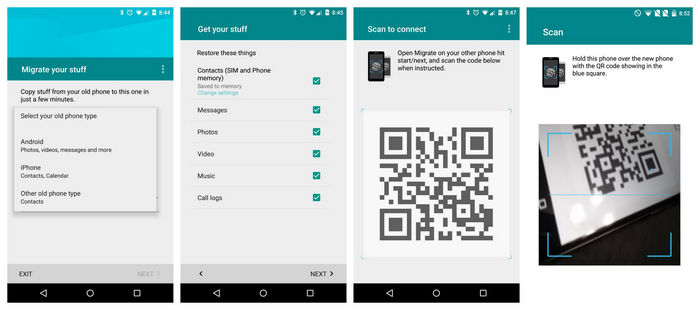
Part 1: Why Was Motorola Migrate Discontinued? (And Can You Still Download It?)
The current status of Motorola Migrate app presents an intriguing question for users. Does the Motorola Migrate app still exist? It is a question many people want to know the answer to. Regrettably, Motorola has discontinued the Migrate Motorola app. Still keen on accessing the Motorola Migrate app despite its discontinuation? It's essential to note that Motorola has removed it from app stores.
As a result, it's no longer accessible for download via official platforms. This indicates its absence from the Google Play and Apple App Store. Some users may have installed the Migrate Motorola app on their devices before. For them, it might still function for transferring data between compatible Motorola devices. Moreover, if you really want to use the app, you can find it on the internet.
If your Android device operates on Android 6 or later, you won't be able to utilize the Motorola Migrate app. You can find the Motorola Migrate APK on websites such as Uptodown, FilePlanet, and Soft112. It is important to remember that due to its discontinuation, it might not work with the latest devices.
A Word of Caution: Motorola Migrate APK Downloads and "Not Working" Issues
While you might find Motorola Migrate APK files on third-party websites, we strongly advise against downloading them. Since the app is discontinued, these APKs are outdated and not optimized for modern Android versions (Android 6.0+). This is the primary reason users report the Motorola Migrate app not working. Furthermore, downloading APKs from unofficial sources poses a significant security risk to your device and data.
Tips: If you're stuck with a Motorola device that's locked due to FRP (Factory Reset Protection), don't worry—you're not alone. Many users face this issue, but there's a handy tool that can help: Wondershare Dr.Fone - Screen Unlock (Android) . This software is your go-to solution for bypassing FRP on Motorola devices. It's super easy to use and doesn't require any technical skills. Just follow a few simple steps, and you'll regain access to your phone in no time.
Dr.Fone offers a quick and efficient way to unlock your device, so you can get back to using it without any hassle. If you're looking specifically to bypass Moto FRP, click below. It's designed to make the whole process as smooth as possible.
4,039,074 people have downloaded it
Part 2: The Best Motorola Migrate Alternative: Dr.Fone - Phone Transfer
With the discontinuation of the Motorola Migrate app, the question is what Motorola users can do for data transfer. For Motorola users, finding a reliable phone transfer tool is of paramount importance. Fortunately, a multitude of alternative solutions emerge, offering effortless data migration experiences. For a seamless transition, the top-rated Motorola Migrate alternative is Dr.Fone - Phone Transfer. It is a robust and user-friendly tool designed to facilitate swift and secure data transfer between various devices.
Dr.Fone - Phone Transfer
Best Motorola Migrate Alternative to Help You Transfer Data!
- Easy, fast, and safe.
- Move data between devices with different operating systems, i.e., iOS to Android.
- Supports iOS devices that run the latest iOS version

- Transfer photos, text messages, contacts, notes, and many other file types.
- Supports over 8000+ Android devices. Works for all models of iPhone, iPad, and iPod.
Moreover, Wondershare Dr.Fone stands as a versatile solution that transcends platform limitations. It enables users to transfer data across different Android and iOS devices effortlessly. This Motorola Migrate alternative encompasses a wide array of features, allowing users to transfer various types of data. These encompass contacts, messages, photos, videos, music, call logs, applications, and additional data.
Key Features of Wondershare Dr.Fone
- Wondershare Dr. Fone is compatible with the latest operating systems, including Android 14 and iOS 17.
- It can transfer more than 15 types of data from one device to another.
- This phone transfer tool works effortlessly with over 8000 iOS and Android devices.
Steps To Transfer Data From One Device to Another via Wondershare Dr.Fone
How to Transfer Data from Motorola After Migrate is Discontinued (Using Dr.Fone)
4,624,541 people have downloaded it
To use Wondershare Dr.Fone for data migration between your Motorola device and other smartphones, the following steps can be taken:
Step 1. Choose Phone Transfer From the Toolbox Tab
The process starts with launching Wondershare Dr.Fone and accessing the “Toolbox” tab. Here, click “Phone Transfer” and go on to connect both of your devices to the computer. Now, you need to assign the correct positions before starting the transfer process.

Step 2. Place the Both Devices in the Correct Positions
When it comes to assigning positions, the "Source" device will be from where you want to transfer data. On the other, the “Destination” position is for the device to which you want to transfer data. Use the “Flip” button to correct the positions if Wondershare Dr.Fone assigns them incorrectly.

Step 3. Select the Transferable Data and Complete the Process
With everything in its place, you can now choose the data which you want to transfer. You have the option to select “Clear data before copy” for the destination device. Once you are ready, click “Start Transfer” to commence the data transfer procedure.
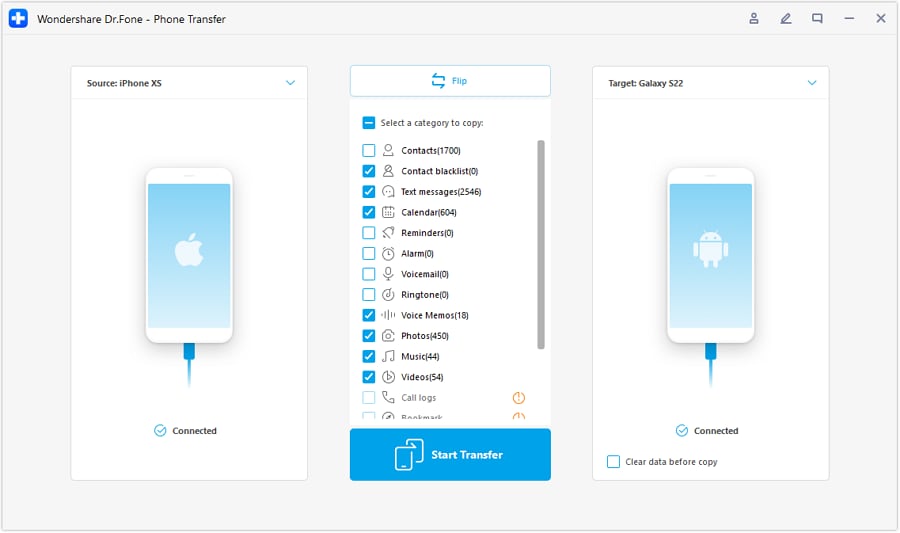
Part 3. Other Motorola Migrate Alternatives You May Need
Motorola Migrate served as a convenient data transfer tool for Motorola device users. Its discontinuation urges exploration into alternative methods. Besides Wondershare Dr.Fone, several other robust alternatives stand ready. They can help smooth data transitions between devices. Here, we delve into a few noteworthy options:
Motorola Migrate Alternatives: At a Glance
| Feature | Dr.Fone - Phone Transfer | MobileTrans App | Samsung Smart Switch | Google Drive |
|---|---|---|---|---|
| Best For | Overall cross-platform transfer (iOS & Android) | Quick mobile-to-mobile transfer | Transferring to a Samsung device | Cloud backup & sync |
| Supported Data Types | 16+ (Contacts, Photos, Apps, etc.) | 10+ | Varies (Comprehensive for Samsung) | Files, Photos, Contacts |
| Cross-Platform? | Yes (Android -> iOS, iOS -> Android) | Yes (Android -> iOS, iOS -> Android) | Limited (Mainly for Samsung) | Yes |
| Requires PC? | Yes | No | Optional | No |
1. MobileTrans App
The MobileTrans App specializes in WhatsApp and phone data management. It stands out as the premier application for smooth phone and file transfer. Its versatility allows users to transfer up to 10 types of data effortlessly. This helps ensure a smooth transition when switching devices. Moreover, this Motorola Migrate alternative enables the smooth transfer of sizable files between phones, PCs, and tablets.
It eliminates the reliance on cellular data or cables. Furthermore, it places a strong emphasis on protecting user privacy. It ensures that no unauthorized access occurs. The app is compatible with devices running Android OS 7.0 and higher and iOS 12.0 or higher.
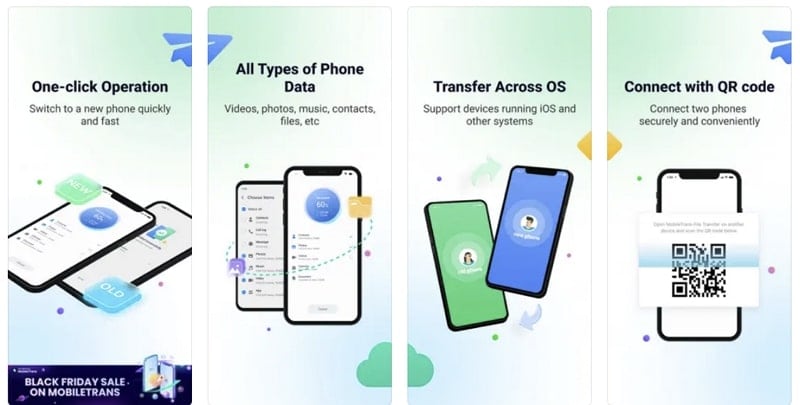
2. Samsung Smart Switch
Samsung Smart Switch stands as a comprehensive data transfer solution. It is designed specifically for Samsung devices. This tool offers a smooth transition for users migrating to newer Samsung devices. Moreover, this intuitive application facilitates the transfer of various data types. It includes contacts, messages, photos, videos, calendars, memos, call logs, alarms, etc.
This Motorola Migrate alternative is accessible via both a mobile app and desktop software. It accommodates different user preferences. Users can opt for wireless transfers or go for convenient wired connections. The wireless transfer option allows for effortless data migration. It requires only the installation of the Smart Switch app on both the old and new devices.
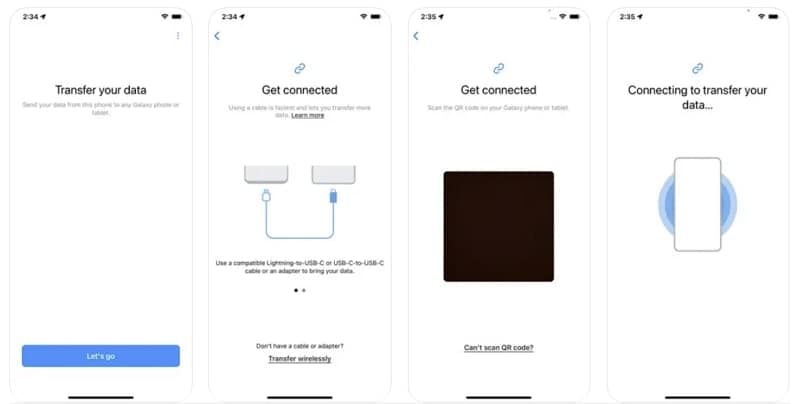
3. Google Drive
Google offers a versatile platform in the form of Google Drive, and it serves as a robust cloud storage and synchronization service. It facilitates users in storing, accessing, and sharing data. The app isn't primarily tailored for direct device-to-device data transfers. It efficiently backs up and synchronizes data across multiple devices. This functionality ensures seamless access to information from any connected device.
Users can upload and store files like documents, photos, and videos on Google Drive. This Motorola Migrate alternative makes accessing stored files and folders seamless across multiple platforms. These include Android, iOS, Windows, and macOS through web browsers or dedicated applications.
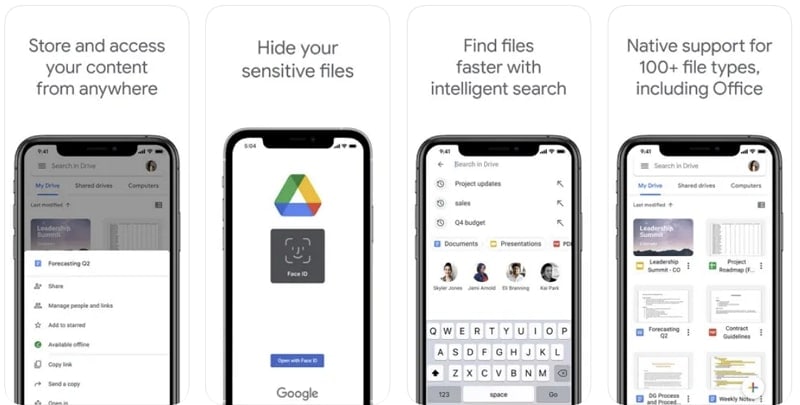
Frequently Asked Questions About Motorola Migrate
Q1: Is Motorola Migrate still available?
No, Motorola Migrate has been officially discontinued by Motorola and is no longer available for download on the Google Play Store or Apple App Store.
Q2: Why is the Motorola Migrate app not working on my phone?
If you have an old version installed, it is likely "not working" because it is incompatible with modern Android operating systems (Android 6.0 and newer). The app has not been updated to support new devices or software.
Q3: What is the best free Motorola transfer app?
For transferring to a new Samsung phone, Samsung Smart Switch is a great free option. For general backup and syncing across devices, Google Drive is also free. For a comprehensive transfer between any brand of phones, tools like Dr.Fone offer more powerful features.
Q4: Can I transfer data from Motorola to iPhone?
Yes, you can. While Motorola Migrate did not support this, tools like Dr.Fone - Phone Transfer are specifically designed to transfer data seamlessly between Android (like Motorola) and iPhone devices.
Conclusion
In short, when Migrate Motorola app stopped working, people started looking for new ways. It was to find a tool for moving their data between devices. As technology gets better, there are now lots of options to help with this. Checking out different choices after Motorola Migrate app showed many ways to do this. These include tools like Samsung's Smart Switch and Google's cloud storage Google Drive.
However, an exceptional choice among these is Wondershare Dr.Fone. Its standout features include cross-device functionality and a user-friendly interface. Moreover, it is known for smooth data transfer between Android and iOS platforms. Dr.Fone stands out as a reliable Motorola Migrate alternative for effortless and secure data migration.
Motorola Manage
- Motorola Transfer
- 1. Download Pictures to PC
- 2. Transfer Motorola to Mac
- 3. Transfer Whatsapp from Moto to iOS
- 4. Transfer Music from Mac to Moto
- 5. Transfer WhatsApp from iOS to Moto
- Motorola Unlock
- 1. Unlock Motorola Without Factory Reset
- 2. Network Unlock Motorola One 5G Ace
- 3. Sim Unlock Moto G Phone
- 4. Unlock Moto Without Factory Reset
- 5. Unlock Motorola Bootloader
- 6. Bypass FRP Lock on Motorola
- 7. Reset Motorola Phone When Locked
- Motorola Repair
- 1. Motorola Won't Power On
- 2. Android App Not Installed Error
- 3. Black Screen of Death Error
- 4. Unbrick Android Phone
- 5. Encryption Unsuccessful Error
- 6. Stuck at Android System Recovery
- 7. Android Won't Turn On
- 8. Android Stuck on Boot Screen
- Motorola Tips
- 1. Turn Off a Motorola Phone
- 2. Mirror Motorola Screen to PC
- 3. Back up Motorola to PC
- 4. Control Motorola from PC
- 5. Format Motorola Phone in 2026
- 6. Reboot Any Motorola Phone
- 7. How to Screenshot on Motorola
- 8. Restart Any Motorola Phone
- 9. Motorola Phone Restore Guide
- 10. Set Up Voicemail on Motorola
- ● Manage/transfer/recover data
- ● Unlock screen/activate/FRP lock
- ● Fix most iOS and Android issues
- Manage Now Manage Now Manage Now



















Daisy Raines
staff Editor