
15 Best Clone Apps for Android (2026) - Some Are Ad-Free
Dec 31, 2025 • Filed to: Data Transfer Solutions • Proven solutions
Imagine running two WhatsApp accounts on the same phone — one for work and one for personal use — without juggling multiple devices. With a clone app, you can easily duplicate and manage different application profiles to suit your lifestyle. If you're looking for the best clone app for Android, you’ll find plenty of reliable options that offer smooth performance, data privacy, and user-friendly interfaces.
From managing dual social media accounts to duplicating messaging apps, we've compiled a list of the best 15 Android clone apps available to download.
- Part 1. Why You Need To Duplicate Apps on Android
- Part 2. 15 Android clone apps
- 01. Clone App
- 02. Parallel Space
- 03. Multi App-Space
- 04. Multi Space
- 05. 2Accounts
- 06. Super Clone
- 07. Dual Space
- 08. Dual Apps
- 09. Parallel App - Dual App Cloner
- 10. Multi Parallel: Multi Accounts

- 11. DO Multiple Space
- 12. Multiple Accounts
- 13. Island
- 14. Two Face Pro
- 15. Whats Clone
- Part 3. Author’s Verdict
- Part 4. Recommended-Clone Your Android Phone Easily Using Dr.Fone

Part 1. Why You Need To Duplicate Apps on Android
The primary reason users choose to clone or duplicate apps on Android is to conveniently manage multiple accounts from a single device. While some modern applications already support multi-account login, many popular ones — such as Snapchat or WhatsApp — still limit users to a single account at a time. This is where a clone app becomes incredibly useful.
Cloning an Android app creates an independent copy that functions separately from the original. This allows you to log into one account on the main app and another on the cloned version for effortless multitasking. Even if an app supports multiple accounts, using a clone app helps you switch faster and stay organized.
Part 2. 15 Android clone apps
01. Clone App
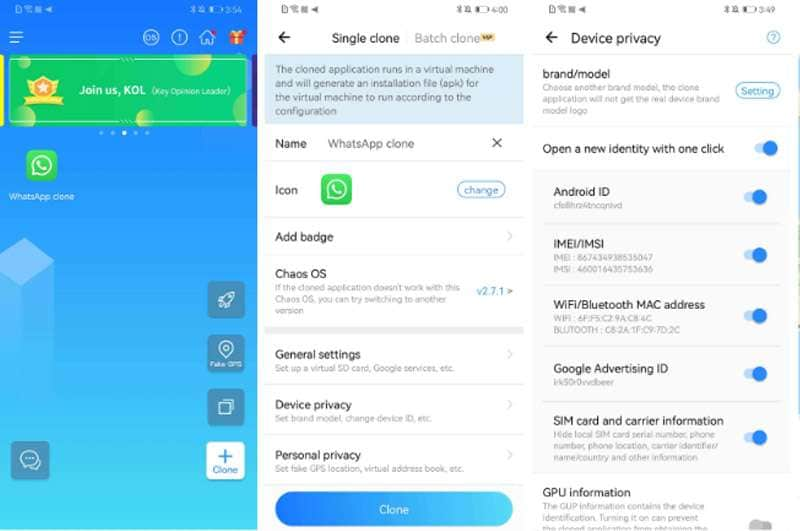
Clone App is one of the most popular clone apps in Android. This app uses advanced virtual machine technology to create a reliable and high-performing virtual engine. With Clone App, users can operate any installed mobile application and manage multiple accounts on a single device simultaneously.
Features:
- Ad-free experience at no cost.
- Comes with a basic in-built VPN.
- Customize themes, emoticons, and different stickers for WhatsApp.
Specifications:
- Rating: 4.2 / 5.0
- Price: Free to download, premium features starts from $4.00.
- Compatibility: Android 4.4 or above
- App size: 23 MB
Tips: Dr.Fone App makes phone-to-phone data transfer fast, secure, and hassle-free with its intuitive interface and powerful features. You can move your data safely in just a few clicks—no stress, no loss. For even more flexibility in managing multiple accounts, pair it with the best clone app for Android or a trusted clone app to keep your digital life smooth and organized.
Dr.Fone App (iOS) & Dr.Fone App (Android)
Your One-Stop Expert for Screen Unlock, Smart Clean, Data Recovery, and Phone Management of Mobile Devices!
- Effortlessly unlock various locks on your device.
- Enables two-way transfer of photos, videos, apps, music, contacts, and files between iOS and Android devices.
- Instantly free up storage space by smart clean.
- Rapidly recover different kinds of lost phone data and information.
- Fixes various iOS/Android system problems.
02. Parallel Space

Features:
- Fast and easy app cloning experience.
- Simple management of cloned apps.
- Minimal learning curve, perfect for users of any level.
Specifications:
- Rating: 3.7 / 5.0
- Price: Free with ads. Subscription plan starts from $1.99.
- Compatibility: Android 5.0 and above
- App size: 16 MB
03. Multi App-Space

Features:
- Effortlessly clone apps for various purposes.
- Customize cloned apps with unique settings.
- Manage cloned apps individually for enhanced convenience.
Specifications:
- Rating: 4.7 / 5.0
- Price: Free version available (with ads).
- Compatibility: Android 6.0 or above.
- App size: 8.6 MB.
04. Multi Space

Features:
- Keep multiple accounts logged in simultaneously.
- Switch between different accounts easily.
Specifications:
- Rating: 4.4 / 5.0
- Price: Free
- Compatibility: Android 5.0 or above
- App size: 10 MB
05. 2Accounts

Features:
- Duplicate popular social media and gaming apps.
- Quickly switch between two accounts in a single device.
- Secret Zone and Security Lock.
Specifications:
- Rating: 4.1 / 5.0
- Compatibility: Android 5.0 or above
- App size: 22 MB
06. Super Clone
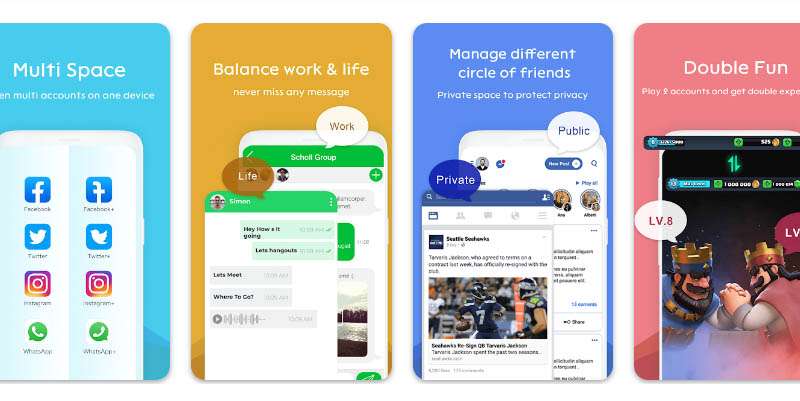
Features:
- Manage multiple social media app accounts.
- Play games with multiple accounts.
- Ensure the privacy of your cloned apps with the Privacy Locker feature.
- Keep data separated for each cloned account.
- Manage notifications for each cloned account.
Specifications:
- Rating: 4.4 / 5.0
- Price: Free with ads. The pro version starts from $2.49 - $17.99.
- Compatibility: Android 4.4 or above
- App size: 8.3 MB
07. Dual Space

If you need an all-in-one solution for duplicating apps, Dual Space is the way to go. Not only duplicates your apps smoothly but also offers handy tools for managing them effectively.
Features:
- Easily clone apps with precision.
- Comprehensive app management tools.
- Back up and restore data from the cloned app.
Specifications:
- Rating: 4.2 / 5.0
- Price: Free with ads. The pro version starts from $2.99 - $9.99.
- Compatibility: Android
- App size: 16 MB
08. Dual Apps

Features:
- Provide a lot of customization options.
- Powerful, stable, and user-friendly.
- Enhanced Privacy.
- Effortless account management.
Specifications:
- Rating: 4.1 / 5.0
- Price: Free with ads
- Compatibility: Android 5.0 or above
- App size: 11 MB
09. Parallel App - Dual App Cloner

Features:
- Intuitive interface for easy navigation.
- Fast cloning process.
- Managed cloned apps effortlessly.
Specifications:
- Rating: 4.1 / 5.0
- Price: Free with ads. The pro version starts from $2.99 - $39.99.
- Compatibility: Android 5.0 or above
- App size: 22 MB
10. Multi Parallel: Multi Accounts

Features:
- Log in to multiple messaging, game, and social media apps.
- Customize accounts with different icons and labels.
- Secure your cloned accounts with Privacy Locker.
Specifications:
- Rating: 4.0 / 5.0
- Price: Free with ads. The pro version starts from $2.49 - $14.99.
- Compatibility: Android 4.4 or above
- App size: 6.4 MB
11. DO Multiple Space

Features:
- Sign in to several messaging, gaming, and social apps.
- Separate the data of clones and original apps.
- Quickly switch between dual accounts with a single tap.
- Privacy locker to protect your cloned accounts.
- Activate Lite Mode or optimal power and memory efficiency.
Specifications:
- Rating: 4.5 / 5.0
- Price: Free with ads. The pro version starts from $2.99 - $17.99.
- Compatibility: Android 4.4 or above
- App size: 8.3 MB
12. Multiple Accounts

Features:
- Duplicate apps with advanced settings.
- Control each cloned app separately.
- Back up and restore cloned app data.
Specifications:
- Rating: 4.3 / 5.0
- Price: Free version available. The pro version starts from $0.99 - $199.99.
- Compatibility: Android 5.0 or above
- App size: 22 MB
13. Island
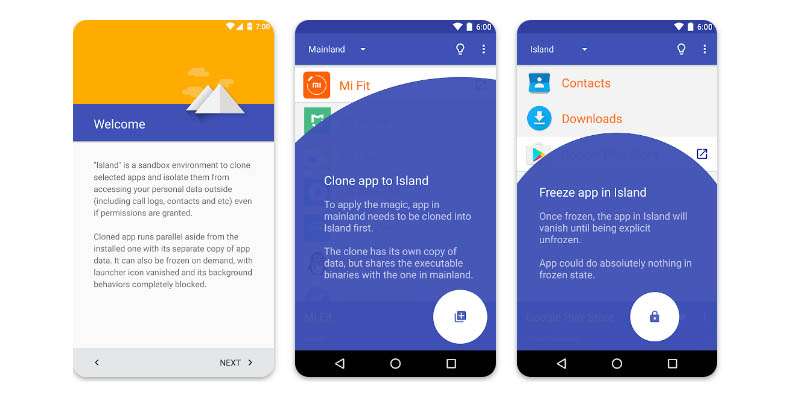
Features:
- Option to hide cloned apps.
- Capability to freeze apps to block background apps.
- Utilizes the Android Work Profile feature.
Specifications:
- Rating: Not ranked yet
- Price: Free
- Compatibility: Android 7.0 or above
- App size: 2.7 MB
14. Two Face Pro
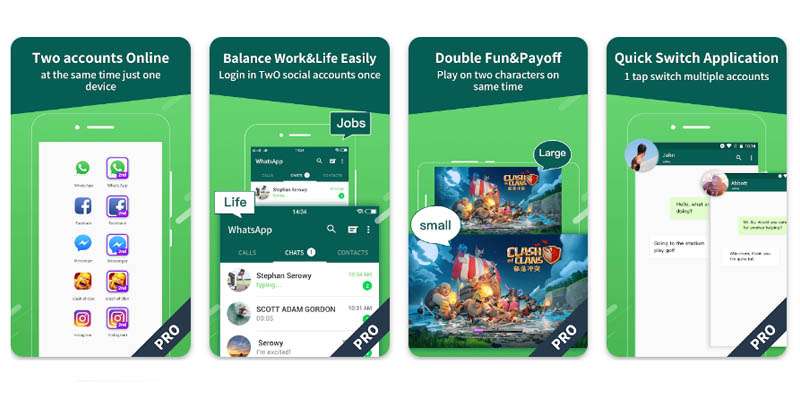
Two Face Pro clone app in Android simplifies the management of multiple social media and gaming accounts on one phone. With this app cloner, users can effortlessly operate several accounts at the same time, streamlining their digital experience.
Features:
- Run multiple accounts on one device.
- Protect users' privacy with security locks.
- One-tap clean-up to improve running speed.
Specifications:
- Rating: 3.9/5.0
- Price: Free to download. The pro version starts from $4.99 - $39.99.
- Compatibility: Android 6.0 or above
- App size: 17 MB
15. Whats Clone
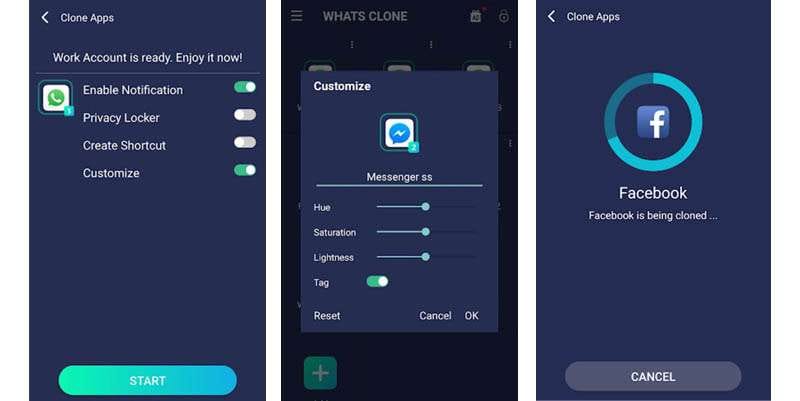
Whats Clone was an Android phone clone app initially designed for WhatsApp. But now, it has support for other popular apps. Including Facebook, LINE, Instagram, Messenger, as well as various social apps and games.
Features:
- App icon changer
- Privacy Locker to enhance the cloned apps’s security
- The app keeps accounts separate from original and cloned apps.
Specifications:
- Rating: 4.5/5.0
- Price: Free to download
- Compatibility: Android 4.4 and above
- App size: 8.2 MB
Part 3. Author’s Verdict
After reviewing the diverse range of phone clone apps for Android, it's clear that each option caters to different user preferences and needs. For users seeking a seamless and user-friendly experience, Multi App - Space stands out with its high ratings and extensive customization options.
However, for users requiring more advanced features and the ability to create more than two clones, DO Multiple Space offers unparalleled flexibility. With its capability to create multiple clones for any app, improved notification control, and built-in privacy locker, it's an excellent choice for users who want more control of their accounts.
Part 4. [Recommended] Clone Your Android Phone Easily Using Dr.Fone
Duplicating data on Android is simple with Wondershare Dr.Fone - Phone Transfer. This powerful tool streamlines app data transfer, letting you clone photos, videos, contacts, messages, and more with ease. If you’re searching for the best clone app for android, Dr.Fone is a reliable choice for seamless data duplication.
Dr.Fone supports all major Android brands like Samsung, HTC, Lenovo, Huawei, LG, and Motorola, ensuring seamless compatibility across devices. Thanks to its user-friendly interface, you can quickly and easily clone your Android device, eliminating the usual hassles associated with data transfer.
Dr.Fone - Phone Transfer
1 Click to Copy One Phone to Another
- Cross-platform data shift between any device of your choice from Android and iPhone.
- Support massive data, including images, videos, music, messages, contacts, apps, and more.
- Works perfectly with almost mobile phones and tablets, such as iPhones, iPad, Samsung, Huawei, etc.
- Fully work with mobile system iOS 26 and Android 16 and the latest computer system versions.
- 100% safe and risk-free, backup & restore data as the original.
And here is how to clone your Android Phone with Dr.Fone:
Step 1. Install Wondershare Dr.Fone. Connecting both Android devices loads their data onto the platform. Continue to set the Source and Destination devices for the process and use the Flip button if required.
Step 2. Select the particular data types that are to be transferred in the process. On selecting them, continue to click the Start Transfer button for the procurement of the process.
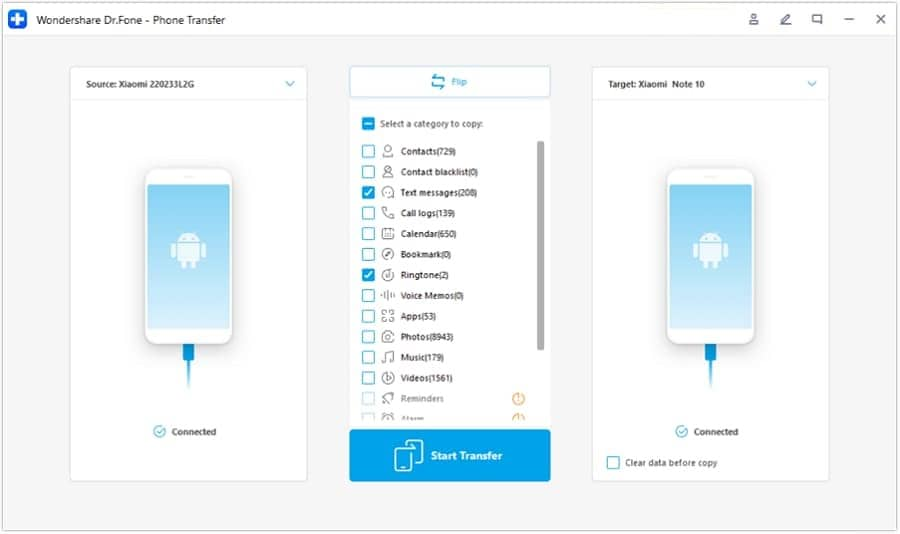
Step 3. The window opens on display, showing the completion of the process. The progress bar appears in the display, where you can cancel the entire transfer process if needed. Once the data is transferred successfully, the windows show a clear message of completion. Click OK to conclude the process.
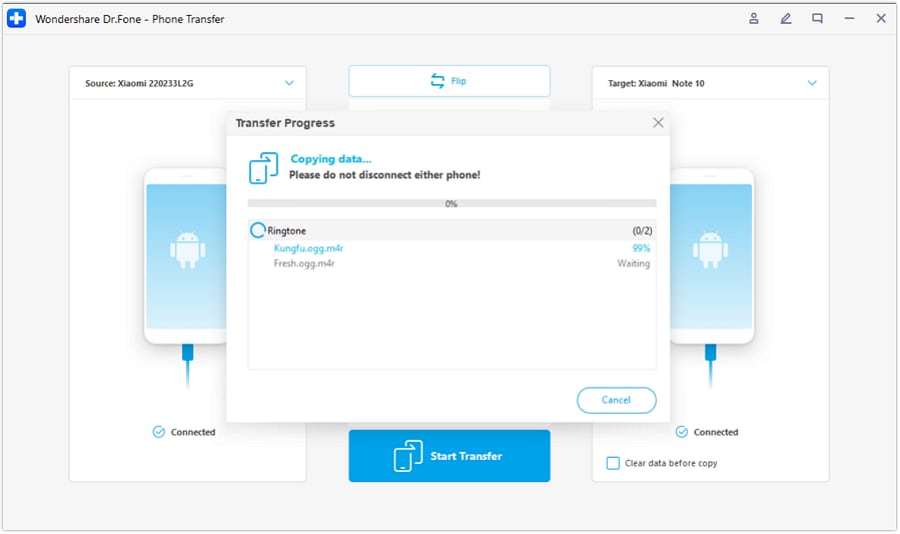
This method allows you to effortlessly master the art of cloning an Android phone within seconds. Once completed, you can disconnect the devices and use them immediately. Additionally, Dr.Fone - Phone Transfer can also be utilized to transfer data between various platforms, not just limited to Android.
How To Transfer Data From Android to iOS/Android?
Conclusion
In conclusion, choosing the best clone app for android means prioritizing ease of use, strong features, security, and stability. Checking user reviews and expert recommendations can also help you find the ideal app cloner for your needs.
If you need to manage duplicate apps, Dr.Fone - Phone Transfer is a reliable clone app solution. Its intuitive interface and powerful features make it one of the best app cloner android tools for effortless app management.
Android Transfer
- Android to Android
- 1. Transfer Files to Android
- 3. Transfer Contacts to Android
- 4. Data Transfer Apps to Switch Phone
- 5. Transfer Data to Android
- 6. Transfer Text Messages to Android
- 7. Transfer Music to Android
- 8. Transfer Contacts Using Bluetooth
- 9. Transfer Apps to Another Android
- 10. Migrate Data to New Android
- 11. Best Clone Apps for Android
- Android to iPad/iPod
- Android to iPhone
- 1. Transfer Files to iPhone 13
- 2. Transfer Contacts to iPhone 13
- 3. Transfer Music to iPhone
- 4. Transfer Contacts to iPhone
- 5. Android to iPhone Transfer Apps
- 6. Transfer Text Messages to iPhone
- 7. Transfer Photos to iPhone
- 8. Transfer Messages to iPhone 13
- 9. Transfer Contacts to iPhone XS/11
- 10. Transfer Messages to iPhone 12
- 11. FaceTime for Android and iPhone
- 12. Move Data From Android to iPhone After Setup
- 13. Transfer Data from OnePlus to iPhone
- 14. Move Contacts From Android to iPhone
- 15. Transfer Data From Android To iPhone
- 16. Top Apps To Transfer Data From Android To iPhone
- Contacts Transfer
- 1. Sync Contacts to Gmail
- 2. Transfer Contacts from Outlook
- 3. Transfer Contacts to Outlook
- 4. Import Contacts from Excel
- 5. Import Contacts to Android
- 6. Export Contacts to Android Phones
- 7. Merge Contacts in Phones
- 8. Export CSV Contacts for Android
- iOS to Android
- 1. Transfer Files from iPad
- 2. Move Custom Ringtones from iPhone
- 3. Transfer Data from iPhone
- 4. Transfer Music from iPhone
- 5. Transfer Contacts from iPhone
- WhatsApp Transfer
- 1. Transfer WhatsApp from Android
- 2. Transfer WhatsApp Messages
- 3. Transfer WhatsApp Messages to PC
- 4. Transfer Messages to Android
- 5. Transfer WhatsApp Data to Android
- Transfer Tips
- 1. Android USB File Transfer Software
- 2. Android Apps to Transfer Files
- 3. Android Sync Managers
- 4. Android File Transfer Apps
- 5. Fix Transfer Files Not Working
- 6. Simplify Android File Transfer
- 7. Transfer Photos to USB
- 8. Transfer Data to BlackBerry
- 9. Transfer Data From ZTE
- 10. Transfer Data From Windows phone
- 11. Clone Phone and Copy Data
- 11. 12 Best Phone Clone Apps
- 12. Transfer Torrents from PC to Phone
- 13. Send Large Files Through Outlook
- ● Manage/transfer/recover data
- ● Unlock screen/activate/FRP lock
- ● Fix most iOS and Android issues
- Transfer Now Transfer Now




















James Davis
staff Editor