
How to Download & Transfer Music on Google Pixel (5 Easy Methods for 2026)
Dec 31, 2025 • Filed to: Data Transfer Solutions • Proven solutions
Just got a new Android phone like the Google Pixel and want to bring your music library along? Or maybe you want to download music for offline listening on the go? Whatever your reason, having your favorite tracks on your device is a must. This guide will walk you through 5 distinct methods to transfer or download music onto any Android phone, from using a simple USB cable with your PC to wireless transfers and even a one-click solution.
This guide will teach you how to manage your music on Google Pixel. We'll discuss everything from moving music from your iOS or Android device to your Google Pixel and back, to transferring music between your Google Pixel and PC.
We'll also show you how to download music to your Pixel Watch and give you a look at Dr.Fone Basic-Phone Manager, which makes it easy to control your music. Get ready to optimize the music experience on your Google Pixel.
Which Method Is Best for You? A Quick Comparison!
| Method | Best For | Speed | Difficulty | Pros | Cons |
|---|---|---|---|---|---|
| Dr.Fone – Phone Transfer | One-click transfers & large libraries | ★★★★★ | Very Easy |
|
|
| PC USB Transfer | Moving large music libraries | ★★★★★ (Fastest) | Easy |
|
|
| iOS/Android → Google Pixel | Switching phones / cross-platform transfer | ★★★★☆ | Easy |
|
|
| Pixel Watch Download | Listening offline on Pixel Watch | ★★★☆☆ | Easy |
|
|
| Bluetooth Transfer | Small files or no cable available | ★☆☆☆☆ (Slowest) | Moderate |
|
|
- Method 1: Transfer Music Using a Dedicated Tool (Fast & Hassle-Free)
- Method 2: Transfer Music via USB Cable (Manual but Reliable)
- Method 3: Transfer Music via Cloud Services (Google Drive / OneDrive / Dropbox)
- Method 4: Download Music to Google Pixel Watch via YouTube Music
- Method 5: Transfer Music to Google Pixel via Bluetooth
Method 1: Transfer Music Using a Dedicated Tool (Fast & Hassle-Free)
The latest update tool makes moving music from Android phones to other devices more accessible. Dr.Fone Phone Transfer lets you transfer music between an Android device and a Google Pixel with just one click. This app makes transferring music to a Google easy and quick. You may transfer music from your Google Pixel and multimedia files, contacts, texts, call logs, applications, and app data. This tool is ideal for individuals who want to organize their vital information in one location and manage Pixel Music effectively.
Dr.Fone - Phone Transfer
1 Click to Transfer Music to Google Pixel
- Easy, fast, and safe.
- Move data between devices with different operating systems, i.e., iOS to Android.
- Supports iOS devices that run the latest iOS version

- Transfer photos, text messages, contacts, notes, and many other file types.
- Supports over 8000+ Android devices. Works for all models of iPhone, iPad, and iPod.
How to use Dr.Fone to transfer music to Google Pixel efficiently
If you want to transfer music to a Google Pixel from another Android device, carefully follow these few easy steps.
- Step 1: Download the Dr.Fone program from its official website and follow the on-screen instructions to set it up. Once the installation is complete, start the app.

- Step 2: Connect Android phones to the PC using a USB connection. Click on the "Switch" button on the main screen of the Dr.Fone app. On the next screen, the source device is on the left, and the destination device is on the right.
Click the "Flip" button in the middle of the screen to turn the source device into the destination device.
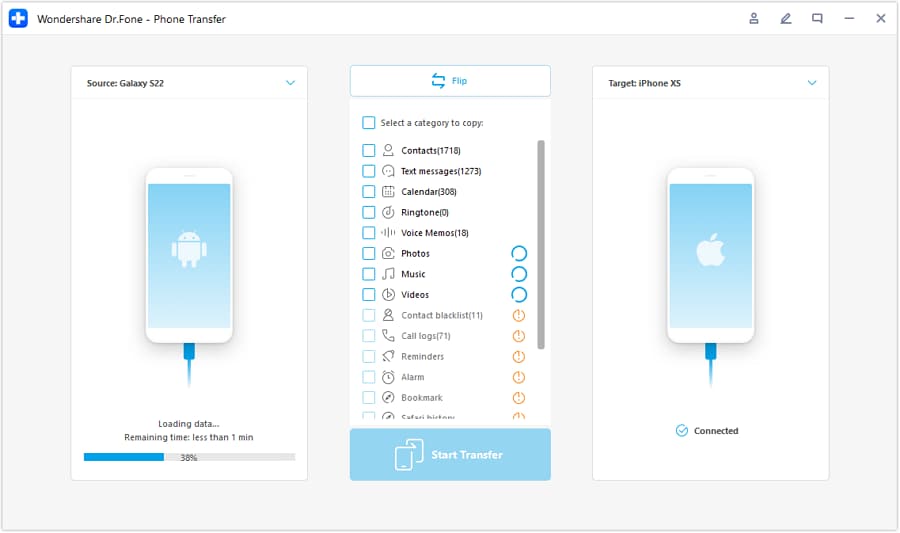
- Step 3: Now, you can choose which files to send by checking the boxes next to them. To transfer music between an Android device and a Google Pixel, check the songs box and then click "Start Transfer".

Your music files should be sent, and the progress should be shown in a chat box.
Your Google Pixel music files will be transferred properly in a few seconds. This way, you can easily keep your favorite songs on Google Pixel.
Dr.Fone helps you manage Pixel Music and has all the tools you need to keep your mobile experience smooth and efficient.
4,624,541 people have downloaded it
Method 2: Transfer Music via USB Cable (Manual but Reliable)
With Google Pixel Transfer, moving songs between your Google Pixel and PC is easy and free.
- Step 1: Connect your device to your computer using a USB wire and open Google Pixel Transfer. The app will find your device To manage music on Google Pixel, click the "Music" button at the top of the home screen.
![]()
- Step 2: Click the "Add" button to transfer music to a Google Pixel. You can add one file at a time or a folder of files. Click "Open" next to the music files you want to move. The files will be sent right away to your Google Pixel.
![]()
- Step 3: Click the "Export" button to transfer music from your Google Pixel to the computer. Pick "Export to PC" from the drop-down box. Choose which music files or folders you want to move, then pick a location on your computer. The music will now be transferred from your Google Pixel to your PC.
![]()
By following these steps, you can easily build your offline music library on your Android device, ensuring your favorite tracks are always available, even without an internet connection.
Method 3: Transfer Music via Cloud Services (Google Drive / OneDrive / Dropbox)
- Step 1: Go to Google Pixel Transfer and link your smartphone to your PC. Choose the device from which you want to transfer music to Google Pixel.
![]()
- Step 2: Click on the Music tab. Select the songs you want to send, then click "Export." From the list, select the device you want to send it to. Selecting "Export > Export to Google Pixel" will let you move music straight from your iPhone to your Google Pixel.
![]()
- Step 3: Moving your music library from an iOS or Android device to a Google Pixel is easy. This makes it easy to manage your Google Pixel music and find your favorite songs.
![]()
If you're running low on space after transferring your music, you might want to check out our guide on how to free up storage on your Android device.
Method 4: Download Music to Google Pixel Watch via YouTube Music
The Google Pixel Watch's WearOS 3.5 already has the YouTube Music app built in, so you don't need to add anymore. Setting it up is easy; you can start listening to music on your Pixel Watch. Here's how to download music to a Pixel Watch so you can listen to it online or offline:
- Step 1: Press the crown button to see the list of apps on the Google Pixel Watch.
- Step 2: In the list of apps, swipe down and choose YouTube Music.
- Step 3: The first time you open the app, follow the steps on the screen to sign in to your Google account.
- Step 4: From the YouTube Music app, swipe up and choose Downloads from the menu that comes up.
![]()
- Step 5: Select the number of songs you want to add to your Google Pixel Watch regularly, then follow the on-screen prompts to confirm.
![]()
Check if your watch is online (Wi-Fi or LTE) and at least 40% charged. With this setup, you can manage Google Pixel music and listen to your favorite songs on your watch.
Method 5: Transfer Music to Google Pixel via Bluetooth
You can use Bluetooth to transfer music to Google Pixel if you don't have a USB cable or don't want to plug your phone into your computer. It is still an easy way to do things, even though it takes longer.
- Step 1: Turn on Bluetooth on both devices. Scroll down on your Google Pixel and tap on the Bluetooth button. Press the magnifier button and type “Bluetooth” into the search box on your computer. Then, press "Bluetooth and other device settings" to turn on Bluetooth.
![]()
- Step 2: To connect your Google Pixel to your computer using Bluetooth, tap "Add Bluetooth or other device" and then choose "Bluetooth." Then, select your Google Pixel from the list to connect the two.
![]()
- Step 3: Right-click the Bluetooth button on your desktop's taskbar and choose "Send a File" once connected.
- Step 4: Find the music file on your computer, right-click it, and select "Send to" followed by "Bluetooth device." Then, tap "Accept" on your Pixel phone to save the music.
![]()
You don't need any cables to use this way to manage music on your Google Pixel easily. Bluetooth lets you do both things wirelessly: download music on Google Pixel or transfer music between Google Pixel and PC.
Conclusion:
After reading this guide, you should know how to manage music on Google Pixel. All the essential steps have been covered to move music between Google Pixel and PC, Android device and Google Pixel, or even to download music to Pixel Watch. You can follow these steps safely and securely with tools like Dr.Fone - Phone Transfer Pick the best way for you, and then follow the steps to ensure that managing your music on your Google Pixel goes smoothly. You can listen to songs on your Google Pixel whenever you want.
Frequently Asked Questions (FAQ)
Q1: Can I transfer my playlists from Spotify or Apple Music this way?
No, direct playlist transfers from streaming services are not possible due to DRM protection. The methods described here work for local music files (like MP3s). To listen to Spotify playlists offline, you need a Premium subscription and must download them within the Spotify app.
Q2: What is the fastest way to transfer a large music collection?
The fastest method is a direct USB transfer from a PC (Method 1) or using a dedicated tool like Dr.Fone - Phone Transfer (Method 5), as they are not limited by wireless speeds.
Q3: Will these methods work on my Samsung/OnePlus/other Android phone?
Yes! While we use the Google Pixel as an example, all methods described are compatible with any modern Android device, including those from Samsung, OnePlus, Xiaomi, and more.
Android Transfer
- Android to Android
- 1. Transfer Files to Android
- 3. Transfer Contacts to Android
- 4. Data Transfer Apps to Switch Phone
- 5. Transfer Data to Android
- 6. Transfer Text Messages to Android
- 7. Transfer Music to Android
- 8. Transfer Contacts Using Bluetooth
- 9. Transfer Apps to Another Android
- 10. Migrate Data to New Android
- 11. Best Clone Apps for Android
- Android to iPad/iPod
- Android to iPhone
- 1. Transfer Files to iPhone 13
- 2. Transfer Contacts to iPhone 13
- 3. Transfer Music to iPhone
- 4. Transfer Contacts to iPhone
- 5. Android to iPhone Transfer Apps
- 6. Transfer Text Messages to iPhone
- 7. Transfer Photos to iPhone
- 8. Transfer Messages to iPhone 13
- 9. Transfer Contacts to iPhone XS/11
- 10. Transfer Messages to iPhone 12
- 11. FaceTime for Android and iPhone
- 12. Move Data From Android to iPhone After Setup
- 13. Transfer Data from OnePlus to iPhone
- 14. Move Contacts From Android to iPhone
- 15. Transfer Data From Android To iPhone
- 16. Top Apps To Transfer Data From Android To iPhone
- Contacts Transfer
- 1. Sync Contacts to Gmail
- 2. Transfer Contacts from Outlook
- 3. Transfer Contacts to Outlook
- 4. Import Contacts from Excel
- 5. Import Contacts to Android
- 6. Export Contacts to Android Phones
- 7. Merge Contacts in Phones
- 8. Export CSV Contacts for Android
- iOS to Android
- 1. Transfer Files from iPad
- 2. Move Custom Ringtones from iPhone
- 3. Transfer Data from iPhone
- 4. Transfer Music from iPhone
- 5. Transfer Contacts from iPhone
- WhatsApp Transfer
- 1. Transfer WhatsApp from Android
- 2. Transfer WhatsApp Messages
- 3. Transfer WhatsApp Messages to PC
- 4. Transfer Messages to Android
- 5. Transfer WhatsApp Data to Android
- Transfer Tips
- 1. Android USB File Transfer Software
- 2. Android Apps to Transfer Files
- 3. Android Sync Managers
- 4. Android File Transfer Apps
- 5. Fix Transfer Files Not Working
- 6. Simplify Android File Transfer
- 7. Transfer Photos to USB
- 8. Transfer Data to BlackBerry
- 9. Transfer Data From ZTE
- 10. Transfer Data From Windows phone
- 11. Clone Phone and Copy Data
- 11. 12 Best Phone Clone Apps
- 12. Transfer Torrents from PC to Phone
- 13. Send Large Files Through Outlook
- ● Manage/transfer/recover data
- ● Unlock screen/activate/FRP lock
- ● Fix most iOS and Android issues
- Transfer Now Transfer Now



















Daisy Raines
staff Editor