Top News: iOS 17 Is Not Available for iPhone 8/iPhone 8 Plus/iPhone X
iPhone Issues
- iPhone Storage Full
- 1. Stuck on Apple Logo Storage Full
- 2. Erase Content Settings not Working
- 3. iPhone Lagging
- 4. iPhone Running Slow
- iPhone Update Problems
- 1. Stuck on Updating iCloud Settings
- 2. iPhone Frozen During iOS Update
- 3. iPhone Checking for Update Stuck
- 4. iPhone Cellular Update Failed
- 5. iPhone Software Update Failed
- 6. iPhone Stuck on Update Requested
- 7. iPhone Update Error 1110
- 8. iPhone Stuck On Verifying Update
- 9. iPhone Won't Update
- 10. Update Server Couldn't Be Contacted
- 8. iPhone & iPad Security Updates
- 9. Update iPhone with/without iTunes
- 10. Can't Download or Update Apps
- iPhone Media Problems
- 1. Apple Music Song Not Available
- 2. iPhone Not Ringing
- 3. iPhone Echo Problem
- 4. iPhone Ringer Problems
- 5. iPhone Plays Music by Itself
- 6. Ringer Volume Changes by Itself
- 7. Music Won't Play on iPhone
- 8. Blurry Photos & Videos on iPhone
- 9. iPhone Volume Problems
- iPhone Sound Problems
- 1. YouTube no Sound
- 2. iPhone Microphone Problem
- 3. Test iPhone Microphone
- 4. Headphones No Sound from iPhone
- 5. No Sound on iPhone Game
- 6. iPhone Sound Not Working
- 7. iPhone Screen Recording no Sound
- iPhone Calling Problems
- 1. iPhone No Sound on Calls
- 2. Screen Goes Black During Call
- 3. iPhone Recent Calls Not Showing
- 4. iPhone Dropping Calls Issue
- 5. iPhone Calling Problem
- iPhone Camera Problems
- 1. iPhone Camera Black
- 2. iPhone Camera Blurry
- 3. iPhone Camera Not Working
- 4. iPhone Front Camera Not Working
- 5. TrueDepth Camera Not Working
- 6.Out-of-Focus Photos on iPhone 15
- iPhone Network Problems
- 1. Airpods Won't Connect to iPhone
- 2. iPhone Disabled Connect to iTunes
- 3. iPhone Not Syncing Problems
- 4. iPhone Internet Not Working
- 5. iPhone Keep Disconnecting from Wifi
- 6. iPhone WIFI Not Working
- 7. PC Not Recognizing iPhone
- 8. iPhone Stuck on Connect to iTunes
- 9. iPhone Not Showing up in iTunes
- 10. iTunes Not Detecting Your iPhone
- 11. iPhone Bluetooth Disconnect
- 12.Apple CarPlay Keeps Disconnecting
- Other iPhone Problems
Jul 12, 2024 • Filed to: Mobile Repair Solutions • Proven solutions
The operating system of Apple devices, such as iPhones, also known as iOS, is one of the world's most extensively observed software systems. Every year, iOS comes with a new iteration, providing details of how it improves operability for its users. However, while the system upgrades, there comes a time when it leaves support for some devices.
The latest release of iOS 17 Developer Beta on June 5, 2023, introduced the unavailability of iPhone 8 iOS 17 along with some other models. While the updates are essential in resolving multiple discrepancies of its users, it is also important to note which device is supported. For this, the article gives a comprehensive overview of the availability of iPhone XR iOS 17 on various devices.
Part 1: Overview of iOS 17
Before we get started in discussing the diverse compatibility of the iOS 17 operating system, let's review the upgrade itself. For this part, we will highlight the essential details showing the features and improvements in iOS 17 iPhone 8. This preview will help you know the changing dynamics of iOS devices.
Briefing About the Features and Improvements
Following is a list of the features and improvements in iOS 17, showing the extensiveness of the new OS. This will be educational for users who are not aware of the latest updates in iOS:
- Interactive Widgets on Home Screen
- New and Improved Lock Screen Wallpapers with Adjustments
- StandBy Mode
- Customizing Dedicated Contacts
- Real-Time Voicemail Dictation
- Optimized AirDrop Feature
- Improved “Siri”
- Enhanced Control of Messaging
- Real-Time Location Sharing
- Updates in FreeForm App
- Journal App
- Offline Maps
- Mental and Vision Health Features in Health App
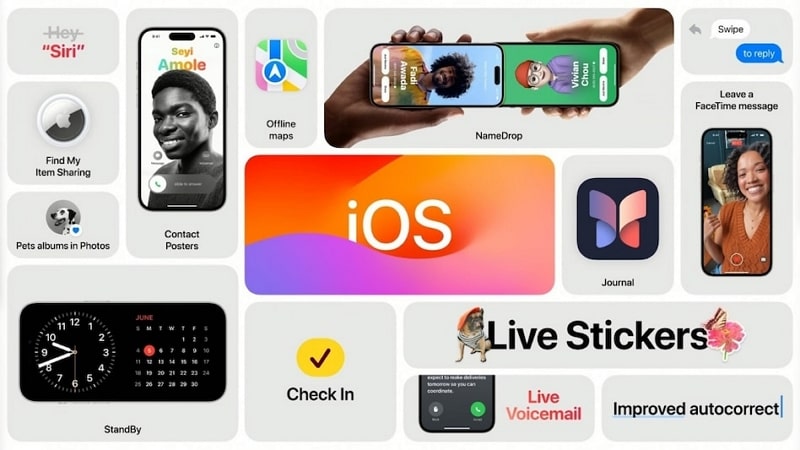
Benefits of Upgrading to iOS 17 for Compatible Devices
As we review the improvements in the features of iPhone XR iOS 17, let us provide a detailed idea about its benefits. This will essentially guide all users into understanding the change in operations brought along with iOS 17:
- Interactive Widgets: You can use the widgets on the home screen in real-time in iOS 17. With this feature, you are not bound to go into the app. Instead, it will start operating in Dynamic Island.
- Lock Screen Wallpapers: The latest iOS 17 update brings a new system for lock screen wallpapers. While selecting any available design, you can define its appearance as light or dark mode. Secondly, you can also adjust the elements, such as the clock.
- StandBy Mode: Apple users are introduced to a new feature of StandBy Mode, where they can enjoy some basic widgets and functions of the iPhone when it is on a stand. Usually, when charging your iPhone, the StandBy Mode can be pretty helpful in viewing some critical details.
- Customizing Contacts:The contact cards on your iPhone can now be customized with dedicated wallpaper. You can apply any monogram or picture on the specific contact card.
- Voicemail Dictation:Apple has recently introduced the feature of including voicemail dictation if the calls are missed by a user. If a person's phone goes to voicemail, anything that you speak as a message will be displayed on the screen of the user's phone.
- Optimization in AirDrop:AirDrop users can easily send their required content to other iOS devices. All you have to do is to put the sender device on top of the receiver to execute the process.
- Siri and iPhone:Instead of saying “Hey Siri” every time, Apple users can now exclaim the word “Siri” and activate the feature. This operation can also be customized across the Settings of the iOS device.
- Messaging on iPhone:Apple has now integrated the option of replying to inline messages without opening their dedicated chat. Along with that, you can also create new stickers and use the media of your choice, all in one place.
- Check-In: The new option of sharing checking into any place is now available on iPhone. Users can easily share their location for a defined or indefinite period through the Messages app.
- FreeForm Updates: FreeForm app is integrated with more functions, making diagrammatic drawing easier. You can easily create the shapes of your choice and show the required details with ease.
- Journal App: iOS 17 users are promised another application in the near future. The Journal App offers a great feature of including all the details of a special event. From images to text, the Journal App can be a great memory holder for iOS users.
- Offline Maps: You can save a specific location across the map and use it similarly to an online map, even when you do not have an internet connection. The maps are saved offline and provide proper navigation.
- Health App: The Health App on your iPhone is now integrated with more mental and vision health features. From providing all major details of the user that involves their health, the Health App is an excellent system for keeping a consistent check on the user's health.
Hardware Requirement of iOS 17
While you have come to know that iPhone X iOS 17 does not support iPhone 8 series and iPhone X, there is a small set of hardware requirements that it looks out for. Before you lead into installing the Developer Beta version of iOS 17 on your device, get to know the following details:
- Storage Requirement on iPhone: 8 – 6.04GB of free space.
Part 2: Compatible and Incompatible Devices of iOS 17
As you have reviewed the improvements brought by iOS 17, let's lead into discussing the supported devices. Although you have heard some unclear lists of devices such as iPhone X iOS17, we have listed all compatible and incompatible devices in the following sections. Look ahead into the list of incompatible devices of iPhone 8 Plus iOS 17:
- iPhone 8
- iPhone 8 Plus
- iPhone X
Why Do Devices Become Incompatible?
The question that many users may have in their mind involving incompatibility of devices such as is why does it happen? There are many explanations for this particular action, which will be discussed further. We have outlined a few prominent points that will explain why devices like iPhone X iOS 17 became incompatible after the latest update:
- Limitations in Hardware: The new versions of iOS are introduced with new upgrades and additions, similar to iOS 17. As this requires more processing speed and memory, there comes a time that it goes beyond the hardware requirements of the devices. Due to this, the device loses its support for the iOS version.
- Optimization of Software:The software demands of iOS increase after every update. The intensity and feasibility of the demands can be held to a limit by every device. There comes a time when a particular device fails to hold the software demands after an upgrade. This is why iPhone 8 Series and iPhone X are exempted from the iOS 17 iPhone X
- Company Plans:Whenever a company builds up a commodity series, they have a strategic plan in their mind to keep consistent growth. Putting an iOS device in and out of the compatibility list can be a part of the mastermind plan Apple that they are leading through. Discontinuing older phones can help Apple focus more on the newer models.
- Improving User Experience:Apple has set a standard for its devices and their usability. As the system improves itself, the motive is to improve the user experience. When there are such considerations, it is essential to discontinue support of the latest systems on older devices. This will help Apple put more emphasis on its new models.
Compatible Devices: Impact on Performance and User Experience
With the influence of the all-new iOS 17 brought into the market, Apple is introducing support for various models. While focusing on the list of devices, it is important to view how the latest upgrade is impacting the performance and user experience of its users. As we follow through the list of devices featuring compatibility and incompatibility such as iOS 17 iPhone X, we will continue discussing how it impacts the performance and user experience of its users:
- iPhone 15 Series
- iPhone 14
- iPhone 14 Plus
- iPhone 14 Pro
- iPhone 14 Pro Max
- iPhone 13
- iPhone 13 mini
- iPhone 13 Pro
- iPhone 13 Pro Max
- iPhone 12
- iPhone 12 mini
- iPhone 12 Pro
- iPhone 12 Pro Max
- iPhone 11
- iPhone 11 Pro
- iPhone 11 Pro Max
- iPhone XS
- iPhone XS Max
- iPhone XR
- iPhone SE (2ndGeneration or Later)
Considering all these models, the impact on their performance will surely be quite positive. Whenever Apple releases such a model in the market, they are always focused on improving the user experience. Seeing all the new features and updates in the system version, it is evident that the user is being directed to better options. Although the system demands are increasing, Apple always tries to bring improvements in the basic functions of its devices.

You might also interest:
Complete Guide How to download ios 15 beta profile easily on your iphone or ipad
IOS 14 beta released-How to download it on your iPhone or iPad
How to Downgrade iOS without iTunes
Latest Guide in 2023: How to download ios 16 beta profile in 2 ways
IOS 13 available How to download ios 13 beta easily
Part 3: Alternative Options for iOS 17 Incompatible Devices
Upgrading Your Device to Latest Version
After assessing all the possible details of the latest iOS version and all compatible and incompatible devices involving iOS 17 iPhone 8 Plus, you can continue with the most appropriate version according to your choice. It is highly encouraged to update your device to the latest iOS version according to the model.
However, before you get yourselves updated, there are some precautions you should take. These precautions are helpful in making you secure your data and device from any discrepancy.
Wondershare Dr.Fone – Phone Backup: An Effective Solution to Backing Up Data
Do you know that you have an effective third-party backup solution available for securing your iPhone's data? Before you get yourselves updated, it is best to back up your important data. For that, having a tool like Wondershare Dr.Fone – Phone Backup (iOS) is a blessing. The platform is the epitome of excellence, providing multiple smartphone solutions.
Key Features of Wondershare Dr.Fone – Phone Backup
As it accommodates the need to back up iPhone, there are many other great functionalities it offers. Let's get to know more about the features offered at Wondershare Dr.Fone – Phone Backup (iOS):
- You can also utilize the incremental backup service offered at this phone backup service. Save your backups through such systems to save space on your device.
- It also allows you to restore your iCloud and iTunes data to any other device without limitations.
- There is an assurance of no data loss during any process being executed across Dr.Fone – Phone Backup.
Steps To Back Up iOS Device’s Data Using Wondershare Dr.Fone
Let us move ahead into figuring out how to back up your iOS device using Wondershare Dr.Fone – Phone Backup (iOS):
- Step 1: Initiate iOS Device Backup
As you launch Wondershare Dr.Fone on your computer and connect the iOS device using a USB connection, lead into the "My Backup" section on the left.

- Step 2: View the Progress of the Backup
On selecting the “Back Up Now” button, the backup process starts. The files are detected and backed up on the device. You need to look into the progress of the backup to know the completion of the process.

- Step 3: Complete and View Backup
Once the backup concludes, click the "View Backups" button to view all backups performed through Wondershare Dr.Fone. If you want to view the backed-up data on the computer, click the "Open in Folder" button.
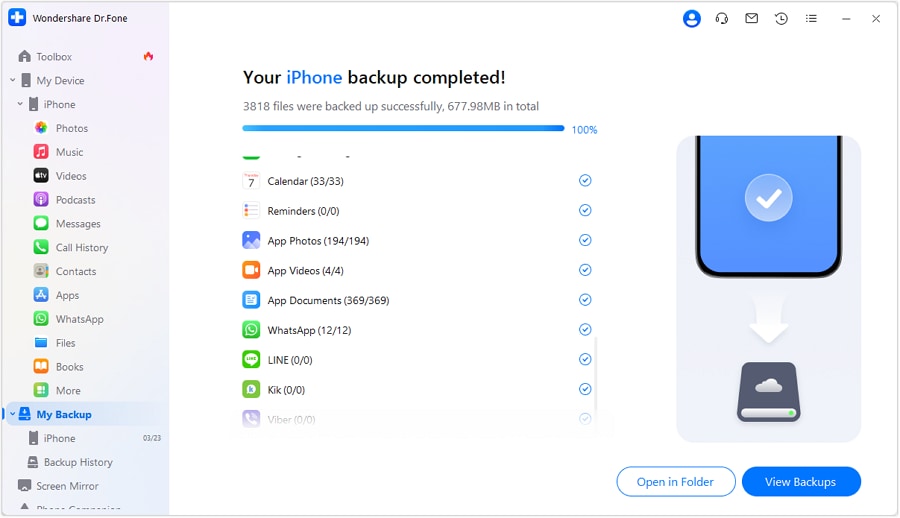
What Are the Benefits of Staying Up to Date With Your iOS Version?
Do you wish to know the benefits of keeping your devices up-to-date? We have highlighted some prominent benefits of keeping your iOS updated below:
- Enhancement in Security of Devices: Every iOS update follows a security patch or an upgrade that is intended to keep the devices protected. With the latest upgrade, you can benefit from security enhancements.
- More Stability in Devices:An upgrade is the other name for function improvement. Whenever Apple introduces an update in its iOS version, it brings more stability to the devices and addresses all types of bugs present.
- Compatibility of Applications: Once Apple introduces an upgrade in its system, it also opens room for enhancing the applications. Every app brings its new versions, leaving out the older versions. Thus, to keep your applications updated and running, you are advised to keep your devices updated.
- Using New Features: Upgrading your iOS to the latest version brings new features and functions for users. With these new improvements, you can make your use of iOS devices more productive. Apple always intends to make better use of its services in its devices.
What Should You Do To Keep Your Device Maintained and Optimized?
If you are willing to keep your device maintained and optimized in every way possible, there are some excellent practices to look out for. Following are the multiple ways that you can implement to keep your device maintained and optimized:
- Keep Devices Updated: You should always keep your device updated so that it performs perfectly. The high performance of iOS devices is relative to keeping iOS updated, as it fixes multiple patches and brings security updates.
- Optimizing Battery Life:To maintain your device, it is best to employ methods that optimize its life. Turning off battery-intensive procedures, reducing screen brightness, and disabling notifications are some ways to maximize battery life.
- Clear Unwanted Data:If you are not utilizing a particular application or data in the device, it is best to clear it all. You should make room for storage, as keeping the device in line is essential.
- Put a Password or Other Security Measures:You should ensure that your smartphone device is protected with an appropriate security measure. Whether it be a password, PIN, Face ID, or Fingerprint, you must secure your device's data.
Conclusion
This article has provided a comprehensive overview of the Apple devices exempted from the compatibility list in iOS 17. While you have learned why iPhone 8 iOS17 does not upgrade to the latest version, you have also reviewed the entire iOS 17 upgrade. Furthermore, a cognitive view of the importance of iOS updates has been worked on. For effective execution, it is essential to take some precautions, which include backing up data with tools like Wondershare Dr.Fone.





Daisy Raines
staff Editor