6 Ways to Troubleshoot Apple CarPlay Not Working on iOS 16
Feb 11, 2026 • Filed to: Phone Repair Solutions • Proven solutions
Many users say that iOS 16 is revolutionary. Well, it’s not that hard to see why. iOS 16 has introduced some brand-new customization features and improved functionalities that generally upgrade user experience to another level. For instance, you can now add widgets to the Lock Screen and implement your preferred design. Another thing is that iOS applications have also received significant upgrades to become more efficient and capable. Indeed, it’s definitely fair to say that iOS 16 is a big leap forward.
However, this cutting-edge technology is by no means perfect. Unexpected hiccups still happen and cause some problems. Recently, there have been reports that Apple CarPlay is not working on iOS 16. Some users have observed that the iPhone-to-car mirroring system starts to misbehave after upgrading the iOS to the latest version. Have you encountered the same problem recently? Don’t worry. There are many ways you can try to fix it in no time.
In this article, we will talk about the common reasons why CarPlay is not working on iPhone 11 and other new models. We will also provide some effective remedies to repair this unusual irregularity. Continue reading below to learn more.
Why is Apple CarPlay Not Working on iOS 16?
In simple terms, CarPlay is basically a tool that allows us to use the iPhone from the car’s infotainment display. Its primary purpose is to reduce dangerous distractions while driving on the road. By far, this software is effective and incredibly useful for many users. But it looks like iOS 16 is giving the users of Apple CarPlay a hard time. The most common issue is that the iPhone suddenly gets disconnected from CarPlay. For much more severe cases, the iPhone cannot connect to CarPlay at all. That’s a real bummer. Many factors can explain why Apple CarPlay is not working on iPhone 13 and other models with iOS 16. We have listed some of them below. Check it out.
Some outdated mobile applications are triggering the issue.
An outdated mobile application can generally affect the device’s performance and trigger errors on other apps. That’s probably the reason why CarPlay is not working on iOS 16. Therefore, don’t forget to keep your mobile applications updated all the time. It’s a simple act that can save you from a lot of hassle.
The new software is not yet calibrated on your device.
Let’s say the iOS 16 has been successfully downloaded and installed on your device. At this point, it’s normal to see some anomalies in the performance of your iPhone. That means the new iOS is yet to be calibrated on your device. Don’t worry. A simple restart must resolve this issue once and for all.
Your iPhone loses adequate storage.
It’s possible that your iPhone runs out of storage after upgrading to iOS 16. As a result, some applications and features behave strangely due to insufficient storage. That can be the reason why CarPlay is not working on your iPhone 12. You simply don’t have enough space on your device to facilitate such operations.
Your iPhone is experiencing some software problems.
When the operating system of your device suddenly acts up, its functions become extremely limited. It’s probably why Apple CarPlay is not working on iPhone 11 and other newly updated models. But don’t sweat it. You can easily fix such software issues with an iOS system repair software.
Dr.Fone Unlock Online - Free IMEI Check
iPhone 17 Is Here. Is Your Old Phone Ready to Sell?
Quickly check your iPhone or Android device status for free: Verify Blacklist, iCloud, Carrier Lock, and Warranty Status in Seconds. Ad-free, and globally.
6 Things to Do When Apple CarPlay is Not Working on iOS 16
The issue with regard to Apple CarPlay not working on iOS 16 is indeed a legitimate concern. It stops you from accessing Apple CarPlay and reaping its best features. Therefore, apply restorative intervention as soon as you notice the early signs of the problem. Check out the list of solutions below and find the best one that matches your situation.
Solution 1: Update the firmware of your car’s infotainment system.
Just like your iPhone, the firmware of your car’s infotainment system also needs to be updated from time to time. Car manufacturers occasionally release firmware updates to introduce new features and resolve previous issues. Therefore, don’t hesitate to update the firmware when a new version becomes publicly available. Visit their official websites to learn how to perform the update in easy steps.
Solution 2: Activate Siri on your iPhone.
It’s possible that Siri gets deactivated during the software update. That’s why Apple CarPlay is not working on iOS 16. If that’s the case, all you need to do is reactivate Siri on your device. Here’s how to do it in easy steps.
- Step 1: Go to Settings.
- Step 2: Find and click Siri & Search.

- Step 3: Toggle on the radio buttons for Listen For “Hey Siri,” Press Side Button For Siri, and Allow Siri When Locked.

- Step 4: Your iPhone will ask you to say a few phrases to set up the “Hey, Siri” function. Follow the on-screen instructions to proceed. Lastly, click Done.
Solution 3: Deactivate restriction settings on your iPhone.
It’s possible that certain restriction settings on your iPhone get misconfigured during the software update. That’s why Apple CarPlay is not working on iOS 16. If that’s the case, it’s best to turn off the Content & Privacy Restrictions on your device. Here’s how to do it easily and quickly.
- Step 1: Go to Settings.
- Step 2: Find and click Screen Time.

- Step 3: Click Content & Privacy Restrictions.
- Step 4: Toggle off the radio button next to Content & Privacy Restrictions.

Solution 4: Reset your iPhone settings.
Certain settings on your iPhone get miscalibrated sometimes after installing the new iOS. When that happens, some features suddenly malfunction and cause trouble. It’s probably the reason why CarPlay is not working on iOS 16. But don’t sweat it. Here’s the easiest way to fix miscalibrated settings.
- Step 1: Go to Settings.
- Step 2: Click General.
- Step 3: Click Transfer or Reset iPhone.
-

- Step 4: Click Reset.
- Step 5: Click Reset All Settings.
-

- Step 6: Type in your passcode when prompted.
- Step 7: Click Reset All Settings to confirm the procedure.
-
Solution 5: Disconnect and connect your iPhone to CarPlay.
Maybe the connection between your device and your car needs to be refreshed after the software update. Don’t worry. This is just a minor troubleshooting you can try when Apple CarPlay is not working on iOS 16. Here’s how to do it in easy steps.
- Step 1: Go to Settings.
- Step 2: Click General.
- Step 3: Click CarPlay.
-

- Step 4: Find your vehicle from the list. Click on it.
- Step 5: Click Forget This Car.
-

Solution 6: Fix the iPhone’s software issues using Wondershare Dr.Fone.
safe & secure
The new software sometimes runs into problems upon installation. That can be the reason why Apple CarPlay is not working on iOS 16. But don’t stress it out. No need to downgrade your iOS version to fix the issue. Wondershare Dr.Fone has a powerful iOS system repair feature that can help you in this kind of situation. Here’s how to use it in easy steps.
- Step 1: Download Wondershare Dr.Fone from its official website. Install it on your desktop.
- Step 2: Launch the Wondershare Dr.Fone application on your computer.
- Step 3: Once it fully loads, head over to the left-side panel and then click Toolbox. Navigate the main dashboard afterward and then click System Repair.
-

- Step 4: Connect your iPhone to the computer using a data cable.
- Step 5: Click iPhone.
-

- Step 6: Click iOS Repair.
-

- Step 7: Click Standard Repair.
-

- Step 8: Wondershare Dr.Fone will ask you to put your iPhone into Recovery Mode. On your iPhone, click Trust. Back to your computer, click Enter Recovery Mode. If you need more detailed instructions, click Guide instead.
-

- Step 9: Wondershare Dr.Fone will then display some firmware available for your device. Choose the best one that fits the specifications of your iPhone. Click the Download button next to it.
-

- Step 10: Wait while the selected firmware is being downloaded to the platform.
-

- Step 11: Right after, click Repair Now.
-

- Step 12: Wait while Wondershare Dr.Fone is installing the new firmware to your device. Avoid using your iPhone and computer to avoid unwanted interruptions during the process.
-
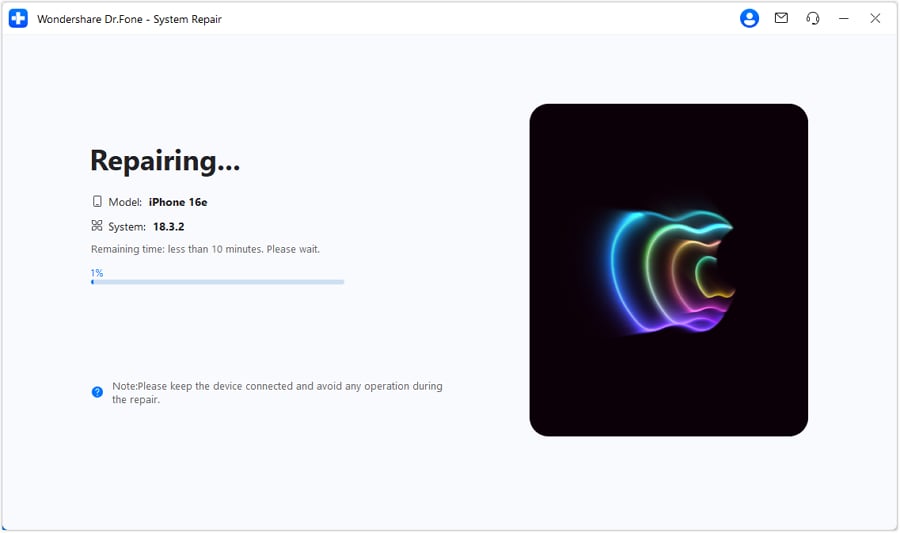
- Step 13: Wondershare Dr.Fone will prompt a notification window after completing the process. From there, click Done to wrap it up.
-

Conclusion
Don’t be discouraged to update your iPhone to the latest software version. iOS 16 and other future software updates are certainly designed to do more good than bad. Therefore, keep your iOS updated all the time. Is Apple CarPlay not working on iOS 16? Well, backtrack the aforementioned discussions and find the best solution for your situation. Download Wondershare Dr.Fone to access its useful system repair feature and other mobile solutions.
iPhone Problems
- iPhone Hardware Problems
- iPhone Home Button Problems
- iPhone Keyboard Problems
- iPhone Headphone Problems
- iPhone Touch ID Not Working
- iPhone Overheating
- iPhone Flashlight Not Working
- iPhone Silent Switch Not Working
- iPhone Sim Not Supported
- iPhone Call Volume Low
- iPhone Software Problems
- iPhone Passcode Not Working
- Google Maps Not Working
- iPhone Screenshot Not Working
- iPhone Vibrate Not Working
- Apps Disappeared From iPhone
- iPhone Emergency Alerts Not Working
- iPhone Battery Percentage Not Showing
- iPhone App Not Updating
- Google Calendar not Syncing
- Health App Not Tracking Steps
- iPhone Auto Lock Not Working
- iPhone Screen Recorder No Sound
- Find My iPhone Not Sharing Location
- iPhone Battery Problems
- iPhone Media Problems
- iPhone Echo Problem
- iPhone Camera Black
- iPhone Won't Play Music
- iOS Video Bug
- iPhone Calling Problem
- iPhone Ringer Problem
- iPhone Camera Problem
- iPhone Front Camera Problem
- iPhone Not Ringing
- iPhone Not Sound
- iPhone Mail Problems
- Reset Voicemail Password
- iPhone Email Problems
- iPhone Email Disappeared
- iPhone Voicemail Not Working
- iPhone Can't get Mail connection
- Gmail Not Working
- Yahoo Mail Not Working
- iPhone Update Problems
- iPhone Stuck at the Apple Logo
- Software Update Failed
- iPhone Verifying Update
- Software Update Server Couldn't Be Contacted
- iOS update Problem
- iPhone Won't Update
- iPhone Connection/Network Problems

















James Davis
staff Editor
Generally rated4.5(105participated)