How to Fix Screen Mirroring Not Working on iPhone and iPad
Feb 11, 2026 • Filed to: Phone Repair Solutions • Proven solutions
No matter how big or small, every new feature added to mobile devices makes an exceptional difference. That’s why our gadgets today have become more handy than ever. Imagine you can now stream the content of your iPhone and iPad to another screen with little to no effort. Well, big thanks to the screen mirroring technology. All you need is a reliable Wi-Fi connection to enable this feature and savor its useful benefits.
Screen mirroring is indeed helpful both for professional purposes and personal delights. But just like any other mobile tool, it can also cause some problems. Several users have observed that screen mirroring is not working on iPhones and iPads sometimes. Are you one of them who encounters the same error? Take it easy. That’s alright. There are many ways you can try to fix it quickly and easily.
In this article, we will discuss the highlights of screen mirroring and why it sometimes fails. We will also provide some effective solutions when iPhone and iPad screen mirroring is not working. Continue reading below to learn more.
Getting to Know the Power of Screen Mirroring on iPhone and iPad
For instance, there’s a particular video on your iOS device that you wish to watch on a larger screen. Is it possible to happen? The short answer is absolutely yes. iPhone and iPad support the screen mirroring feature that allows users to view the device interface from another screen. Once enabled, the content on your iPhone or iPad screen will be shared simultaneously with the connected streaming device. That’s how it basically works.
Screen mirroring is quite related to screencasting and screen sharing. However, these three technologies are actually different in terms of purpose and function. Screen mirroring is generally considered screen sharing with another device located in the same room. Screen sharing works similarly, except that the content is shared to another device in a different location. Meanwhile, screencasting is transferring the viewing function of your device to another screen. That means the content will be temporarily unavailable on your iPhone or iPad during screencasting. Are you surprised that these three identical features actually have distinct use cases? Well, most people are as stunned as you. At least you have other options in case screen mirroring is not working on your iPhone or iPad. But if that’s the case, try to fix it first before resorting to alternative solutions.
Screen Mirroring on iPhone and iPad Using AirPlay
Some of you might be wondering how iPhones and iPads mirror their screen. Well, the explanation for that is pretty simple. iOS devices use the AirPlay feature to make it happen. It’s basically a tool that allows users to stream media from the Apple gadget to another AirPlay-compatible device. You can use it to play music on a different speaker or watch videos on your smart television. Convenient, right?
Setting up AirPlay is a piece of cake. Just ensure the two devices are connected to the same Bluetooth or internet network whenever you’re accessing this feature. Do you want to try it now? Follow the tutorial below for easy steps.
- Step 1: First and foremost, connect your iOS device and your TV to the same Wi-Fi network.
- Step 2: Launch the video streaming platform that contains the content you want to AirPlay. Play the video on your device.
- Step 3: Find and click the AirPlay icon on the screen.

- Step 4: Click your TV from the list of available devices to start streaming.
In the event that you’re frequently using AirPlay at home, it’s best to establish the connection automatically. Don’t worry. Enabling this setting is not rocket science. Here’s how to do it in easy steps.
- Step 1: Go to Settings.
- Step 2: Click General.
- Step 3: Click AirPlay and Handoff.

- Step 4: Click Automatically AirPlay To TVs and then select Automatic among the provided options.

What if you just want to mirror your screen without video streaming apps? Here’s how to do it easily and quickly.
- Step 1: Access the Control Center.
- Step 2: Click the Screen Mirroring icon.

- Step 3: Select your TV from the list of available devices.
7 Things to Do When iPhone and iPad Screen Mirroring is Not Working
AirPlay is definitely a very handy iOS feature that can be used in various situations. However, this tool acts up sometimes and causes unwanted snags. Have you experienced the same problem recently? If so, here are some effective remedies you can try when screen mirroring is not working on iPhone and iPad.
Solution 1: Connect your iOS device and your TV to the same Wi-Fi network.
Take note that you need to establish first the connection between your iPhone and your TV to use AirPlay. The two devices must be on the same internet network. Otherwise, AirPlay will certainly not push through. Check the internet connection on both devices and ensure you’re using the same Wi-Fi. If the error persists, try to disconnect and reconnect them again after a few minutes. It’s possible that the devices are just overwhelmed and need to be refreshed.
Solution 2: Update your iOS to the latest version.
We all know that using an outdated iOS has many drawbacks. Speaking of which, some features and applications on your device may stop running smoothly and cause problems. That can be the reason why iPad and iPhone screen mirroring is not working on your end. Therefore, keep your iOS updated all the time. Maybe automating this important procedure will be of great help. Here’s how to do it in easy steps.
- Step 1: Go to Settings.
- Step 2: Click General.
- Step 3: Click Automatic Updates.
- Step 4: Toggle on the radio buttons for iOS Updates and Security Responses & System Files under the Automatically Install and Automatically Download sections.

Solution 3: Restart your iOS device.
Nothing unusual may be actually going on. It’s possible that your iOS device is just having a crappy day. If that’s the case, a simple restart might resolve the issue once and for all. That’s the very first you should consider when the iPad and iPhone screen mirroring is not working. Here’s how to do it in easy steps.
- Step 1: Just to be sure, restart your television as well. Simply turn it off and then power it up again after a few minutes.
- Step 2: Restarting the iOS devices differs from one unit to another. For iPhone X and newer, hold the Power button and any of the two Volume buttons together. Do the same thing for the iPad without a Home button. If you’re using iPhone SE or older, hold the Power button alone. The same procedure applies to the iPad with a Home button.
- Step 3: Drag the Power-off slider to the right. Wait until the screen turns completely black.

- Step 4: Turn on your device again after a few minutes. Hold the Power button until the Apple logo materializes on the screen.
Solution 4: Deactivate Screen Time on your iOS device.
It’s possible that any form of screen sharing is currently restricted on your iOS device. That’s why screen mirroring is not working on your iPhone and iPad. Don’t worry. You can fix this conflict very easily by deactivating Screen Time temporarily. Here’s how to do it.
- Step 1: Go to Settings.
- Step 2: Click Screen Time.
- Step 3: Scroll down and then click Turn Off Screen Time.

- Step 4: Click Turn Off Screen Time in the next window to confirm the action.
Solution 5: Activate and deactivate Airplane Mode.
It’s possible that your iOS device gets overwhelmed by various connections. As a result, the screen mirroring is not working on your iPhone and iPad. Don’t worry. Activating and deactivating again the Airplane Mode can help you get the connections back on track on your device. Here’s how to do it in easy steps.
- Step 1: Access the Control Center on your iOS device.
- Step 2: Click on the Airplane icon to activate Airplane Mode.

- Step 3: After a few minutes, deactivate it again by simply tapping the same button. The connections on your device must be refreshed at this point.
Solution 6: Check if your TV is compatible with screen mirroring.
Does your television support screen mirroring or other similar features? If not, it’s probably the reason why screen mirroring is not working on your iPhone and iPad. Follow the steps below to check its compatibility with AirPlay.
- Step 1: Access the Control Center.
- Step 2: Click the Screen Mirroring icon.

- Step 3: Examine the list of available devices and find your TV. If it’s listed there, that means your television supports this feature.
Solution 7: Fix the software problems of your iPhone and iPad using Wondershare Dr.Fone
When screen mirroring is not working on your iPhone and iPad, we can’t rule out software issues from potential causes. Why so? Simply because any problem with the operating system can crash certain applications and make them inaccessible for the time being. Don’t worry. Wondershare Dr.Fone has a potent system repair feature that can help you fix this issue in no time. Here’s how to use it in easy steps.
- Step 1: Download Wondershare Dr.Fone from its official website. Install it on your desktop.
- Step 2: Launch the newly installed Wondershare Dr.Fone on your computer.
- Step 3: Navigate the left-side panel and then click Toolbox. Right after, head over to the main dashboard and then click System Repair.

- Step 4: Connect your iOS device to the computer using a data cable.
- Step 5: Click iPhone to access the mobile solutions for iOS devices.

- Step 6: Click iOS Repair.

- Step 7: Click Standard Repair.

- Step 8: At this point, Wondershare Dr.Fone will ask you to put your iOS device into Recovery Mode. Click Trust on your iOS device. Go back to your computer and then click Enter Recovery Mode. If you need more detailed instructions, click Guide.

- Step 9: The firmware available for your iOS device will be displayed on the computer screen. Choose one that best fits the specifications of your iPhone or iPad. Click the Download button next to it.

- Step 10: Wait while the selected firmware is being downloaded to the platform.

- Step 11: When the new firmware is finally ready, click Repair Now to set it up on your iOS device.

- Step 12: Wait while the repair process is ongoing. Refrain from using your iOS device and your computer to avoid unwanted interruptions.
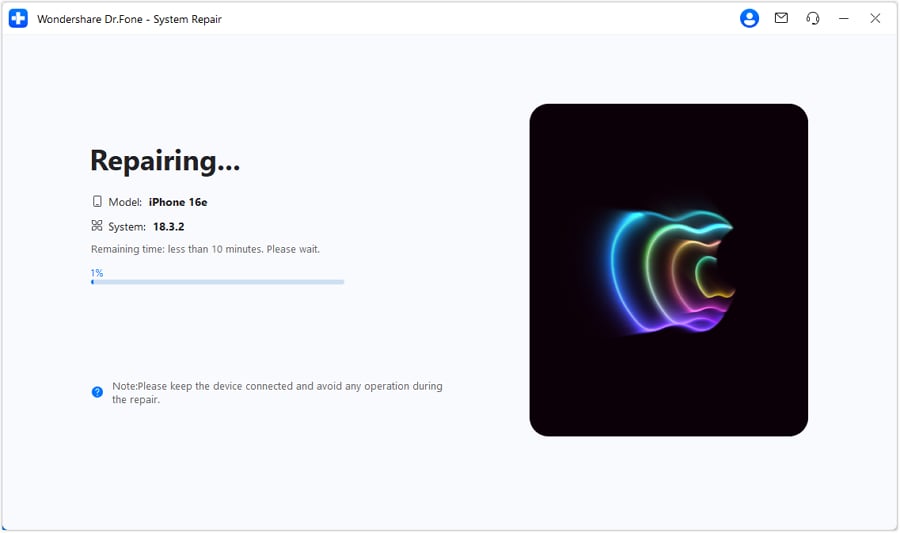
- Step 13: Once done, Wondershare Dr.Fone will immediately prompt a notice. From there, click Done.

Conclusion
Screen mirroring is not the go-to mobile application for many people. But regardless, it’s still an important function you should never take for granted. You never know what’s waiting ahead. It could greatly help you in ways you don’t expect. Therefore, exhaust the abovementioned remedies if you find out that your iPad and iPhone screen mirroring is not working. Download Wondershare Dr.Fone for easily accessible and readily available mobile assistance.
iPhone Problems
- iPhone Hardware Problems
- iPhone Home Button Problems
- iPhone Keyboard Problems
- iPhone Headphone Problems
- iPhone Touch ID Not Working
- iPhone Overheating
- iPhone Flashlight Not Working
- iPhone Silent Switch Not Working
- iPhone Sim Not Supported
- iPhone Call Volume Low
- iPhone Software Problems
- iPhone Passcode Not Working
- Google Maps Not Working
- iPhone Screenshot Not Working
- iPhone Vibrate Not Working
- Apps Disappeared From iPhone
- iPhone Emergency Alerts Not Working
- iPhone Battery Percentage Not Showing
- iPhone App Not Updating
- Google Calendar not Syncing
- Health App Not Tracking Steps
- iPhone Auto Lock Not Working
- iPhone Screen Recorder No Sound
- Find My iPhone Not Sharing Location
- iPhone Battery Problems
- iPhone Media Problems
- iPhone Echo Problem
- iPhone Camera Black
- iPhone Won't Play Music
- iOS Video Bug
- iPhone Calling Problem
- iPhone Ringer Problem
- iPhone Camera Problem
- iPhone Front Camera Problem
- iPhone Not Ringing
- iPhone Not Sound
- iPhone Mail Problems
- Reset Voicemail Password
- iPhone Email Problems
- iPhone Email Disappeared
- iPhone Voicemail Not Working
- iPhone Can't get Mail connection
- Gmail Not Working
- Yahoo Mail Not Working
- iPhone Update Problems
- iPhone Stuck at the Apple Logo
- Software Update Failed
- iPhone Verifying Update
- Software Update Server Couldn't Be Contacted
- iOS update Problem
- iPhone Won't Update
- iPhone Connection/Network Problems

















James Davis
staff Editor
Generally rated4.5(105participated)