7 Effective Remedies When iPhone is Not Taking Screenshots
Feb 11, 2026 • Filed to: Phone Repair Solutions • Proven solutions
The internet serves as an open gate that brings us to a different world. We get to see different stuff by simply going online and browsing social media. Most of the time, these hilarious photos and breathtaking videos from the web catch our elusive attention. That’s why we often can’t help but take a screencap and share it with others. Gladly, iPhones and other mobile devices have made it much more convenient for us.
However, there have been a significant number of complaints about iPhone not taking screenshots. Most users say that the faulty screen capture is either not saved or shows nothing but a blank image. Have you bumped into a similar situation wherein the screenshot feature is not working on your iPhone? Don’t worry. There are many solutions you can try to get rid of this problem in no time.
In this article, we will delve into the common reasons why this error occurs. We will also provide a list of remedies that can help you if ever you experience it in the future. Continue reading below to learn more.
Possible Reasons Why iPhone Screenshot is Not Working
Fair enough, we’re not taking screenshots each and every time. But there are certain situations that this function comes in very handy. That’s why it still becomes a huge problem when the screenshot feature is not working on iPhone. Such unfortunate encounters create delays on our end and get us in trouble. There are many potential reasons why the iPhone is not taking screenshots. Check the list below to find them out.
You’re probably pressing the wrong buttons.
You can use some shortcut keys to take screenshots on your iPhone. Each button combination varies from one model to another. Maybe your iPhone won’t screenshot because you’re pressing the wrong buttons. On another note, it’s also possible that the keys are acting up for some reason. That’s why it doesn’t push through.
Your battery power is critically low.
Some features become temporarily unavailable if your iPhone runs out of adequate battery percentage. That’s perhaps the explanation for why your iPhone is not taking screenshots. Don’t worry. Charging up your device will immediately resolve the issue.
Your iPhone is running out of enough storage.
It’s true that screen captures don’t take a lot of storage on your device. However, it doesn’t erase the fact that these files still need enough memory. That can be the reason why the screenshot feature is not working on your iPhone. It’s possibly because your device doesn’t have enough space to store new files.
Your iOS is already out of date.
iPhone functions, regardless of whether they’re primary or secondary, always receive further enhancements from iOS updates. That’s why some features suddenly misbehave if you choose not to update your software to the latest versions. It’s probably the reason why your iPhone is not taking screenshots. Therefore, don’t hesitate to upgrade once the new version is released.
Some mobile applications do not allow taking screenshots.
There are certain websites or mobile applications that strictly forbid taking screenshots. It’s a precautionary measure they rigorously implement to prevent the unauthorized distribution of certain materials. That’s probably the reason why your iPhone screenshot is not working. Hence, don’t try it anymore. The wisest move is to drop it and just respect their policies.
Your iPhone is experiencing some software problems.
The entire performance of your iPhone will certainly be affected if the iOS runs into some problems. That’s probably the reason why your iPhone is not taking screenshots. Don’t worry. Software problems are not a big deal at all. It can now be resolved quickly and easily with the help of system repair software.
Top 7 Solutions When iPhone is Not Taking Screenshots
More often than not, the iPhone not taking screenshots is one of the most common dilemmas of many users. But don’t worry. There are many remedies that can help you a lot in this kind of situation. Check out the list of solutions below and find the best one that perfectly suits your situation.
Solution 1: Restart your iPhone.
It’s possible that nothing serious is actually going on with your device. Maybe it’s just having a rough time starting up. If that’s the case, you can try to restart your iPhone and let it refresh the system. Here’s how to do it in easy steps.
- Step 1: If you’re using iPhone X or newer models, press and hold the Power and any of the two Volume buttons simultaneously. For users of iPhone SE or older models, press and hold the Power button alone.
- Step 2: Right after, drag the Power-off slider to the right. Wait until the screen turns completely black.

- Step 3: After a few minutes, turn on your device once again. Press and hold the Power button. Don’t let go until the Apple logo materializes on your screen.
Solution 2: Activate AssistiveTouch and add an option for screenshots.
If your iPhone is not taking screenshots by pressing the necessary buttons, you may try other means to do that. The iPhone’s AssistiveTouch can help you take screenshots easier and faster. You just need to enable it on your device and add an option for screen capture. Here’s how to do it in easy steps.
- Step 1: Go to Settings.
- Step 2: Click Accessibility.

- Step 3: Click Touch.

- Step 4: Click AssistiveTouch. Then, toggle on the radio button next to it.
- Step 5: Right after, click Customize Top Level Menu.

- Step 6: Click the + icon to add a new button. From there, find and click Screenshot from the list of available options.
- Step 7: Click Done to save the recent changes.
Solution 3: Enable Custom AssistiveTouch Actions for screenshot shortcut gestures.
You can also take screenshots on your iPhone via custom AssistiveTouch actions. But first, you need to enable it on your device and reconfigure the necessary settings. Don’t worry. It’s just a minor procedure. Here’s how to do it quickly and easily.
- Step 1: Go to Settings.
- Step 2: Click Accessibility.
- Step 3: Click Touch.
- Step 4: Click Assistive Touch.

- Step 5: Toggle on the radio button next to AssistiveTouch.
- Step 6: Under the Custom Actions section, choose your preferred option. From there, click Screenshot to set it for the selected option.

Solution 4: Charge your iPhone.
As previously mentioned, some iPhone functions might fail if the device runs out of adequate battery percentage. That’s probably the reason why your iPhone is not taking screenshots. Therefore, don’t let your battery power go critically low. Charge it whenever needed to avoid unwanted delays and interruptions.
Solution 5: Update your iOS to the latest version.
Updating your software to the latest available version is not all about new features. It also has a very important role in keeping your iPhone up and running. Thus, don’t hesitate to upgrade your iOS whenever a new version becomes available. Automate the update process to avoid getting involved in too much work. Here’s how to do it in easy steps.
- Step 1: Go to Settings.
- Step 2: Click General.
- Step 3: Click Software Update.
- Step 4: Click Automatic Updates.
- Step 5: To enable Automatic Updates, simply toggle on the listed options under Automatically Install and Automatically Download.
Solution 6: Check your storage and free up some space.
Having adequate storage on your device is important to keep it useful and functional. If your iPhone won’t screenshot, check its available space. Maybe you can no longer save screen captures because you’re running out of memory. Don’t worry. Offloading some of your unused apps can be of great help in this kind of situation. Here’s how to do it in easy steps.
- Step 1: Go to Settings.
- Step 2: Click General.
- Step 3: Click iPhone Storage.

- Step 4: Find the option for Offload Unused Apps. Right after, click the Enable button next to it.

Solution 7: Fix software issues using Wondershare Dr.Fone.
Regardless of whether it’s major or not, software issues cause various problems. It can also be the reason behind iPhone not taking screenshots. But don’t worry. Wondershare Dr.Fone can be of great help if ever you encounter any software-related issues. Why so? Simply because it has a powerful system repair feature that can fix such problems in no time. Here’s how to use it in easy steps.
- Step 1: Download Wondershare Dr.Fone from its official website. Right after, install it on your computer.
- Step 2: Launch the newly installed Wondershare Dr.Fone on your desktop. Wait until it fully loads.
- Step 3: Navigate the left-side panel and then click Toolbox. Subsequently, go to the main dashboard and then click System Repair.

- Step 4: Connect your iPhone to the computer using a data cable.
- Step 5: Then, click iOS.

- Step 6: Find and click iOS Repair from the provided System Repair options.

- Step 7: Click Standard Repair.

- Step 8: At this point, you need to put your iPhone into Recovery Mode. Click Trust on your device. Afterward, get back to your computer screen and then click Enter Recovery Mode. If you need further help, click Guide instead.

- Step 9: Wondershare Dr.Fone will then display the available firmware for your device. Choose the best one that perfectly suits the specifications of your iPhone. Click the Download button next to it.

- Step 10: Wait while Wondershare Dr.Fone is downloading the selected firmware package.

- Step 11: When the firmware package is finally ready, click Repair Now.

- Step 12: Wait while Wondershare Dr.Fone is repairing your iOS and installing the new firmware package. Refrain from using your iPhone and computer while the process is ongoing to avoid unwanted disruptions.
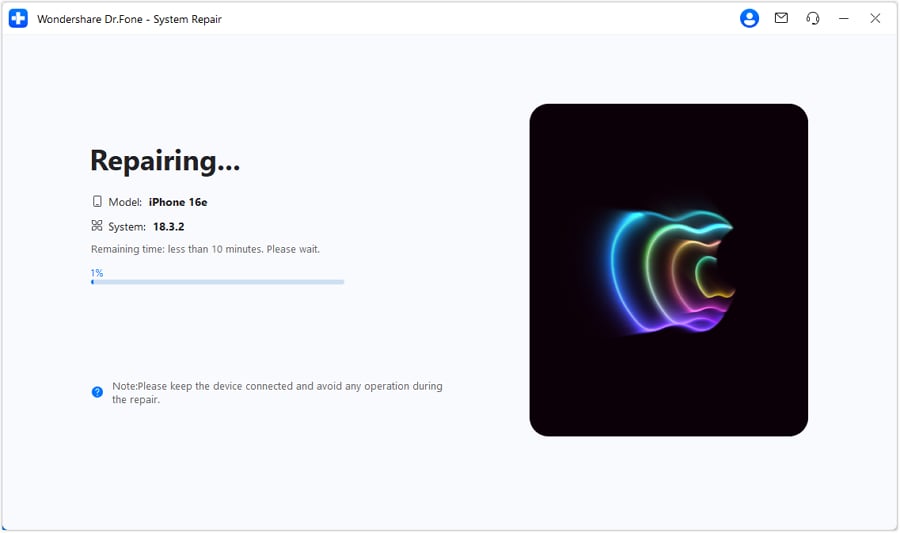
- Step 13: A notice will be prompted after completing the process. From there, click Done.

Conclusion
Taking screenshots is now part of our digital lives. We do it for various personal and professional purposes. That’s why it’s important that this feature is working just fine. We never know when exactly we are going to need it. In case your iPhone is not taking screenshots, try to implement the abovementioned solutions. One of them will surely resolve the problem. On a related note, download Wondershare Dr.Fone for easily accessible and readily available mobile solutions.
iPhone Problems
- iPhone Hardware Problems
- iPhone Home Button Problems
- iPhone Keyboard Problems
- iPhone Headphone Problems
- iPhone Touch ID Not Working
- iPhone Overheating
- iPhone Flashlight Not Working
- iPhone Silent Switch Not Working
- iPhone Sim Not Supported
- iPhone Call Volume Low
- iPhone Software Problems
- iPhone Passcode Not Working
- Google Maps Not Working
- iPhone Screenshot Not Working
- iPhone Vibrate Not Working
- Apps Disappeared From iPhone
- iPhone Emergency Alerts Not Working
- iPhone Battery Percentage Not Showing
- iPhone App Not Updating
- Google Calendar not Syncing
- Health App Not Tracking Steps
- iPhone Auto Lock Not Working
- iPhone Screen Recorder No Sound
- Find My iPhone Not Sharing Location
- iPhone Battery Problems
- iPhone Media Problems
- iPhone Echo Problem
- iPhone Camera Black
- iPhone Won't Play Music
- iOS Video Bug
- iPhone Calling Problem
- iPhone Ringer Problem
- iPhone Camera Problem
- iPhone Front Camera Problem
- iPhone Not Ringing
- iPhone Not Sound
- iPhone Mail Problems
- Reset Voicemail Password
- iPhone Email Problems
- iPhone Email Disappeared
- iPhone Voicemail Not Working
- iPhone Can't get Mail connection
- Gmail Not Working
- Yahoo Mail Not Working
- iPhone Update Problems
- iPhone Stuck at the Apple Logo
- Software Update Failed
- iPhone Verifying Update
- Software Update Server Couldn't Be Contacted
- iOS update Problem
- iPhone Won't Update
- iPhone Connection/Network Problems



















James Davis
staff Editor
Generally rated4.5(105participated)