3 Best Eggs Hatching Tricks in Pokemon Go Without Walking
Jul 12, 2024 • Filed to: Virtual Location Solutions • Proven solutions
If you are playing Pokemon Go, you will be very much aware of its gameplay and egg hatching process. Hatching egg in Pokemon go is an exciting part of the game that only takes you to the next level and helps you with more power. But, to hatch eggs, players need to cover many kilometers, which sometimes feel tired and exhausting. This is why you need to learn how to hatch eggs in Pokemon go without walking.

With tricks, you can hatch eggs while sitting in one place and without actually covering the kilometers. It is a great way to level up in the game for school going students, office going youngsters, and everyone else. Instead of walking, you can use smart tricks mention in the article to hatch Pokemon Go eggs.
Let's take a look at three ways to trick eggs hatching in Pokemon Go.
Part 1: What You Know about Hatching Eggs in Pokemon Go?
In 2016 Niantic released an amazing AR game, Pokemon Go; since then, it is trendy among people worldwide. With around 500 million active users, Pokemon Go is the definitive game for all age players.
The gameplay of Pokemon includes catching Pokemon, hatch eggs, and collect pokecoins for the shop. It is a very interesting game, where you need to go out of your home to catch characters and hatch eggs. Usually, there are two ways to hatch eggs in Pokemon Go.
- One, you can move around near your location to look for them. Unfortunately, most of the time, these methods lead to disappointment as you'll not see eggs so easily.
- Second, you can catch Pokemon and level up to hatch an egg. Also, you can shop for eggs from Pokeshop, which are not so cheap.
However, there is another way to learn how to hatch eggs in Pokemon go without moving.
Part 2: How Long You Need To Walk To Hatch An Egg In Pokemon?
In Pokemon go obtaining eggs is not enough. You will need to hatch it. Being a Pokemon lover, you may know that it is not an easy task to hatch eggs. There are different types of Pokemon eggs that you will need to hatch by walking up to a certain distance.

- To catch the most accessible eggs, you will need to walk around 3 miles or 2 kilometers on the streets.
- Some eggs will need a walk of 3.1 miles or 5 kilometers to hatch them.
- You will also need to walk about 4.3 miles or 7 kilometers to hatch an egg of your choice.
- For hatching the most challenging eggs, you will need to walk for 6.2 miles or 10 kilometers.
Yes, it will take a lot of energy to hatch eggs in the game. But, there is shortcut ways or smart ways to hatch Pokemon Go eggs without moving. Take a look at them!
Part 3: Tricks To Hatch Pokemon Go Eggs Without Walking
Are you wondering about how to hatch eggs in Pokemon Go without moving? If yes, then below are the three tricks for you. With these hacks, you can play Pokemon from your home and hatch eggs without covering the distance.
3.1 Use Dr.Fone-Virtual Location iOS to Hatch Eggs

Dr.Fone-Virtual Location iOS is a wonderful tool that helps you spoof Pokemon Go and allows you to hatch eggs easily. It runs almost on all iOS versions, including iOS 14.
The best part is that it is completely safe to use on any iOS device and causes no harm to your data. The following are the amazing features of Dr.Fone-Virtual Location tool.
Safe Location Spoofer - With this tool, you can easily spoof location in Pokemon Go to catch the desired character. It is also best to change location in other apps like dating app, gaming app, or any location-based app.
Create Routes – With this, you can create your routes to reach the destination. It features a two-stop mode and multi-stop mode in which you can create the route of your choice.
Customized Speed - You can also simulate movement between spots by customizing the speed. You will get speed options like walking, cycling, and driving. So this makes hatching Pokemon eggs much easy.
With Dr.Fone location spoofer, you can enjoy hatching eggs without any hassles. Below is the step-by-step guide to using this app on iOS devices.
Step 1: Download and install the app from Dr.Fone official site on your system.

Step 2: After, this launch it and connect your system with your iOS device through USB.
Step 3: Now, click on the "get started" button to move further in the app.

Step 4: You will see a map window on your screen, and to locate your location, click on the "center" to locate your current location.

Step 5: Now, you can tweak your location by searching on the search bar to hatch eggs without walking in Pokemon Go.
Step 6: On the top left to search for your desired location and click on the "go" button.

That is it, and now you can spoof your location in Pokemon Go to hatch eggs and catch characters while sitting at home.
3.2 Exchange Codes with Friends
Friends are a very important part of the Pokemon Go. Not only friends make the game more interesting and enjoyable, but they also make finding Pokemon eggs much easier. You can trade Pokemon with friends and can get eggs from them as gifts. The following are the steps that allow you to exchange code with friends. Take a look!
Step 1: Click on your avatar in the bottom-left corner of the game.
Step 2: Now click on the "FRIENDS" tab, which is present at the screen's top.
Step 3: Click on "ADD FRIEND."
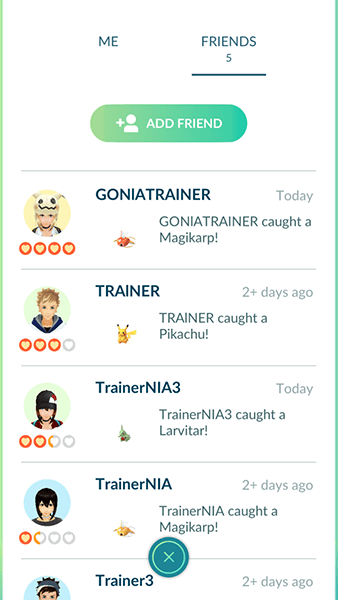
Step 4: After this, you can see your friend code and a box to add that code.

Step 5: Once you have added the code, you'll see some gifts you can give to your friends, and in return, they can give you things like eggs.
3.3 Use a Turntable to Cover Kilometers
To fool the game that you have covered kilometers, you can use a turntable at home. This helps you hatch eggs without moving in Pokemon Go.

The turntable produces circular motion to trick your phone's internal sensors that you are moving. Therefore, the game allows you to hatch eggs when you cover a particular distance while sitting at home. For this, you will only need a turntable. The following are the steps to follow to use the table to hatch eggs in Pokemon Go without walking.
Step 1: Take a turntable and put your phone on it on the outer side so that it can rotate completely.
Step 2: Now, start your turntable so that it starts the spin.
Step 3: Do this for some time and check how many kilometers you have covered in the game. Do spinning until to hatch the eggs.
This is a very interesting method to fool the game and to hatch the eggs fast without moving.
Conclusion
If you're looking for how to hatch eggs without walking in Pokemon Go, the above ideas are very helpful. There are many ways to hatch eggs in Pokemon Go without walking, but best is to use a location spoofing application like Dr.Fone-Virtual Location iOS. Don't delay - try it free to get your eggs Pokemon Go hatching right away!
Virtual Location
- Change iOS Location
- 1. Best iOS Location Changers
- 2. Fake iPhone GPS Location
- 3. Change iPhone Home Address
- 4. Change iPad Weather Location
- 5. See Someone's Location on iPhone
- 6. iPhone GPS not Working
- 7. iPhone “No Location Found”
- 8. iPhone “Location Not Available”
- 9. iTools Alternatives
- 10. DoPokeGo++ Alternatives
- 11. 3uTools Alternatives
- 12. Foneazy MockGo Alternatives
- 13. "No Location Found" Vs."Location Not Available"
- Change Android Location
- 1. Best Android Fake GPS Apps
- 2. Free Android Location Spoofers
- 3. Fake Android GPS Location
- 4. Android Location Settings
- 5. Fake GPS No Root
- 6. Fake GPS on Huawei
- 7. Fake GPS without Mock Location
- Hide GPS Location
- 1. Change Location on Find My iPhone
- 2. Fake Location on Find My Friends
- 3. Stop Google Tracking Your Location
- 4. Fake Location on Google Maps
- 5. Spoof Location on Life360
- 6. Turn Off Life 360 Without Knowing
- 7. Stop Life360 from Tracking You
- 8. Life360 Circle: Tips & Tricks
- 9. Google Maps Giving Voice Directions
- 10. Stop From Being Tracked
- 11. Can Life360 Track You When Your Phone is Off
- Fake GPS on Games
- 1. Play Pokémon Go Without Moving
- 2. Celebrate National Pokémon Day
- 3. Fake GPS on Mobile Legends
- 4. Spoof Ingress Prime Location
- 5. Spoof Location on Jurassic World Alive
- Fake Location on Social Apps
- 1. Fake Location on Whatsapp
- 2. Fake Location on Facebook
- 3. Fake Location on Telegram
- 4. Fake Location on Tiktok
- 5. Fake Location on YikYak
- 6. Fake Location on Snapchat
- 7. Add Location Filters on Snapchat
- 8. Change Location on Twitter
- 9. Change Instagram Business Location
- 10. Change Instagram Region/Country
- 11. Stop mSpy from Spying You
- 12. Change Location On Linkedin
- Fake Location on Dating Apps
- 1. Fake Hinge GPS
- 2. Top Funny Hinge Prompts
- 3. Apps Like Tinder
- 4. Enjoy Tinder Gold
- 5. Fake Tinder GPS
- 6.Tinder Keeps Crashing
- 7. Find People on Tinder
- 8. Use Grindr on a PC
- 9. Grindr Web app explained
- 10. Fake Grindr GPS
- 11. Grindr Unable to Refresh
- 12. Fake Bumble GPS
- 13. Bumble Snooze Mode Guide
- 14. Tinder vs Bumble vs Hinge
- Get Around Geo-blocking





Alice MJ
staff Editor