
4 Most-Known Ways to Find Someone on Tinder by Name
Aug 27, 2025 • Filed to: Virtual Location Solutions • Proven solutions
Meeting someone randomly at a party or a club and immediately hitting it off is certainly one of the best feelings in the world. But, did you also stumble upon a person you think is destined to be your soulmate, but the only contact information you have is their name? Or you want to know are your friends or families have a Tinder account? Is there a way to find your future spouse on Tinder's well-recognized platform? Luckily, the answer is yes. You can discover how to find someone on Tinder by name using some of the easiest and time-savvy methods, all in the proceeding read.
Method 1: Find Someone on Tinder by Tinder URL
The first method is a little trick that allows users to search for people using their Tinder URLs. This method is quite beneficial because you can do it easily using any search engine, and you also do not need a Tinder account. Here are the detailed steps indicating how to find someone on Tinder by searching with a URL:
Step 1: Launch your search engine, such as Google Chrome, and open the home page.
Step 2: Click on the search box and type in “site:tinder.com." Now hit the spacebar and type the name you hope to find on Tinder.

Step 3: Once you hit “Enter,” your search engine will present multiple results in the form of Tinder profiles matching the name you searched for. You can look at usernames and profile pictures to see if you can find the person you were looking for.
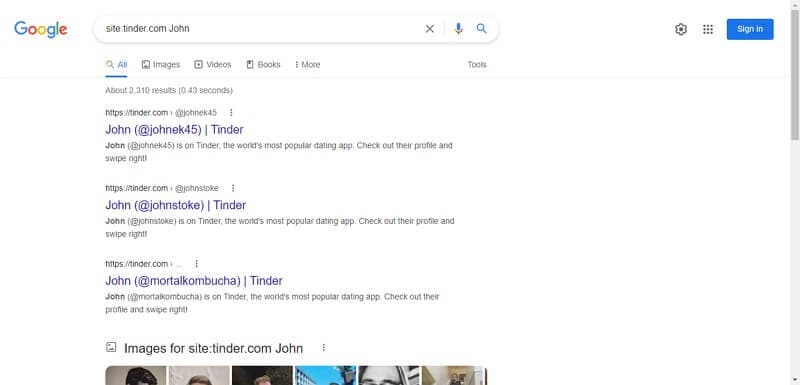
Notice
Keep in mind that this method will only work if you type the correct URL for the Tinder profiles. If you accidentally type in an incorrect URL or name, you will find nothing in your search.
Method 2: Find Someone on Tinder via PeopleFinders
PeopleFinders is a convenient service that allows users to search for people with minimal information such as a name, phone number, or address. You can obtain updated information about people with a single click on PeopleFinders.
Can you search for someone on Tinder using PeopleFinders? The answer is yes. Follow the steps given below to use PeopleFinders to find people on Tinder.
Step 1: Launch the official page of PeopleFinders on your computer’s search engine. Now make sure the “Name” option is selected, and type in the first/last name or any other additional information you have.
Step 2: After clicking on "Search," the site will yield multiple results based on your search. You can then locate the person you were looking for from the search results.

Pros
- You can search the database containing millions of public records to find the person you were looking for.
- PeopleFinders have a remarkable accuracy rate.
- Reports include in-depth information, including the individual's contact details, relatives, felonies, etc.
Con
- The search process on PeopleFinders can be pretty time-consuming.
Method 3: Use a Social Media Search Engine to Find Someone on Tinder
If you want to search Tinder profiles to find someone by their name, it can be tricky. In such instances, you can use a social media search engine to find someone on Tinder by name. These popular search engines, such as the ones mentioned below, can help you save significant time and effort during your search.
1. Tinder Profile Finder
With the right Tinder finder tool, you can search for people on Tinder. An easy way to search for someone on Tinder is using the location you met them and setting your Tinder profile’s location to that.
2. Social Catfish
If you want to search Tinder profiles and find the right person, you can have a try at "https://socialcatfish.com/". It is a powerful dating investigator that offers services for searching and verifying online profiles. You can use Social Catfish to check for people’s digital footprints and find the person you were looking for. Here is how to find out if someone has a Tinder profile using Social Catfish:
Step 1: Launch the Social Catfish official page on your device. Type in the name you are trying to find and any additional information you might have. Click on "Search" to start locating the person.

Step 2: Social Catfish will provide results that match your provided information. You can thus search among thousands of photos and profiles to see if you have the right one.

Pros
- Social Catfish can track a person's online networks and sites, including Tinder and other dating services.
- The service can detect spam and suspicious email addresses.
- You can acquire valid results in a short time from Social Catfish.
Con
- The site tends to fall on the pricey end of the spectrum in terms of its offered services.
3. Spokeo
Spokeo is another helpful option if you want to find someone with just a name on the internet. You can use Spokeo to obtain people’s social media profiles, dating services, addresses, and more. For example, follow the steps below to find people on Tinder using Spokeo:
Step 1: Open your browser and launch the official search page of Spokeo. Enter the name you have in the search bar and hit the “Search Now” button.

Step 2: Spokeo will search across its database and present you the profiles that match your name, along with links to their social or dating profiles, if any. You can see if it yields your desired results.

Pros
- Spokeo offers affordable prices and some free basic searches for its users.
- It is an easy-to-use platform with an interactive UI that does not require technical information.
- The sign-up process on Spokeo is quick and time-savvy.
Con
- The results on Spokeo are limited to residents of the United States of America.
Method 4: Search the Name on Other Social Media
If none of those mentioned above methods successfully locate your specific person’s Tinder profile, there are high chances that the user is not using Tinder. But don’t worry, there are still other platforms you can try to find someone using just their name.
The world of social media provides a strong and impactful platform for users. With more than half of the world’s population now using different social media sites, there is high hope that you can find your person there.
You can search across different social apps such as Facebook, Instagram, Twitter, etc., to see if you can locate your special someone. In addition, you can check profile pictures and refine your searches to increase your chances of finding the correct result.
Notice
If the name you are searching for is incorrect, or if they spell their name differently than you thought, looking for them on social media will not prove fruitful. Even in today’s digitalized era, some people stay away from online social platforms. In that case, your efforts will all be in vain.
Conclusion
With the success of social media platforms and online dating services sweeping the world across its feet, nobody can remain anonymous anymore. As a result, you may find people’s profiles by knowing their names, which is undoubtedly good news for introverts with tons of pressure regarding their dating lives.
With the methods mentioned above, you can now find someone on Tinder by their name quite easily. These methods can prove effective when you feel like you hit it off with someone but forgot to take their contact information. Try these methods now and find your presumed love interest on Tinder effortlessly.
If you have other problems, welcome to explorer in Dr.Fone. You could always find a solution in Dr. Fone.
Wondershare Dr.Fone
All Solutions in One Toolkit
- Dr.Fone offers a comprehensive solution to tackle all your phone management issues in one go.
- Effortlessly manage and unlock your device, repair system errors, and recover data.
- Take care of 19+ phone data all at once, hassle-free.
- Manage, transfer, and mirror your phone whenever you need. Wireless, worry less.
- Experience the power of Dr.Fone combined with AI technology, making the impossible possible.
Virtual Location
- Change iOS Location
- 1. Best iOS Location Changers
- 2. Fake iPhone GPS Location
- 3. Change iPhone Home Address
- 4. Change iPad Weather Location
- 5. Track a Cell Phone Location
- 6. iPhone GPS not Working
- 7. iPhone “No Location Found”
- 8. iPhone “Location Not Available”
- 9. iTools Alternatives
- 10. DoPokeGo++ Alternatives
- 11. 3uTools Alternatives
- 12. Foneazy MockGo Alternatives
- 13. "No Location Found" Vs."Location Not Available"
- Change Android Location
- 1. Best Android Fake GPS Apps
- 2. Free Android Location Spoofers
- 3. Fake Android GPS Location
- 4. Android Location Settings
- 5. Fake GPS No Root
- 6. Fake GPS on Huawei
- 7. Fake GPS without Mock Location
- Hide GPS Location
- 1. Stop Sharing Location without Notifying
- 2. Fake Location on Find My Friends
- 3. Stop Google Tracking Your Location
- 4. Fake Location on Google Maps
- 5. Spoof Location on Life360
- 6. Turn Off Life 360 Without Knowing
- 7. Stop Life360 from Tracking You
- 8. Life360 Circle: Tips & Tricks
- 9. Track Location by Mobile Number
- 10. How Do I Know If My Phone Is Being Monitored
- 11. Can Life360 Track You When Your Phone is Off
- Fake GPS on Games
- 1. Play Pokémon Go Without Moving
- 2. Celebrate National Pokémon Day
- 3. Fake GPS on Mobile Legends
- 4. Spoof Ingress Prime Location
- 5. Spoof Location on Jurassic World Alive
- Fake Location on Social Apps
- 1. Fake Location on Whatsapp
- 2. Fake Location on Facebook
- 3. Fake Location on Telegram
- 4. Fake Location on Tiktok
- 5. Fake Location on YikYak
- 6. Fake Location on Snapchat
- 7. Add Location Filters on Snapchat
- 8. Change Location on Twitter
- 9. Change Instagram Business Location
- 10. Change Instagram Region/Country
- 11. Stop mSpy from Spying You
- 12. Change Location On Linkedin
- Fake Location on Dating Apps
- 1. Fake Hinge GPS
- 2. Top Funny Hinge Prompts
- 3. Apps Like Tinder
- 4. Enjoy Tinder Gold
- 5. Fake Tinder GPS
- 6.Tinder Keeps Crashing
- 7. Find People on Tinder
- 8. Use Grindr on a PC
- 9. Grindr Web app explained
- 10. Fake Grindr GPS
- 11. Grindr Unable to Refresh
- 12. Fake Bumble GPS
- 13. Bumble Snooze Mode Guide
- 14. Tinder vs Bumble vs Hinge
- Get Around Geo-blocking
- 1. Hola Fake GPS Alternative
- 2. Change Netflix Location
- 3. Bypass MLB TV
- 4. Change Location on YouTube TV
- 5. Change Play Store Country
- 6. Change Facebook Marketplace Location
- Followers & Unfollowers Trackers
- Location & Social Apps Tips
- 1. Locate a Phone Number on Google Maps
- 2. Best Mobile Number Tracker
- 3. Best Private IG Viewer Tools
- 4. View a Private Instagram Account
- 5. Screenshot on Instagram Without Them Knowing
- 6. Does Instagram Notify When You Screenshot
- 7. Find Out If Someone Screenshots Your Instagram Story
- 8. Does Instagram Notify When You Screen Record
- 9. Fix iPhone Location Not Updating
- 10. Does Snapchat Show Who Viewed Your Profile



















Selena Lee
chief Editor