How to Fix iPhone Find My Friends No Location Found?
Jul 12, 2024 • Filed to: Virtual Location Solutions • Proven solutions
In this time of modern technology, it is hard to be away from your phone or even leave it at home. When any task that we plan to do, usually already have an application released for the sole purpose of doing that task and needing to do it on your phone. When we message our friends, have a video call with our family, or just simply order food to eat at home, you can do all of them on the device in your palm.
Another advantage of having our phones with us all the time is that you can also see the current location of either your friend or family. For Apple phone users, they have an app that is called "Find My Friends" that will show you the locations of the people that you are tracking. But what if you cannot find the location of the friend? We will find out the causes as to why no location can be found and how you can fix this in just a few simple steps.
Part 1: Why does an iPhone say "no location found"?
When you are searching for your friend's current location and it shows that "no location found", there could be numerous reasons as to why that is happening. We have listed down the possible reasons why there is no location found.

Option #1: Your friend has not signed in to the "Find My Friends" application. Make sure that they are registered in the application before tracking their location.
Option #2: The other person's mobile is not connected to the internet or their phone is off. This could also be another common reason why you cannot see their location.
Option #3: Make sure that their "Location Services" is turned on. Some users would turn this feature off which hinders the application from checking their current location.
Option #4: The other user must have set up the wrong date and time. If the date and time do not correspond to the global time, then it will cause problems and difficulty with tracking that user.
Option #5: The application might not have been enabled under "Location Services". Make sure that the application has the permission to track your current location and you can do this by following the steps below.

- Step 1: Go to "Settings" and then "Privacy".
- Step 2: You can then go to "Location Services" and make sure that the application "Find My Friends" is enabled to track your location.
Part 2: Tips To Fix "No Location Found" Available
If you encounter an issue that says "No Location Found", there are numerous ways you can fix the "No Location Found" message on "Find My Friends" and we will share them with you.
Option #1: Adjust your phone's date and time. You can reset your time by following the steps.
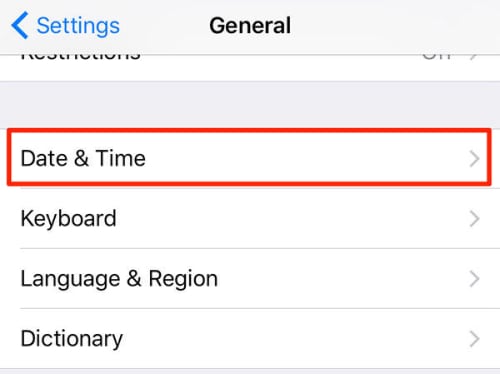
- Step 1: Go to "Settings" and choose "General".
- Step 2: Then click on "Date & Time" and you can manually or automatically set the time.
Option #2: Make sure that you or the other user is connected to the internet. Double-check if your phone is connected to the internet.

Option #3: Turn off and turn on your "Location Services". Usually, this simple troubleshooting can fix this issue, you can try this out and check if you can see their location now. They can turn it on by following the steps below.
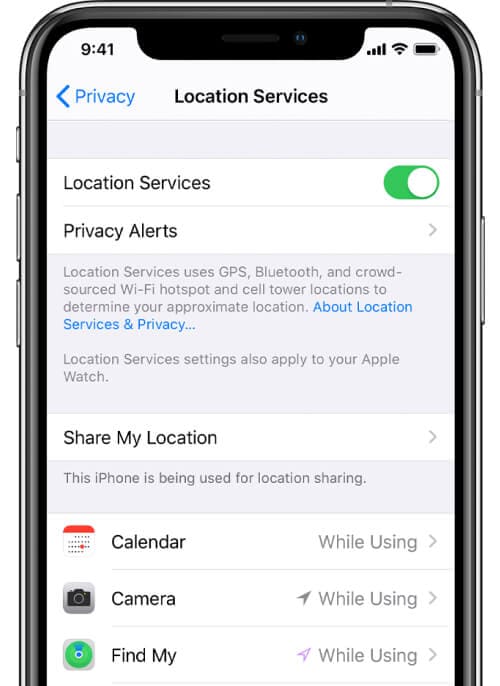
- Step 1: Go to "Settings" and choose "Privacy".
- Step 2: After, you can look for "Location Services" and enable it.
Option #4: Enable "Location Services" for the "Find My Friends" application. There could be instances where your "Location Services" is not enabled for the application.
Part 3: How to Share Your Location with Find My Friends App?
If you want to share your location in the "Find My Friends" application, you can do that by following the steps below.

- Step 1: Open the "Find My Friends" application and select "People".
- Step 2: Then you can tap on "Share My Location" and from there, you can type the phone number of the person you want to share your location too. You can also specify the amount of time you will share your location.
Part 4: How to Share a Fake Location to Others in Find App?
Sometimes we want our location to be kept secret and send a fake one to our friends and family. You can do that in our app, "Dr. Fone - Virtual Location" which allows you to share a fake location with your friends.

Dr.Fone - Virtual Location
1-Click Location Changer for both iOS and Android
- Teleport from one location to another across the world from the comfort of your home.
- With just a few selections on your computer, you can make members of your circle believe you’re anywhere you want.
- Stimulate and imitate movement and set the speed and stops you take along the way.
- Compatible with both iOS and Android systems.
- Work with location-based apps, like Pokemon Go, Snapchat, Instagram, Facebook, etc.
You can use this application by following the steps below.
Step 1: Download the "Dr. Fone - Virtual Location" software on your laptop. Open and choose "Virtual Location".

Step 2: You can then connect your phone to your computer and click on "Get Started".

Step 3: You will then be redirected to your current location on the new page.

Step 4: If you want to change your location, you will need to turn on the "Teleportation" mode by clicking on the first icon, typing the location you want, and then clicking on the "Go" icon.

Step 5: Click on "Move Here" and your current location will show up as the location that you typed on your mobile phone.

Conclusion
We hope the tips we shared helped fix the "No Location Found" issue on your phone. Sometimes basic troubleshooting such as restarting your phone or turning off and on your GPS. You can also use our tip to use a fake location that you can send to your friends if you want to play a prank on them.
Virtual Location
- Change iOS Location
- 1. Best iOS Location Changers
- 2. Fake iPhone GPS Location
- 3. Change iPhone Home Address
- 4. Change iPad Weather Location
- 5. See Someone's Location on iPhone
- 6. iPhone GPS not Working
- 7. iPhone “No Location Found”
- 8. iPhone “Location Not Available”
- 9. iTools Alternatives
- 10. DoPokeGo++ Alternatives
- 11. 3uTools Alternatives
- 12. Foneazy MockGo Alternatives
- 13. "No Location Found" Vs."Location Not Available"
- Change Android Location
- 1. Best Android Fake GPS Apps
- 2. Free Android Location Spoofers
- 3. Fake Android GPS Location
- 4. Android Location Settings
- 5. Fake GPS No Root
- 6. Fake GPS on Huawei
- 7. Fake GPS without Mock Location
- Hide GPS Location
- 1. Change Location on Find My iPhone
- 2. Fake Location on Find My Friends
- 3. Stop Google Tracking Your Location
- 4. Fake Location on Google Maps
- 5. Spoof Location on Life360
- 6. Turn Off Life 360 Without Knowing
- 7. Stop Life360 from Tracking You
- 8. Life360 Circle: Tips & Tricks
- 9. Google Maps Giving Voice Directions
- 10. Stop From Being Tracked
- 11. Can Life360 Track You When Your Phone is Off
- Fake GPS on Games
- 1. Play Pokémon Go Without Moving
- 2. Celebrate National Pokémon Day
- 3. Fake GPS on Mobile Legends
- 4. Spoof Ingress Prime Location
- 5. Spoof Location on Jurassic World Alive
- Fake Location on Social Apps
- 1. Fake Location on Whatsapp
- 2. Fake Location on Facebook
- 3. Fake Location on Telegram
- 4. Fake Location on Tiktok
- 5. Fake Location on YikYak
- 6. Fake Location on Snapchat
- 7. Add Location Filters on Snapchat
- 8. Change Location on Twitter
- 9. Change Instagram Business Location
- 10. Change Instagram Region/Country
- 11. Stop mSpy from Spying You
- 12. Change Location On Linkedin
- Fake Location on Dating Apps
- 1. Fake Hinge GPS
- 2. Top Funny Hinge Prompts
- 3. Apps Like Tinder
- 4. Enjoy Tinder Gold
- 5. Fake Tinder GPS
- 6.Tinder Keeps Crashing
- 7. Find People on Tinder
- 8. Use Grindr on a PC
- 9. Grindr Web app explained
- 10. Fake Grindr GPS
- 11. Grindr Unable to Refresh
- 12. Fake Bumble GPS
- 13. Bumble Snooze Mode Guide
- 14. Tinder vs Bumble vs Hinge
- Get Around Geo-blocking






James Davis
staff Editor