
Edit and Send Fake Location on Telegram in 3 Ways [Most-Used]
Nov 21, 2025 • Filed to: Virtual Location Solutions • Proven solutions
Telegram is an ad-free messaging application for Android and iOS. But despite its super-tight security, location-sharing on Telegram remains a concern among many. Like Facebook, the “People Nearby” feature on Telegram can expose your location to unwanted people. So, how can one create a fake GPS on Telegram? If you’re one of those concerned users, this post will teach you how to create a Telegram fake GPS quickly and easily. Let’s learn!
Part 1. Why Fake Location on Telegram?
There are numerous reasons to fake location on Telegram. However, here are the main ones:
-
Safeguard Your Privacy
When signing up for Telegram, you might unknowingly allow the app to track your GPS location, similar to other apps like Facebook and Instagram. Spoofing your GPS ensures Telegram can't access or share your real-time location, keeping your privacy intact. -
Prank Your Friends
Social media has its pressures, but it can also be fun! Imagine convincing your cousin or new girlfriend that you're living it up in Las Vegas while you're actually in Texas. Spoofing your location adds a playful twist to your social interactions. -
Expand Your Social Circle
Telegram’s “People Nearby” feature helps you connect with locals. But why stop there? Change your Telegram location and open doors to international friendships. With spoofing, all your "People Nearby" suggestions will align with your new global position, ready for new connections.
Part 2. How to Send Fake Location on Telegram?
We are here to provide the three most-used methods for you to change location on Telegram. Not every solution is suitable for every situation that everyone encounters, but there is always one that is right for you. Some methods may require the assistance of a computer, some can be done only on a mobile phone, and the success rate varies greatly. Now let’s learn how to fake location on Telegram using three simple methods.
Method 1: Change Telegram location on Android/ iOS with the best Location Changer
If you want to completely varnish your location on Telegram, install a powerful GPS tool like Dr.Fone - Virtual Location. With this computer program, you can spoof your Telegram location with just a few mouse clicks. It’s simple to use and offers excellent compatibility with Android and iPhone apps. You can teleport your Telegram location to anywhere in the world. In addition, you can make the location transfer more realistic by enabling the multi-stop and one-stop route features. Just point to a location on the map and get going.
Dr.Fone - Virtual Location key features:
- Change location on Telegram, WhatsApp, Facebook, Hinge, etc.
- Compatible with most iPhone and Android versions.
- Easy to set up and comprehend the virtual location map.
- Teleport Telegram location through driving, biking, cycling, or walking.
So, without dilly-dallying much, follow me to create a Telegram fake location with Dr.Fone:
Step 1. Launch Dr.Fone Virtual Location on PC.

Install and run Dr.Fone on your PC and then connect your smartphone to your computer using a USB wire. While doing so, make sure you enable the “Transfer Files” option on your phone. Then, on the home window of Dr.Fone, tap Virtual Location and then tap Get Started on the new window.
Step 2. Link your smartphone to Dr.Fone.

Next, open your smartphone’s Settings app and enable USB debugging to connect it to Dr.Fone. Fortunately, this program comes with a simple guide for all iOS and Android versions.
Pro tip: If you’re an Android user, click Settings> Additional Settings> Developer options> USB debugging. Also, remember to choose Dr.Fone under the “Select mock location app” section.
Step 3. Choose your desired location and move.

After successfully connecting your device to Dr.Fone, tap Next to open the Virtual Location map. Now enter the Teleport Mode and key in the GPS coordinates or location you want to move to. Alternatively, simply tap a spot on the map and click Move Here. And there is that!
Dr. Fone App-Change Location (Android)
Tips: Location-based apps are essential in our daily lives, impacting navigation, social media, and more. If you want to boost your online privacy, avoid tracking, or pretend to be somewhere else, Wondershare Dr.Fone App - Change Location (Android) is perfect for you. This app allows you to change your phone's location without needing a computer, giving you ultimate flexibility.
With Dr.Fone App, you can easily control your online presence by adjusting your GPS location with just a click. It supports various social apps, making it simple to manage and view saved locations anytime. This convenience opens up a world of possibilities, letting you explore new places virtually while keeping your privacy intact. With just one click, you can transport your GPS coordinates anywhere in the world. Seamlessly fake your location on social apps like Twitter, Facebook, Instagram, and even on dating platforms like Hinge and Meetme to meet new friends. Explore the benefits of Dr.Fone App today and take control of your location settings effortlessly!
Method 2: Fake a live telegram location via VPN (Android & iOS)
Using a VPN (Virtual Private Network) is arguably the most reliable way to create a Telegram fake GPS. With a professional VPN service, you can change your device’s IP address and access international websites, TV stations, movie channels, and so on. In other words, it connects you to a computer server in a country where you’re typically restricted. Popular VPN services include NordVPN and ExpressVPN.
For example, let’s learn how to set up the ExpressVPPN service on Android/iPhone:
- ▪ Step 1. Download the VPN app on Google Play Store, launch it, and create an account.
- ▪ Step 2. Follow the on-screen instructions to set up ExpressVPN and choose a VPN server location.
- ▪ Step 3. Lastly, tap the Power button to connect to the VPN server in the country you’ve selected. That was easy, huh?
Method 3: Fake location on Telegram from free on Android
It’s absolutely okay to operate on a thin budget these days. So, if you’re after a free VPN service for Android, use a Fake GPS location. It’s a free program that allows you to spoof your GPS location on Android with a few screen taps. Let’s have a look!
Step 1. Fire up Play Store and search for “fake GPS location.” You’ll see a yellow emoji holding a phone. Install that app!
Step 2. Next, open Additional Settings and choose Developer options on your phone. Then, set Fake GPS location as the mock location app.
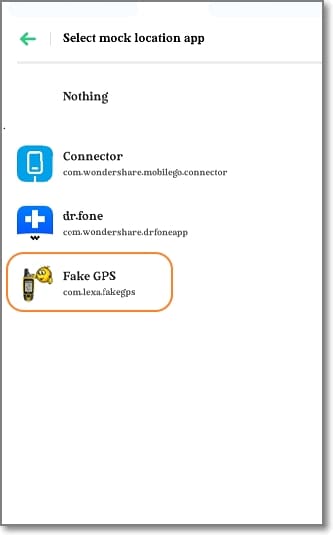
Step 3. Now launch the app and choose your new GPS location. If satisfied, simply tap the green Play button.
Part 3. FAQs About Creating a Fake GPS on Telegram?
Q1: Can my friends know when I fake a Telegram location?
Unfortunately, you can easily detect if someone is faking their Telegram GPS location. A fake location usually has a “red pin” on the address. The actual location doesn’t.
Q2: Is Telegram better than WhatsApp?
You’ll be surprised to learn that Telegram offers better security features than WhatsApp. This platform encrypts messages between you and the server, meaning that no one else can access your chats. For WhatsApp, the jury is still out.
Q3: Can I spoof location on iPhone?
Sadly, creating a Telegram fake location on iPhone isn’t as straightforward as Android. In other words, you can’t just install a GPS app from Play Store and enjoy the new sites. So, use a program like Dr.Fone - Virtual Location or purchase a VPN service.
Conclusion
There you go; you can now create a new Telegram location to prank your friends or make new circles using a premium VPN service like ExpressVPN. However, VPN monthly subscriptions can empty your wallet. So, use a pocket-friendly and reliable option like Dr.Fone - Virtual Location to easily fake GPS location on Android and iPhone. Give it a try!
Virtual Location
- Change iOS Location
- 1. Best iOS Location Changers
- 2. Fake iPhone GPS Location
- 3. Change iPhone Home Address
- 4. Change iPad Weather Location
- 5. Track a Cell Phone Location
- 6. iPhone GPS not Working
- 7. iPhone “No Location Found”
- 8. iPhone “Location Not Available”
- 9. iTools Alternatives
- 10. DoPokeGo++ Alternatives
- 11. 3uTools Alternatives
- 12. Foneazy MockGo Alternatives
- 13. "No Location Found" Vs."Location Not Available"
- Change Android Location
- 1. Best Android Fake GPS Apps
- 2. Free Android Location Spoofers
- 3. Fake Android GPS Location
- 4. Android Location Settings
- 5. Fake GPS No Root
- 6. Fake GPS on Huawei
- 7. Fake GPS without Mock Location
- Hide GPS Location
- 1. Stop Sharing Location without Notifying
- 2. Fake Location on Find My Friends
- 3. Stop Google Tracking Your Location
- 4. Fake Location on Google Maps
- 5. Spoof Location on Life360
- 6. Turn Off Life 360 Without Knowing
- 7. Stop Life360 from Tracking You
- 8. Life360 Circle: Tips & Tricks
- 9. Track Location by Mobile Number
- 10. How Do I Know If My Phone Is Being Monitored
- 11. Can Life360 Track You When Your Phone is Off
- Fake GPS on Games
- 1. Play Pokémon Go Without Moving
- 2. Celebrate National Pokémon Day
- 3. Fake GPS on Mobile Legends
- 4. Spoof Ingress Prime Location
- 5. Spoof Location on Jurassic World Alive
- Fake Location on Social Apps
- 1. Fake Location on Whatsapp
- 2. Fake Location on Facebook
- 3. Fake Location on Telegram
- 4. Fake Location on Tiktok
- 5. Fake Location on YikYak
- 6. Fake Location on Snapchat
- 7. Add Location Filters on Snapchat
- 8. Change Location on Twitter
- 9. Change Instagram Business Location
- 10. Change Instagram Region/Country
- 11. Stop mSpy from Spying You
- 12. Change Location On Linkedin
- Fake Location on Dating Apps
- 1. Fake Hinge GPS
- 2. Top Funny Hinge Prompts
- 3. Apps Like Tinder
- 4. Enjoy Tinder Gold
- 5. Fake Tinder GPS
- 6.Tinder Keeps Crashing
- 7. Find People on Tinder
- 8. Use Grindr on a PC
- 9. Grindr Web app explained
- 10. Fake Grindr GPS
- 11. Grindr Unable to Refresh
- 12. Fake Bumble GPS
- 13. Bumble Snooze Mode Guide
- 14. Tinder vs Bumble vs Hinge
- Get Around Geo-blocking
- 1. Hola Fake GPS Alternative
- 2. Change Netflix Location
- 3. Bypass MLB TV
- 4. Change Location on YouTube TV
- 5. Change Play Store Country
- 6. Change Facebook Marketplace Location
- Followers & Unfollowers Trackers
- Location & Social Apps Tips
- 1. Locate a Phone Number on Google Maps
- 2. Best Mobile Number Tracker
- 3. Best Private IG Viewer Tools
- 4. View a Private Instagram Account
- 5. Screenshot on Instagram Without Them Knowing
- 6. Does Instagram Notify When You Screenshot
- 7. Find Out If Someone Screenshots Your Instagram Story
- 8. Does Instagram Notify When You Screen Record
- 9. Fix iPhone Location Not Updating
- 10. Does Snapchat Show Who Viewed Your Profile




















Alice MJ
staff Editor