How Do I Use FGL Pro Pokemon Go?
Jul 12, 2024 • Filed to: Virtual Location Solutions • Proven solutions
Pokemon Go is one of the most popular AR (Augmented Reality) games on the mobile platform. Ever since its launch on the mobile platform, both for Android and iOS, several people are playing the game. The game is popular as it introduces the necessity of going around places seeking Pokemon and catching them on your phone. That being said, often, Pokemons are located at places you cannot reach or travel to, and this is where FGL Pokemon Go comes in handy.
FGL Pro Pokemon Go is used by several Android users as a location spoofing app to catch Pokemon from places where they cannot go. In this article, we will discuss every important detail about using FGL Pro Pokemon Go apk if you are playing the game on your Android device. But iOS users do not have to be disappointed, as we will talk about an alternative for the iOS platform. So read on and find out everything you want to know to play Pokemon Go with the help of FGL Pro fake GPS app.
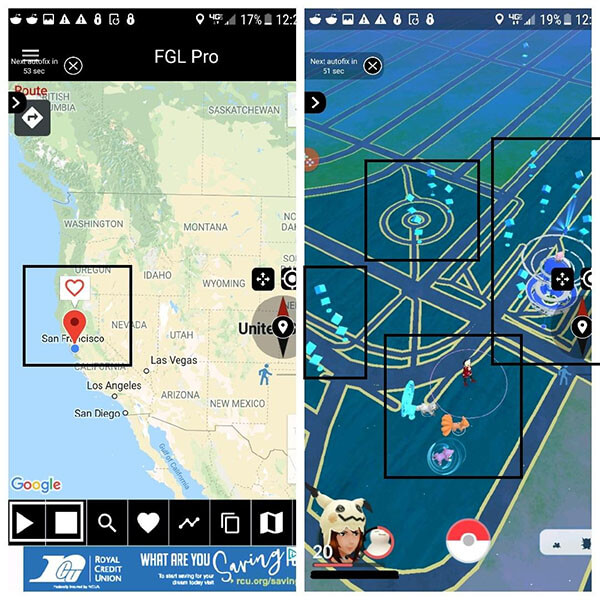
Part 1: What is FGL Pro
FGL Pro is a location spoofing app that is available for Android devices. You can use FGL Pro to fake the GPS location of your Android device. FGL Pro fake GPS is used by thousands of Android users all across the world and is one of the most popular location spoofing apps available on the Google Play Store.
The best thing about FGL Pro fake GPS app is that the app has all the important and useful features of some of the best free and paid fake location apps available for Android devices on the Google Play Store and the Internet.
Before we move into the guide on how to use the FGL Pro apk Pokemon Go, let us look at some of FGL fake GPS's key features and what makes it the best choice when it comes to location spoofing apps for Android devices.

- Choose locations from anywhere across the world without any limitations.
- You get the option of sharing the fake location of your device with family, friends, and anyone else you want.
- Straightforward User Interface for the convenience of Android users.
- The key features of the app are the share routes that the app provides. They come with several different GPS spoofing options like driving, walking, and speed change, etc.
- FGL Pro fake GPS helps you to hide your current location straightforwardly. Google Play FGL Pro is available for free for all Android devices. Alternatively, you can also download the FGL Pro apk Pokemon Go from any Internet Browser on your Android phone.
Read on to find out how to use Pokemon GO FGL Pro without any hassles for a perfect Pokemon catching session, without going anywhere.

Part 2: How to Play Pokemon Go with FGL Pro?
If you are an Android user, you will find several fake GPS and location spoofing apps that can be used to fake your GPS location. But undoubtedly, FGL fake GPS is by far the best and most efficient free location spoofing app that you can use to play Pokemon Go.
In fact, the FGL Pro Pokemon Go apk is the perfect app with which you can catch all the Pokemons you want, without any hassles and just with the help of a few clicks on your phone.
All that being said, let us now discuss how to use FGL Pro fake GPS spoofing for playing Pokemon Go. These few simple steps can help you get the FGL Pro Pokemon Go apk on your Android device and effectively play Pokemon Go.
Step 1: At the very beginning of the process, you need to downgrade the version of Google Play Services on your Android device.

This step will enable the installation of the FGL Pro Pokemon Go app without any failures or issues on your Android device.
Step 2: The next step would essentially be downloading the FGL Pro fake GPS. You can easily download the app on Google Play Store by simply searching for “FGL Pro” on the search bar, or you can also get the FGL Pro Pokemon Go apk by searching for Google Play FGL Pro through your Internet browser.
Step 3: Turn off the location or GPS of your device and all other location-tracking features, including “Find My Device.” To turn off the “Find My Device” feature on your Android device, follow these steps on your device.
"Settings" > “Security" > “Device Administrations". In this section, you will find the “Find My Device feature and the option to disable “Find My Device” if it is enabled. Click on the button to disable it.

Step 4: Uninstall all updates of Google Play Services on your Android device. To do this, follow the next set of steps on your Android device.
Go to "Settings" > “Apps" > “Click Menu icon" > “Click Show System" > “Google Play Services”. Here you will find the menu icon. Click on it to find the “Uninstall” option and then click “Uninstall updates”.
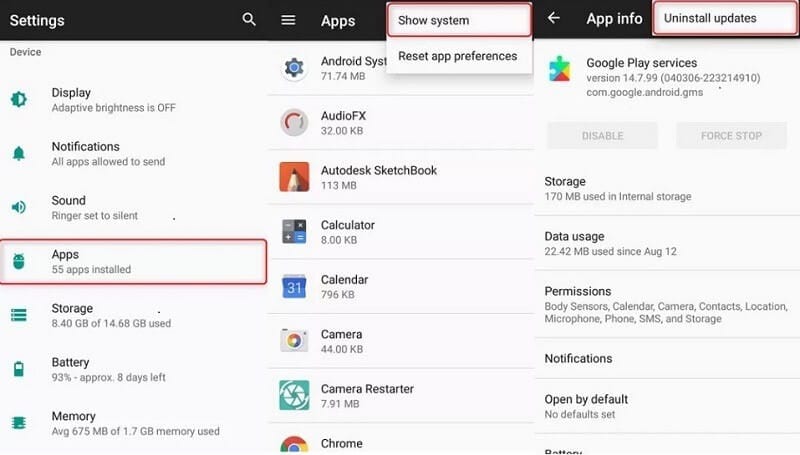
Step 5: You will now have to install the old version of Google Play Services downloaded in Step 1. To do it, on your Android device, just open "File Explorer" > "Downloads folder"> Here you will find the downloaded Google Play Services apk file. Click on it, and there will be a pop up on your screen. Click on the “Install” button.

Step 6: Next, on your Android device, you need to disable the Google Play Store. For this, go to "Settings" > “Apps” > “click on the Menu icon” > “click on Show System" > “Google Play Store" > “Disable". Now you are all set to use FGL Pro Pokemon Go.
Step 7: Start the FGL Pro app to start faking your location. Since you do not have a rooted Android phone, you have to use the mock feature available on your Android device. Follow these steps.
“Developer Options” > “Select Mock Location App” > Just select FGL Pro on your device.

Step 8: You are all set to use Pokemon Go FGL Pro on your device. Start the FGL Pro fake GPS and select the location you like to set in the Pokemon Go game and then hit the “Play” button.

Part 3: Is it safe to use FGL Pro?
When talking about GPS spoofing, one might ask whether it is safe to use FGL Pro fake GPS both for Pokemon Go FGL Pro and for the device. Yes, it is absolutely safe. Several users are continuously using the app and are very satisfied with the app’s features and performance. It has several advantages that make it one of the preferable location spoofing apps.
Pokemon Go FGL Pro has advanced features and is compatible with a lot of other apps.
- Free for download on Google Play Store and from on the Internet.
- Straightforward UI, and extremely easy to use.
If you are an Android user, then FGL Pro Pokemon Go apk is the perfect choice for location spoofing for playing Pokemon Go.
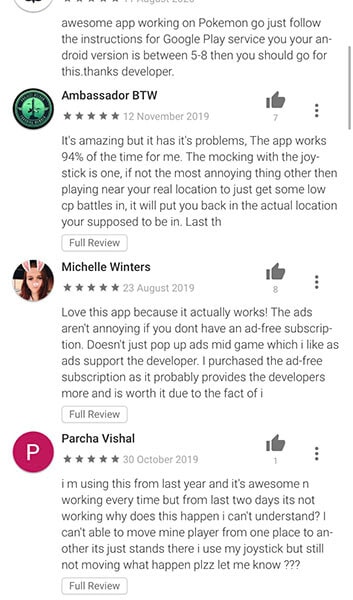
Part 4: FGL only for Android? Any safer alternatives for iOS?
If you are not an Android user, but still patiently reading this article looking for a solution or alternative for the iOS platform, we will not disappoint you. The best iOS alternative for location spoofing if you are looking for one to play Pokemon Go, is Dr.Fone – Virtual Location (iOS).
Created by a well-known and reliable company in the world of iOS apps and tools, Wondershare, the tool is super efficient and can help you teleport to the place you wish, or you can fake the entire route between two locations and even choose to pass multiple spots back and forth without moving anywhere.
The tool is straightforward to use and is very effective and versatile.
Step 1: Download Dr.Fone – Virtual Location (iOS) and install it on your PC. Click on the “Virtual Location” module from the main interface.

Step 2: After this, connect your iOS device with the computer. On a successful connection, hit on the "Get Started" button.

Step 3: You can now choose the Teleport Mode or simulation mode as per your requirement and fake your location with ease.

Conclusion
So if you want to get hold of a location spoofing app or tool that is free, easy to use and efficient, the FGL Pro Pokemon Go apk is the best option for your Android device. If you are an iOS user, then Dr.Fone-Virtual Location is the tool you need.
So go ahead and catch some Pokemons today!
Virtual Location
- Change iOS Location
- 1. Best iOS Location Changers
- 2. Fake iPhone GPS Location
- 3. Change iPhone Home Address
- 4. Change iPad Weather Location
- 5. See Someone's Location on iPhone
- 6. iPhone GPS not Working
- 7. iPhone “No Location Found”
- 8. iPhone “Location Not Available”
- 9. iTools Alternatives
- 10. DoPokeGo++ Alternatives
- 11. 3uTools Alternatives
- 12. Foneazy MockGo Alternatives
- 13. "No Location Found" Vs."Location Not Available"
- Change Android Location
- 1. Best Android Fake GPS Apps
- 2. Free Android Location Spoofers
- 3. Fake Android GPS Location
- 4. Android Location Settings
- 5. Fake GPS No Root
- 6. Fake GPS on Huawei
- 7. Fake GPS without Mock Location
- Hide GPS Location
- 1. Change Location on Find My iPhone
- 2. Fake Location on Find My Friends
- 3. Stop Google Tracking Your Location
- 4. Fake Location on Google Maps
- 5. Spoof Location on Life360
- 6. Turn Off Life 360 Without Knowing
- 7. Stop Life360 from Tracking You
- 8. Life360 Circle: Tips & Tricks
- 9. Google Maps Giving Voice Directions
- 10. Stop From Being Tracked
- 11. Can Life360 Track You When Your Phone is Off
- Fake GPS on Games
- 1. Play Pokémon Go Without Moving
- 2. Celebrate National Pokémon Day
- 3. Fake GPS on Mobile Legends
- 4. Spoof Ingress Prime Location
- 5. Spoof Location on Jurassic World Alive
- Fake Location on Social Apps
- 1. Fake Location on Whatsapp
- 2. Fake Location on Facebook
- 3. Fake Location on Telegram
- 4. Fake Location on Tiktok
- 5. Fake Location on YikYak
- 6. Fake Location on Snapchat
- 7. Add Location Filters on Snapchat
- 8. Change Location on Twitter
- 9. Change Instagram Business Location
- 10. Change Instagram Region/Country
- 11. Stop mSpy from Spying You
- 12. Change Location On Linkedin
- Fake Location on Dating Apps
- 1. Fake Hinge GPS
- 2. Top Funny Hinge Prompts
- 3. Apps Like Tinder
- 4. Enjoy Tinder Gold
- 5. Fake Tinder GPS
- 6.Tinder Keeps Crashing
- 7. Find People on Tinder
- 8. Use Grindr on a PC
- 9. Grindr Web app explained
- 10. Fake Grindr GPS
- 11. Grindr Unable to Refresh
- 12. Fake Bumble GPS
- 13. Bumble Snooze Mode Guide
- 14. Tinder vs Bumble vs Hinge
- Get Around Geo-blocking





Alice MJ
staff Editor