
How to Put Music to an iPhone from Another Computer Without Erasing iPhone Data
Oct 24, 2025 • Filed to: Device Data Management • Proven solutions
Dr.Fone Basic:
Better Control for Your Phone
Manage, transfer, back up, restore, and mirror your device
"Does anyone know how to add music to an iPhone from a different computer? I need to put music on my iPhone 5 from another computer. However, when I do that, a warning came out, saying it will erase data on my iPhone. Please help!"
Generally speaking, your iPhone is only supposed to sync with one computer. If you try to add music to your iPhone from another computer, a pop-up window will come out, warning you that your data on your iPhone will be erased with the new content from another computer. If you click 'Yes', then you can transfer the songs from the computer to your iPhone. But at the same time, you will lose all songs, videos, as well as books from your iPhone.
Well, workarounds still exist to put songs to an iPhone from another computer without erasing the original files on your iPhone. Besides iTunes, there are several tools on the market to transfer songs to an iPhone from another computer. Here, I'd like to introduce you to Dr.Fone - Phone Manager (iOS). It's a professional tool that allows you to put music on your iPhone from another computer without syncing. The following are 2 steps to add music to an iPhone from another computer:

Dr.Fone - Phone Manager (iOS)
Transfer Files from PC to iPhone/iPad/iPod without iTunes
- Transfer, manage, export/import your music, photos, videos, contacts, SMS, Apps etc.
- Backup your music, photos, videos, contacts, SMS, Apps etc. to computer and restore them easily.
- Transfer music, photos, videos, contacts, messages, etc from one smartphone to another.
- Transfer media files between iOS devices and iTunes.
- Fully compatible with iOS 7, iOS 8, iOS 9, iOS 10, iOS 11, iOS 12, iOS 13 and iPod.
Steps to Add Music to iPhone from Another Computer
Step 1: Install and launch Dr.Fone on your computer. Select "Phone Manager" from all the functions and connect iPhone to the computer

Step 2: Add music to your iPhone from another computer
Click Music at the top of the main window. By default, you will enter the Music window; if not, click Music in the left sidebar. And from here, all your iPhone songs are displayed. On the top, you can see an item Add. Click it and select Add File or Add Folder. In the pop-up window, select songs on your computer and import them by clicking Open. That's it.
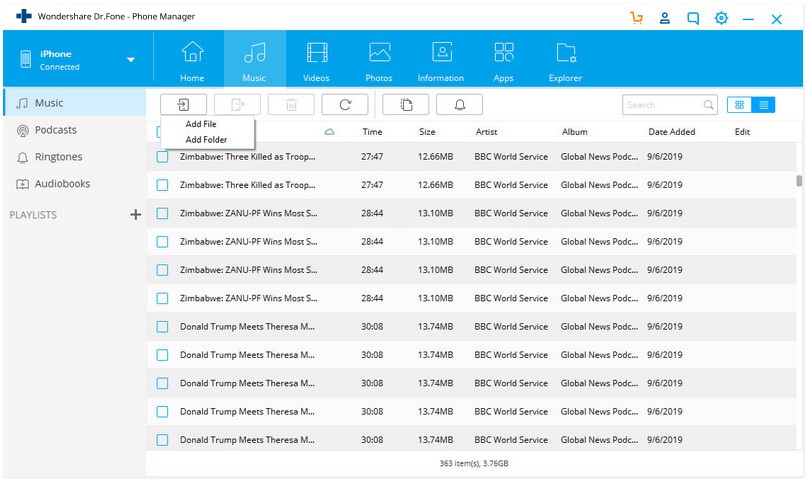
Generally, iPhones are designed to sync with just one computer at a time. If you attempt to add music from a different computer using iTunes, you'll encounter a pop-up warning that proceeding will erase your current data—this includes all songs, videos, and books on your device. Confirming the prompt transfers the new songs but wipes out your existing media.
Fortunately, there are effective workarounds to transfer music from another computer without losing your precious data. Instead of relying solely on iTunes, you can use professional tools like Dr.Fone - Phone Manager (iOS). This reliable software enables you to add songs to your iPhone seamlessly, bypassing the traditional sync process and preserving your current media library.
Conclusion
Transferring music to your iPhone from a different computer no longer needs to be a risky endeavor. With Dr.Fone - Phone Manager (iOS), you can safely add songs without syncing, ensuring that your current media remains untouched. This tool provides a seamless, secure, and efficient solution for managing your iPhone's music library, making it the best choice for transferring music from another computer while keeping all your valuable data intact.
Dr.Fone Basic:
Better Control for Your Phone
Manage, transfer, back up, restore, and mirror your device
iPhone Music
- Download Music to iOS
- 1. Download Music to iPhone
- 2. Download Songs on iPhone/iPad/iPod
- 3. Download Free Music on iPhone
- 4. Download on iPhone without iTunes
- Make iPhone Ringtones
- 1. Set Voice Memo a Ringtone on iPhone
- 2. Ringtone Apps to Download Ringtones
- 3. Add Custom Ringtones to iPhone
- 4. iPhone Ringtone Apps
- 5. Ringtone Maker Apps for iPhone
- 6. Change iPhone Alarm Volume
- 7. Set A Ringtone on iPhone
- 8. Set MP3 As Ringtone iPhone
- 9. Set Ringtone iPhone
- 10. Make Custom Text Tones for iPhone
- 11. Websites for Free iPhone Ringtones
- 12. Move Ringtone from iPhone to Android
- 13. Popular iPhone Ringtone Remix
- Transfer Audio Media to iPhone
- 1. Send Ringtone from iPhone to iPhone
- 2. Transfer MP3 to iPhone
- 3. Transfer Audiobook from PC to iPhone
- 4. Transfer Songs from CD to iPhone
- 5. Put Ringtones on iPhone
- Transfer Music from iPhone
- 1. Transfer Music from iPhone to computer
- 2. Transfer Music from iPhone to iCloud
- 3. Transfer Music from iPhone to Android
- 4. Transfer Music from iPhone to iPod
- 5. Put Music on iPhone from Computer
- 6. Add Music to iPhone from Computer
- 7. Sync Apple Music Library
- Transfer Music from iTunes
- 1. Transfer Music from iTunes to iPhone
- 2. Transfer Music from Mac to iPhone
- 3. Transfer Music from Laptop to iPhone
- Transfer Music to iPhone
- 1. Transfer Music from Computer to iPhone
- 2. Transfer Music from Mac to iPhone
- 3. Transfer Music from Mac to iPhone
- 4. Music from PC to iPhone
- 5. Music from PC to iPhone without iTunes
- 6. Transfer Music from Android to iPhone
- 7. Transfer Music from iPad to iPhone
- 8. Transfer Music from iPod/iPhone
- 9. Transfer Music from iPhone to iPhone
- 10. Transfer Music from External Hard Drive
- 11. Transfer to iPhone without iTunes
- 12. Transfer Music to Jailbroken iPhone
- 13. Transfer Music to iPhone
- Transfer Music to iTunes/PC
- 1. Transfer Music from iPhone to iTunes
- 2. Transfer Music from iPhone to PC
- 3. Transfer Music from iPhone to Mac
- 4. Transfer Music between PC and iPhone
- 5. Transfer Music from to PC without iTunes
- iPhone Music Problems
- 1. Song Missing After iOS Update
- 2. Music Won't Play on iPhone
- 3. iPhone Plays Music by Itself
- 4. Apple Music Song Is Not Available
- 5.Fix Apple Music Library Not Syncing
- iPhone Music Tips
- ● Manage/transfer/recover data
- ● Unlock screen/activate/FRP lock
- ● Fix most iOS and Android issues
- Transfer Now Transfer Now Transfer Now



















Daisy Raines
staff Editor