
How to Get Dawn Stones in Pokemon Games: Find Out Here!
Jul 12, 2024 • Filed to: Virtual Location Solutions • Proven solutions
If you have been playing games like Pokemon Sword and Shield, then you must be aware of Dawn Stones. These are special items in the game that can be used to evolve certain types of Pokemon instantly. Due to this, Dawn Stones in Pokemon games are pretty sought-after and players like to make an extra effort to collect them. To make your job even simpler, I will let you know how to get a Dawn Stone in Platinum as well as Sword and Shield.
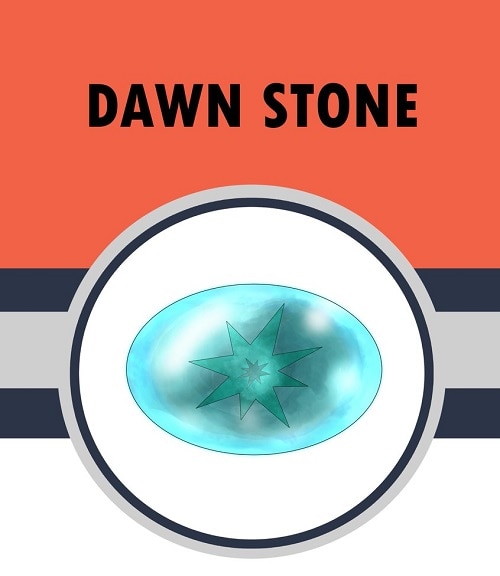
Part 1: Head to the Lake of Outrage or Giant’s Cap to find Dawn Stones
Without much ado, let’s quickly know how to collect our first Dawn Stone in a Pokemon game. If you are playing Pokemon Sword and Shield, then you can obtain Dawn Stones by visiting the Lake of Outrage in the wild area or the Giant’s Cap. Both these locations will let you obtain free Dawn Stones for Pokemon evolutions.
Location 1: Head to the Giant’s Cap
The easiest way to find your first Dawn Stone is by visiting the Giant’s Cap. For this, you first need to visit the Wild Area and then enter the Giant’s Cap.

Once you enter the Giant’s cap region, you need to go towards the Berry Tree (it would be pretty prominent). On the right, you can see a Pokeball on the ground. Pick it up to find a Dawn Stone inside the Pokeball.

Location 2: Go to the Lake of Outrage
When you are in the Wild Area, also consider visiting the Lake of Outrage, where you will find another Dawn Stone in Pokemon Sword and Shield. The game has daily drops of stones here that you can collect by picking up the sparking objects from the ground.
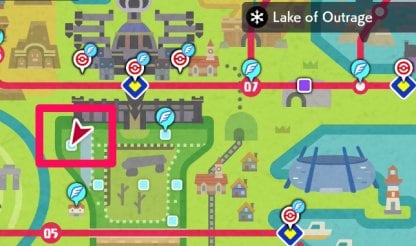
Each shiny spot would present a random evolution stone that you can locate right below the giant rocks located in the Lake of Outrage. It is recommended to visit this spot daily to get random evolution stones of all kinds.

Dawn Stones in Pokemon Emerald and Platinum
Apart from Sword and Shield, you can collect Dawn Stones in other Pokemon games as well. For instance, to get Dawn Stones in Emerald, you can visit Route 212 and Route 225. You can get one Dawn Stone placed randomly on these routes.
The Pokemon: Platinum dawn stone location is also the same as follows:
- Take the Route 212, visit the Muddy Place, and find a Dawn Stone on the top-left corner of the Dowsing Machine.
- Take the Route 225, and find a Dawn Stone next to the Dragon Tamer (you have to use a rock climber to get there).
- Lastly, you can get a Dawn Stone near the entrance of the Mount Coronet Oreburgh. The stone would be placed inside a Pokeball here.
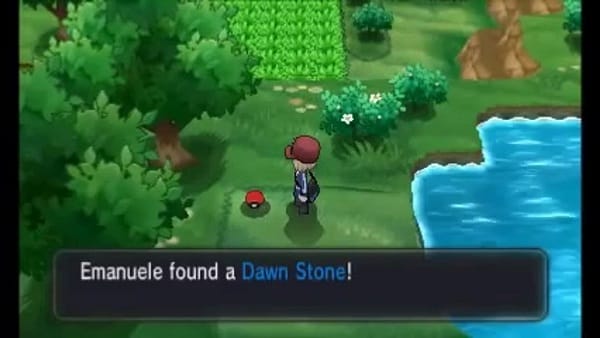
Pro Tip: Spoof your Location to Collect Dawn Stones
If you are playing a game like Pokemon Go, then you might already know that players need to visit certain places to complete different tasks. Though, with an application like dr.fone – Virtual Location (iOS), you can easily spoof your location on Pokemon Go without getting detected. In this way, you can visit any place in the map, catch Pokemons, participate in raids, and do so much more remotely.
- With the help of dr.fone – Virtual Location (iOS), you can instantly change your location on Pokemon Go to anywhere you want.
- It lets us look for a location by entering its address, keywords, or its exact coordinates.
- You can adjust the final location on the map and drop the pin anywhere you like.
- Besides that, you can also simulate your movement between different spots at a preferred speed or use its inbuilt GPS joystick.
- You won’t need to jailbreak your device to use dr.fone – Virtual Location (iOS) and it won’t get your account banned as well.


Teleport GPS location to anywhere.
Fake GPS Location on iOS and Android in one click.
Simulate GPS movement along the route you draw and with different simulated speeds.
Using Jump Teleport mode, you can easily jump to rare and legendary Pokémon.
Enable you to use a joystick or keyboard to simulate GPS movement flexibly in Pokémon Go.
Besides Pokémon GO, it also works smoothly with location-based apps and games, like Jurassic World Alive, Minecraft Earth, Snapchat, etc.
Part 2: What Pokemons can Evolve with Dawn Stones?
You might already know that there are different kinds of evolution stones in the Pokemon universe and the Dawn Stone is just one of them. Presently, Dawn Stones in Pokemon games can evolve Kirlia and Snorunt. The Dawn Stone evolutions would also depend on their gender.
- If you have a male Kirlia, then a Dawn Stone can evolve it into a Gallade
- A Dawn Stone can also evolve a female Snorunt into a Froslass

Part 3: How to Evolve a Pokemon with Dawn Stone
Using a Dawn stone for evolutions in Pokemon Sword and Shield (and other games) is pretty easy. You can instantly evolve Pokemons like Snorunt or Kirlia with the help of a Dawn Stone in the following way:
1. To start with, and press the “x” icon from the top to go to More Options > Your Bag.
2. Afterward, select your bag and go to the “Other Items” section to view the number of Dawn Stones you own.
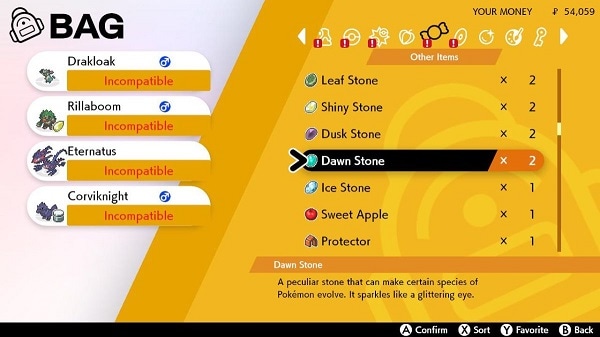
3. Once you select the Dawn Stone, you will get a list of the Pokemons you can use it on.
4. From here, you can select either Kirlia or Snorunt and click on the “Use This Item” option.
5. This will now automatically evolve your Pokemon. Just make sure that you use the item and not select the “Give it to a Pokemon” option here to apply it in the right way.

Conclusion
Now when you know where to find Dawn Stones and how to use them, you can easily evolve Pokemons like Kirlia or Snorunt in an instant. To make it easier for you, I have listed the exact location of Dawn Stones in the Pokemon map that you can follow. Also, if you play Pokemon Go, then you can take the assistance of a tool like Dr.Fone - Virtual Location (iOS) to spoof your location to anywhere you want and play the game remotely.
Virtual Location
- Change iOS Location
- 1. Best iOS Location Changers
- 2. Fake iPhone GPS Location
- 3. Change iPhone Home Address
- 4. Change iPad Weather Location
- 5. See Someone's Location on iPhone
- 6. iPhone GPS not Working
- 7. iPhone “No Location Found”
- 8. iPhone “Location Not Available”
- 9. iTools Alternatives
- 10. DoPokeGo++ Alternatives
- 11. 3uTools Alternatives
- 12. Foneazy MockGo Alternatives
- 13. "No Location Found" Vs."Location Not Available"
- Change Android Location
- 1. Best Android Fake GPS Apps
- 2. Free Android Location Spoofers
- 3. Fake Android GPS Location
- 4. Android Location Settings
- 5. Fake GPS No Root
- 6. Fake GPS on Huawei
- 7. Fake GPS without Mock Location
- Hide GPS Location
- 1. Change Location on Find My iPhone
- 2. Fake Location on Find My Friends
- 3. Stop Google Tracking Your Location
- 4. Fake Location on Google Maps
- 5. Spoof Location on Life360
- 6. Turn Off Life 360 Without Knowing
- 7. Stop Life360 from Tracking You
- 8. Life360 Circle: Tips & Tricks
- 9. Google Maps Giving Voice Directions
- 10. Stop From Being Tracked
- 11. Can Life360 Track You When Your Phone is Off
- Fake GPS on Games
- 1. Play Pokémon Go Without Moving
- 2. Celebrate National Pokémon Day
- 3. Fake GPS on Mobile Legends
- 4. Spoof Ingress Prime Location
- 5. Spoof Location on Jurassic World Alive
- Fake Location on Social Apps
- 1. Fake Location on Whatsapp
- 2. Fake Location on Facebook
- 3. Fake Location on Telegram
- 4. Fake Location on Tiktok
- 5. Fake Location on YikYak
- 6. Fake Location on Snapchat
- 7. Add Location Filters on Snapchat
- 8. Change Location on Twitter
- 9. Change Instagram Business Location
- 10. Change Instagram Region/Country
- 11. Stop mSpy from Spying You
- 12. Change Location On Linkedin
- Fake Location on Dating Apps
- 1. Fake Hinge GPS
- 2. Top Funny Hinge Prompts
- 3. Apps Like Tinder
- 4. Enjoy Tinder Gold
- 5. Fake Tinder GPS
- 6.Tinder Keeps Crashing
- 7. Find People on Tinder
- 8. Use Grindr on a PC
- 9. Grindr Web app explained
- 10. Fake Grindr GPS
- 11. Grindr Unable to Refresh
- 12. Fake Bumble GPS
- 13. Bumble Snooze Mode Guide
- 14. Tinder vs Bumble vs Hinge
- Get Around Geo-blocking





Alice MJ
staff Editor