As the world-popular gay dating app, Grindr, has grown over the years, the developers of this app have continually added new and advanced features. Presently, the app is packed with tons of exciting options, tools, and filters that truly make Grindr the powerhouse app.

The free version of Grindr includes all basic and essential features you might need for casual dates. If you want access to advanced features, you will need Grindr XTRA subscription that makes the app easier and more exciting.
In this post, we will take a deep look into Grindr XTRA to see if it really worth it or not:
- Part 1: Special Features of Grindr XTRA
- Part 2: Safety & Security
- Part 3: How to Use the Grindr XTRA App Safely
Part 1: Special Features of Grindr XTRA
Grindr XTRA app boasts many special features that make this app safe, enjoyable, and fun for the LGBT community. Here are the features:
-
Gaymojis
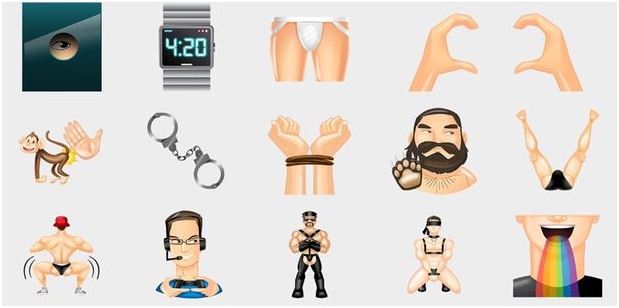
Gaymojis are customized, especially for the LGBT community. It has LGBTQ-themed emojis that make communication a lot of fun way. There are presently more than 500 Gaymojis. Almost, all of these are unavailable on any other social media app you will find and use. So, Gaymojis is a great way to spice up your date and bring out your wildest about fun times.
-
Tap
Tap appears on the app as the flame icon. Taps provide an excellent way to show someone that you are interested without actually engaging in a conversation with him. If you successfully catch their attention, they may instantly initiate the conversion themselves.
-
Favorites
Favorites serve as a way to bookmark new profiles that find very interesting. You can bookmark them so that you can send them a message later. Unlike taps, app users = won't know that you've added them to the favorite section.
-
Explore
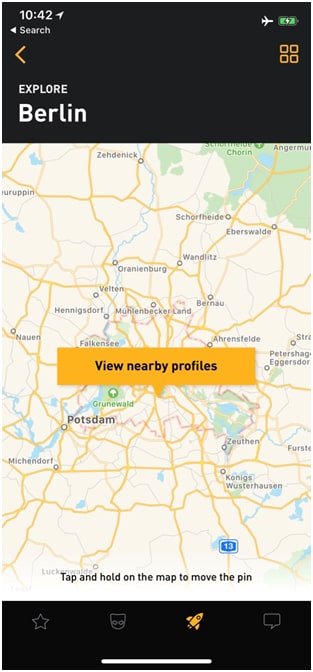
The Explore feature is a search mode. This feature allows you to search for app users located in other countries. You can chat, Tap and Favorite users in the search mode when you upgrade your Grindr XTRA subscription to premium.
-
Discreet App Icon (DAI)
Both Android users and iOS users are available for free as an extra security free feature available to all app users. The DAI feature lets app users to decide how the Grindr XTRA app should appear on your smartphone.
Some other great features of using Grind XTRA app are:
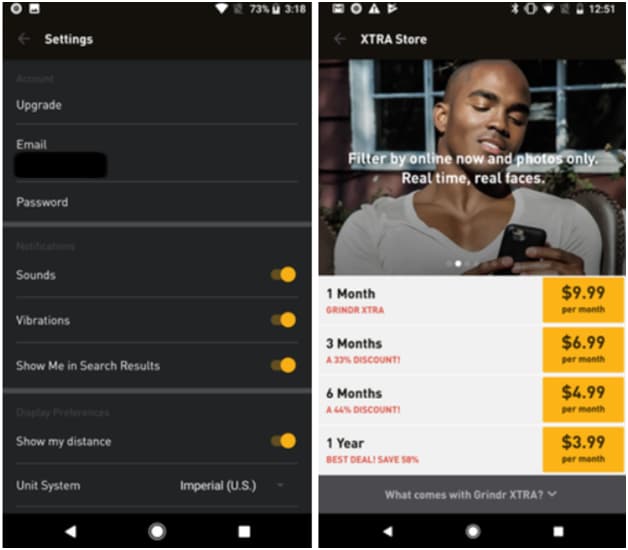
- No pop-up ads or banners
- Customized push notifications
- View about 600 people on the grid
- Explore full features in Explore mode
- Filter to view online app users
- Expanded options for Grindr tribe
- Unlimited favorites and blocks
- Discreet app icon feature
- Save and send favorite phrases from your chats
- Quick-send your recent photos
- Read receipts for all your chat messages
- Mark and filter profiles as "recently chatted"
- PIN lock feature available for added security
Part 2: Safety & Security
As a dating app for the LGBT community, Grindr XTRA app targets the exact locations of its users. Though there have been several security complaints against the app, the developers now promise to protect users' privacy on the app.
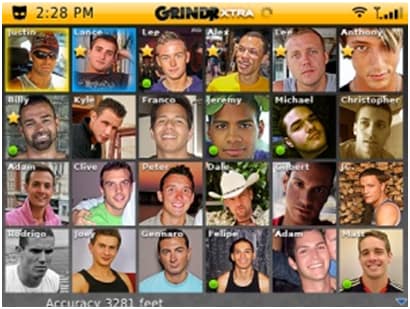
Those who use the app can report any suspicious activity or profile on the app, such as fake accounts. In order to combat fake users, Grindr XTRA allows accounts to be linked with social media accounts of the users. With this feature, Grindr XTRA app can easily find out fake users.
With over 4.5 million daily app users globally, Grindr is now a safe and enjoyable platform for the LGBT community. Grindr XTRA follows the holistic security approach that integrates personal safety, digital security, and self-care into standard security management practices.
Some proven rules to stay safe on Grindr XTRA are:
- Never post the picture of your face. Make sure you use your picture that represents you in a unique and different way like one inspired by your personality or hobbies.

- Make sure you meet friends of friends. In this way, prior to meeting someone, you may easily verify that they belong to the LGBTQ community with another reliable friend or friend-of-a-friend.
- Choose to meet by Skype, at least in the beginning, or in a safe location. It can be risky t share your home or office address. Know someone better by having a meeting them at an LGBT-friendly restaurant or have an introductory chat on Skype.
- Let one of your good friends know where you will be meeting just in case. In this way, at least someone where you have, in case an emergency arises.
- In case you get arrested, never ever admit to anything. Even if they show you evidence, keeping silent is the best bet.
- Get yourself tested regularly for HIV and other STIs. This should take place at least three times per year. Make sure you always discuss your HIV status with the guys you meet.
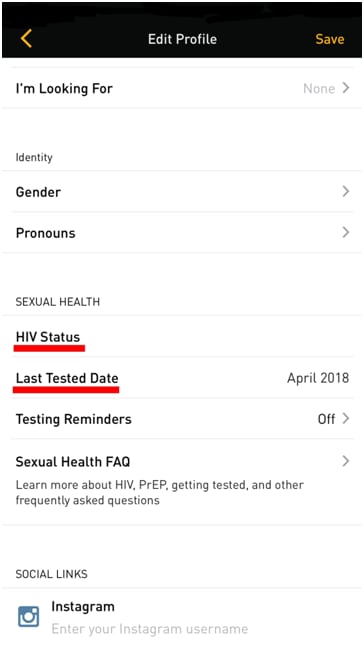
- When you first meet someone, take as little possessions with you as possible. Don't take your debit or credit cards or other important documents along with you.
- If something goes wrong, you must reach out to a human rights or LGBTQ organization to seek support and help.
Grindr XTRA has a pretty good and unmatched help and support section. This section features different categories according to your issues. An additional section focuses on sexual health resource that is critical to help keep the app secure and safe. Users with any issues can submit a request and the customer representative will take an immediate action.
Part 3: How to Use the Grindr XTRA App Safely
Billions of people from all around the world use Grindr XTRA apps every day. Since bisexuality is still far from becoming acceptable in the society openly, the people in community are under constant threats.
Fortunately, there are several ways to stay safe when using the Grindr XTRA app.
3.1: Use a fake location app

When you are able to hide your location, you get peace of mind and relaxation while using Grindr XTRA. To move a step further, it can be helpful to use a location spoofing app. These apps make the Grindr app and app users into thinking that you are somewhere else.
Luckily, there are countless ways when it comes to selecting a location spoofing app for Grindr XTRA app. Whether you are an Android user or own an iOS device, you can select one of from this list of location spoofing apps: Fake GPS, GPS Emulator, Fake GPS by ByteRev, Fake GSPS by Hola, and Fake GPS Go, to name a few.
It is essential to know that you should always select only the best and reliable app. Otherwise, Grindr XTRA may find you and you may fall into a big legal trouble if you come from an anti-gay nation.
If you are an iPhone user, Dr.Fone makes the safest option for location spoofing for using Grindr XTRA safely.
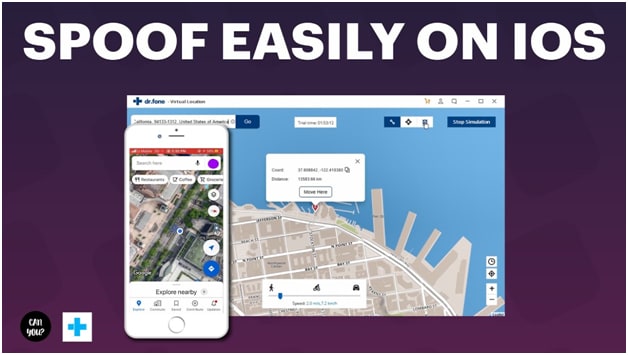
dr.fone- Virtual Location (iOS) enables users to mock their location while safeguarding their privacy. Using this tool, you can easily and quickly teleport the GPS location of your iOS device to anywhere in the world. Also, this Dr.Fone app lets you stimulate your iPhone's GPS to help you spoof your location on Grindr Plus.
Free Download Free DownloadFollowing is the important step-by-step process you have to follow for downloading and the dr.fone- Virtual Location (iOS) app. Download and install the app on your iPhone and start using Grindr XTRA features with security, safety and fun.
Step 1: The very step is that you go to the official dr.fone- Virtual Location (iOS) site. From this place, you have to download the Dr.Fone app. Install and app and launch if on your device. Next, tap the "Virtual Location" option.

Step 2: After that, you have to connect your iPhone device to your window PC. Then, tap the "Get Started" button.

Step 3: Begin your search for any desired location where you wish to teleport to. Then, from the tool, you have to tap the teleport feature.

You can also directly search for the desired location on the given map on your screen, or by simply entering the location's name in the search bar you see on the top.
Step 4: Following these steps, you have to drop the pin to the target region you see on to the map. Moving forward, tap the "Move Here" button.

Step 5: By performing all of the above steps, your current location on Grindr Plus will be spoofed to the faked location. The interface of the app will also reflect the spoofed location.

You can anytime halt this location spoofing simply tapping the Stop Simulation button. After that, go back to your real location.
Conclusion
All in all, we can confidently say that Grindr XTRA is a safe, reliable and fun app dedicated to the LGBTQIA community. However, like with all apps, Grindr XTRA also comes with a few security and privacy risks. Fortunately, there are several ways to deal with these potential risks, as discussed above. Hopefully, this article helps you stay safe and enjoy the Grindr XTRA app confidently.





James Davis
staff Editor