
Here are the Top 10 Cities to Use Tinder + How to Spoof Tinder Location Like a Pro
Nov 21, 2025 • Filed to: Virtual Location Solutions • Proven solutions
Used by millions of people worldwide, Tinder is the most popular location-based dating app of the present time. While there are tons of good things about Tinder, it does restrict our matches based on our location. That’s why a lot of people would like to spoof Tinder location to different places and get more prospective matches. Well, if you want, you can also set up a Tinder fake location without any trouble. In this post, I list some of the best locations for Tinder and will also let you know how to fake GPS on Tinder.
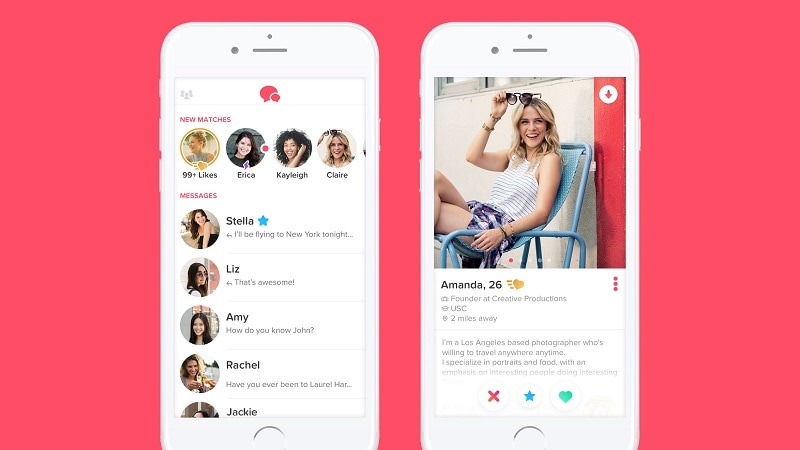
Part 1: Tinder 101: How does its Matchmaking System works?
Before we learn about the best Tinder locations, let’s cover some basics. Ideally, when you create your Tinder account, the app will ask your preferences, interests, and other parameters to set up prospective matches. Besides that, your location is the most important factor as Tinder would display the nearby profiles only.
If you want, you can go to your Tinder Settings > Discovery Settings to set up the desired location to get nearby profiles. As of now, Tinder only lets us get matches for around 100 miles of our present location.
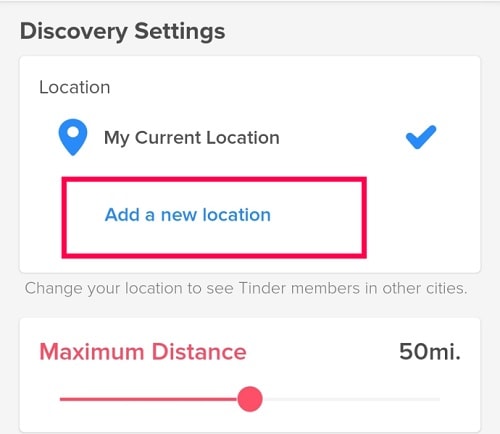
Furthermore, Tinder has also come up with a “Passport” feature that would let you change your location on the app. It is a paid feature that will let you add any location (under Discovery Settings) that you can switch on the app whenever you want.
Part 2: The 10 Best Places for Tinder Passport you Should Try
One of the best things about Tinder is its worldwide availability and a strong user base of millions of people. Though, some cities are just more active on Tinder than others. Here are the 10 best places for Tinder Passport where you can spoof your location to get more matches.
- London, UK
Known as one of the most thriving cities in the world, London needs no introduction. The British capital is known for fashion, food, business, tourism, and more. The city inhabits around 9 million people and hosts several travelers, including prospective singles on Tinder.

- Barcelona, Spain
Barcelona is one of the most scenic cities in Europe with a perfect blend of old and new. You can go to the beaches or simply explore various heritage sites in Barcelona. The city hosts millions of tourists every year and you can change the Tinder location in advance if you are traveling there too.
- Hong Kong
Did you know that Tinder is the most popular dating app in Hong Kong with over 47% market share? It doesn’t matter if you are moving to this dynamic city or simply traveling, Tinder would be one of the best apps to visit interesting individuals there.

- New Delhi, India
The Indian capital is considered a melting pot as it one of the most diverse places in the country. The National Capital Region of India has a population of over 25 million with thousands of people active on Tinder. You can find people of different interests and preferences in this densely populated region for sure.
- Mexico City, Mexico
One of the most populous cities in North America, Mexico City has an age-old charm. It is one of the best Tinder locations that hosts more than 9 million inhabitants and tons of travelers. The city is also known for its art, culture, and thriving nightlife.

- Bangkok, Thailand
Over the last decade, Bangkok has emerged as one of the most tourist-friendly cities in the world. It is the gateway to an extensive tourist belt and attracts millions of travelers every year. You can find locals as well as interesting tourists in this Asian city.
- Los Angeles, California
The City of Angels never disappoints, and it is certainly one of the go-to locations to fake location on Tinder. Being a cosmopolitan city, it is known for its beaches, entertainment, and culture. You can certainly find your next match, irrespective of your preferences in LA.

- Tokyo, Japan
Tokyo is one of the biggest cities in the world and is known for technology, business, art, culture, entertainment, fashion, and so much more. The Greater Tokyo region is home to around 37 million people, making it one of the most popular cities on Tinder as well.
- Rio de Janeiro, Brazil
From beautiful beaches to impressive monuments, Rio has certainly got it all. This Brazilian city is also known to host an annual carnival that attracts millions of people worldwide. Therefore, if you are also visiting Rio, then make sure you fake your Tinder location in advance.

- Paris, France
Last, but most importantly, Paris remains one of the best locations for Tinder without a doubt. Considered one of the most romantic cities in the world, it hosts millions of travelers and is known for its bustling art scene. You can certainly find matches on Tinder in Paris as it hosts such a diverse crowd of singles.
Part 3: Why you Should Fake GPS on Tinder?
Now when you know about some of the best locations for Tinder, you would know where to fake your location. If you are still not sure, then consider the following reasons for spoofing your Tinder GPS.
- You could have exhausted all the matches around you and can’t find any new profiles.
- You might be living in a remote or a rural location where Tinder is not that active.
- If you are traveling to any other location in the future, then you can spoof your Tinder location and get in touch with people beforehand.
- Apart from that, you might simply wish to befriend people from other countries or cities on Tinder.
Part 4: How to Spoof Tinder Location on iPhone (no Jailbreak)?
Since getting a Tinder Passport subscription can be a bit expensive and the service only works on Tinder, a lot of people look for different alternatives. I would recommend using Dr.Fone - Virtual Location that can instantly change your iPhone location to anywhere you like. The spoofed iPhone location would automatically be reflected on Tinder and other apps as well like Bumble, Grindr, Hinge, and more.
The best part is that using Dr.Fone – Virtual Location (iOS) is 100% safe and it won’t even require jailbreak access. The application also has several add-on options like movement simulation or GPX file import/export. To learn how to change location on Tinder on your iPhone, just go through these steps:
Step 1: Launch Dr.Fone – Virtua Location and Select your iPhone
At first, you can just launch the Dr.Fone interface and select the “Virtual Location” section from its home. Now, connect your iOS device to the system, agree to the terms of the application, and select the connected iPhone.

Step 2: Look for any Target Location to Spoof Location on Tinder
As your iOS device would be detected, Dr.Fone will display its present location on the screen. To fake GPS on Tinder, you can select the “Teleport Mode” icon of the application from the top.

Now, you can just go to the search option from the top and simply enter the coordinates or address of the location. You can directly enter the name of the city here (like London or Paris) and enter it to make changes on the map.

Step 3: Spoof your Location on Tinder easily
That’s it! As you would enter the new location, it will automatically be loaded on the map. You can now zoom in/out the map and move the pin around to make sure you get the desired spot. Lastly, just drop the pin at the designated spot and click on the “Move Here” button to spoof your iPhone’s location.

Afterward, you can just open Tinder or any other location-based app on your iPhone and check the spoofed location being marked as your present spot.

Conclusion
There you go! Now when you know about some of the best locations on Tinder, you can easily get more matches. If you want to fake GPS on Tinder, then consider using a reliable tool like Dr.Fone - Virtual Location (iOS/Android). Without getting Tinder Gold, it will let you spoof your iPhone location. You can further use the application to spoof your location on other apps as well like Bumble, Hinge, OkCupid, Pokemon Go, and more.
Virtual Location
- Change iOS Location
- 1. Best iOS Location Changers
- 2. Fake iPhone GPS Location
- 3. Change iPhone Home Address
- 4. Change iPad Weather Location
- 5. Track a Cell Phone Location
- 6. iPhone GPS not Working
- 7. iPhone “No Location Found”
- 8. iPhone “Location Not Available”
- 9. iTools Alternatives
- 10. DoPokeGo++ Alternatives
- 11. 3uTools Alternatives
- 12. Foneazy MockGo Alternatives
- 13. "No Location Found" Vs."Location Not Available"
- Change Android Location
- 1. Best Android Fake GPS Apps
- 2. Free Android Location Spoofers
- 3. Fake Android GPS Location
- 4. Android Location Settings
- 5. Fake GPS No Root
- 6. Fake GPS on Huawei
- 7. Fake GPS without Mock Location
- Hide GPS Location
- 1. Stop Sharing Location without Notifying
- 2. Fake Location on Find My Friends
- 3. Stop Google Tracking Your Location
- 4. Fake Location on Google Maps
- 5. Spoof Location on Life360
- 6. Turn Off Life 360 Without Knowing
- 7. Stop Life360 from Tracking You
- 8. Life360 Circle: Tips & Tricks
- 9. Track Location by Mobile Number
- 10. How Do I Know If My Phone Is Being Monitored
- 11. Can Life360 Track You When Your Phone is Off
- Fake GPS on Games
- 1. Play Pokémon Go Without Moving
- 2. Celebrate National Pokémon Day
- 3. Fake GPS on Mobile Legends
- 4. Spoof Ingress Prime Location
- 5. Spoof Location on Jurassic World Alive
- Fake Location on Social Apps
- 1. Fake Location on Whatsapp
- 2. Fake Location on Facebook
- 3. Fake Location on Telegram
- 4. Fake Location on Tiktok
- 5. Fake Location on YikYak
- 6. Fake Location on Snapchat
- 7. Add Location Filters on Snapchat
- 8. Change Location on Twitter
- 9. Change Instagram Business Location
- 10. Change Instagram Region/Country
- 11. Stop mSpy from Spying You
- 12. Change Location On Linkedin
- Fake Location on Dating Apps
- 1. Fake Hinge GPS
- 2. Top Funny Hinge Prompts
- 3. Apps Like Tinder
- 4. Enjoy Tinder Gold
- 5. Fake Tinder GPS
- 6.Tinder Keeps Crashing
- 7. Find People on Tinder
- 8. Use Grindr on a PC
- 9. Grindr Web app explained
- 10. Fake Grindr GPS
- 11. Grindr Unable to Refresh
- 12. Fake Bumble GPS
- 13. Bumble Snooze Mode Guide
- 14. Tinder vs Bumble vs Hinge
- Get Around Geo-blocking
- 1. Hola Fake GPS Alternative
- 2. Change Netflix Location
- 3. Bypass MLB TV
- 4. Change Location on YouTube TV
- 5. Change Play Store Country
- 6. Change Facebook Marketplace Location
- Followers & Unfollowers Trackers
- Location & Social Apps Tips
- 1. Locate a Phone Number on Google Maps
- 2. Best Mobile Number Tracker
- 3. Best Private IG Viewer Tools
- 4. View a Private Instagram Account
- 5. Screenshot on Instagram Without Them Knowing
- 6. Does Instagram Notify When You Screenshot
- 7. Find Out If Someone Screenshots Your Instagram Story
- 8. Does Instagram Notify When You Screen Record
- 9. Fix iPhone Location Not Updating
- 10. Does Snapchat Show Who Viewed Your Profile

















James Davis
staff Editor