How to enter the iSpoofer discord server
Jul 12, 2024 • Filed to: Virtual Location Solutions • Proven solutions
If you are an avid Pokemon Go player, you might have come across the name ‘iSpoofer’ at least once. It’s a GPS manipulation tool for iOS that’s designed to help users change their GPS location on an iPhone/iPad and access geo-restricted content. However, players mainly use it to virtually explore different cities in Pokemon Go and collect a wide variety of Pokemon. With a single click, you can change your current location and catch rare Pokemon without an effort.
But, since iSpoofer does not meet Apple’s verification measures, it frequently gets banned from the App Store. This is when you need iSpoofer Discord servers. These discord servers will keep you updated as soon as iSpoofer’s current version gets banned or when there’s a new version of the app in the market. Read this guide to understand what the iSpoofer discord server does and how you can enter such a discord channel to stay up-to-date with iSpoofer.
Part 1: What does the iSpoofer discord do?
As we mentioned earlier, iSpoofer is a geo-spoofing app for iPhone/iPad. It lets you change your smartphone’s GPS location and play location-based games such as Pokemon Go. In general, people use iSpoofer to change their current location and virtually collect Pokemon without going out at all. Thanks to its Joystick feature, you can even control your movement while sitting on your couch itself. Since it allows users to collect a wide range of Pokemon without doing anything, the majority of people want to use iSpoofer to expand their Pokemon Go collection and boost their overall XP.
However, since iSpoofer is a ‘hack’ at the end of the day, Apple keeps banning it every now and then. To tackle this situation, the app gets registered under fake company names after every ban and this cycle continues forever. Since it can get pretty strenuous to know when the app is working and when the new version is released, people often rely on different iSpoofer Pokemon Go discord servers for relevant information.
Through these channels, you can find active iSpoofer links, the status of the current version, and how to get the latest working version of the app for your iDevice. You can enter one of these discord channels and you’ll no longer have to worry about scrolling through different websites to find relevant information about iSpoofer.
Part 2: Why can't I find the valid iSpoofer discord server link?
So, how to enter an iSpoofer discord channel? Unfortunately finding a working iSpoofer discord server is not an easy task. The server links keep updating and once you accidentally leave a channel, it can get pretty strenuous to find a relevant channel. Moreover, the majority of iSpoofer discord channels right now are fake. This means that even if you join them, you won’t get any relevant information at all.
The easiest way to find working discord server links is to head to Discord Server List, an online platform where you’ll find a list of 100% working discord server links. But, to make your hunting job easier, we have compiled a list of a few relevant here are a few iSpoofer discord server links that’ll always provide you with relevant information about iSpoofer.
1. PokeNemo
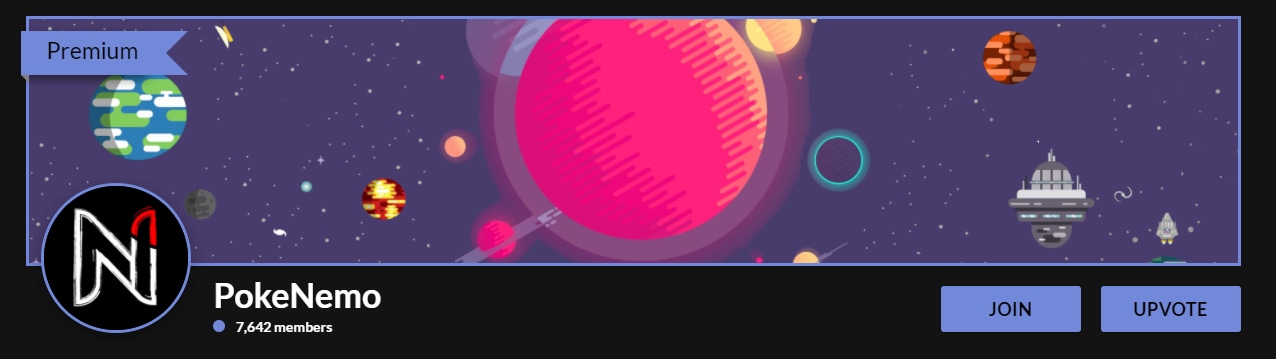
PokeNemo is among the most useful iSpoofer discord channels. While it’s not a dedicated iSpoofer server, it’ll keep you updated about everything about the app. In addition to this, you can also find relevant information about other spoofing tools, informative tutorials, specific coordinates for different Pokemon characters, etc.
2. ShinyQuest
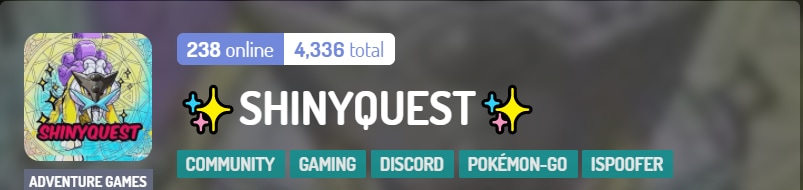
ShinyQuest is yet another reliable iSpoofer discord server where you can find a variety of spoofing tools for Pokemon Go. However, what makes ShinyQuest special is that you’ll get relevant information, dedicated giveaways, and random contests about the Shiny version of each Pokemon character. So, if you’re a fan of Shiny Pokemon, you can join ShinyQUest to stay updated all the time.
Part 3: How to spoof on iOS without iSpoofer
Even though iSpoofer is a great tool, it’s safe to say that it’s quite hectic to use it for geo spoofing. It takes a lot of time and too much effort to know if iSpoofer is working or not. And, since Niantic and Apple are always ready to ban iSpoofer, you never know when it’ll stop working permanently.
So, is there a safer and more reliable option to fake GPS location for Pokemon Go. The answer is Yes! You can install Dr.Fone - Virtual Location on your PC and use it to manipulate the GPS location of your iDevice. It’s a feature-rich spoofing tool that comes with a wide range of features. Not only can you use it to change your phone’s GPS location, but you can also control your GPS movement virtually.
It comes with a built-in GPS Joystick feature that supports keyboard control as well. This means you’ll be able to control your movement using different keyboard keys on your laptop/PC just like a game.
Let us walk you through the step-by-step process of using Dr.Fone - Virtual Location (iOS) to fake GPS location on an iPhone/iPad.
Step 1 - Install and launch Dr.Fone on your PC. Click “Virtual Location” on its main screen to proceed further.

Step 2 - Now, connect your iDevice to the PC via lighting cable and click “Get Started”. If you’re using an iPad, simply grab the USB Type-C cable to connect it and wait for Dr.Fone to recognize the device.

Step 3 - As soon as the device gets recognized, you’ll be prompted to a map that’ll be pointing to your current location.
Step 4 - Choose “Teleport Mode” from the top-right corner of the screen and use the search bar to find a location. For instance, if we want to set “Rome” as our fake location, simply type “Rome” in the search bar. You can also pinpoint a specific location by manually dragging the pointer.

Step 5 - Finally, select the location and click “Move Here” to select it as your current GPS location.

That’s how quick and easy it is to change GPS location on an iDevice using Dr.Fone - Virtual Location (iOS).
Conclusion
iSpoofer is widely used as a “Pokemon Go hack” by many players and that’s why people always want to join working iSpoofer discord channels. However, since you can’t rely on iSpoofer every time, it would be better to use a more reliable alternative such as Dr.Fone - Virtual Location (iOS). If you are also looking for a simpler solution than iSpoofer, make sure to install Dr.Fone right now.
Virtual Location
- Change iOS Location
- 1. Best iOS Location Changers
- 2. Fake iPhone GPS Location
- 3. Change iPhone Home Address
- 4. Change iPad Weather Location
- 5. See Someone's Location on iPhone
- 6. iPhone GPS not Working
- 7. iPhone “No Location Found”
- 8. iPhone “Location Not Available”
- 9. iTools Alternatives
- 10. DoPokeGo++ Alternatives
- 11. 3uTools Alternatives
- 12. Foneazy MockGo Alternatives
- 13. "No Location Found" Vs."Location Not Available"
- Change Android Location
- 1. Best Android Fake GPS Apps
- 2. Free Android Location Spoofers
- 3. Fake Android GPS Location
- 4. Android Location Settings
- 5. Fake GPS No Root
- 6. Fake GPS on Huawei
- 7. Fake GPS without Mock Location
- Hide GPS Location
- 1. Change Location on Find My iPhone
- 2. Fake Location on Find My Friends
- 3. Stop Google Tracking Your Location
- 4. Fake Location on Google Maps
- 5. Spoof Location on Life360
- 6. Turn Off Life 360 Without Knowing
- 7. Stop Life360 from Tracking You
- 8. Life360 Circle: Tips & Tricks
- 9. Google Maps Giving Voice Directions
- 10. Stop From Being Tracked
- 11. Can Life360 Track You When Your Phone is Off
- Fake GPS on Games
- 1. Play Pokémon Go Without Moving
- 2. Celebrate National Pokémon Day
- 3. Fake GPS on Mobile Legends
- 4. Spoof Ingress Prime Location
- 5. Spoof Location on Jurassic World Alive
- Fake Location on Social Apps
- 1. Fake Location on Whatsapp
- 2. Fake Location on Facebook
- 3. Fake Location on Telegram
- 4. Fake Location on Tiktok
- 5. Fake Location on YikYak
- 6. Fake Location on Snapchat
- 7. Add Location Filters on Snapchat
- 8. Change Location on Twitter
- 9. Change Instagram Business Location
- 10. Change Instagram Region/Country
- 11. Stop mSpy from Spying You
- 12. Change Location On Linkedin
- Fake Location on Dating Apps
- 1. Fake Hinge GPS
- 2. Top Funny Hinge Prompts
- 3. Apps Like Tinder
- 4. Enjoy Tinder Gold
- 5. Fake Tinder GPS
- 6.Tinder Keeps Crashing
- 7. Find People on Tinder
- 8. Use Grindr on a PC
- 9. Grindr Web app explained
- 10. Fake Grindr GPS
- 11. Grindr Unable to Refresh
- 12. Fake Bumble GPS
- 13. Bumble Snooze Mode Guide
- 14. Tinder vs Bumble vs Hinge
- Get Around Geo-blocking





Alice MJ
staff Editor