Are There Any Alternatives for iSpoofer iOS?
Jul 12, 2024 • Filed to: Virtual Location Solutions • Proven solutions
What happens when you are playing Pokémon Go and need to access a region that is not reachable? You need to spoof your virtual location to make the game think that you are located within the target area.
One of the tools used for spoofing iOS devices is iSpoofer. However, many people have lost their accounts when Niantic, the developers of Pokémon Go found out they are spoofing their devices.
How do you make sure that you spoof your device and not risk losing your Pokémon Go account?
This article will take you through some of the best iSpoofer iOS alternatives available for use today.
Part 1: Why do I need to find an alternative?
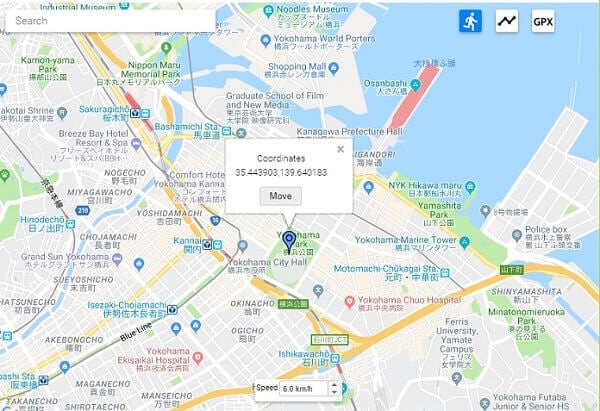
Initially, iSpoofer was one of the leading iOS spoofing tools available to players of Pokémon Go and other apps that require geo-location based data to operate. The main functions of iSpoofer are:
- This is primarily a Windows spoofing tool and requires you to connect your device to the computer for it to work. You also need to keep the device connected for the duration of the virtual location.
- One of the great things is that you do not need to jailbreak your iOS device to use iSpoofer.
- You will have a map interface, on which you can manually pin the location that you want to teleport to.
The downside of using iSpoofer for iOS
Recently, there have been several complaints against iSpoofer among the Pokémon Go community.
These range from having accounts blocked after Niantic, the developer of the game, realized that people were using iSpoofer to change the location of their devices.
Other issues arose when the app could not recognize the device and therefore failed to spoof it.
One of the main reasons why you need to find an alternative is to make sure that your Pokémon Go account does not get suspended or terminated. You could lose all your earned rewards and have to start all over again.
The fact that the tool sometimes refuses to change the location of your device defeats the purpose of why you need it in the first place.
These are the basic reasons why you need to look for an iSpoofer iOS alternative when playing games such as Pokémon Go.
Part 2: dr. fone virtual location- best alternative to spoof GPS on iOS
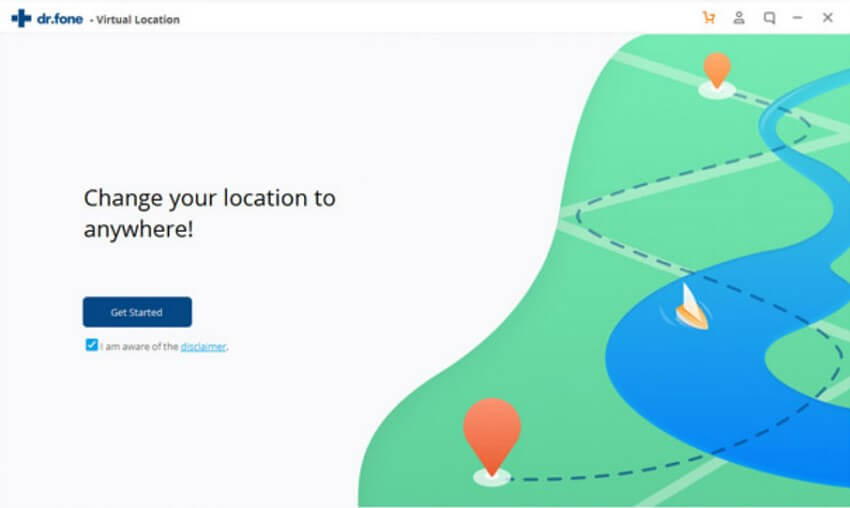
The best alternative when looking for iSpoofer Pokémon Go iPhone alternative is dr. fone Virtual Location – iOS.
The tool comes with a powerful set of features which makes it easy to teleport your device, disconnect it from your computer, and still maintain the spoofed location until you change it once more.
This is a stable tool, created by a professional developer who understands the needs of people who need to teleport their iOS devices and not risk losing their Pokémon go accounts.
The tool can be used for all apps that require geo-location data in order to work well. You can easily teleport to the United States of America even when you are in Africa.
Here are some of the powerful features of this app:
- Instant teleportation to any location in the world, by simply typing in the location on the input box.
- Use a Joystick and move around any map as if you were physically at that location. This is ideal when playing games such as Pokémon Go.
- You can pick a route to follow and then set the speed so it seems like you are walking, riding a bike or taking a bus.
Follow this link and get an in-depth tutorial on how you can use dr. fone as an iSpoofer for iPhone alternative.
Part 3: Top 3 iOS GPS spoofer apps
When it comes to iSpoofer Pokémon Go GPS alternatives, you have to be very careful about the apps you choose or you could get banned from the game. Here is our list of the top 3 iOS GPS spoofing tools that you can safely use.
1) iTools by ThinkSky
This is a feature-rich iSpoofer for Pokémon go iOS Alternative that will allow you to change your virtual location with ease. The beauty of the app is that you will not have to jailbreak your device in order to use it. It is a desktop application and you will have to connect your iOS device to a computer in order to use it.
Top features of iTools
- This is a stable and reliable tool that can teleport your device to any place in the world. When using it, all you have to do is open the map, use your mouse to drop a pin at any location and the teleport simulation will be activated.
- You will be able to retain the new location even when you disconnect your device from the computer. You may also manually stop the simulation when you are done with the events at the teleport location.
- You may only spoof your iOS device three times when you are using the free version.
- When you buy a license for your device, you can spoof your device as many times as you want.
- The beauty is that you can change your location before opening Pokémon Go. This ensures that the game does not detect that you have spoofed your location.
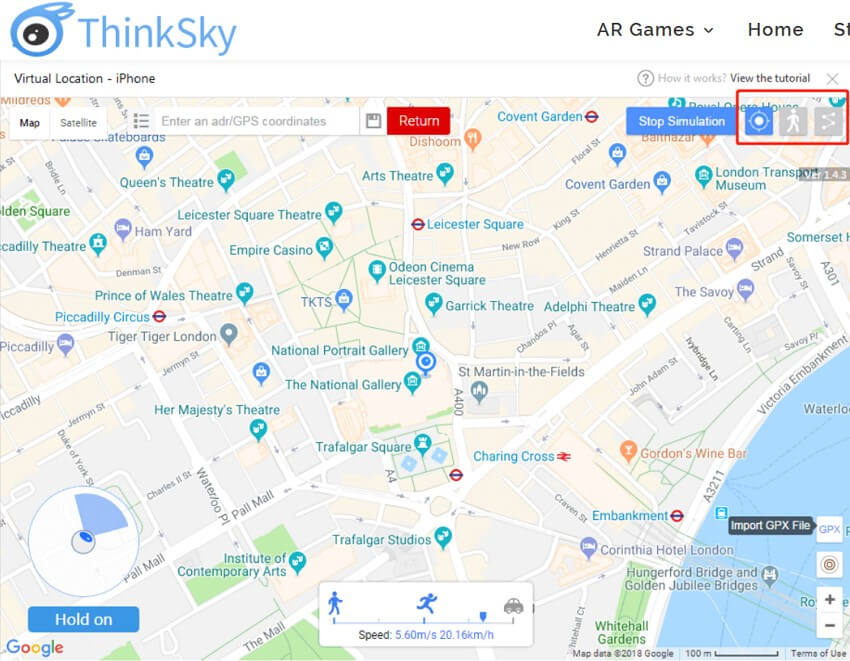
2) iOS Roaming Guide
This is an iSpoofer iOS download alternative that you install directly on your device instead of your desktop. The app allows you to change your location very easily just by dropping a pin on the map or inputting a location in the search bar. You will have to jailbreak your iOS device in order to use iOS Roaming Guide.
Top features of iOS Roaming Guide
- This is a free Cydia app that you can get straight from the Cydia website or another third-party app store.
- The map is easy to use when you want to change your location. Simply pin your new location and you are teleported instantly.
- You may save the locations that you teleport to often and turn the spoofing feature on and off with a simple touch of a button.
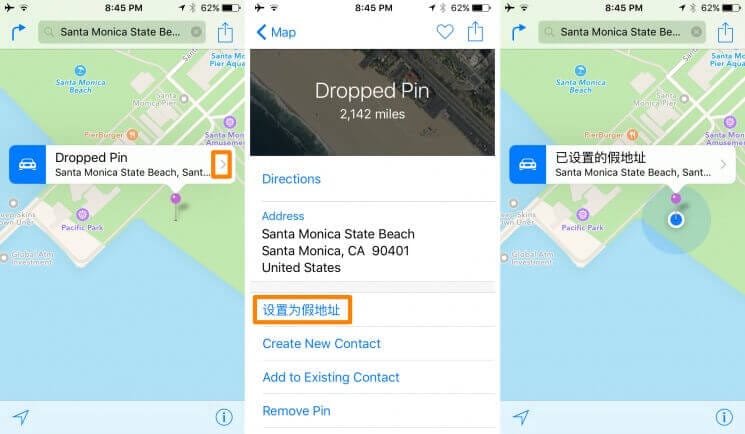
3) Nord VPN
This is another iSpoofer for iOS alternative that you can use easily to teleport to any part of the world, as long as they have servers there. Any VPN can be used to change your virtual location, but some of them do not have as many servers as Nord VPN. The current IP address of your device will be hidden and then you choose a server to use, and your IP address will be moved to the new location.
Top features of Nord VPN
- This is a secure app that will not expose your device to malicious attacks
- As long as Nord VPN has a server in the area you want to teleport to, you will be able to do so. The downside of this is that you cannot change your location to areas where they do not have servers.
- You do not need to jailbreak your iOS device to use this tool.
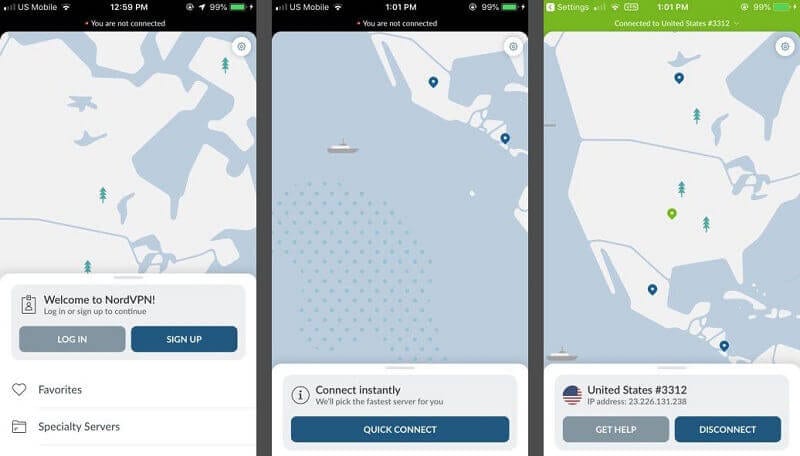
Part 4: Tool to spoof GPS location on Android
Fake GPS Go
Fake GPS Go is one of the leading tools that you can use to teleport your Android device and not risk getting banned from Pokémon Go. Download and install it on your device, launch it, and then pin your new location on the map. You can then navigate around the map and play Pokémon Go as if you were actually on the ground. The app operates in the background and does not affect how you play Pokémon Go.
Step-by-step guide on how to use Fake GPS Go
Go to the settings on your Android device and enable "Developer Options". You do this by going to "About Phone” and then tapping on the “Build Number” seven times.

Now launch Fake GOS Go and then allow it access, before going back to your “Developer Options”. Scroll down the list of apps to find Fake GPS Go and then toggle it to the “On” position. Go to the “Mock Location App” option and then select Fake GPS Go again, and it will now be the one determining where your device will be tracked to.
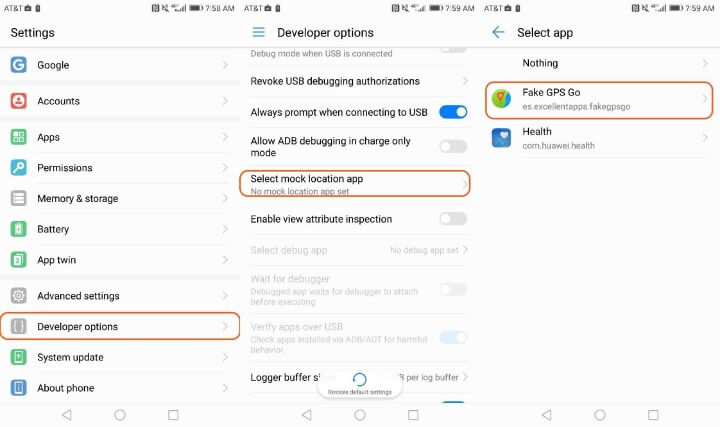
Once you are finished setting it up, launch Fake GOS Go once more and go to the map. Here you will be able to pin the location where you want to teleport your device. Now you will be able to play Pokémon Go or use any geo-location data based app as if you were in the new location.

In Conclusion
Playing Pokémon Go using iSpoofer for iOS used to be easy, but new technological advancements within the game have made it risky to use this tool. If you want to play Pokémon Go safely, you need a safe iSpoofer for Pokémon Go alternative such as those that we have listed above. If you are using an iOS device, then dr. fone Virtual Location – iOS is the best alternative to use. However, you may also use the other tools mentioned in the article. Fake GPS Go is your best option when you use an android device and need to spoof your location. With these tools, you will be able to teleport to any part of the world, play Pokémon Go, and not risk losing your account for spoofing your device.
Virtual Location
- Change iOS Location
- 1. Best iOS Location Changers
- 2. Fake iPhone GPS Location
- 3. Change iPhone Home Address
- 4. Change iPad Weather Location
- 5. See Someone's Location on iPhone
- 6. iPhone GPS not Working
- 7. iPhone “No Location Found”
- 8. iPhone “Location Not Available”
- 9. iTools Alternatives
- 10. DoPokeGo++ Alternatives
- 11. 3uTools Alternatives
- 12. Foneazy MockGo Alternatives
- 13. "No Location Found" Vs."Location Not Available"
- Change Android Location
- 1. Best Android Fake GPS Apps
- 2. Free Android Location Spoofers
- 3. Fake Android GPS Location
- 4. Android Location Settings
- 5. Fake GPS No Root
- 6. Fake GPS on Huawei
- 7. Fake GPS without Mock Location
- Hide GPS Location
- 1. Change Location on Find My iPhone
- 2. Fake Location on Find My Friends
- 3. Stop Google Tracking Your Location
- 4. Fake Location on Google Maps
- 5. Spoof Location on Life360
- 6. Turn Off Life 360 Without Knowing
- 7. Stop Life360 from Tracking You
- 8. Life360 Circle: Tips & Tricks
- 9. Google Maps Giving Voice Directions
- 10. Stop From Being Tracked
- 11. Can Life360 Track You When Your Phone is Off
- Fake GPS on Games
- 1. Play Pokémon Go Without Moving
- 2. Celebrate National Pokémon Day
- 3. Fake GPS on Mobile Legends
- 4. Spoof Ingress Prime Location
- 5. Spoof Location on Jurassic World Alive
- Fake Location on Social Apps
- 1. Fake Location on Whatsapp
- 2. Fake Location on Facebook
- 3. Fake Location on Telegram
- 4. Fake Location on Tiktok
- 5. Fake Location on YikYak
- 6. Fake Location on Snapchat
- 7. Add Location Filters on Snapchat
- 8. Change Location on Twitter
- 9. Change Instagram Business Location
- 10. Change Instagram Region/Country
- 11. Stop mSpy from Spying You
- 12. Change Location On Linkedin
- Fake Location on Dating Apps
- 1. Fake Hinge GPS
- 2. Top Funny Hinge Prompts
- 3. Apps Like Tinder
- 4. Enjoy Tinder Gold
- 5. Fake Tinder GPS
- 6.Tinder Keeps Crashing
- 7. Find People on Tinder
- 8. Use Grindr on a PC
- 9. Grindr Web app explained
- 10. Fake Grindr GPS
- 11. Grindr Unable to Refresh
- 12. Fake Bumble GPS
- 13. Bumble Snooze Mode Guide
- 14. Tinder vs Bumble vs Hinge
- Get Around Geo-blocking





Alice MJ
staff Editor